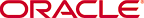Export Asset Detail to ZIP
Overview
When enabled, the Export to ZIP feature allows the export of asset information to a ZIP file, via a selection on the asset search results screen.
- The Export to ZIP feature is available only to users with Administrator permissions.
- Import/Export must be enabled. (See Oracle Fusion Middleware User Guide for Oracle Enterprise Repository)
- The exported file contains all asset metadata in XML format, including relationships.
Exporting Asset Information to a ZIP file
This procedure is performed in the Search Results frame on the Oracle Enterprise Repository
Assets screen.
- Use Search or other means to locate the asset(s) to be exported to a ZIP file.
- Use the checkboxes in the search results list to select the assets to be exported to ZIP.
- Select Export to ZIP from the list.
- Click the Go button.
The Export to ZIP progress dialog is displayed.
- When the export is complete, click the Download button to download the exported zip file.
The File Download dialog is displayed.
- Select Open, Save, or Cancel, as appropriate.
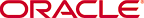
Copyright (c) 2008, 2010, Oracle and/or its affiliates. All rights reserved.