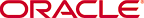The Asset Editor also enables access to UDDI from the tree. UDDI (Universal Description, Discovery and Integration) enables organizations to quickly, easily, and dynamically find assets on the Web and use them in their own initiatives. The UDDI Registry implements the UDDI specification and is the access point for external searches of the Internet or your organization's internal UDDI directory.
Access to and from the UDDI Registry is performed using SOAP (Simple Object Access Protocol); other protocols may be used.
The UDDI Registry enables the addition of new Web services or other assets that your organization may find valuable over the course of time. Importing an item through the UDDI Registry places it in the Queued folder for the selected asset type; subsequently, the item or service undergoes the same submission and approval process as any internal item or service.
The information registered in the UDDI Registry includes:
Business entity
Service entity
Specification pointers
Service types
Access to the UDDI feature depends on the options purchased or included with your specific instance of Oracle Enterprise Repository.
Use the UDDI Registry to search for services and then import them into Oracle Enterprise Repository. (The UDDI Registry option must be enabled.)
This procedure is performed in the Asset Editor.
Select a UDDI registry.
The selected UDDI registry opens in the Asset Editor.
Enter a search term in the Search text box.
In the Import Service dialog box, enter a name and version number for the service, and select an asset type.
When finished, click OK.
The service or item appears in the tree, in the Submitted queue, under the assigned asset type.