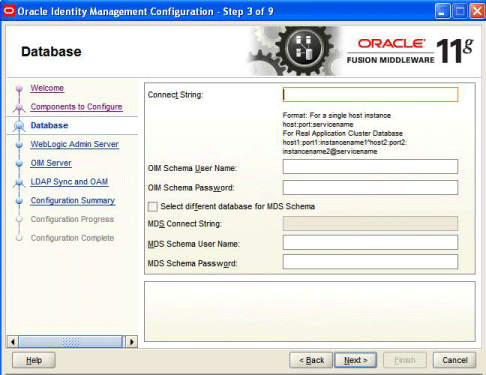H.3 Database
In this screen, you specify the database and schema information. Note that you should have created and loaded Oracle Identity Manager schemas using the Repository Creation Utility (RCU) before configuring Oracle Identity Manager Server. For information about creating and loading Oracle Identity Manager schemas, see Creating Database Schema Using the Repository Creation Utility (RCU).
You can use the same database or different databases for creating the Oracle Identity Manager schema and the Metadata Services schema.
Table H-2 describes the database connection information that you must specify.
Table H-2 Fields in the Database Screen
| Field | Description |
|---|---|
|
Connect String |
Enter the full path, listen port, and service name for your Oracle database. For a single host instance, the format of connect string is For example, if the hostname is aaa.bbb.com, port is 1234, and the service name is xxx.bbb.com, then you must enter the connect string for a single host instance as follows:
If you are using a Real Application Cluster database, the format of the database connect string is as follows:
|
|
OIM Schema User Name |
Enter the name of the schema user that you created for Oracle Identity Manager using the Repository Creation Utility. If you upgraded your existing Oracle Identity Manager schema to 11g Release 1 (11.1.1), enter the user name for your existing schema. |
|
OIM Schema Password |
Enter the password for the Oracle Identity Manager schema user that you set while creating the schema using the Repository Creation Utility (RCU). If you upgraded your existing Oracle Identity Manager schema to 11g Release 1 (11.1.1), enter the password for your existing schema. |
|
Select different database for MDS schema |
Select this check box if you want to use a different database for the Metadata Services (MDS) schema. |
|
MDS Connect String |
If you are using a different database for the Metadata Services (MDS) schema, enter the full path, listen port, and service name for the database associated with the MDS schema. The format of the connect string is similar to that of the standard Connect String. |
|
MDS Schema User Name |
Enter the name of the schema user that you created for AS Common Services - Metadata Services by using the Repository Creation Utility (RCU). If you upgraded your existing Metadata Services schema to 11g Release 1 (11.1.1), enter the user name for your existing schema. |
|
MDS Schema Password |
Enter the password for the AS Common Services - Metadata Services schema user that you set while creating the schema by using the Repository Creation Utility (RCU). If you upgraded your existing Oracle Identity Manager schema to 11g Release 1 (11.1.1), enter the password for your existing schema. |
After entering information in the fields, click Next to continue.