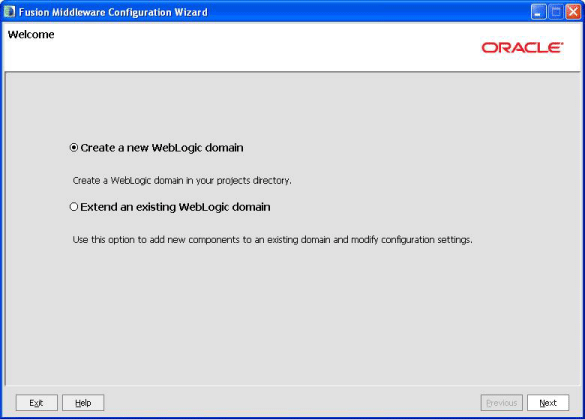G.1 Welcome
The Welcome screen is displayed each time you start the Oracle Fusion Middleware Configuration Wizard.
Select Create a new WebLogic domain to create a new WebLogic domain in your projects directory.
Select Extend an existing WebLogic domain if you want to add applications and services, or to override existing database access (JDBC) and messaging (JMS) settings.
Click Next to continue.