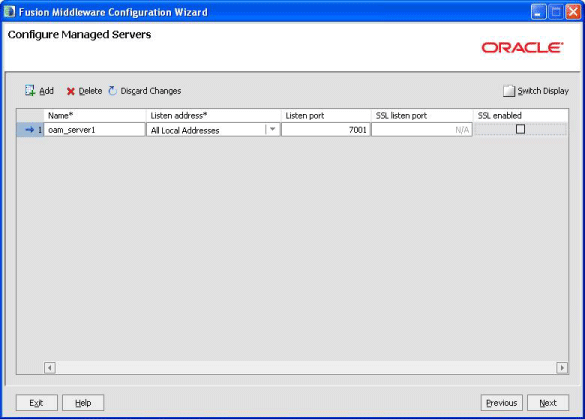G.12 Configure Managed Servers
This screen enables you to configure Managed Servers. A Managed Server is an instance of Oracle WebLogic Server used to host enterprise applications. A typical production environment has at least one Managed Server.
Use this screen to add or delete Managed Servers. For each Managed Server, specify:
-
Name
Name of the Managed Server.
-
Listen Address
Select an address from the drop-down list; the server will listen on the specified addresses.
-
Listen Port
Listen port number.
-
SSL Listen Port
Port number for SSL connections - this column is only active if the corresponding "SSL enabled" check box in the same row is selected.
Click Next to continue.