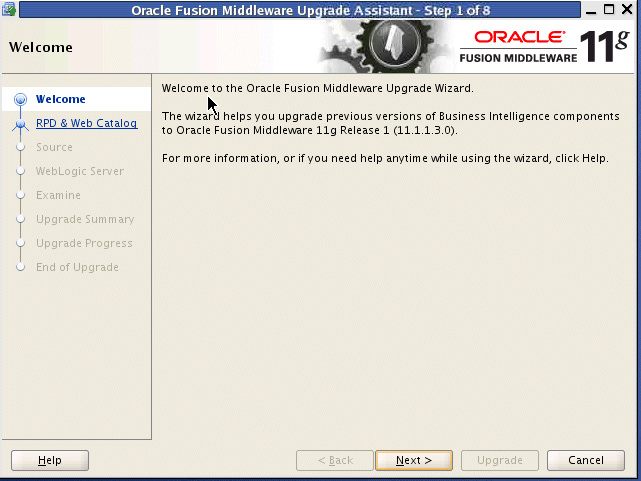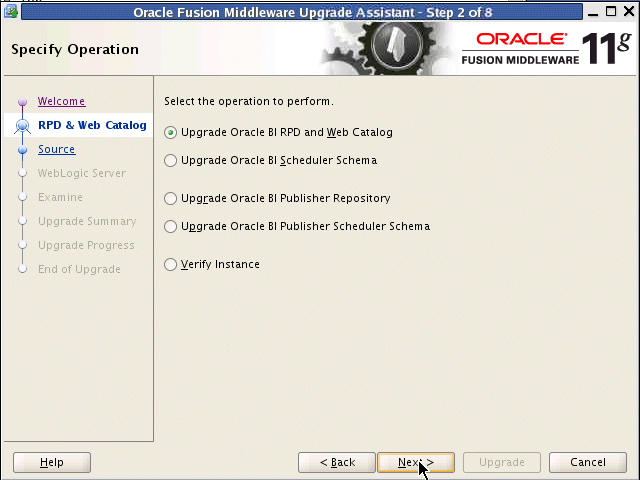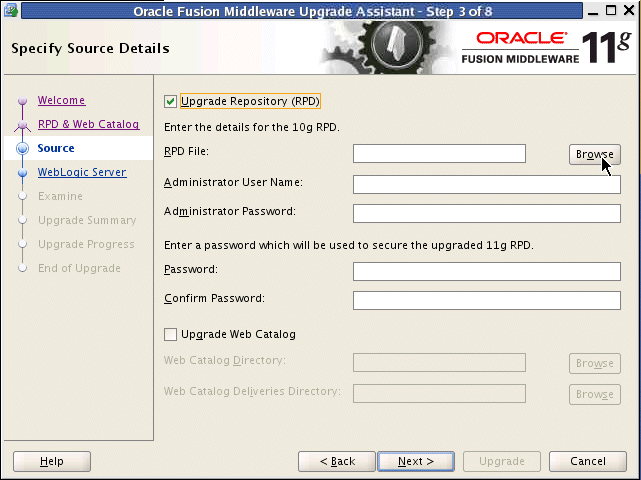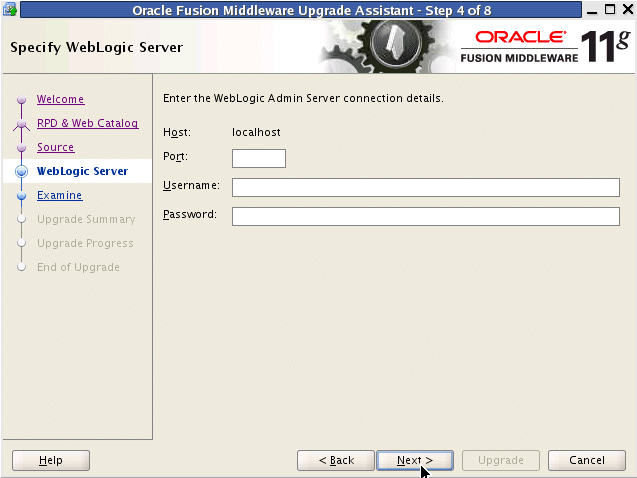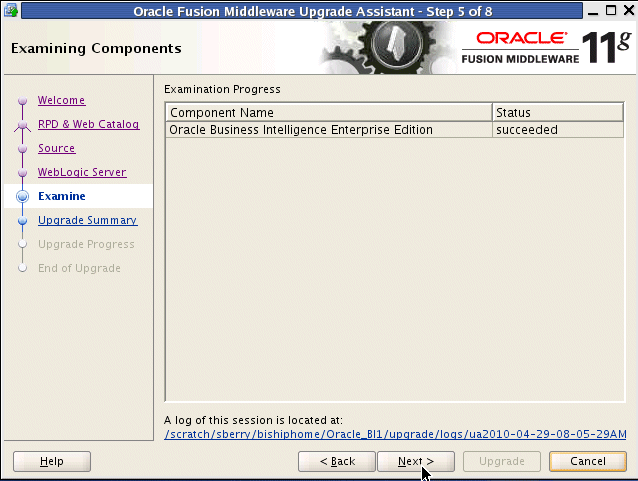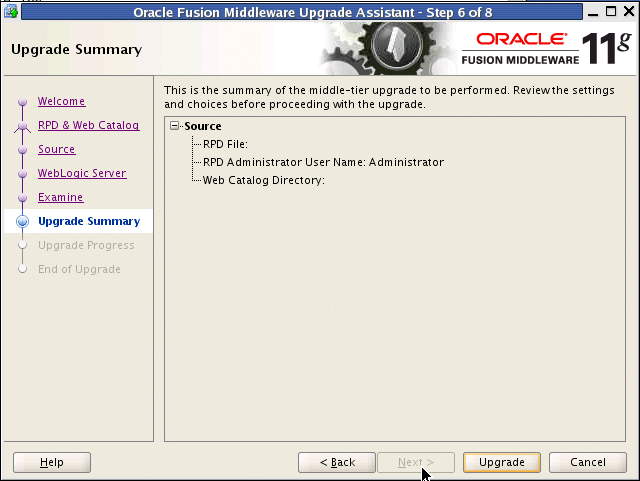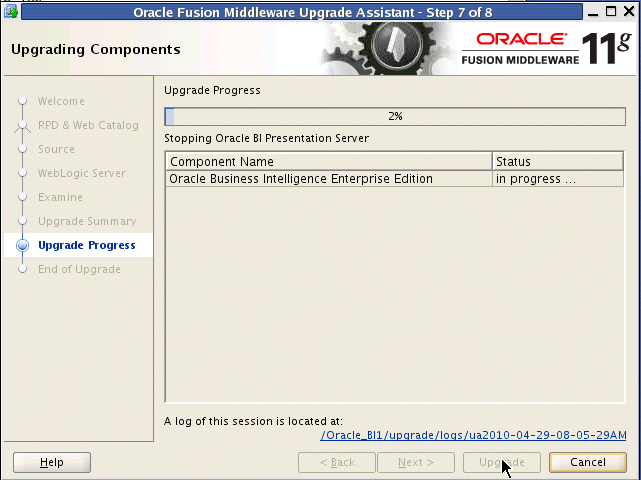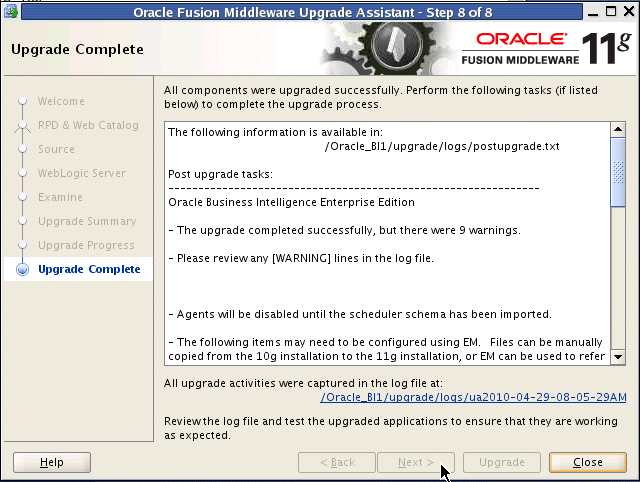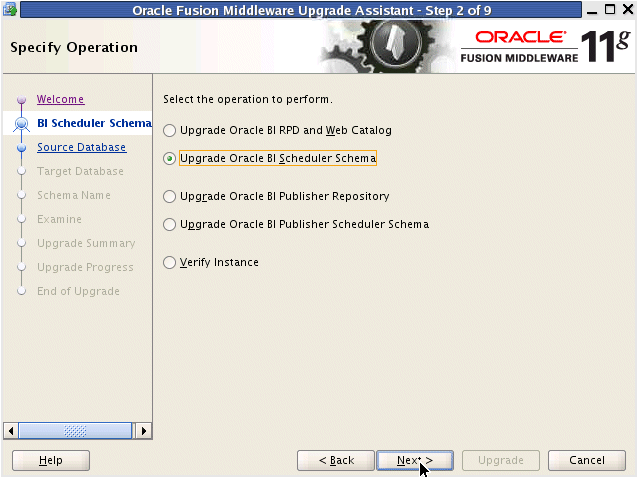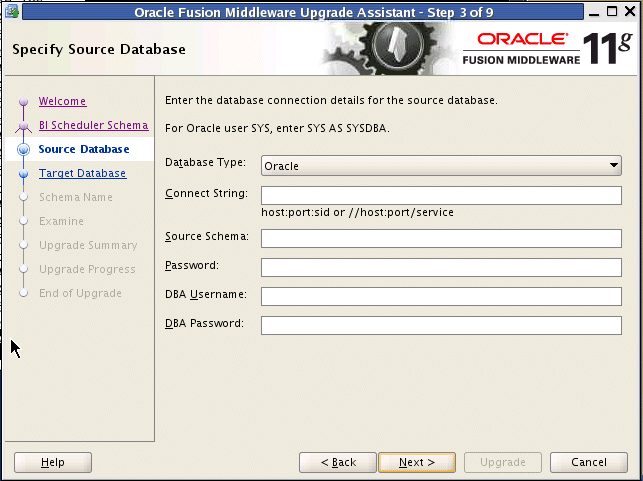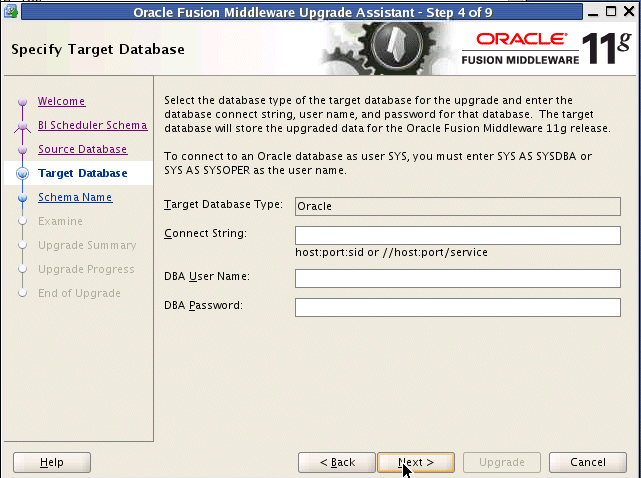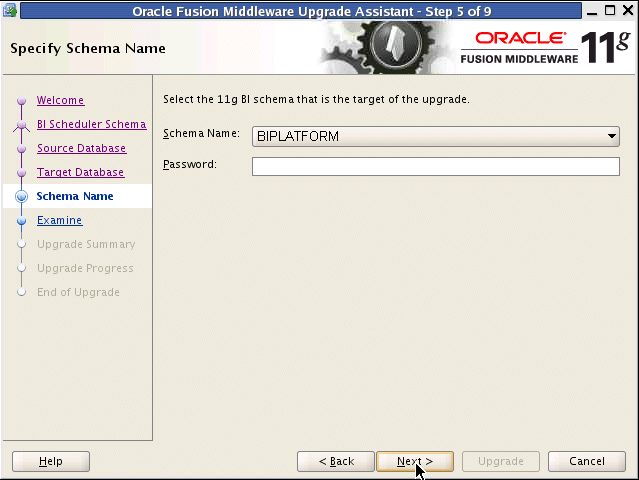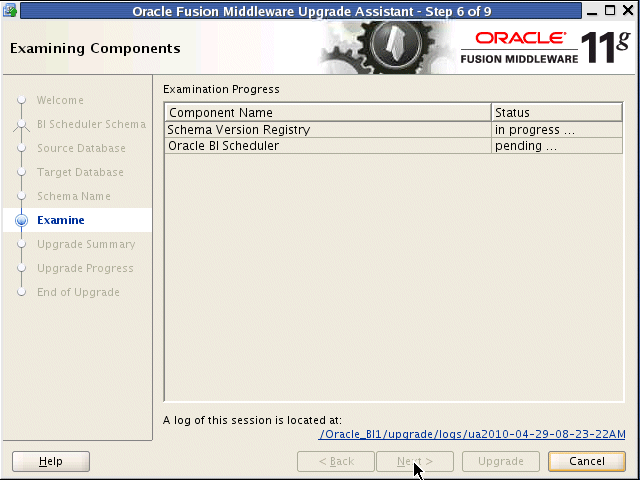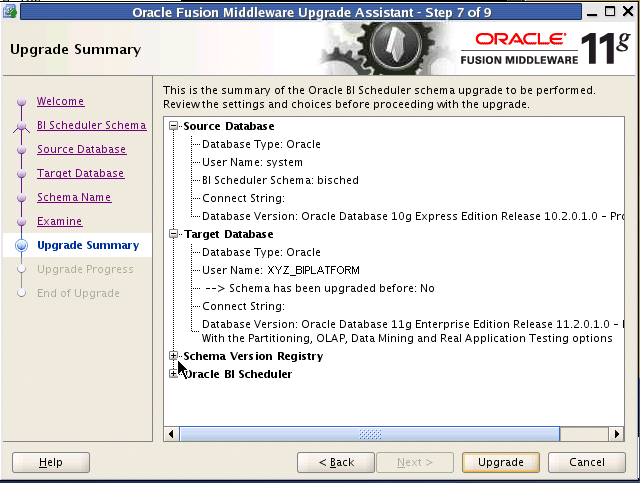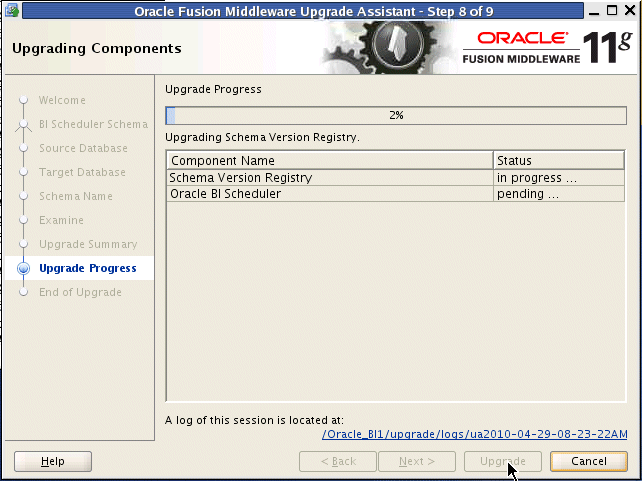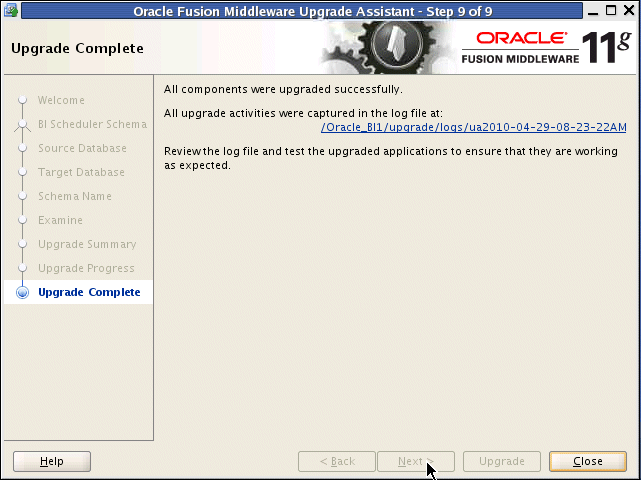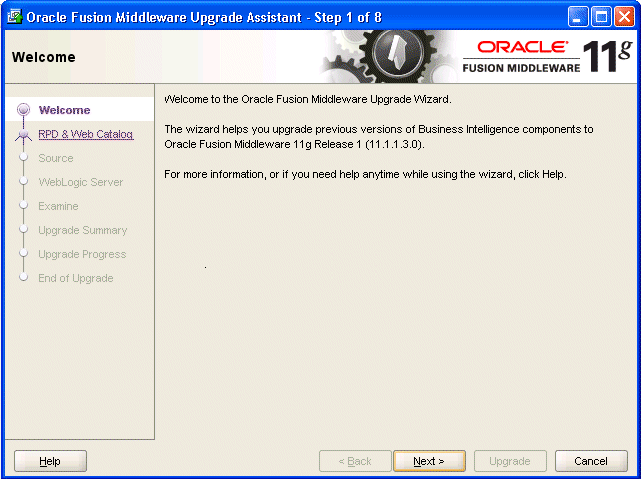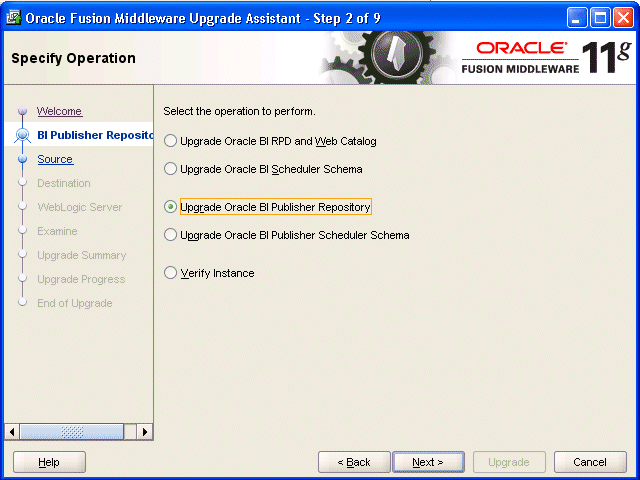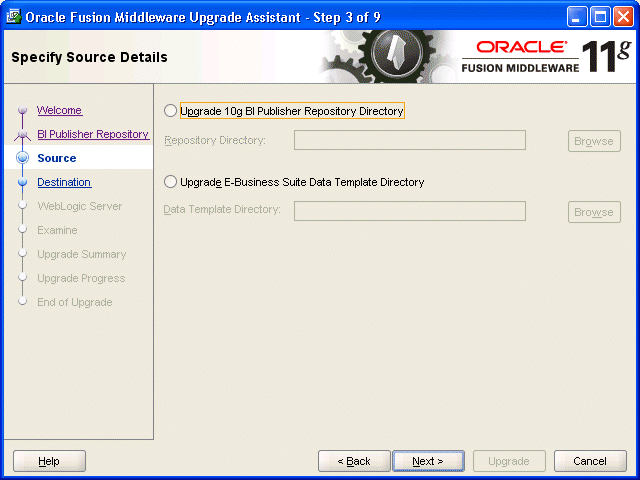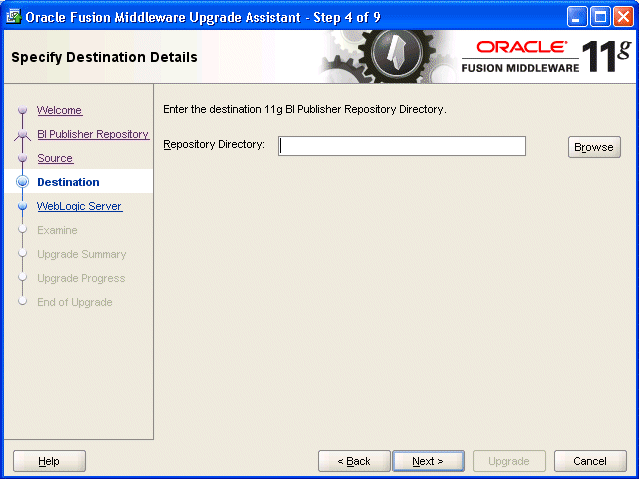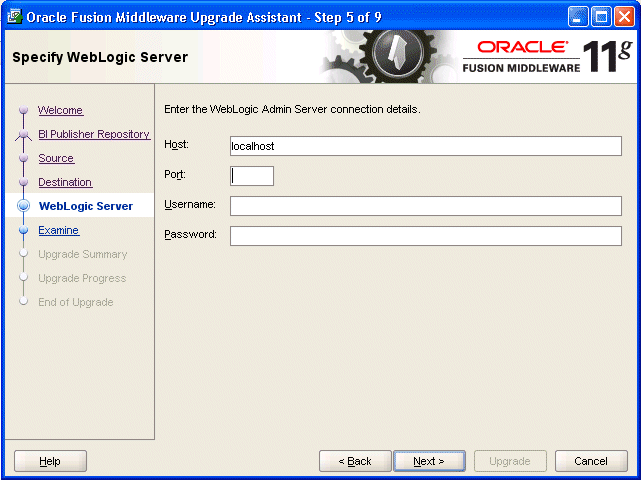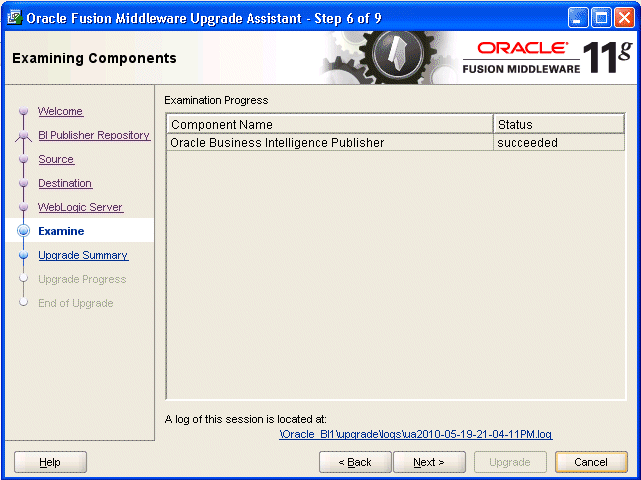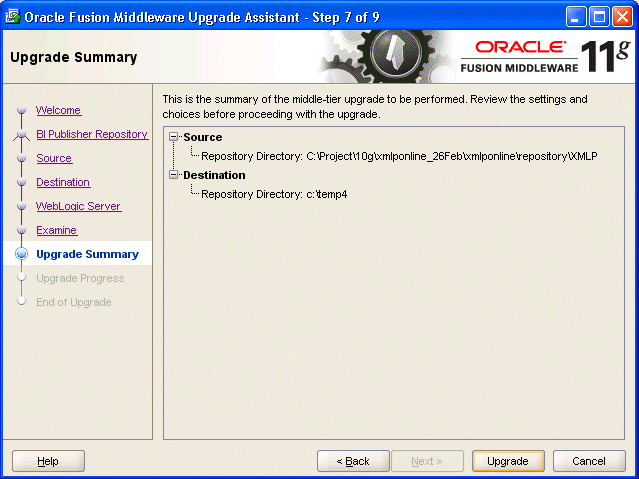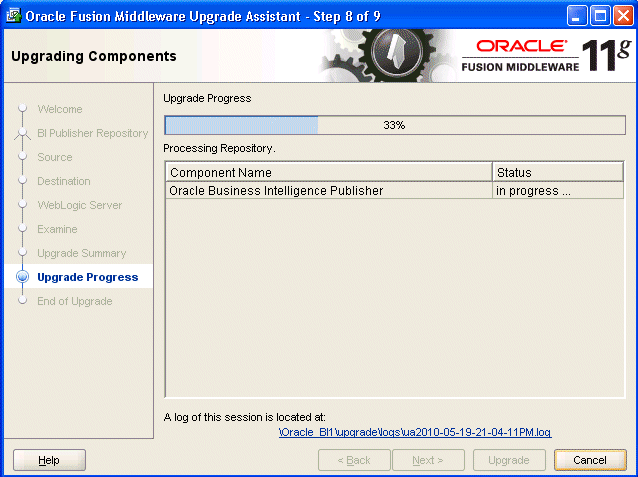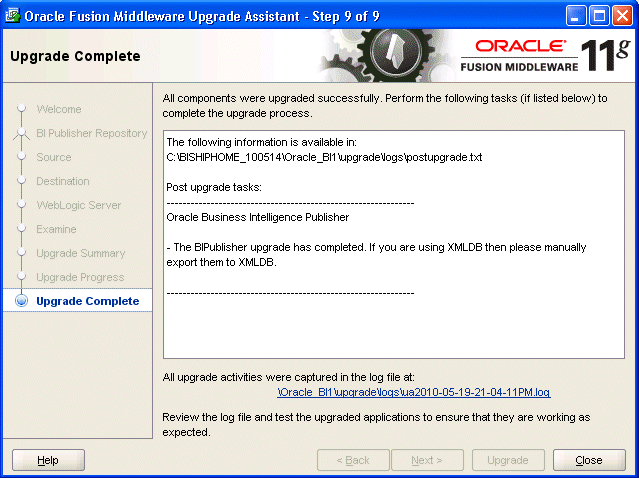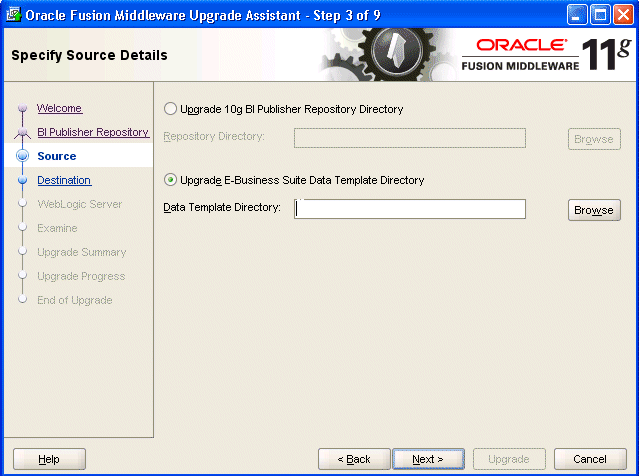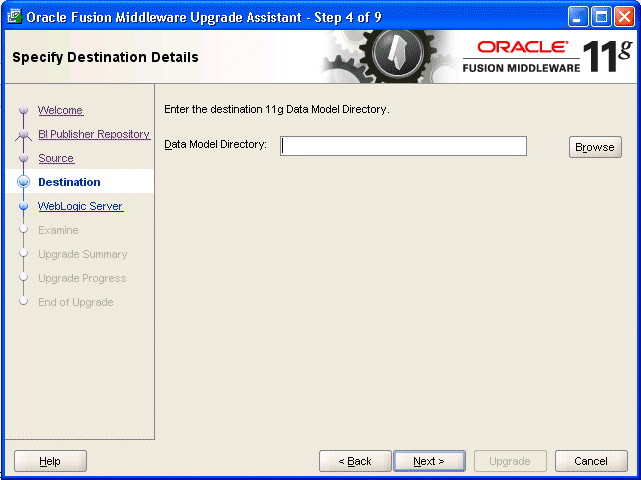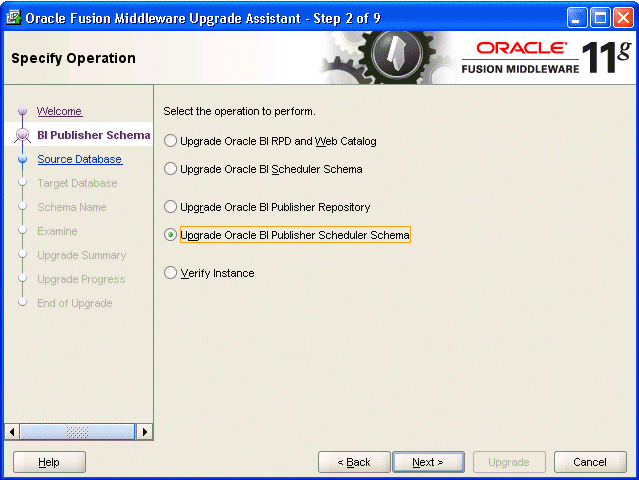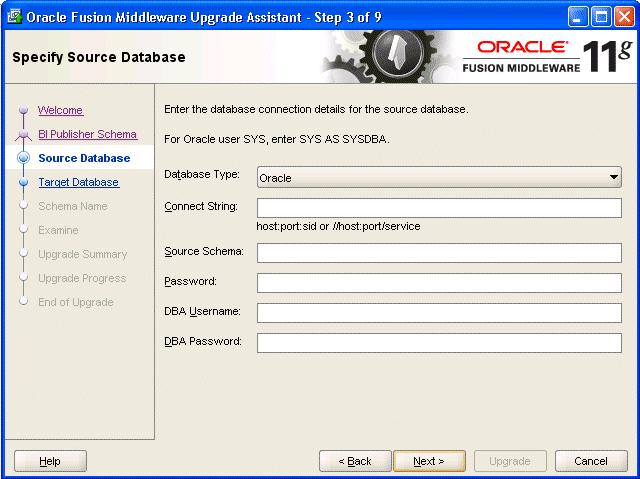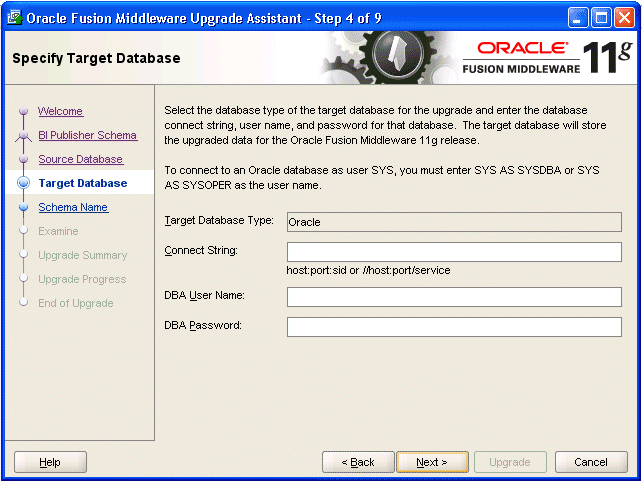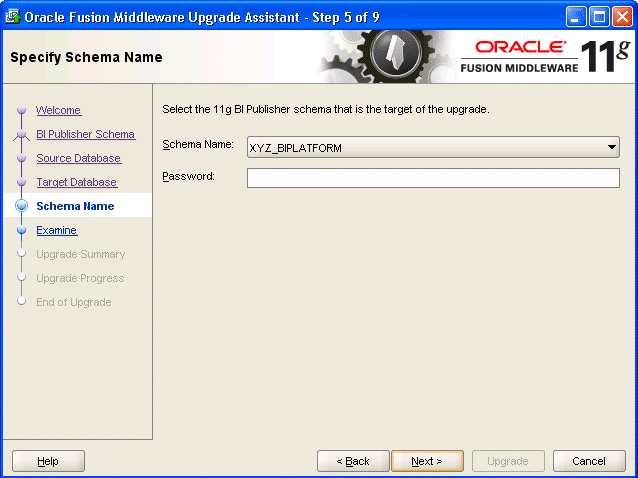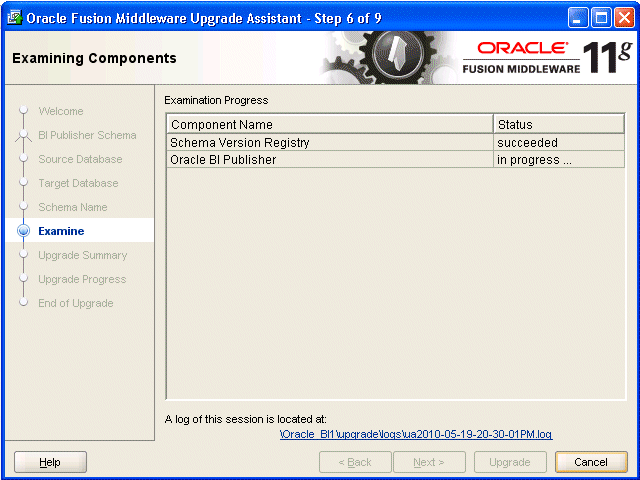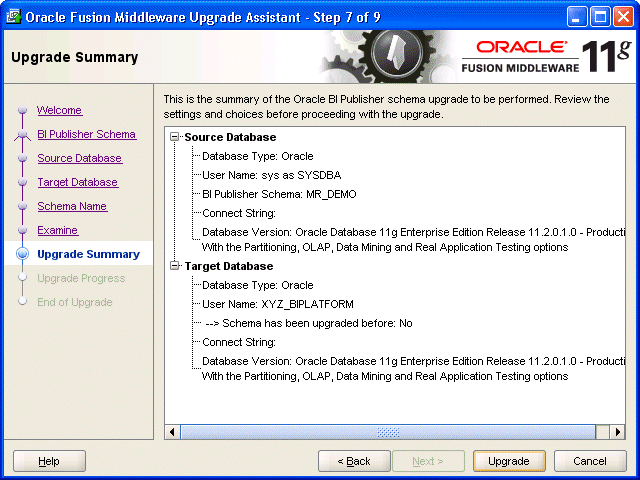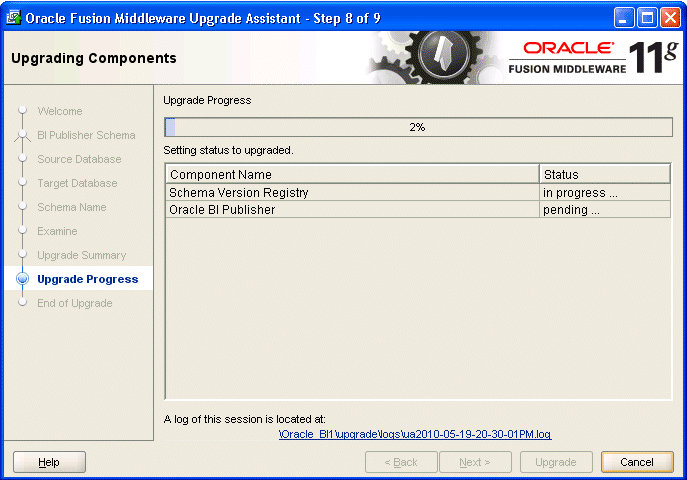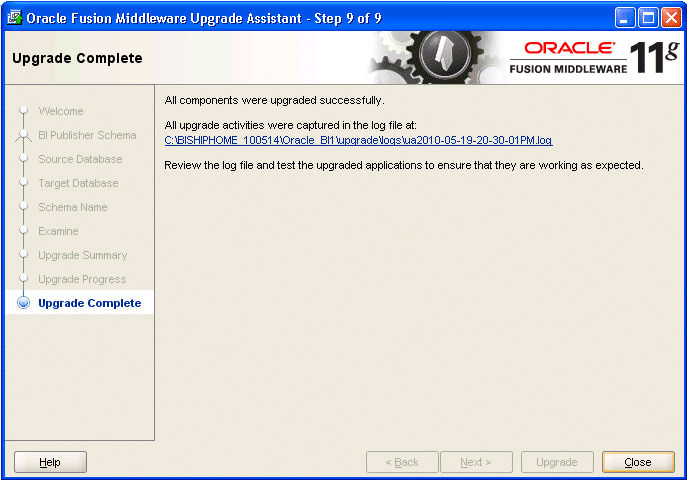A Oracle Business Intelligence Upgrade Assistant Screens
When upgrading Oracle Business Intelligence, you can use Upgrade Assistant To upgrade Oracle Business Intelligence Enterprise Edition (Oracle BI EE) or Oracle Business Intellegence Publisher (Oracle BI Publisher). The procedures for upgrading Oracle BI EE or Oracle BI Publisher are documented in Chapter 4, "Upgrading Oracle Business Intelligence Enterprise Edition," and Chapter 5, "Upgrading Oracle Business Intelligence Publisher.".
Upgrade Assistant does not support upgrading Oracle Real-Time Decisions (Oracle RTD). To upgrade your Oracle RTD environment, see Chapter 6, "Upgrading Oracle Real-Time Decisions.".
A.1 Upgrade Assistant Screens for an Oracle BI EE RPD and Web Catalog Upgrade
This section shows the Upgrade Assistant screens for an Oracle BI EE RPD and Web Catalog upgrade.
A.2 Upgrade Assistant Screens for Oracle BI EE Scheduler Schema Upgrade
This section shows the Upgrade Assistant screens for an Oracle BI EE Scheduler schema upgrade.
A.3 Upgrade Assistant Screens for an Oracle BI Publisher Repository Upgrade
This section shows the Upgrade Assistant screens for an Oracle BI Publisher Repository upgrade.