34 Configuring a Relational Many-to-Many Mapping
This chapter describes the various components that you must configure in order to use a relational many-to-many mapping.
This chapter includes the following sections:
For information on how to configure TopLink mappings options common to two or more mapping types, see Chapter 121, "Configuring a Mapping".
For information on how to create TopLink mappings, see Chapter 120, "Creating a Mapping".
Table 34-1 lists the configurable options for a relational many-to-many mapping.
34.1 Introduction to Relational Many-to-Many Mapping Configuration
Table 34-1 lists the configurable options for a relational many-to-many mapping.
Table 34-1 Configurable Options for Relational Many-to-Many Mapping
Example 34-1 shows how to create a many-to-many mapping and add it to a descriptor using Java code.
Example 34-1 Many-to-Many Mapping
public void customize(ClassDescriptor descriptor) {
ManyToManyMapping mapping = new ManyToManyMapping();
// configure mapping
...
// add mapping to descriptor
descriptor.addMapping(mapping);
}
For more information, see the following:
For information on using JPA to configure many-to-many mappings, see "@ManyToMany" section of EclipseLink Developer's Guide at http://wiki.eclipse.org/Introduction_to_EclipseLink_JPA_%28ELUG%29#.40ManyToMany.
34.2 Configuring a Relation Table
The relation table contains the columns for the primary keys of the source table and target table involved in the many-to-many mapping. You must create this table in the database before completing the mapping. See Section 5.5, "Using Databases" for information on creating database tables.
In Figure 27-5, the PROJ_EMP table serves as the relation table between the PROJECT and EMPLOYEE tables.
34.2.1 How to Configure a Relation Table Using TopLink Workbench
To select a relation table for a mapping, use this procedure:
-
Select the mapped attribute in the Navigator. Its properties appear in the Editor.
-
Click the General tab. The General tab appears.
Figure 34-1 Table Reference Tab, Relation Table Option
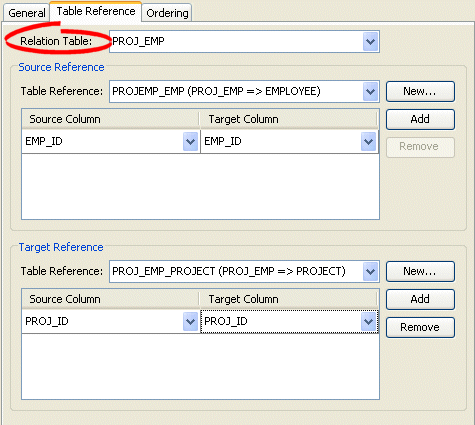
Description of "Figure 34-1 Table Reference Tab, Relation Table Option"
Use the Relation Table field to select a database table to define this mapping.
34.2.2 How to Configure a Relation Table Using Java
Many-to-many mappings represent the relationships between a collection of source objects and a collection of target objects. This requires an intermediate table that manages the associations between the source and target records.
Many-to-many mappings are instances of the ManyToManyMapping class and requires the following elements:
-
The attribute mapped, set by using the
setAttributeNamemethod. -
The reference class, set by using the
setReferenceClassmethod. -
The relation table, set by using the
setRelationTableName()method. -
The foreign key information (for noncomposite target primary keys), which you specify by calling the
setSourceRelationKeyFieldNameandsetTargetRelationKeyFieldNamemethods. -
The foreign key information if the source or target primary keys are composite, which you specify by sending the
addSourceRelationKeyFieldNameoraddTargetRelationKeyFieldNamemethods.
Example 34-2 Configuring a Relational Table
public void customize(ClassDescriptor descriptor) {
// In the Employee class, create the mapping that references Project class
ManyToManyMapping manyToManyMapping = new ManyToManyMapping();
manyToManyMapping.setAttributeName("projects");
manyToManyMapping.setReferenceClass(Project.class);
// Configure the relational table
manyToManyMapping.setRelationTableName("PROJ_EMP");
manyToManyMapping.setSourceRelationKeyFieldName ("EMPID");
manyToManyMapping.setTargetRelationKeyFieldName ("PROJID");
// Add mapping to descriptor
descriptor.addMapping(manyToManyMapping);
}
In addition to the API that Example 34-2 illustrates, other common API for use with many-to-many mappings include the following:
-
useBasicIndirection: implements TopLink value holder indirection. -
useTransparentCollection: if you use transparent indirection, this element places a special collection in the source object's attribute. -
dontUseIndirection: implements no indirection.
For more information about the available methods for ManyToManyMapping, see the Oracle Fusion Middleware Java API Reference for Oracle TopLink.