| Oracle® Real User Experience Insight User's Guide Release 5.1 for Linux x86-64 Part Number E15344-01 |
|
|
View PDF |
| Oracle® Real User Experience Insight User's Guide Release 5.1 for Linux x86-64 Part Number E15344-01 |
|
|
View PDF |
This appendix provides a detailed discussion of the support available for the accurate monitoring of WebLogic Portal-based applications. Note WebLogic Portal support is provided as part of the default RUEI installation. No separate installation procedure needs to be applied.
RUEI supports out-of-the-box monitoring of WebLogic Portal applications. It automatically discovers WebLogic Portal Web applications, and translates network objects to business functions. Using this support, individual user actions are automatically matched to the correct Web application, desktop, portal, book, and page to provide contextual analysis.
The monitoring support described in the rest of this appendix has been verified against applications based on WebLogic Portal version 10.3.
You can create suite definitions for WebLogic Portal-based applications in the same way as for any other supported Oracle Enterprise architecture. The procedure to create suites is fully described in Section 6.4, "Working With Suites".
An example WebLogic suite definition is shown in Figure H-1.
Figure H-1 WebLogic Portal Suite Definition
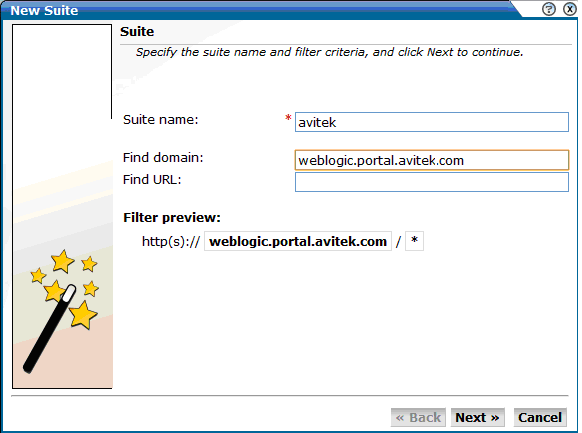
The dialog shown in Figure 6-31 allows you to specify the Oracle Enterprise architecture upon which the suite is based. Select the option "WebLogic Portal". Upon completion, the suite definition you have specified is displayed. An example is shown in Figure 7-9.
Figure H-2 Example WebLogic Portal Suite Overview
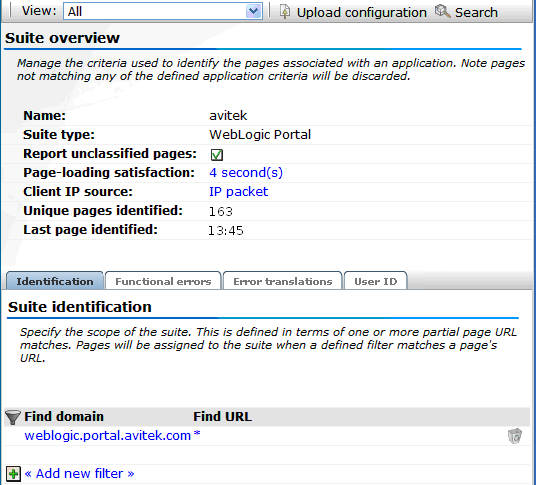
As explained previously, session information is based on cookies. The procedure to specify the cookie technology used by your applications is fully explained in Section 7.1, "Specifying Cookie Technology".
Because WebLogic Portal is based on the WebLogic technology, it is most likely that your WebLogic Portal applications will use the JSESSIONID state cookie. To enable RUEI to monitor and track users over the complete session, you should ensure the cookie path is set to "/". If your WebLogic Portal application uses another cookie name for state tracking, you need to update the application definition to reflect this.
To ensure the quality of the data being collected and reported by RUEI for your WebLogic Portal-based applications, it is strongly recommended you verify their reported details. You should pay particular attention to the number of associated pages detected for the defined suite(s).
Select Browse data, then select the All pages group, and then the Applications sub-group. Within the individual dimensions, such as Pageviews and hits, you can see pageviews are reported for several applications. The suite name in the definition is shown between brackets. An example is shown in Figure H-3.
A WebLogic Portal application can be identified with a hostname. Generally, a WebLogic Portal suite can be accessed in two ways: using only the hostname, or using the fully-qualified hostname (including the domain). Generally, you only need to specify the domain.
Table H-1 shows how the dimensions of a WebLogic Portal application are reported in RUEI.
Table H-1 WebLogic Portal Suite Definition Mappings.
| Dimension level | Content |
|---|---|
|
Application.name |
|
|
Application. page-group |
|
|
Application.page-name |
|
Where:
action is the name of the (REST) action executed by the user. In the All pages group, only actions are reported. In the WebLogic Portal group, there is also an report option for actions. At the lowest level of actions, information about the involved portlet (if available) is reported. See Section H.6, "Known Limitations" for important information.
book is the title of the book for which a page is requested.
desktop is the name for the desktop used for the portal.
page is the title for the page that is requested.
portal is the name for the portal used within the Web application.
web-app is the name for the Web application used.
Figure H-4 shows an example of how a WebLogic Portal application is reported in RUEI.
Figure H-4 Example of WebLogic Portal Application Page Reporting
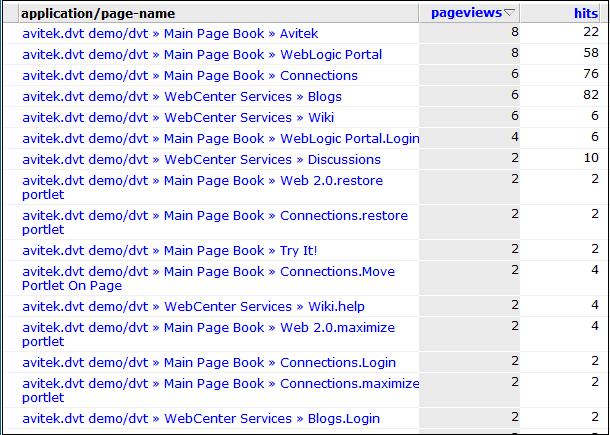
Currently, RUEI does not support all WebLogic Portal functionality. In particular, the following known limitations exist.
Reporting is based on the last activated area. Hence, when a end user is browsing simultaneously in multiple browser windows, the reported page name may contain incorrect information.
The USERSTATUS REST API call is not monitored as a separate action. Some WebLogic Portal implementations use this call with every page (re)load to check if the user session is still valid. Monitoring this call as a separate (page) action would generate a lot of (redundant) extra reported events, and render the session diagnostics facility harder to use.
Reporting on portlet level is very limited. Only when actions involve a portlet (such as "move portlet on page"), and the portlet definition label is found in the response content or the URL of the action, is the portlet definition label reported in the WebLogic Portal group. In the "all pages" group, portlets are not reported.
Currently, is it not possible to upload a suite configuration file for WebLogic Portal applications. If you attempt to do so, an error is reported.