A.21 Search Summary Page
Review the details of the search you just created on the Create Search Summary page. Go back to previous pages to make changes by clicking the Back button or by clicking the name of the page on the Navigation Train.
Access this page by clicking Next on the Search Preview and Test Page.
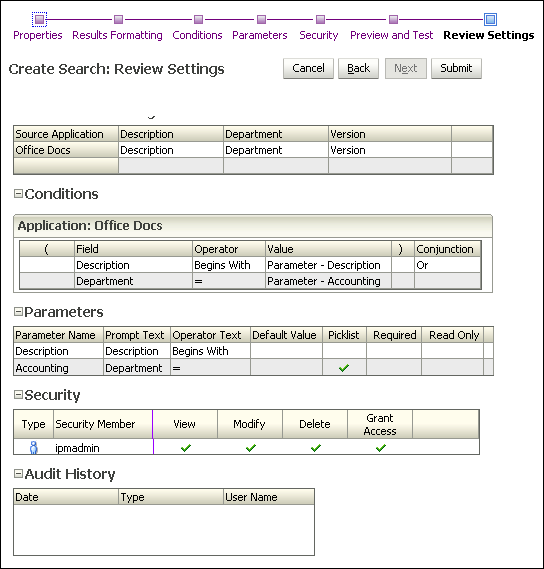
The following table describes the elements available on the page.
| Element | Description |
|---|---|
| Properties Section | Lists the search name and other criteria defined on the Search Properties Page. |
| Results Formatting Section | Displays the information defined on the Search Results Formatting Page. |
| Conditions Section | Displays information defined on the Search Conditions Page. |
| Parameters Section | Displays information defined on the Search Parameters Page. |
| Security Section | Displays information defined on the Search Security Page. |
| Audit History Section | Once a search is created, the audit history section displays a list of all actions performed on a search. It is blank on the summary page of a search being created. |