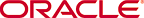Granting Permissions to a Role
This procedure is performed in the Oracle Enterprise Repository
Admin screen.
- Click Basic Access Settings in the Admin screen sidebar.
The Basic Access Settings section is displayed.
- Select the appropriate group (Assets, Access, Projects, Reports, or System Administration) to display its access settings in the main pane. This display will include a list of the roles to which the Basic Access Settings for this group apply.
- To edit the Basic Access Settings for any of the listed roles, click the Edit button in the main pane.
- In the Edit dialog, select a role, then select the specific permission (Granted, Denied, or Not Granted) for each activity.
For example:
- A single click on an empty box adds a check mark (Granted).
- A second click adds an X (Denied).
- A third click clears the box (Not Granted).
- When finished, click Save.
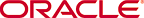
Copyright (c) 2008, 2010, Oracle and/or its affiliates. All rights reserved.