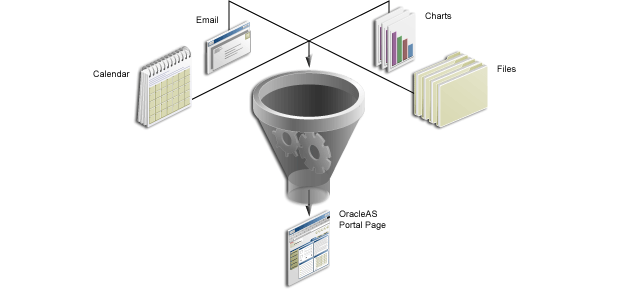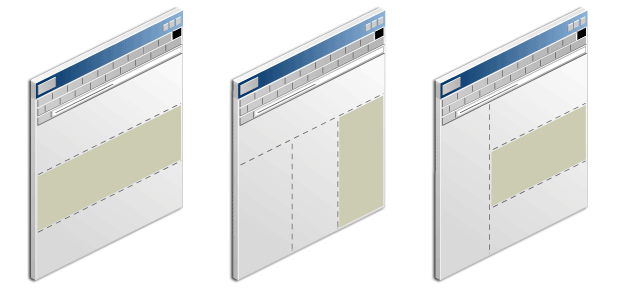1.1 What Is a Portal?
Simply put, a portal enables you to interact with information from many different sources through a single interface. In Oracle Portal terms, that interface is called a page. The portal itself is a collection of pages.
Figure 1-1 shows how the data and applications that you rely upon to do your job can all be brought together on a single Oracle Portal page, making it easy for you to get things done without having to constantly navigate your way through your desktop or network.
If you're a user who is just going to look at pages and not add anything to them, you probably don't need to know much about how pages are structured. If you're going to add content to pages, however, or even change existing content, it's important that you know a bit about what goes into creating a page. Let's take a closer look at a conceptual illustration of three different pages:
In this illustration, the dashed lines forming rectangles depict independent areas of a page called regions. Like most pages, those shown here contain a region along the top for the banner, which displays the corporate name and logo. The actual content appears in the body of the page; in these pages, the body consists of three regions, each in a different configuration. Each region is a completely independent area of the page that can display data from vastly different sources. If you were a Human Resources professional, for example, one region might contain the Oracle Human Resources Application, another might have your e-mail application, and the third might display a chart that shows each employee's name, department name and number, and current salary. In most cases, what appears in each region is determined by the page designer.
Although a page like the one just described might prove extremely valuable to an HR employee, it's unlikely that a single page could provide all the information relevant to a given role. One might need to access a page covering corporate news and events, for example, or a collaborative page enabling the entire department to share and exchange information. In Oracle Portal, you can create links or tabs to all the pages you use the most, keeping only the most important information right at your fingertips.
If you're a typical end user, the pages you access most frequently will be built for you by other people at your site. However, depending on your privilege level, you may have the ability to add content to one or more pages.