| Oracle® Fusion Middleware Modeling and Implementation Guide for Oracle Business Process Management 11g Release 1 (11.1.1.5.0) Part Number E15176-05 |
|
|
View PDF |
| Oracle® Fusion Middleware Modeling and Implementation Guide for Oracle Business Process Management 11g Release 1 (11.1.1.5.0) Part Number E15176-05 |
|
|
View PDF |
This chapter describes how to create a BPM project using a BPMN process stored in a BPA repository. Importing BPA projects to Oracle BPM enables Process analysts to develop a project using Oracle BPA and then hand it over to process developers for them to complete the implementation details using Oracle BPM Studio.
This chapter includes the following sections:
Oracle BPM Studio enables you to create a BPM project based on a BPMN process stored in a BPA repository.
You can create and implement a BPMN process in BPA and then import it to Oracle BPM. This creates a BPM Project that contains the BPMN process and all of the components used to implement it, such as Human Tasks, Service Adapters and Mediators.
Figure 9-1 shows a BPMN model of the Sales Quote example implemented in BPA.
Figure 9-1 BPMN Model of the Sales Quote example process implemented using BPA Architect
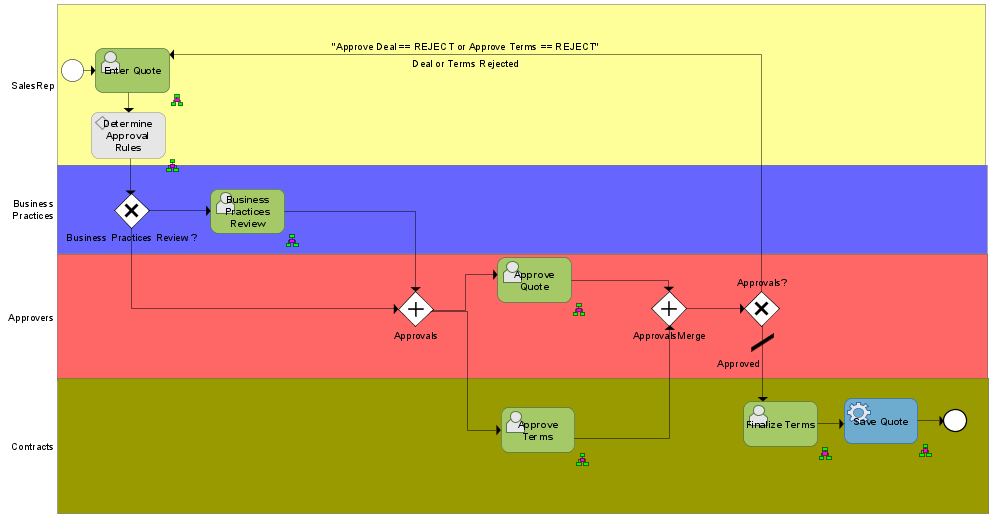
You can create a BPMN model using the BPA Architect application and import it to Oracle BPM. Oracle BPM Studio creates a BPM project that contains the BPMN process you selected and the components used to implement the activities in the BPMN model.
Before importing a BPA project to BPM, ensure your BPA project respects the following rules:
If the Catalog and Repository information are missing in the BPA project, then the process created by importing the BPA project to Oracle BPM contains unimplemented business rule tasks.
If the Human Tasks in the BPA project are not associated with a swimlane, then importing the BPA project to Oracle BPM causes an error because the Human Task is not associated with a valid role.
It does not contain nested subprocesses.
Table 9-1 shows how the different BPA constructs are translated to BPMN constructs when importing a project. Gateways and events remain the same. Note that since Oracle BPM Suite does not support pools and message flows, you can only translate one BPA tool at a time.
Table 9-1 Correspondence Between BPA and BPMN constructs
| BPA Construct | BPMN Construct |
|---|---|
|
Automated Activity |
Service Task |
|
Human Task |
User Task |
|
Rules Task |
Rules Task |
|
Notification Task |
FYI Task |
If you want to use a BPA project to create a BPM project in Oracle BPM, then you must configure your BPA project to access it from Oracle BPM.
To configure a BPA project to use it from Oracle BPM:
In the BPA Application, select SOA.
Select Share Blueprint.
A validation dialog appears.
Click Yes to validate the project, or No to continue without validating.
A dialog that displays the progress of the conversion appears.
Click OK.
Before following this procedure ensure that your BPA project is configured to use it from Oracle BPM. See Section 9.2.1, "How to Configure a BPA Project to Use It from Oracle BPM" for information on how to configure a BPA project to use from Oracle BPM.
To create a BPM project from a BPA project:
In Oracle BPM Studio, select File and then select New.
The New Gallery dialog appears.
In the Categories tree, select BPM Tier.
In the Items list, select Create Project from BPA.
Click OK.
The Create Project from a BPA Project wizard appears.
Enter a name to identify the BPM project.
Enter a directory to store the project, or click the browse button to browse and select one.
Click the Browse button next to the BPA Server field.
The Create BPA Blueprint Composite dialog appears.
If the BPA Servers list is empty, then you must add a new BPA server.
See Section 9.2.3, "How to Add a BPA Server" for information on how to add a BPA server.
In the BPA Servers list, expand a server node and its subfolders until the BPMN processes appear.
Select a BPMN process.
Click OK.
The Create BPA Blueprint Composite dialog closes and the selected server appears in the Server field.
Click OK.
The Summary page appears.
Click OK.
The BPM project you created from the BPMN model you selected from the BPA repository appears in Oracle BPM Studio.
Note:
You must configure the implementation of certain BPMN flow objects, such as gateways, business rules, and human tasks, in a BPM project created from a BPA project. Not doing so causes errors when building the BPM Project.You must define a BPA server from which Oracle BPM obtains the BPA project. After you define a BPA server you can reuse it for all the BPA projects that reside in that BPA server to import them to Oracle BPM.
To add a BPA server:
Click the Create BPA Server Connection button.
The BPA Server Connection dialog appears.
In the Name field, enter a name to identify the connection.
From the Location list, select the type of location that corresponds to your BPA Architect configuration.
The available location types are:
Local Server: the BPA Architect application directly connects to the BPA repository.
Remote Server: the BPA Architect application connects to BPA repository server, which in turn connects to the BPA repository.
From the Database list, select the database that contains the BPMN process.
From the Locale list, select the locale of your BPA project.
In the Username field, enter the username for the BPA Architect user.
In the Password field, enter the password for the BPA Architect user.
If you want to test the connection, then you must click the Test tab and then click Test Connection.
The Connection Diagnosis field shows you a message with the result of the test.
Click OK.
The BPA Server Connection dialog closes and the new connection appears in the BPA Servers list in the Create BPA Blueprint Composite dialog.
Oracle BPM Studio creates a BPM project that contains the BPMN model you chose to import. The BPMN project contains an SOA Composite with the components used to implement the BPMN model such as Human Tasks, Service Adapters, and Mediators. These components also appear in the business catalog as any component in the SOA Composite. See Chapter 12, "Using the Business Catalog" for more information on how components are organized in the business catalog.
Note that you must configure the implementation of certain BPMN flow objects, such as gateways, business rules, and human tasks, in a BPM project created from a BPA project. Not doing so, causes errors when building the BPM Project.