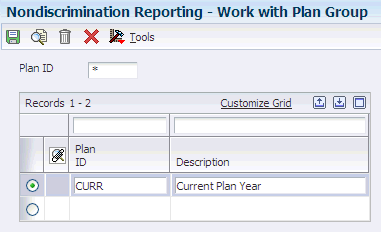5 (USA) Setting Up Nondiscrimination Testing
This chapter contains the following topics:
5.1 Working with UDCs for NDT
This section provides an overview of UDCs for NDT.
5.1.1 Understanding for NDT
Before you can use the nondiscrimination testing features of the JD Edwards EnterpriseOne Human Resources system, you need to define the critical information that the system uses for processing. You set up this information to meet the particular needs of the organization.
The UDCs defined in these sections are specific to the nondiscrimination testing features of the JD Edwards EnterpriseOne Benefits system.
5.1.1.1 Test Name Codes for NDT (UDC 08/TN)
Use test name codes in UDC 08/TN to name the various nondiscrimination tests. A test name can refer to a key employee test or a prior year testing method test.
5.1.1.2 Compensation and Contribution PDBA Tables (UDC 08/TU)
Use UDC 08/TU to set up names for pay type, deduction, benefit, and accrual (PDBA) tables that relate to compensation and contributions. The table names enable you to define ranges of PDBAs that govern employee compensation and both employee and employer contributions. You use these tables and the associated PDBAs to determine employee compensation, ranking, and average contribution percentage, as well as to determine the employer contribution, ranking, and average deferral percentage.
5.1.1.3 Test Category Codes for Nondiscrimination Testing (UDC 08/EC)
Use test category codes for nondiscrimination testing in UDC 08/EC to review category codes from the Employee Master Information table (F060116) that relate to nondiscrimination testing. You can change the descriptions associated with the codes, but not the codes themselves.
5.2 Creating a Plan Control Group
This section provides an overview of plan control groups and discusses how to create a plan control group.
5.2.1 Understanding Plan Control Groups
You create a plan control group to track the nondiscrimination tests that are performed as a group. You create plan control groups for each calendar year that you track.
5.2.2 Form Used to Create a Plan Control Group
| Form Name | FormID | Navigation | Usage |
|---|---|---|---|
| Work with Plan Group | W083601B | Government Reporting (G05BG), Nondiscrimination Reporting
On the Non-Discrimination Testing Process form, select Create a Plan Control Group from the Nondiscrimination Test Initial Setup section. |
Create a plan control group. |