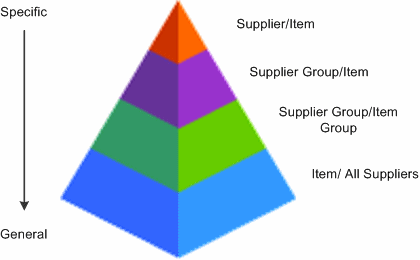5 Managing Contract Pricing
This chapter contains the following topics:
-
Section 5.2, "Understanding JD Edwards EnterpriseOne Advanced Pricing"
-
Section 5.3, "Using JD Edwards EnterpriseOne Advanced Pricing with Grower Pricing and Payments"
5.1 Understanding Contract Pricing
In the JD Edwards EnterpriseOne Grower Pricing and Payments system, you have multiple options to price your contracts:
-
Enter a price on the contract block and harvest record.
-
Use base price for the associated item on the contract.
-
Use the JD Edwards EnterpriseOne Advanced Pricing system to calculate prices using schedules and adjustments.
5.2 Understanding JD Edwards EnterpriseOne Advanced Pricing
Pricing is probably the most complex aspect of the business; it may take you considerable time to plan, set up, and maintain pricing information. You can use JD Edwards EnterpriseOne Advanced Pricing system to manage pricing in the JD Edwards EnterpriseOne Grower Pricing and Payments, and Blend Management systems.
With JD Edwards EnterpriseOne Advanced Pricing, you can:
-
Adjust prices for each promotion or deal, and then combine adjustments into a pricing structure or schedule
-
Define unlimited price adjustments and combine regular discounts and promotions within the same schedule.
When you enter a purchase order, the system retrieves the unit cost for the item based on characteristics, such as the branch/plant, the supplier, the quantity, an the item, or a contract. Before the system processes any type of advanced price adjustment to the purchase order, it must first retrieve the unit cost. Depending on the purchase price level for the item, the system retrieves the unit cost from either the Supplier Price/Catalog File (F41061) table or the Item Cost File (F4105) table. After the system retrieves the unit cost, it verifies that Advanced Procurement Pricing is active. If Advanced Procurement Pricing is active, the system bypasses the standard price adjustments that you set up in JD Edwards EnterpriseOne Procurement and searches for applicable schedules and adjustments in JD Edwards EnterpriseOne Advanced Pricing.
When you enter an item in the Item Master Revisions program, you must enter the purchase price level. The purchase price level determines how you define the base price for an item. The base price is the unit cost on a purchase order. This table shows at which levels you can define the purchase price:
| Purchase Price Level | Description |
|---|---|
| Supplier/Item | Define one overall price for an item from a supplier. The system retrieves the supplier cost from the F41061 table. |
| Supplier/Item/Branch | Set up different prices for each supplier, item, and branch combination. The system retrieves the supplier cost from the F41061 table. |
| Inventory Cost | Set up the cost based on the inventory cost level and the purchase cost method you specify for the item. The system retrieves the inventory cost from the F4105 table. If you do not set up prices for suppliers, the system uses the inventory cost as the default for the purchase order. |
The Pricing Workbench enables you to view all pricing scenarios on one form; you can locate all pricing-related information for a supplier and different scenarios and avoid conducting numerous customer inquiries. The Price Matrix enables you to add and edit multiple pricing records on one form.
Using the JD Edwards EnterpriseOne Advanced Pricing system for grower contract pricing, you can base the price you pay for crops on information in a contract, minimum and maximum prices you set, and quality tests you perform on crop receipt. You can also change the price during receipts entry and override the price that you pay for crops. Addtionally, you can base the proceed payments on the price on the sales orders that the product is sold on.
Using the JD Edwards EnterpriseOne Advanced Pricing for procurement pricing, you can process adjustments per line item or change the price on a batch of purchase orders or receipts. You can also create hierarchical search sequences. You can conduct an online review of adjustment history as well.
5.2.1 Supplier Prices
You can set up prices for an item based on the supplier from whom you purchase the item. When you enter a purchase order, the system can retrieve the unit cost for an item for the supplier. You must set up the purchase price level so that the system retrieves unit costs for purchase orders based on suppliers. If you maintain supplier prices at the branch/plant level, you must enter a branch/plant when you add an item to a catalog. You can enter a different branch/plant for each item in a catalog.
A catalog is a group of items along with the price for each item. Each catalog is unique to a supplier. You must enter supplier prices by catalog. You can enter all of the items that you purchase from a supplier in one catalog, or you can create multiple catalogs to classify a supplier's items by seasonal changes, different product lines, and so on. You can enter the same item at different prices in multiple catalogs with different effective dates for each price. Additionally, you can specify price breaks based on the quantity purchased.
If you enter item prices for a supplier without specifying the name of a catalog, the system automatically creates a default catalog for the supplier. You might want to use default catalogs if you plan to maintain only one catalog for each supplier. When you enter an item on a purchase order, the system searches the supplier catalogs to retrieve the unit cost. It searches the default catalog first (if it exists) and then all other catalogs in alphabetical order. After the system locates a unit cost, it verifies the effective dates. If the current date falls within the effective dates, the system enters the unit cost on the purchase order.
5.2.2 Procurement-Specific Implementation Steps
This table lists the required implementation steps to use the JD Edwards EnterpriseOne Advanced Pricing and Procurement systems:
| Step | Reference |
|---|---|
| 1. Set up order line types. | See "Setting Up the Procurement System" in the JD Edwards EnterpriseOne Applications Procurement Management Implementation Guide. |
| 2. Set up supplier and item information. | See "Entering Supplier Information" in the JD Edwards EnterpriseOne Applications Accounts Payable Implementation Guide. |
| 3. Define supplier prices. | See "Entering Item Information" in the JD Edwards EnterpriseOne Applications Inventory Management Implementation Guide. |
| 4. (Optional) Define supplier rebate agreements. | See "Managing Suppliers" in the JD Edwards EnterpriseOne Applications Procurement Management Implementation Guide. |
| 5. (Optional) Set up landed costs. | See "Managing Suppliers" in the JD Edwards EnterpriseOne Applications Procurement Management Implementation Guide. |
5.3 Using JD Edwards EnterpriseOne Advanced Pricing with Grower Pricing and Payments
This section provides an overview on using JD Edwards EnterpriseOne Advanced Pricing with Grower Pricing and Payments.
5.3.1 Understanding JD Edwards EnterpriseOne Advanced Pricing with Grower Pricing and Payments
A contract with a grower may span several years or growing periods and you want to maintain the contract and the price you pay for crops over a long period. You can use the features of the JD Edwards EnterpriseOne Advanced Pricing system with the JD Edwards EnterpriseOne Grower Pricing and Payments system:
-
Price matrix to maintain adjustment detail records.
-
Minimum or maximum price adjustment to maintain minimum or maximum pricing on receipts for crops.
-
Reprice on receipts after the weigh tag operation is closed.
-
Price based on quality tests.
-
Manually override the price on a contract and apply adjustments.
5.3.1.1 Price Matrix
The price matrix is a two dimensional view of price adjustment detail records based on item group, purchase order detail group, or receipt order detail group combinations. To use a price matrix, you can set up an adjustment definition to act as an override price of the contract price attached to a purchase order. You must specify that the adjustment definition uses a price matrix. You can then set up an order detail group to include category codes, such as District, Variety, or Level on which the system bases the contract price. To use the price matrix, you specify:
-
Pricing hierarchy
-
Price override
-
Order detail group, which might include the District or Variety fields.
5.3.1.2 Minimum or Maximum Price Adjustment
You can use a minimum or maximum price adjustment to ensure that the system uses the contract prices as the minimum or maximum base price or to ensure that the base price is within the minimum or maximum range. You use the Min Adjustment and Max Adjustment options with the Min/Max Rule field on the Price Adjustment Definition form to ensure that the base price is from the contract or is within the valid range. The sequence of this adjustment on the adjustment schedule also impacts the final price for the product. For example, if the base price is less than the minimum price you set on another price adjustment, then the system uses the minimum price on the contract as the base price. Similarly for maximum pricing, if the base price is greater than the maximum price you set on another price adjustment, then the system uses the maximum price on the contract as the base price. When the system verifies the minimum or maximum price, the system uses this adjustment as the base price on the receipt. You must enter a value of 5 (add-on amount) in the Basis Code field in the price adjustment details as the system does not accept any other value in the Basis Code field for minimum and maximum pricing.
5.3.1.3 Repricing
You can use the JD Edwards EnterpriseOne Advanced Pricing system to integrate procurement tasks with the JD Edwards EnterpriseOne Grower Pricing and Payments system. When you create a weigh tag operation in the JD Edwards Grower Management system, the system creates purchase orders. The purchase orders link information from the JD Edwards Grower Management and JD Edwards Grower Pricing and Payments systems and can have procurement adjustments that affect pricing. Likewise, when the weigh tag operation closes, the system creates purchase order receipts. The receipts link information from the JD Edwards EnterpriseOne Grower Management and JD Edwards EnterpriseOne Grower Pricing and Payments systems and can have receipt adjustments that affect pricing.
The system determines a price when it creates receipts using the information in a harvest record. When changes to the harvest occur, the grower harvest record is updated, which ensures the most up-to-date pricing information for receipts. The system searches for the following pricing information in the JD Edwards Grower Pricing and Payments system:
-
Price override.
-
Minimum or maximum price adjustment.
-
Price level.
-
Purchasing unit of measure.
-
Pricing group.
You can create adjustments to apply a penalty or award a bonus on the price of a shipment of crops. The system can search for additional information—for example, information in the Variety, District, Target Quality, Current Quality, and Region fields. You can set up order detail groups using values from the contract harvest record, and the system resolves the adjustments when the values match. However, the price on the receipt is based on the original order quantity on the purchase order. Any adjustments that you manually change or add on the Price History form for the purchase order remain on the receipt record.
(Release 9.1 Update) When you reprice receipts, you have the option to recost the harvest cost-component for your blend lots. You can set a processing option in the Reprice Procurement/Receipts program (R45620) to recost the harvest cost-component when you reprice your receipts, or you can run the Recost Blend Lots Batch program (R31B30) as a separate step. See "Applying Harvest Cost-Component Changes to Blend Lots" in the JD Edwards EnterpriseOne Applications Blend Management Implementation Guide.
|
Note: The adjustment schedules that you attach to the contract harvest override the schedules on the Supplier Master for purchase orders and receipts. |
5.3.1.4 Quality Tests
You can base the price you pay for crops on quality tests you perform when you receive the crops. Using this type of adjustment definition enables you to reduce or increase the price for crops. For example, you can base the price for crops on your specifications of quality test results for rot or Brix. Use this feature with the JD Edwards EnterpriseOne Advanced Pricing, Procurement, and Quality Management systems.
You create a receipt adjustment definition with a quality level break type, assign the test result names to the adjustment definition, and choose whether to adjust the quantity to pay at receipts entry. When you set up the price adjustment details, you can define the adjustment using a percentage, a formula, or an add-on amount using the Basis Code and Factor Value Numeric fields. Use the add-on amount to adjust the quantity with a quantity-to-pay adjustment. However, if you select the Adjust Quantity to Pay option on the Price Adjustment Definition form, you can enter only 5 (add-on amount) or 7 (formula) in the Basis Code field. On the Receipt Order Detail Group Definition form, you also select whether to base the adjustment on the Pricing Control 01 (Directed Harvest) and Pricing Control 02 (Inspection) fields.
When you enter a Weigh Tag Operation in the JD Edwards EnterpriseOne Grower Management system, you add the quality tests you plan to perform to the operation. As you receive shipments of crops, you perform the quality tests and enter the test results in the operation. After you receive all shipments of crops and close this operation, the system creates a receipt using this adjustment definition to determine the price. Use the Price History form to view the deduction in the transaction unit of measure in the Quantity To Pay field. Verify that the JD Edwards EnterpriseOne Quality Management system is active and set up quality tests on the Blend Management Quality Management Setup menu (G31B41) before you define this type of adjustment. You cannot use this type of adjustment definition with advanced preferences or as a price override.
5.3.1.5 Pay on Proceeds
Using this type of adjustment defnintion enables you to pay growers based upon the price at which you sell your crop. You create a pay on proceeds adjustment definition with a quantity level break, weight level break, or amount level break. The sytem calculates the proceed payment by retrieving the pricing schedule and the equity percent from the contract harvest.
|
Note: Oracle recommends that pricing schedules for the pay on procceds process contain pay on proceeds adjustment types only. You must select the Procurement option as the target application for all of the adjustment types in the pay on proceeds pricing schedule.See JD Edwards EnterpriseOne Applications Advanced Pricing Implementation Guide |
5.3.1.6 Manual Override
You can choose to manually override the price on a contract and choose which adjustments apply to receipts when the weigh tag operation closes. This feature enables you to adjust the price of crops for penalties or bonuses. To use this feature, you must first select the Procurement Pricing on Override Price field on the Pricing Constants form. When you create the adjustment definition, you select the Line Level Adjustment and Apply on override price options. The system stores the new price as the base price in the price history and accumulates accrual amounts.
5.3.1.7 Considerations
The system validates the base price against the minimum and maximum price on the contract. You must:
-
Set the Min/Max Rule on the minimum or maximum price adjustment to a 2 for a purchasing contract.
-
In the JD Edwards Grower Pricing and Payments system, ensure that the contract contains:
-
An adjustment schedule.
-
A harvest record for the crop.
-
If you base prices for crops on quality test results, you can attach the adjustment schedule, which contains adjustments for quality, to a contract. This process enables you to use the contract price as the base price.
5.3.2 Understanding JD Edwards EnterpriseOne Advanced Pricing Setup
The JD Edwards EnterpriseOne Advance Pricing system is simple, yet complex. Mandatory set up requirements include:
-
Preference Hierarchy.
-
Preference Master.
-
Adjustment Definitions.
-
Adjustment Details.
-
Adjustment Schedules.
5.3.2.1 Preference Hierarchy
Based on the preference hierarchy, the system applies the pricing adjustments to the unit cost in the purchase order. The system uses this pricing structure to retrieve unit cost and to calculate adjustments and updates. You should set up the hierarchy to search from specific combinations to general combinations.
This diagram shows a typical supplier pricing hierarchy:
|
Note: After you activate the Advanced Procurement Pricing constant, you create purchase order adjustments on the same forms and in the same manner as you would for sales order adjustments. However, the system processes information in the Customer and Customer Group fields as Supplier and Supplier Group. |
For example, you can set up the preference hierarchy so that when you enter a purchase order, the system first searches for a specific supplier for that item. If the system finds an adjustment for the supplier and item, then it applies the adjustment to the unit cost. If not, the system can then search for a price adjustment for this specific supplier and the item group to which this item might belong. The sequence for the preference hierarchy for purchase order adjustments could be:
-
Supplier and item.
-
Supplier and item group.
-
All suppliers and item.
5.3.2.2 Preference Master
Before you define each pricing hierarchy, you must create a master record, known as the Preference Master, for that hierarchy. In base pricing, you are limited to one preference hierarchy (51). In the JD Edwards EnterpriseOne Advanced Pricing system, you can create as many different preference hierarchies as you need.
Alternatively, you can select the Skip-To End field for an adjustment definition and the system bypasses all subsequent adjustment definitions. You might choose to do this to bypass mutually exclusive adjustments. Using the Skip-To field functionality can also improve system performance when calculating prices.
|
Note: You cannot use the Skip-To field functionality with Buying Structures, Direct Price Adjustments, and Advanced Preferences. |
If you use minimum or maximum price adjustment, you can enter this price adjustment at any point in the schedule and the system validates the price adjustment and calculate the unit price at that point in the schedule.
Additionally, on the Price Adjustment Schedule Revisions form you can use the Set New Base Price selection on the Row menu to create a base price for the item. You can select this feature for only one adjustment definition in the adjustment schedule. The system determines the new base price by calculating all of the adjustment definitions in the schedule through and including the row with the New Base Price selection.
5.3.2.3 Adjustment Definitions
An adjustment definition is a record that describes a special pricing situation, such as a pricing plan or promotion. You create adjustment definitions by specifying the characteristics of the adjustment. The characteristics of the definitions determine:
-
The sequence that the system uses to search for prices using the pricing hierarchy.
-
Whether the adjustment uses a price matrix.
-
Whether the adjustment applies to an override price.
-
Which general ledger offset directs the advanced pricing entries to the appropriate general ledger accounts based on AAIs.
-
Whether a minimum and maximum price is to be paid for an item.
-
Whether the adjustment is mandatory.
5.3.2.4 Adjustment Details
Adjustment details provide the parameters for calculating price adjustments. Advanced pricing adjustment details contain basis codes that add pricing flexibility. You can define adjustment details when you add adjustment definitions to adjustment schedules. Adjustment details enable you to define special processing such as free goods, pricing formulas, or variable tables. The pricing hierarchy defines in what order the system uses the adjustments you list in the adjustment details. After you define adjustment details you can create a price matrix to add or change multiple adjustment detail records.
5.3.2.5 Adjustment Schedules
An adjustment schedule contains one or more adjustment definitions for which a customer or an item is eligible. An adjustment schedule consists of adjustment definitions and adjustment details.
You assign customers to adjustment schedules so the system can calculate prices. In the adjustment schedule, you specify the sequence that the system uses to apply adjustment definitions to sales order prices. You assign customers to an adjustment schedule through the customer billing instructions. When you enter a sales order, the system copies the schedule to the Sold To address into the order header.
5.3.2.6 Complex Groups
For JD Edwards EnterpriseOne Grower Pricing and Payments, you can use these complex groups:
-
Item Price Groups.
-
Purchase Order Detail Groups.
-
Receipt Order Detail Groups
The Purchase Order Detail Group and Receipt Order Detail Group definitions contain fields that are specific to grower contracts. You can use these fields to create pricing based on information on the purchase order or the receipt created from a weigh tag. To reprice receipts based on actual quality result information, set up pricing using Receipt Order Detail Groups.
5.3.2.7 Considerations
You assign adjustment schedules to suppliers so the system can calculate prices. In the adjustment schedule, you specify the sequence that the system applies the adjustment definitions to purchase order prices. You assign an adjustment schedule to a supplier using the Supplier Master Revision form. When you enter a purchase order, the system copies the schedule to the supplier address into the order header. In addition, you can override the schedule from the Supplier Master by attaching an adjustment schedule to a purchasing contract in the JD Edwards Grower Pricing and Payments system.
|
Note: If you use JD Edwards EnterpriseOne Advanced Pricing and Procurement, you can assign only one adjustment schedule to each supplier. The system does not enable all of the JD Edwards EnterpriseOne Advanced Pricing functionality for use with Procurement. For example, on the Price Adjustment Definition, the system allows only the Line Level Adjustment option for the Procurement or Receipt target applications. |