23 Understanding GL Date Warnings and Errors
This chapter contains the following topics:
23.1 GL Date Warnings and Errors
When you enter, review, or revise a transaction, the system validates the general ledger date against the open periods for the JD Edwards EnterpriseOne General Accounting, JD Edwards EnterpriseOne Accounts Payable, or JD Edwards EnterpriseOne Accounts Receivable system. The open periods are the current and next accounting periods (even if the next accounting period is in the next fiscal year) and are based on dates that are stored in the Company Constants table (F0010). If you enter, review, or revise a transaction with a general ledger date that is not in the open periods, you will receive a warning or an error message.
In this example, the current period is 06 (June):
Figure 23-1 Example of GL date warnings and errors
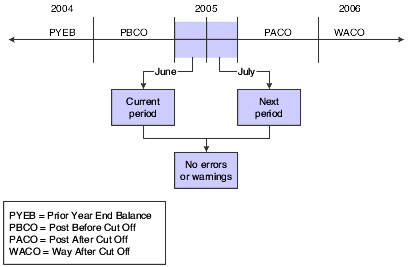
Description of ''Figure 23-1 Example of GL date warnings and errors''
If you enter, review, or revise transactions in periods 06 and 07 (June and July), you will not receive a warning or an error message because these are open periods.
23.1.1 Warning and Error Messages
Messages appear depending on fiscal date patterns and General Accounting constants. This table describes the warning and error messages that you might receive when you enter a transaction outside of the two-period window: