14 Processing Batch Journal Entries
This chapter contains the following topics:
14.1 Understanding Journal Entry Batch Processing
If you maintain journal entries in a system that is external to JD Edwards EnterpriseOne software, you can convert them so that they can be processed as EnterpriseOne transactions. You can upload batch journal entries from external sources, such as PC data entry, third-party or customer systems, or electronic data interchanges (EDI). The batch journal entry process includes these steps:
-
Mapping journal entry transactions to batch input tables.
Create a custom program that provides proper data to fields in the Journal Entry Transactions - Batch File table (F0911Z1).
-
Processing batch journal entries.
Run the Journal Entries Batch Processor program (R09110Z) to upload the journal entries from the F0911Z1 table to the F0911 table. The Journal Entries Batch Processor program verifies that the information in the F0911Z1 table is formatted correctly before you transfer it to the F0911 table.
-
Revising batch journal entries.
Use Journal Entry Revisions (P0911Z1) to revise batch journal entry records if any of your records were not processed successfully.
-
Posting batch journal entries.
Post successfully processed batch journal entries to the F0902 table using the General Ledger Post program (R09801).
-
Purging successfully processed batch journal entries.
After posting your batch journal entries, purge the F0911Z1 table so that it does not become unmanageable. Use the Purge Batch Journal Entries program (R0911Z1P).
Note:
If you attempt to update the F0911 table without using the journal entry batch process, your data could be compromised.
14.2 Uploading Batch Journal Entry
This section provides an overview of the journal entry batch upload process and discusses how to run the Journal Entries Batch Processor.
14.2.1 Understanding the Journal Entry Batch Upload Process
After your custom program loads the transaction information into the F0911Z1 table, run the Journal Entries Batch Processor program (R09110Z) to process the information in the F0911Z1 table and load it into F0911 table.
Any additional information that is necessary for a completed transaction is loaded from other sources or calculated from existing information. For example, the system uses these sources:
-
The document number originates from the Next Numbers program (P0002) if a document number is not provided.
-
The Journal Entry MBF Processing Options (P0900049) provide the default ledger type.
-
The fiscal year and period are calculated from the general ledger date and the Company Names & Numbers program (P0010).
-
The document company number in the F0911 table is assigned based on the business unit from the first line of the account distribution.
You can run the Journal Entries Batch Processor program in either proof or final mode.
In proof mode, the system:
-
Verifies the data and identifies errors.
The system prints a report that shows the number of transactions with errors. These errors are also written to a workflow message in the work center. Processing in proof mode does not affect your ledgers.
-
Allows you to correct errors before you process them in final mode.
In final mode, the system:
-
Creates journal entries in the F0911 table.
-
Assigns document and batch numbers if you leave them blank in the F0911Z1 table.
-
Supplies information for the fields that you leave blank.
-
Produces a report that shows the number of correct and incorrect transactions.
Specific errors are written to workflow messages in the work center.
-
Purges journal entries that have been processed, if you set the appropriate processing option.
If you decide not to purge the batch journal entries, then they are marked as processed
14.2.1.1 Errors in Processing
If any errors occur during processing, they appear on the edit report. You can correct the errors and reprocess the batch. If one or more transactions in the batch are in error, the error does not stop the batch from processing. If a transaction in the batch is in error, that transaction is not processed with the rest of the batch. After the batch has been successfully processed, the system updates the value in the VNEDSP field from 0 to 1. These records remain in the F0911Z1 table until they are purged. Alternatively, you can set a processing option to purge this table automatically.
These tips might help you to reduce the number of error messages or identify and resolve them when they occur:
-
Initially process a small number of records in a batch.
Most errors that occur on one record also occur on all records. Correct the errors on the smaller number of records and then follow the same sequence of steps when you process a larger number of records in a batch.
-
Remember that only errors prevent a batch from processing.
Warning messages alert you to nonstandard entries but do not prevent processing. You control whether you receive warning messages with a processing option.
-
Remember that you might not need to run the batch in proof mode because you have the option to review and delete transactions before you post them.
Additionally, any error prevents the batch from processing.
-
Review error messages to help you identify the cause and the resolution of errors.
-
If errors exist that you cannot resolve, enter a transaction manually using the Journal Entry- Revision program (P0911Z1) and process it successfully.
Then compare the F0911Z1 transaction that you converted to the F0911Z1 transaction that you entered through the Journal Entry Revisions program (P0911Z1). Comparing the differences assists you in locating discrepancies and resolving the errors.
14.2.2 Running the Journal Entries Batch Processor
Select Batch Journal Entry Processing (G09311), Journal Entries Batch Processor.
14.2.3 Setting Processing Options for Journal Entries Batch Processor (R09110Z)
Processing options enable you to specify the default processing for programs.
14.2.3.1 Version
- 1. Journal Entry Version
-
Specify a version of Journal Entry MBF Processing Options (P0900049). If you leave this processing option blank, the system runs the standard version (ZJDExxxxx).
If the system runs the standard version, it posts all approved G type batches, not just the batches that were created by the Journal Entries Batch Processor program. This is because data selection is set up to select Batch Type G and Batch Status A. You can create a new version of the post program that includes additional data selection (for example, user ID, batch date, and so on), but this may not ensure the results you want.
- 2. Post Version
-
Specify a version of the General Ledger Post program (R09801) to use to automatically post to the F0902 table. If you leave this processing option blank, the system does not submit the post.
14.2.3.2 Process
- 1. Process Mode
-
Specify whether to process the batch in proof or final mode. Values are:
Blank: Proof mode.
1: Final mode.
- 2. Out of Balance
-
Specify whether to allow general ledger transactions that are out of balance to process. (Amounts do not net to zero.) Values are:
Blank: Do not allow out-of-balance transactions to process.
1: Allow out-of-balance transactions to process.
- 3. Purge
-
Specify whether to automatically purge processed transactions from the F0911Z1 table. Values are:
Blank: Processed transactions are marked as processed, but are not purged.
1: Processed transactions are automatically purged.
14.2.3.3 Messages
- 1. Warning Message
-
Specify whether to suppress the creation of warning messages in the work center. Values are:
Blank: Create warning messages.
1: Do not create warning messages.
- 2. Electronic Message
-
Specify a user to receive electronic messages. If you leave this processing option blank, the user who entered the transactions receives the message in the work center.
14.2.3.4 Edits
- 1. Batch Approval
-
Specify whether to update the status on all batches created to a status of approved. Values are:
Blank: Update the batch status according to the general accounting constants.
1: Update all batches to a status of approved.
14.3 Working with Batch Journal Entries
This section provides an overview of the Journal Entry Revisions program and discusses how to:
-
Set processing options for Journal Entry Revisions (P0911Z1).
-
Add batch journal entries.
14.3.1 Understanding the Journal Entry Revisions Program
After you upload data from your external system to the F0911Z1 table, you can use the Journal Entry Revisions program (P0911Z1) to:
-
Add records to a new batch.
Typically, you should not need to add batch journal entries. An exception is when you experience difficulties processing transactions. To correct a discrepancy, you can add a journal entry manually and process the transaction. If it processes successfully, compare it with the other records that you are trying to process.
-
Review unprocessed and processed records.
-
Revise unprocessed records.
You can revise unprocessed records, such as records that ended in error, but it is recommended that you make the revisions in your spreadsheet instead because the Journal Entry Revisions program does not perform the same edits as the Journal Entry program (P0911).
-
Delete unprocessed batch journal entries.
After you add journal entries or revise unprocessed journal entries on the Journal Entry Revision program, you must run the Journal Entries Batch Processor program again.
|
Note: You cannot use the Journal Entry Revisions program to revise successfully processed records. You must use the Journal Entry program to revise them because they have been processed in the F0911 table.You cannot use the Journal Entry Revisions program to delete successfully processed batch journal entries. Instead, you must purge them using the Purge Batch Journal Entries program (R0911Z1P). |
14.3.2 Forms Used to Work with Batch Journal Entries
| Form Name | Form ID | Navigation | Usage |
|---|---|---|---|
| Work with Store & Forward Journal Entries | W0911Z1B | Batch Journal Entry Processing (G09311), Journal Entry Revisions | Review and delete unprocessed journal entry batches. |
| Store & Forward Journal Entry Revisions | W0911Z1A | On Work with Store & Forward Journal Entries, click Add to add a journal entry batch.
Select the batch and click Select to add a record to an unprocessed batch, and review or delete specific journal entries in an unprocessed batch. |
Add records to the F0911Z1 table, add records to an unprocessed batch, review unprocessed journal entries, and delete unprocessed journal entries.
Although you can revise unprocessed records on the Store & Forward Journal Entry Revisions form, it is recommended that you revise your spreadsheet instead because this form does not perform all edits. |
| Journal Entry | W0911A | Journal Entry, Reports, & Inquiries, Journal Entry | Revise successfully processed records. |
14.3.3 Setting Processing Options for Journal Entry Revisions (P0911Z1)
Processing options enable you to specify the default processing for programs.
14.3.3.1 Entry Type
- 1. Entry Type
-
Specify whether the system writes control records to the F0041Z1 table for F0911Z1 transactions. Values are:
Blank: Write transaction control records.
1: Do not write transaction control records.
14.3.4 Adding Batch Journal Entries
Access the Store & Forward Journal Entry Revisions form.
Figure 14-1 Store & Forward Journal Entry Revisions form
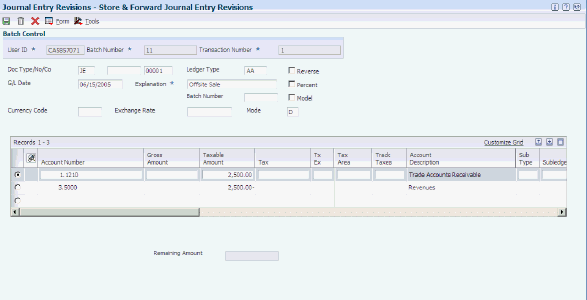
Description of ''Figure 14-1 Store & Forward Journal Entry Revisions form''
14.4 Posting Processed Batch Journal Entries
Select Journal Entry, Reports, & Inquiries (G0911), General Ledger Post.
After you successfully process journal entry batches, you must post them. The General Ledger Post program updates the posted code of each batch journal entry in the F0911 table with P (posted) and updates the F0902 table with the batch journal entries.
14.5 Purging Processed Batch Journal Entries
Select Batch Journal Entry Processing (G09311), Purge Batch Journal Entries.
After you successfully process and post batch journal entries, you should purge them from the F0911Z1 table. When you run the Purge Batch Journal Entries program (R0911Z1P), the system purges successfully processed journal entries from the F0911Z1 table, but only from the environment in which you run the program.
Alternatively, you can set a processing option in the Journal Entries Batch Processor program to purge processed journal entries automatically after they are processed by the program.