10 Setting Up Statements of Cash Flow
This chapter contains the following topics:
10.1 Understanding Cash Management
With the cash management functionality available in the JD Edwards EnterpriseOne General Accounting system, you are able to predict your cash flow forecast on a daily basis so that you can more effectively manage your cash accounts. The cash management functionality is fully integrated so that you can accurately forecast cash flow without redundant data entry among the JD Edwards EnterpriseOne Accounts Receivable, JD Edwards EnterpriseOne Accounts Payable, and JD Edwards EnterpriseOne General Accounting systems. The automatic bank statement process, which creates automated receipts, vouchers, and journal entries from reconciled transactions, integrates with cash management and cash flow forecasting. You can estimate opening and closing balances for cash accounts, as well as the total amount of open invoices and vouchers to improve overall short-term cash forecasting control.
10.2 Understanding Cash Flow Statements
International Accounting Standards (IAS) requires European Union (EU) companies to present a cash flow statement that shows the historical changes in cash and cash equivalents during a specified period of operations for a company. With the cash management functionality in the JD Edwards EnterpriseOne General Accounting system, you can comply with the requirements for creating a cash flow statement that separates these operating, investing, and financing activities:
-
Operating - Cash flow from principal revenue-producing activities, such as cash receipts from the sale of goods and services, and other activities that are not investing or financing activities.
-
Investing - Cash flow from the acquisition and disposal of long term assets and other investments that are not included in cash equivalents.
-
Financing - Cash flow from changes in the size and composition of the equity capital and borrowings.
These three activities affect cash and each must be analyzed separately on the statement of cash flow that show the cash-related activities of your business, as required by IAS-7.
A cash flow statement provides:
-
An overview of the major sources of cash flow for your business.
-
An assessment of the current liquidity of your business.
-
A way in which to estimate future cash flow, based on historical changes.
-
Information about cash flows generated from trading, as well as other financial activities.
You can use cash flow statements to analyze your cash flow and produce reports by fiscal period over one or more bank accounts for a company.
10.3 Setting Up Cash Flow Activity Codes
The activity codes available in user-defined code (UDC) table 10/CF are hard-coded and are based on the requirements for International Accounting Standards (IAS) 7.
Review this table for a list of activity codes and the types of accounts associated with them:
| Code | Description of Code | Explanation |
|---|---|---|
| 10 | Net Income Before Tax | Includes the account assigned to AAI item FSxx. |
| 20 | Operating Profit Before Working Capital | Includes adjustments to the operating profit before working capital, such as accumulated depreciation, profit or losses on the sale of non-current assets, and interest paid. |
| 30 | Cash Generated from Operations | Includes working capital, such as inventories, receivables, and payables. |
| 40 | Cash Flow from Operating Activities | Includes outflows, such as interest paid, dividends paid, and tax paid. |
| 50 | Cash Flow from Investing Activities | Includes non-current assets and proceeds on the sale of assets. |
| 60 | Cash Flow from Financing Activities | Includes proceeds on the issue of shares and loans and the redemption of certain shares and loan amounts. |
| 70 | Cash and Cash Equivalents | Includes cash and bank accounts. |
The activity code description does not print on the cash flow report; it is informational only. You can change the description of an activity code, but you cannot change its purpose. For example, you can change the description for activity code 10 from Net Income Before Tax to Net Profit/Loss, but you cannot change how the activity code is used on the cash flow report.
You assign accounts to an activity code on the Statement of Cash Flow Activity form. The activity code and description appear in the header area of the form so that you can easily keep track of which activity you are assigning accounts to.
10.4 Setting Up Normal Balance Codes
The codes for UDC table 10/NB (Normal Balance) identify these types of account balances:
-
Debit
-
Credit
The Special Handling field for each of these codes is hard coded and contains either D (debit) or C (credit). When you set up cash flow rules, you assign a value of D or C to each row to specify whether the normal balance for the accounts in the row is a debit or credit. When you print the cash flow statement, the system inserts Increase in or Decrease in before the account description, based on the normal balance.
10.5 Setting Up Cash Flow Rules
This section provides an overview of cash flow rules and discusses how to set up cash flow rules and assign accounts to cash flow activity codes.
10.5.1 Understanding Cash Flow Rules
After you verify the activity codes in UDC table 10/CF, you must set up cash flow rules. These rules specify the accounts that are associated with each activity code, the order in which the accounts appear on the cash flow statement, and description.
For example, on the cash flow statement, activity code 30 represents all accounts included in the subtotal for Cash Generated from Operations. When you set up cash flow rules for activity code 30, you create a separate line and description for each of the different accounts. For example, you might create these lines for activity code 30:
-
Trade and Other Receivables
-
Inventory
-
Trade Payables
You use the Statement of Cash Flow Rules program (P10520) to set up cash flow rules for activity codes 20 through 70 and assign accounts and a description to each line that you want to appear on the Statement of Cash Flow report (R10521). You also specify whether the accounts for a line normally have a debit or credit balance. For activity code 10 only, you use the same program, but assign the AAI item FSxx for net income before tax, and the system retrieves the amount.
The subtotal descriptions that print on the report correspond to the different activity codes. The subtotal descriptions are hard-coded in the report and are based on IAS 7.
The rules for cash flow statements are stored in the Statement of Cash Flow Rule table (F10520).
10.5.2 Forms Used to Set Up Cash Flow Rules
| Form Name | Form ID | Navigation | Usage |
|---|---|---|---|
| Work With Statement of Cash Flow Rules | W10520A | Statement of Cash Flow (G1031), Statement of Cash Flow Rules | Review a list of cash flow activity codes. |
| Statement of Cash Flows Activity | W10520D | On the Work With Statement of Cash Flow Rules form, click Add. | Set up cash flow rules. |
| Statement of Cash Flows Account Selection | W10520E | On the Statement of Cash Flows Activity form, click the Select Accounts link in the Account Selection field. | Assign accounts to cash flow activity codes. |
10.5.3 Setting Up Cash Flow Rules
Access the Statement of Cash Flows Activity form.
- Cash Flow Activity
-
Enter an activity code from UDC table 10/CF that identifies a specific activity on the Statement of Cash Flow report. The values in this UDC table are hard-coded and are based on the requirements for IAS 7.
This task describes how to set up cash flow rules for activity code 10 and for activity codes 20–70. The fields that appear on the Statement of Cash Flows Activity form are different for activity code 10.
10.5.3.1 Activity Code 10
Enter 10 in the Cash Flow Activity field.
Figure 10-1 Statement of Cash Flows Activity form
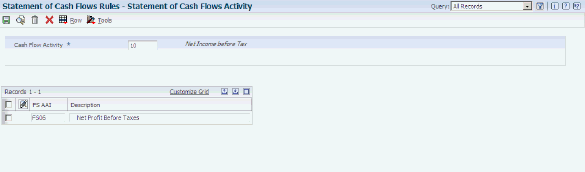
Description of ''Figure 10-1 Statement of Cash Flows Activity form''
- FS AAI
-
Enter the AAI item FSxx for Net Income Before Taxes for the company.
- Description
-
Enter a description, if applicable.
This description prints on the cash flow statement. The default value is the description from the AAI item entered in the previous step. If you override the description, the system updates the F10520 table and prints the description on the cash flow statement only.
10.5.3.2 Activity Codes 20–70
Enter a value from 20–70 in the Cash Flow Activity field.
Figure 10-2 Statement of Cash Flows Activity form
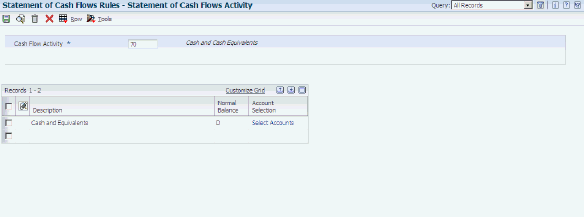
Description of ''Figure 10-2 Statement of Cash Flows Activity form''
For activity code 20 and the row for depreciation, enter the accounts for accumulated depreciation, and not the accounts for depreciation expense. Accumulated depreciation is a credit account. Amounts for this account are reversed and are added to the Net Income Before Tax line.
You can enter multiple lines, descriptions, and accounts for activity codes 20–70.
- Description
-
Enter the description that you want to print as one line on the cash flow statement.
- Normal Balance
-
Enter C or D in this field to specify whether the normal balance for the account on this line is a credit or debit. These values are hard-coded in UDC table 10/NB.
- Account Selection
-
Click the Select Accounts link to access the Statement of Cash Flows Account Selection form and assign a range of object and subsidiary accounts.
10.5.4 Assigning Accounts to Cash Flow Activity Codes
Access the Statement of Cash Flows Account Selection form.
Use this form to assign from and through object accounts and subsidiaries.
- From Object Account and From Subsidiary Account
-
Enter an account in the From Object Account field.
To designate all subsidiaries for the object account, enter * in the From Subsidiary Account field. If you leave this field blank, the system uses the first blank subsidiary associated with the "from" object account or the range of accounts.
- Thru Object Account and Thru Subsidiary Account
-
The values in these fields must be equal to or greater than the values in the From Object Account and From Subsidiary Account fields. Accounts that overlap from one line to the next line are not allowed. The system issues the error message Invalid From and Thru values.