21 Working with Employee Competency Information
This chapter contains the following topics:
21.1 Understanding Gap Analysis
Gap analysis is the process of comparing the competencies that an employee possesses to the competencies that are required for the current job, or for a job to which the employee aspires. Managers and employees can use gap analysis to develop training plans and career paths for employees who want to examine the possible career opportunities within the organization.
The system includes an online review program that you can use to review gap analysis information for individual employees. The organization can set up this online review program for self service so that managers and employees also can access the gap analysis information that is relevant to them.
When you need to review gap analysis information for a group of employees, you can print the Gap Analysis report (R080013). To determine which employees are qualified for a particular job, you can print the Job Match report (R080016).
To help you determine which employees are competent for a particular type of job, you can define competency aggregates, that is, groups of related competencies. You can use the Review Competency Aggregates report (R05100A) to determine whether an employee has competencies in a particular competency aggregate.
21.2 Prerequisite
Enter employee and job competency information.
See Working with Job Competency InformationWorking with Employee Competency Information.
21.3 Reviewing Gap Analysis Online
This section provides an overview of online gap analysis review and discusses how to review gap analysis online.
21.3.1 Understanding Online Gap Analysis Review
When you need to compare the competencies that an employee possesses with those that are required for a particular job, you can review gap analysis information online. You can use this information to help employees set competency goals. For each employee and job, you can determine whether the employee possesses the required competencies. You can also determine whether the employee's level of competence is sufficient to meet the competency level that is required for the job by reviewing the Gap Analysis Report (R080013).
See JD Edwards EnterpriseOne Human Resources Reports: A to Z.
21.3.1.1 Self Service Considerations for Reviewing Gap Analysis Online
The organization might have set up the Gap Analysis program (P08008) as a self service application for managers and employees. When you access the Gap Analysis program from employee self service, you can review information about the self only. If you are a manager who is accessing gap analysis from the Row menu on the Managers Workbench program (P08712), you can review information only for those employees who report to you.
21.3.2 Form Used to Review Gap Analysis Online
21.3.3 Reviewing Gap Analysis Online
If you are accessing gap analysis from the Managers Workbench program (P08712) or employee self service, the Effective Date and Type Structure fields are not available to you.
Access the Employee Gap Analysis Detail form.
Figure 21-1 Employee Gap Analysis Detail form
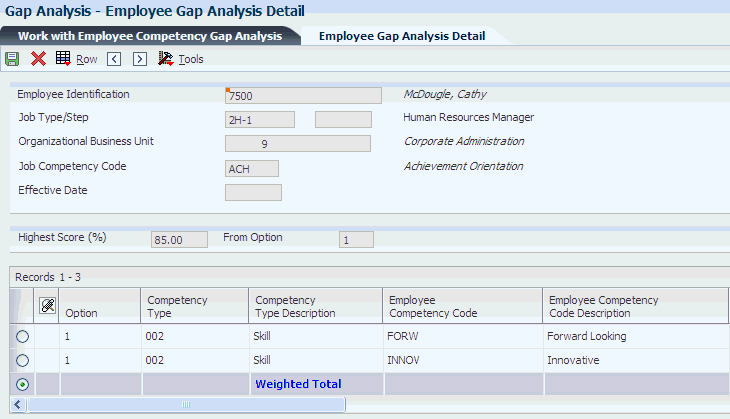
Description of ''Figure 21-1 Employee Gap Analysis Detail form''
21.4 Defining Competency Aggregates
This section provides an overview and discusses how to define competency aggregates.
21.4.1 Understanding Competency Aggregates
To help you determine which employees are competent for a particular project, you can define competency aggregates. A competency aggregate is a group of related competencies. These competencies can be from different competency types. For example, you might create a competency aggregate called System Implementation that includes all of the competencies that are needed by someone who will be doing a system implementation.
This table illustrates the competencies that you might include in a System Implementation aggregate:
| Competency | Competency Details |
|---|---|
| Skills |
|
| Training | Managing at XYZ company |
| Degree | MBA |
21.4.2 Forms Used to Define Competency Aggregates
21.4.3 Defining Competency Aggregates
Access the Review Competency Aggregates form.
Figure 21-2 Review Competency Aggregates form
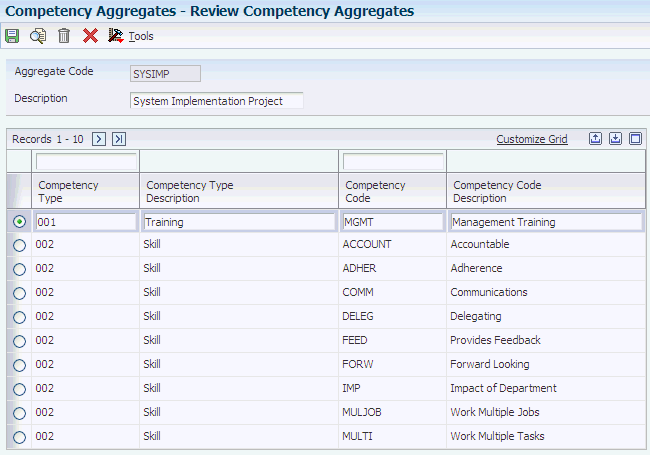
Description of ''Figure 21-2 Review Competency Aggregates form''
- Aggregate Code
-
Enter a code that unifies individual competencies based on certain criteria.
21.5 Approving Employee-Entered Codes for External Learning
This section provides an overview of employee-entered codes for external learning and discusses how to:
-
Approve employee-entered courses and providers.
-
Approve employee-entered institutions.
21.5.1 Understanding Employee-Entered Codes for External Learning
Employees can use self-service programs to enter and revise their competency information for external education and training. When employees update their training or educational degree information, they might find that the training course, provider, or educational institution does not exist in the predefined list and, therefore, they add a code to the external training list. After an employee enters a new code for external learning, the administrator can change, approve, or reject the code. If the administrator accepts the code, it appears in the predefined list and is available to other employees who subsequently update their external learning information. If the code is rejected, the administrator must notify the employee of the reason. The administrator can also view the competencies associated with an external training course, provider, or educational institution entered by an employee.
21.5.2 Forms Used to Approve Employee—Entered External Learning
21.5.3 Approving Employee-Entered Courses and Providers
Access the Administer Employee Entered Courses form.
To approve an employee-entered course or provider code:
-
On Administer Employee Entered Courses, click Find.
Alternatively, enter a value in Date Entered field and click Find to review employee-entered courses for a specific date or a date that is greater than or less than a specific date.
-
To accept the employee-entered course or provider, select the course or provider record and click the Accept Course button.
Note:
When you accept the course or provider code, the special handling code 1, which indicates that this is an employee-entered course or provider, is removed. -
To reassign the employee-entered course or provider code to an existing course or provider, click the Reassign to Existing Course button.
-
To reject the employee-entered course or provider code, click the Reject Course button.
Clicking the Reject Course button deletes the external learning source, as well as the competency detail records associated with the source.
-
To review the competencies associated with this course, select View Competencies from the Row menu.
-
To review the course master information, select Competency Information from the Row menu.
-
To review the attachments entered by the employee for the course or provider code, select Attachments from the Row menu.
21.5.4 Approving Employee-Entered Institutions
Access the Administer Employee Entered Institutions form.
The task of approving employee-entered institutions is similar to approving employee-entered courses and providers.
See Reviewing employee-entered Courses and Providers.