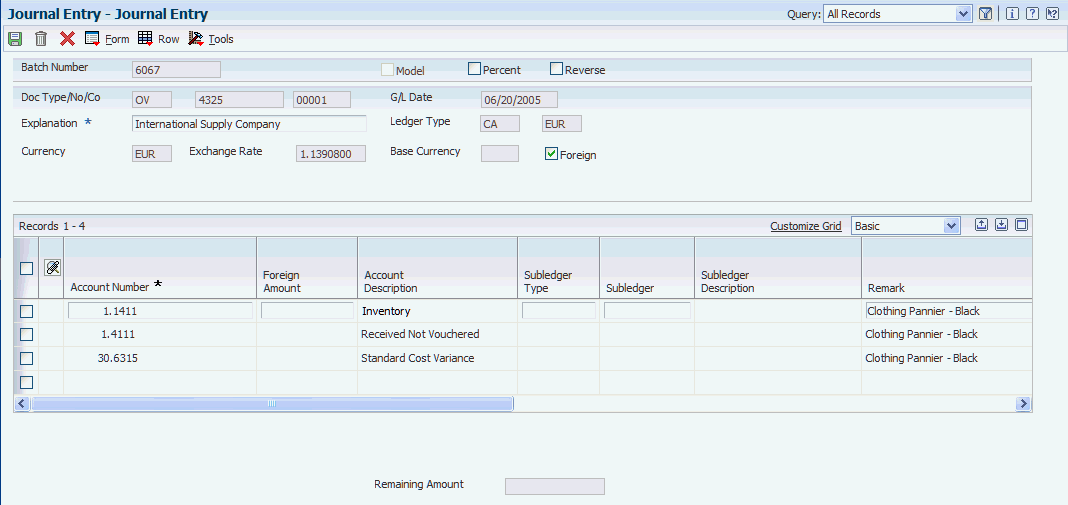11 Entering and Processing Foreign Currency Journal Entries
This chapter contains the following topics:
-
Section 11.1, "Understanding Journal Entries in a Foreign Currency"
-
Section 11.2, "Understanding Intercompany Journal Entries in a Foreign Currency"
-
Section 11.3, "Understanding Batch Journal Entries in a Foreign Currency"
-
Section 11.4, "Entering Journal Entries in a Foreign Currency"
-
Section 11.5, "Posting Journal Entries in a Foreign Currency"
11.1 Understanding Journal Entries in a Foreign Currency
Multicurrency journal entries are foreign currency transactions that are entered in a currency that is different from the base currency associated with the company. When you enter a journal entry in a foreign currency, the system calculates the domestic currency amount. It retrieves the exchange rate from the F0015 table unless you override the rate on the Journal Entry form at the time of entry.
When you enter a journal entry, the system writes these amounts to the F0911 table:
-
Domestic amounts to the Amount field (GLAA) in the AA (actual amounts) ledger.
-
Writes Foreign amounts to the Foreign Amount field (GLACR) in the AA ledger and the Amount field (GLAA) in the CA (foreign currency) ledger. The system stores the same amounts in both fields.
If you use detailed currency restatement, the system also creates transactions in the XA (alternate) ledger. The ledger type indicates which ledger or set of books is updated by the transaction.
11.2 Understanding Intercompany Journal Entries in a Foreign Currency
The base currency of an intercompany journal entry is typically determined by the currency of the company that is associated with the general ledger account on the first line of the document. The transaction currency on the journal entry is compared with the company currency to determine whether the journal entry is domestic or foreign. Unlike journal entries, the base currency of accounts receivable and accounts payable transactions is determined by the company entered in the header portion of the transaction.
For intercompany journal entries, you can enter the amount in either the domestic or foreign currency. When you enter a domestic amount, the system creates the amount with the number of decimals of the company base currency. When you enter a foreign amount, the system creates the amount with the number of decimals of the transaction currency. The number of decimals for each currency is stored in the Currency Codes table (F0013). When you enter an intercompany journal entry with multiple currencies, the system updates the GLALT1 field in the F0911 table with 1.
When you post intercompany journal entries, the post program creates an adjusting entry in the F0911 table to balance the domestic amounts (AA ledger) of the non-base currency accounts. The non-base currency accounts are the accounts on the second and successive lines of a journal entry; the base currency account is typically the account on the first line. The adjusting entry is identical to the original AA ledger record except that:
-
The amount is an adjusting debit or credit.
-
The system updates the Line Extension Code field (GLEXTL) with AM to make it a unique record; otherwise, a duplicate key problem would exist. This AM record appears only on the General Ledger Post Report and in the Universal Table Browser (UTB) for F0911.
The original journal entry and its associated adjusting entry net to the correct amount for the actual base currency of the non-base currency account.
11.2.1 Revisions to Intercompany Journal Entries with Multiple Currencies
After you post a batch of intercompany journal entries for companies with multiple currencies, you cannot revise the posted journal entries, but you can add journal entries to the batch.
When you first enter a batch of intercompany journal entries that include multiple currencies, the system uses the currency of the company associated with the general ledger account on the first line of the document to determine the base currency of the document. It stores the base currency in the F0911 table. When you add journal entries to a posted batch, the system compares the base currency of the document, which is stored in the F0911 table, with the currency of the journal entries that you add to determine whether the entries are intercompany journal entries for companies with multiple currencies.
11.2.2 Example: Multicurrency Intercompany Settlement
In this example, you create a journal entry for 1,000.00 USD to transfer funds from a U.S. company (company 1) to a French company (company 70). The exchange rate is 1 USD = 1.08596 EUR.
11.2.2.1 Journal Entry
You enter transaction amounts in USD for both companies 1 and 70, the transaction is domestic because the currency of the journal entry is the same as the company currency of the account on the first line of the entry.
This table shows how system creates entries in the AA (actual amounts) ledger:
| Account | Amount | Ledger Type |
|---|---|---|
| 1.1110.BEAR | –1,000.00 | AA |
| 70.1110.FRANCE | 1,000.00 | AA |
The system identifies this journal entry as an intercompany transaction between two companies that have different base currencies and uses an exchange rate of 1. When the exchange rate is 1, the system also creates an entry for the transactions in the foreign currency (CA) ledger.
In the CA ledger, the value for company 70 (the French company) is the foreign amount (USD) of the transaction. The value for company 1 keeps the CA ledger in balance.
This table shows how the system creates entries in the CA ledger:
| Account | Amount | Ledger Type |
|---|---|---|
| 1.1110.BEAR | –1,000.00 | CA |
| 70.1110.FRANCE | 1,000.00 | CA |
11.2.2.2 Adjusting Entry and the Post
When you post the journal entry, the system creates an adjusting entry of 85.96 EUR to correct the AA amount of the non-base currency. The line extension code for the adjusting entry is AM. This AM record appears only on the General Ledger Post Report and in the Universal Table Browser (UTB) for F0911.
| Account | Amount | Ledger Type |
|---|---|---|
| 1.1110.BEAR | – 1,000.00 USD | AA |
| 70.1110.FRANCE | 1,000.00 EUR | AA |
| 70.1110.FRANCE | 85.96 EUR | AA |
| 1.1110.BEAR | – 1,000.00 USD | CA |
| 70.1110.FRANCE | 1,000.00 USD | CA |
The 85.96 EUR adjusting entry is the net amount of this calculation:
(Foreign value of the transaction × exchange rate) − value of transaction already posted
(1,000.00 × 1.08596) − 1,000.00 = 85.96 EUR
The total EUR amount is 1,085.96 (1,000.00 × 1.08596).
The system does not display the adjusting entry on the Journal Entry form. However, the system adds the original entry and the adjusting entry and displays the total on the Account Ledger Inquiry form and on all printed journals and general ledger reports.
11.2.2.3 Intercompany Settlement and the Post
The system creates the final journal entries that complete the intercompany settlement and keep companies 1 and 70 in balance as shown in this table:
| Account | Amount | Ledger Type |
|---|---|---|
| 1.1291 | 1,000.00 USD | AA |
| 70.1291 | –1,085.96 EUR | AA |
| 1.1291 | 1,000.00 EUR | CA |
| 70.1291 | –1,000.00 USD | CA |
11.2.2.4 T-Accounts for Multicurrency Intercompany Settlements
The system creates a journal entry to credit the cash account for company 1 and debit the cash account for company 70. It records these entries in U.S. dollars (USD), as entered, in both the actual amount (AA) and foreign currency (CA) ledgers as shown:
Figure 11-1 T-account for multicurrency intercompany journal entries
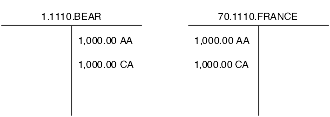
Description of ''Figure 11-1 T-account for multicurrency intercompany journal entries''
When you post the journal entry, the system creates an adjusting entry in the AA ledger to convert the USD amount to EUR for company 70. The exchange rate is 1 USD = 1.08596 EUR. The system has already debited1,000.00 from company 70, so it debits an additional 85.96, as shown:
Figure 11-2 T-account for multicurrency intercompany adjusting entries
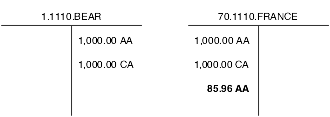
Description of ''Figure 11-2 T-account for multicurrency intercompany adjusting entries''
When you post the journal entry, the system creates additional automatic entries to transfer the money between the companies, as shown (the intercompany accounts receivable account is 1291):
Figure 11-3 T-account for multicurrency intercompany automatic entries
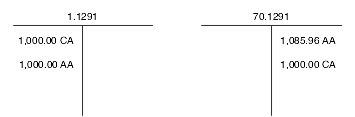
Description of ''Figure 11-3 T-account for multicurrency intercompany automatic entries''
See Also
11.3 Understanding Batch Journal Entries in a Foreign Currency
To successfully process multicurrency batch journal entries, you must understand what type of information the Journal Entries Batch Processor program (R09110Z) requires from the Journal Entry Transactions - Batch File table (F0911Z1). The relationship between the currency mode and currency amount fields and the way that amounts are calculated depend on the type of transaction that you enter.
See Mapping Requirements for Processing Multicurrency Batch Journal Entries.
After you successfully map the required fields to table F0911Z1, you run the Journal Entries Batch Processor program to generate the journal entries in the Account Ledger table. This process is not affected by foreign journal entries, if the mapping is correct.
11.4 Entering Journal Entries in a Foreign Currency
This section provides an overview of foreign currency journal entries, lists a prerequisite, and discusses how to:
-
Set multicurrency processing options for Journal Entry MBF (P0900049).
-
Enter a journal entry in a foreign currency.
11.4.1 Understanding Foreign Currency Journal Entries
A foreign currency journal entry is a transaction that is in a currency that is different from the base currency associated with the company. When you enter a foreign currency journal entry, the two currency code fields that appear on the Journal Entry form work as follows:
-
Base Currency.
The system assigns the currency of the company associated with the account number on the first line of a journal entry as the base (domestic) currency of the transaction and the document company.
-
Currency.
Unless you enter a specific currency code in the Currency field, the system uses the account number on the first line of the journal entry determines the transaction currency:
-
If the account is a non-monetary account, the transaction currency is the currency of the company associated with the account.
-
If the account is a monetary account, the transaction currency is the currency assigned to the account.
-
When these two currency fields contain different currency codes, the journal entry is a foreign currency journal entry.
|
Note: For multiple currencies prior to release 8.11, the system created domestic amounts and foreign amounts in the F0911 and F0902 tables. Domestic amounts were stored in the Amount field of the AA (actual amounts) ledger record whereas foreign amounts were stored in the Amount field of the CA (foreign currency) ledger record for both tables.As of release 8.11, the system stores both the domestic and foreign amounts on a single record in the F0911 table. The foreign amounts are stored in the Foreign Amount field of the F0911 record and the Amounts field of the CA (foreign currency) ledger. These two fields contain the same amounts. |
11.4.2 Forms Used to Enter Journal Entries in a Foreign Currency
| Form Name | FormID | Navigation | Usage |
|---|---|---|---|
| Work With Journal Entries | W0911I | Journal Entry, Reports, & Inquiries (G0911), Journal Entry | Review journal entries in a foreign currency. |
| Journal Entry | W0911A | Click Add on the Work With Journal Entries form. | Enter journal entries in a foreign currency. |
11.4.3 Setting Multicurrency Processing Options for Journal Entry MBF (P0900049)
This section discusses processing options that are specific to multicurrency processing.
11.4.3.1 Currency
- 1. Effective Date
-
Specify whether the system validates the effective date of the exchange rate against the fiscal period of the journal entry. Values are:
Blank: Do not validate the effective date.
1: Validate the effective date. The system issues a warning error if the exchange rate that it retrieves has an effective date that is in a period that is different from the GL date that you enter on the journal entry.
11.4.4 Entering a Journal Entry in a Foreign Currency
Access the Journal Entry form.
To display foreign journal entries only, enter CA in the Ledger Type field in the QBE row. Although, the system does not display the value CA in the Ledger Type field, it does select foreign journal entries. When you select the journal entry to review, the system displays the foreign side (CA ledger). To review the domestic entries, clear the Foreign check box.
- Currency
-
Enter the currency of the transaction or leave this field blank to have the system update it according to the currency assigned to the company of the first general ledger account that you enter in the detail area.
- Base Currency
-
The system assigns the currency of the company associated with the account number on the first line of a journal entry as the base (domestic) currency of the transaction and the document company.
- Foreign
-
Select this check box to review the foreign amount for a transaction. Use this check box to toggle between foreign and domestic amounts. The system displays CA and AA in the Ledger Type fields accordingly.
- Ledger Type
-
Enter CA in this field to enter foreign amounts or select the Foreign check box.
- Exchange Rate
-
Enter a spot rate for the system to use or leave this field blank to have the system retrieve the exchange rate from the F0015 table.
11.4.4.1 Related Tasks for Journal Entries
11.5 Posting Journal Entries in a Foreign Currency
This section provides overviews of the post process for journal entries in a foreign currency and how balance amounts are stored in the F0902 table and discusses how to post journal entries in a foreign currency.
11.5.1 Understanding the Post Process for Journal Entries in a Foreign Currency
After you enter, review, and approve foreign currency journal entries, you post them to the general ledger. The post program selects unposted journal entries from the F0911 table, posts them to the F0902 table, and then updates the transaction in the F0911 table with the posted code P (posted).
The post program performs the tasks described in this table in sequential order, regardless of whether you use JD Edwards EnterpriseOne Multicurrency Processing. For information specific to posting general ledger transactions in a multicurrency environment, review the information in the Multicurrency Considerations column in the following table:
| Task Performed by General Ledger Post | Multicurrency Considerations |
|---|---|
| Selects data to post. | Selects foreign amounts in the CA (foreign currency) ledger and posts them. |
| Validates information and performs error processing. | Verifies that intercompany settlements are properly set up for a multicurrency environment, regardless of whether the batch contains journal entries between companies.
Also verifies that detailed currency restatement, if used, is properly set up. |
| Creates automatic entries. | Creates transactions for automatic offsets that are required for intercompany settlements.
The system uses the Ledger Type Master File table (F0025) to determine the ledgers that require intercompany settlements. |
| Updates the posted codes. | None. |
| Updates the Taxes table (F0018). | None. |
| Updates the batch status. | None. |
| Updates fields in the F0911 table. | For multicurrency intercompany adjusting entries, updates the Line Extension Code field with AM in the Account Ledger table (F0911). |
| Runs programs specified in the processing options. | If specified to do so, runs the Detailed Currency Restatement program (R11411), which updates the XA ledger and, if applicable, the YA and ZA ledgers.
You specify the version of the Detailed Currency Restatement program in the processing options. |
11.5.1.1 Post Reports
The post program generates these reports:
-
Post Detail Error Report
For transactions in a foreign currency, this report lists AA and CA ledger amounts that are out of balance. The AA amounts represent the domestic side of an entry. The CA amounts represent the foreign side of an entry. Both the AA and CA ledgers must be in balance.
-
General Ledger Post Report
For transactions in a foreign currency, this report lists both the CA ledger and converted AA amounts. Additionally, it lists the currency code of the CA ledger amount and the domestic currency of the company for the AA ledger amount.
If you use detailed currency restatement, the program produces a separate General Ledger Post Report.
11.5.2 Understanding How Balance Amounts Are Stored in the F0902 Table
Amounts are stored differently in the F0902 table depending on:
-
Whether you post account balances by currency or post summarized balances
-
Whether the account to which you post is a monetary account (currency-specific) or non-monetary account
These examples illustrate the differences. In the examples, the base currency for company 100 is U.S. dollars (USD).
11.5.2.1 Example: Balance by Currency
This table shows how the system updates account balances by currency code:
| Account | Company | Ledger Type | Amount | Transaction Currency (CRCD) | Company (Denominated) Currency (CRCX) |
|---|---|---|---|---|---|
| 1.1210 | 100 | AA | 4,502.00 | EUR | USD |
| 1.1210 | 100 | CA | 5,000.00 | EUR | EUR |
| 1.1210 | 100 | AA | 1,917.00 | CAD | USD |
| 1.1210 | 100 | CA | 3,000.00 | CAD | CAD |
| 1.1210 | 100 | AA | 3,500.00 | USD | USD |
| 1.1210 | 100 | CA |
No corresponding CA record exists when the AA record is in the base (company) currency.
11.5.2.2 Example: Summarized Balances
This table shows how the system stores summarized balances in the F0902 table:
| Account | Company | Ledger Type | Amount | Transaction Currency (CRCD) | Company (Denominated) Currency (CRCX) |
|---|---|---|---|---|---|
| 1.1210 | 100 | AA | 6,419.00 | blank | USD |
| 1.1210 | 100 | CA | 8,000.00 | blank | USD |
11.5.2.3 Example: Monetary Accounts
This table shows how the system updates balances in the F0902 table for monetary accounts:
| Account | Company | Ledger Type | Amount | Transaction Currency (CRCD) | Company (Denominated) Currency (CRCX) |
|---|---|---|---|---|---|
| 1.1110 | 100 | AA | 4,502.00 | EUR | USD |
| 1.1110 | 100 | CA | 5,000.00 | EUR | EUR |
11.5.2.4 Example: Non-Monetary Accounts
This table shows how the system updates balances in the F0902 table for non-monetary accounts:
| Account | Company | Ledger Type | Amount | Transaction Currency (CRCD) | Company (Denominated) Currency (CRCX) |
|---|---|---|---|---|---|
| 1.1210 | 100 | AA | 4,502.00 | blank | USD |
| 1.1210 | 100 | CA | 5,000.00 | blank | USD |
11.5.3 Posting Journal Entries in a Foreign Currency
Select Journal Entry, Reports & Inquiries (G0911), General Ledger Post.