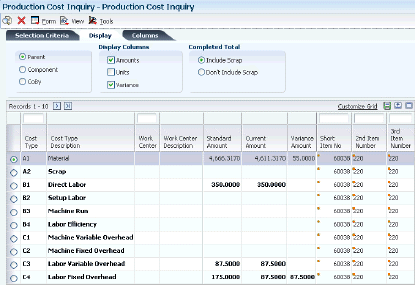8 Working with the Manufacturing Accounting System
This chapter contains the following topics:
-
Section 8.1, "Understanding the JD Edwards EnterpriseOne Manufacturing Accounting System"
-
Section 8.4, "Creating Journal Entries for Work in Process or Completions"
-
Section 8.8, "Posting Manufacturing Journal Entries to the General Ledger"
8.1 Understanding the JD Edwards EnterpriseOne Manufacturing Accounting System
This section discusses:
-
Manufacturing accounting process flow.
-
Integration with general accounting.
-
Manufacturing variances.
-
Actual costing.
-
Transaction flow for manufacturing accounting.
8.1.1 Manufacturing Accounting Process Flow
This two-part flowchart illustrates the manufacturing accounting processes:
Figure 8-1 Manufacturing Accounting process flow (1 of 2)
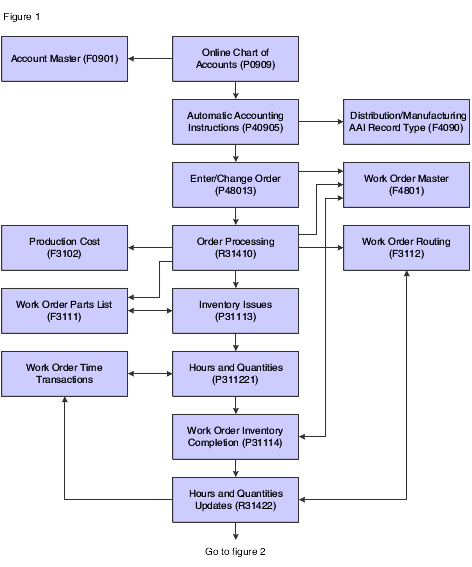
Description of "Figure 8-1 Manufacturing Accounting process flow (1 of 2)"
Figure 8-2 Manufacturing Accounting process flow (2 of 2)
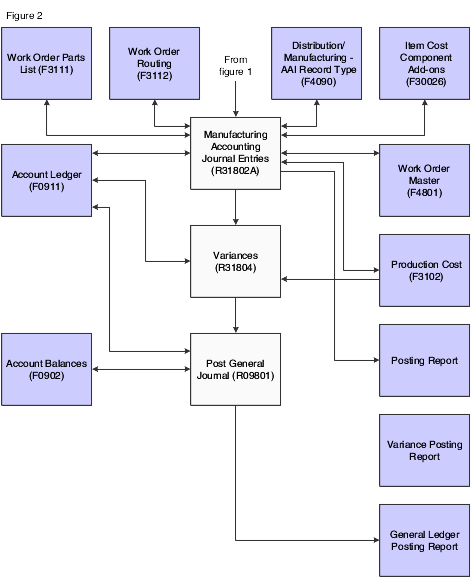
Description of "Figure 8-2 Manufacturing Accounting process flow (2 of 2)"
8.1.2 Integration with General Accounting
To remain competitive in a changing business environment, companies must integrate all aspects of their operations. This integration includes identifying operations that reduce lead times, expedite speed-to-market, and reduce operating costs. The objective is to reduce costs to remain a competitive market player.
After a company defines item costs and identifies how each cost is derived, it transfers these cost records into the accounting records. Using a manufacturing accounting system enables you to track the costs that are associated with each activity within the manufacturing process. As material is received into inventory, issued to a manufacturing order, and used at various stages of the manufacturing cycle, the company maintains detailed accounting records that reflect debits and credits to predetermined financial accounts. These records can be transferred to the general ledger throughout the manufacturing cycle.
The ability to perform standard costing (comparisons based on frozen costs) or actual costing (comparison of expected cost versus actual cost) enables companies to accurately account for the cost of manufacturing. Comparisons identify specific costs that deviate from the original cost expectations. This information enables managers to make better informed decisions and to implement a course of action that reflects current costs in the ultimate cost of the products. Work in process and on-hand inventory can be revalued to reflect these updated costs.
In volatile and dynamic industries such as electronics and other technologies, changes in technology and customer demand, product configuration, and production processes must be monitored constantly. Changes must be integrated and reflected throughout product life cycles as quickly as possible. Industries remain competitive in the global marketplace only if they minimize the time to market for new products and reduce costs.
This flowchart illustrates the interaction between the JD Edwards EnterpriseOne Manufacturing Accounting system and the JD Edwards EnterpriseOne General Accounting system:
Figure 8-3 Integration between Manufacturing Accounting and General Accounting systems
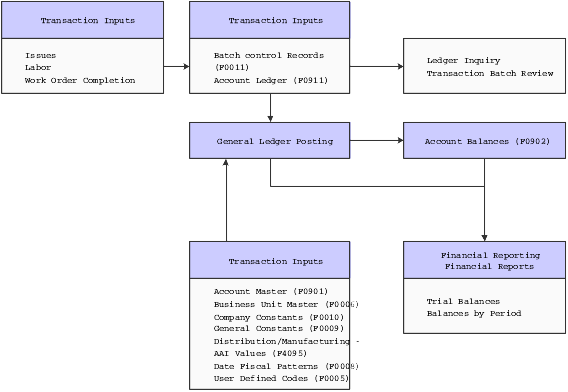
Description of "Figure 8-3 Integration between Manufacturing Accounting and General Accounting systems"
8.1.3 Manufacturing Variances
Variances occur when the actual cost differs from the predefined or expected cost. These variances can be due to differences in labor or overhead costs, or changes to the bill of material or routing.
This table discusses each variance type:
The system calculates variances based on the amounts in the Production Cost table and then stores the different variance amounts in the same table. You can review the different types of variances in the Production Cost Inquiry program (P31022).
8.1.3.1 Variance Management by Work Center
To support profitability management, you can track variances at the work center level. If you directed the system to perform item cost calculations at the work center level, then the system can display variances for each cost component of the different work centers that are used to produce an item.
8.1.4 Actual Costing
Actual costing captures and records actual manufacturing costs that are associated with shop floor transactions, such as work orders. Actual costing calculates costs by cost component, based on the parts list, routing, and extra costs.
If you are implementing actual costing, you need to thoroughly understand how actual costing flows through the JD Edwards EnterpriseOne systems from Oracle.
Actual costing provides these features:
8.1.5 Transaction Flow for Manufacturing Accounting
This table identifies which tables the manufacturing programs update; unless specified separately, the update applies to both standard and actual costing:
| Programs | Work Order Master (F4801) and Work Order Master Tag (F4801T) | Work Order Parts List (F3111) | Work Order Time Transactions (F31122) | Work Order Routing (F3112) | Production Cost (F3102) | Item Ledger (F4111) | Account Ledger (F0911) |
|---|---|---|---|---|---|---|---|
| Order Processing (R31410) | Work order status and quantity on order
Cost method in the tag file |
Required quantity and accumulated costs | NA | Required hours and outside operations | Standard costing: standard units and amounts, current units and amounts
Actual costing: current units and amounts |
NA | NA |
| Work Order Inventory Issues (P31113) | NA | Quantity issued
Unaccounted units and actual cost unaccounted amounts |
NA | NA | NA | Creates issue (IM) transactions (no batch number or GL date) | NA |
| Component Scrap (P31116) | NA | Actual costing: Unaccounted units and amounts | NA | NA | Reclassifies A1 to A2 | NA | NA |
| Hours and Quantities (P311221) and Speed Time Entry (P051121) | NA | NA | Hours reported
Actual costing: Rates |
NA | NA | NA | NA |
| Hours and Quantities Update (R31422) | NA | NA | Activates the processed flag | Unaccounted units and amounts | NA | NA | NA |
| Full Completion (P31114) | Work order status, unaccounted units and amounts for completions and scrap | NA | NA | NA | Actual costing: unaccounted units and amount for completions and scrap | Creates completion (IC) and scrap (IS) transactions (no batch number) | NA |
| Manufacturing Accounting Journal Entries (R31802A) | Work order status
Resets unaccounted units to zero |
Resets unaccounted units to zero | NA | Resets unaccounted units to zero | Planned, actual completions and scrap units and amounts
Actual costing: resets unaccounted units and amounts for completions and scrap to zero |
Batch number and GL date for IM, IC, and hours and quantities (IH) transactions | Creates IM, IH, IS, and IC transactions |
| Variance Journal Entries (R31804) | Work order status, production price variance flag | NA | NA | NA | Records variances and optionally restates standard, current, and planned amounts and units | For cost method 09:
Creates journal entry (IB) transactions Actual costing: writes IC transactions |
Creates (variance (IV) transactions in the Account Ledger
Actual costing: creates IC and IS transactions |
The Manufacturing Accounting Journal Entries program updates the W.O. Cross Reference table (F3106) with the work order number, document number, document type, and GL date, and the batch number, type, and date.
The General Journal Post program (R09801) updates all account balances in the Account Balances table (F0902).
8.2 Understanding Work Orders
This section discusses:
-
Work order creation.
-
Parts lists and routings.
-
Work order revision.
-
Unaccounted units.
-
Inventory issue transactions.
-
Hours and quantities.
-
Outside operations.
-
Component scrap.
-
Completions.
8.2.1 Work Order Creation
The JD Edwards EnterpriseOne Manufacturing Accounting system tracks costs that are associated with work orders and creates journal entries for all shop floor transactions. Each step in the work order process can affect manufacturing accounting. The principal effect is that, when you complete any step in the process, you create a transaction that can be the source of a variance. The system calculates the variances when you run the Variance Journal Entries program (R31804).
A work order is a request to produce a certain quantity of an item by a given date. A work order consists of:
-
A header
-
A parts list
-
Routing instructions
To create a work order, you identify on the header the item, its branch/plant and quantity, and the requested date for the work order. After you determine what resources are required to produce the item, you can schedule the work order and begin the work.
As you complete the work order, you must track:
-
Items completed.
-
Materials used.
-
Quantities scrapped.
-
Hours of machine and personnel time used.
8.2.2 Parts Lists and Routings
After you create a work order header, you must attach a work order parts list and work order routing to indicate the parts, personnel, machinery, and time required to make the items.
You can attach the parts list and routing instructions in one of these ways:
-
Manually, by entering the required parts on the Work Order Parts List form.
-
Interactively, from the Manufacturing Work Order Processing program (P48013).
This method uses the data from the item's bill of material or routing as the default data for the parts list or routing instructions. You can modify the data.
-
Automatically, through the Order Processing program (R31410).
This method makes copies of the item's bill of material and routing, and uses them for the initial parts list and routing instructions. You can modify the data. This method also enables you to attach the parts lists and routing instructions in a batch. You also use this method to generate a purchase order for outside operations.
8.2.2.1 Standard Costing
When you attach the parts list and routing either interactively or in batch, the system compares the frozen standard costs and the current costs, and updates the Production Cost table. The frozen standard costs come from the Item Cost Component Add-Ons table; they are based on the original bill of material and routing. The current costs are calculated from the values in the Item Cost Component Add-Ons; they are based on the current bill of material and routing instructions.
If a discrepancy exists between the frozen standard costs and the current costs, the amount of the discrepancy becomes the engineering variance. You can view engineering variances after you attach a parts list and routing instructions to a work order.
8.2.2.2 Actual Costing
For actual costing, the system calculates current costs and updates the Production Cost table. The system retrieves costs from the Item Cost table using the component's inventory cost method.
For current routing costs, the system retrieves labor and machine rates based on the manufacturing constants. The system retrieves machine rates from the Equipment Rates table and labor rates from the Employee Rates table (31/ER), which is set up in the Generic Message/Rates Records program (P00191). If you select the Employee Rates table as a source of labor costs and the Equipment Rates table as a source of machine costs in the manufacturing constants, but you do not enter them on the routing, then the system issues a warning message and uses the rates from the Work Center Rates table.
8.2.3 Work Order Revision
After you create a work order and attach a parts list and routing, you might need to make revisions. If you revise the quantity requested, the parts list, or the routing, you might also revise the cost of the work order. These revised costs are called planned costs.
When you run the Manufacturing Accounting Journal Entries program (R31802A), the system calculates the planned costs from the values in the parts list and routing instructions and updates the Production Cost table. The system compares the current costs to these revised planned costs. When a discrepancy exists between the current costs and the planned costs, the amount of the discrepancy becomes the planned variance.
8.2.4 Unaccounted Units
Unaccounted units represent the quantities and amounts of transactions that occur for a work order when you issue parts or you record labor or completions. You can use the Data Browser to review unaccounted units in the appropriate tables. The tables are stored by the system until you run Manufacturing Accounting Journal Entries (R31802A) for work in process or completions. This program creates journal entries for the unaccounted units and then purges the unaccounted units from the tables.
For standard costing, the Work Order Parts List table (F3111) stores unaccounted units that are updated by work order issues. For actual costing, the Work Order Parts List table stores unaccounted units and amounts that are updated by work order issues.
The Work Order Routing table (F3112) stores unaccounted labor units and amounts. These values are updated when you report labor and machine hours in the Work Order Time Entry program and run the Hours and Quantities Update program (R31422).
For standard costing, the Work Order Master table (F4801) stores unaccounted units that are updated by work order completions. For actual costing, the Production Cost table stores unaccounted units and amounts that are updated by work order completions.
8.2.5 Inventory Issue Transactions
You must send the required materials (parts) to the shop floor for production. You use the Work Order Inventory Issues program (P31113) to deduct from inventory the quantities issued to the shop floor through an issue transaction. This transaction reports the actual quantities and cost of materials that were used in the production process to the JD Edwards EnterpriseOne Inventory Management and JD Edwards EnterpriseOne Manufacturing Accounting systems.
Inventory issue transactions do not have to occur at the same time that the physical transfer of inventory takes place. You can determine the point in the production process when you want the inventory records to reflect the issue of the parts to the work order.
This table identifies the four ways to issue material:
When you issue parts to a work order, the system immediately relieves parts from inventory and writes a material issue (IM) transaction to the Item Ledger table (F4111). The unaccounted units and amounts are updated in the Work Order Parts List table until you run the Manufacturing Accounting Journal Entries program (R31802A) for work in process or completions.
Regardless of the method that you use to issue materials to a work order, when you run the Variance Journal Entries program (R31804), the system compares the cost of materials issued to the cost of materials specified on the parts list. The program calculates an actual variance for any discrepancy.
Depending on the costing method that you are using, the system performs these calculations when you issue materials:
8.2.6 Hours and Quantities
As you produce items on a work order, you record the hours spent on production and the number of items completed during that time.
You can enter hours and quantities data in one of these programs:
The JD Edwards EnterpriseOne Shop Floor Management system interacts with the Speed Time Entry program so that transaction data is usable in both the JD Edwards EnterpriseOne Shop Floor Management system and the JD Edwards EnterpriseOne Time and Labor system from Oracle. You can record hours and quantities per work order or per employee. The information that is entered in payroll can update tables in the JD Edwards EnterpriseOne Manufacturing systems, but hours and quantities information that you enter through the manufacturing programs does not update the tables in the JD Edwards EnterpriseOne Time and Labor system.
Use the Work Order Time Entry program (P311221) to charge actual hours and quantities to a work order. The header information is retrieved from the Work Order Master table. The information that you enter is stored in the Work Order Time Transactions table (F31122).
Review programs and reports enable you to review and revise the hours and quantities that are reported by employee and by work order. After you enter hours and quantities transactions, you update the Work Order Routing table with these transactions. You can perform the update interactively when you record the hours and quantities, or you can run the Work Order Hours and Quantities Update program (R31422). The update uses the hours and quantities that you recorded for work order operations from the Work Order Time Transactions table to update the corresponding fields in the Work Order Routing table. The transaction data is then available for use by the Manufacturing Accounting Journal Entries program (R31802A) for work in process or completions.
8.2.6.1 Standard Costing
When you update labor and machine hours, the system multiplies the hours by the frozen work center rates to calculate the amounts. The units and amounts are stored as unaccounted units and unaccounted amounts in the Work Order Routing table. The Manufacturing Accounting Journal Entries program uses this information to generate IH journal entries.
When you run the Variance Journal Entries program (R31804), the program compares the reported cost of materials and labor to the cost of materials and labor that is specified on the work order parts list and routing instructions. If a discrepancy exists, the program updates the actual variance in the Production Cost table.
8.2.6.2 Actual Costing
Depending on how you set up manufacturing constants, the system retrieves rates from one of the sources in this table:
8.2.7 Outside Operations
When you receive a purchase order for outside operations, you enter the quantity received and the system displays the Routing Quantities and Status Window program (P3103) so that you can complete the transaction. When you receive the purchase order, the system creates a receipt (OV) transaction to the Item Ledger table to increase the on-hand inventory by the item quantity that you received. When you complete the routing information, the system updates the Item Ledger table with an offsetting IM transaction. The net effect on the Item Ledger table is a zero on-hand balance.
The receipt also updates the unaccounted units in the Work Order Routing table. The following table describes the cost information that the system uses for the update by cost method:
| Cost Method | Description |
|---|---|
| Standard costing (method 07) | Uses the frozen standard cost for the outside operations amount. |
| Actual costing (method 02 or 09) | Updates the amounts from the purchase order costs in the Work Order Routing table. |
8.2.8 Component Scrap
After you issue parts to a work order, you might need to report some of them as scrapped. Scrap is unusable material that results from the production process. You use the Component Scrap program (P31116) to specify the amount of material to be scrapped and the reason.
When you report the quantity of component material that you had to scrap, you create a memo-only item scrap transaction (IO) in the Item Ledger table. When you run the Manufacturing Accounting Journal Entries program (R31802A) for work in process or completions, the program calculates the new A2 cost value for the parent entry in the Production Cost table, but it does not write a journal entry. If the amount of the scrapped material differs from the scrap percentage on the bill of material, the system uses this difference to update the amount of the actual variance.
The Work Order Parts List table stores unaccounted scrap amounts and units.
8.2.9 Completions
When you finish producing a work order on the shop floor, you must record the completions to the finished goods inventory. These transactions update records in the JD Edwards EnterpriseOne Inventory Management and the JD Edwards EnterpriseOne Manufacturing Accounting system.
The JD Edwards EnterpriseOne Shop Floor Management system provides several ways to move completed products into inventory:
-
Super backflush
-
Partial completion
-
Full completion
-
Backflush at completion
When you record completions and parent item scrap, the system updates unaccounted units and amounts in the Work Order Master table. For actual costing, the system also updates units and amounts for completions and parent item scrap in the Production Cost table. IC transactions are written to the Item Ledger table. IS transactions are written to the Item Ledger table as memo-only transactions.
The system calculates a new unit cost and recalculates and updates the item cost record in the Item Cost table if the cost method is 09. The system updates the item cost record with the new unit cost and revalues on-hand inventory every time you complete an item. On-hand quantity is revalued at all lots and locations where the completion occurred. To revalue the completed quantity, you can set a processing option to automatically call the WIP Revaluation program (R30837) when you run the Work Order Completions program (P31114). The system revalues the work orders with the completed item, as well as their parent work orders.
For process manufacturing, you report and account for completions of co- and by-products, not the parent process. However, variances are reported for the process. You set a processing option to enable completions of unplanned co-products and by-products.
8.3 Understanding Journal Entries
Before you post transactions to the general ledger, you create journal entries for work in process (issues, labor, and machine run time), completions, and manufacturing variances. If you have extra costs on purchased items and you want to calculate their costs separately, you must understand purchase price variance and material burden cost.
This section discusses:
-
Journal entries and the three-tier process.
-
Detail and summary journal entries.
8.3.1 Journal Entries and the Three-Tier Process
When you enter daily journal entries, you are performing the first of three steps in a three-tier process.
This process is used throughout all JD Edwards EnterpriseOne journal entry programs and consists of these steps:
-
Entering journal entries into a batch.
-
Reviewing and approving the batch for posting.
-
Posting the batch transactions.
In the JD Edwards EnterpriseOne Manufacturing Accounting system, you create journal entries for various types of shop floor activities, including:
-
Material issues.
-
Labor and machine reporting.
-
Completions.
-
Scrap.
-
Variances, including:
-
Engineering.
-
Planned.
-
Actual (material usage, reported hours).
-
Other.
-
8.3.2 Detail and Summary Journal Entries
You can create detail or summary entries for both debit and credit journal entry transactions. You can use the object portion of the account number to control the level of detail of the journal entries.
8.3.2.1 Detail Journal Entries
To enter detail journal entries for a work order or rate schedule by cost component, enter a different object or subsidiary account number for each cost component, for example:
| Cost Component | Business Unit | Account Number |
|---|---|---|
| A1 | M30 | 1341 |
| B1 | M30 | 1342 |
| B2 | M30 | 1343 |
8.3.2.2 Summary Journal Entries
To summarize the cost components for an item on a work order into a single journal entry, enter the costs with the same object and subsidiary account number, for example:
| Cost Component | Business Unit | Account Number |
|---|---|---|
| A1 | M30 | 1340 |
| B1 | M30 | 1340 |
| B2 | M30 | 1340 |
In addition, you can set processing options for the Manufacturing Accounting Journal Entries program (R31802A) to:
-
Summarize material issues (document type IM) by account number within a work order.
Each unique combination of account number and work order number has one journal entry.
-
Summarize all journal entries by account number across work orders.
The summary has one entry for the batch for each account. The entry is the sum of all work order transactions for each account by document type.
-
Print a summarized accounting transaction report.
8.4 Creating Journal Entries for Work in Process or Completions
This section provides an overview of journal entry creation and discusses how to:
-
Create Manufacturing Accounting journal entries.
-
Set processing options for Manufacturing Accounting Journal Entries (R31802A).
8.4.1 Understanding Journal Entry Creation
You create journal entries for unaccounted shop floor activity to report transactions for material issues, completions, and labor and machine hours for a work order or rate schedule.
For standard costing, you can use processing options to specify whether the general ledger class code for inventory issue transactions is retrieved from the issue location or from the item branch record for the item. You can do so if the item has a valid record in the Item Location table (F41021). Defining accounts for inventory cost enables you to more specifically track customer inventory, for example, as opposed to single-owner inventory.
If you use project accounting, you complete top-level items to project inventory accounts. However, when you need inventory for sales orders, the system searches general inventory accounts, not project accounts. To enable the JD Edwards EnterpriseOne Sales Order Management system to access the items that a project produces, you can set a processing option to create duplicate journal entries that credit a contra account and debit the general inventory account.
The program produces error messages if it finds any general ledger errors while formatting the journal entries. To read these error messages, review the workflow messages.
8.4.1.1 Automatic Accounting Instructions
This program uses these automatic accounting instruction (AAI) tables to match inventory and cost transactions to general ledger accounts:
| Table | Description |
|---|---|
| 3110
Credit inventory, raw materials, and subassemblies |
Moves inventory cost from inventory during issue reporting. This AAI is not used for variance accounting. |
| 3120
Debit or credit work in process |
Moves inventory cost to work in process during inventory issue and shop hours reporting. This AAI also moves inventory from work in process during inventory completion reporting. |
| 3130
Debit inventory, subassemblies, and finished goods |
Moves inventory cost to inventory when completions are reported. This AAI is not used for variance accounting.
For Engineer to Order (ETO) projects, you set up the general inventory account using this AAI. |
| 3140
Project Inventory Contra Account |
Debits and credits the contra account that enables the JD Edwards EnterpriseOne Sales Order Management system to access inventory that a project produces. |
| 3401
Credit accruals |
Moves shop hour cost to accruals during shop hours reporting. This AAI is not used for variance accounting. |
The system uses this data to match the transaction to an object account in the AAI table:
-
Work order type for the AAI.
-
Company number that is associated with the work order or component branch/plant. If the system does not find a match, it uses 00000.
-
Document type that is associated with the transaction.
-
General ledger category code for the transaction item. If the system does not find a match, it uses **** (four asterisks).
-
Cost component.
8.4.1.2 Standard Cost Accounting
When you create journal entries, the program locates unaccounted units in the Work Order Parts List table, the Work Order Routing table, and the Work Order Master table, and creates journal entries for them. The program then purges the unaccounted units from the tables.
The program also updates actual, planned, completed, and scrapped costs in the Production Cost table. This information is used by the Variances program (R31804) to create journal entries for transactions with variances.
|
Note: After the Order Processing program (R31410) establishes standard costs for configured items, journal entries for configured items are created in the same way as for nonconfigured items. |
8.4.1.3 Actual Accounting
For actual accounting, the program calculates costs. This table describes the cost types:
| Cost Type | Description |
|---|---|
| Material Costs (Ax) | The program retrieves the unaccounted units and amounts from the Work Order Parts List table. |
| Routing Labor Costs (Bx) | The program retrieves the unaccounted units and amounts from the Work Order Routing table. |
| Routing Overhead Costs (Cx) | Depending on the Overhead option that you selected in the Manufacturing Constants program (P3009), the program calculates overhead costs based on labor and machine costs. To retrieve work center rates, the program uses the item's inventory cost method. |
| Outside Operations (usually Dx) | The program retrieves outside operations costs from the unaccounted amount in the Work Order Routing table. When you receive the purchase order for the outside operation, the system updates the Work Order Routing table with the actual purchase order cost. |
| Extras (usually Xx) | The program calculates extra costs based on the item cost component record for the parent item in the Item Cost Component Add-Ons table. |
The program updates the Production Cost table with the new actual, planned, completed, and scrapped costs.
8.4.1.4 Journal Entries by Work Center
If you select the Cost by Work Center option in the Manufacturing Constants program (P3009), the system updates the Production Cost table by work center when you generate journal entries. You can set a processing option to generate accrual journal entries by work center instead of by cost type.
8.4.1.5 Manufacturing Accounting Journal Entries
To create journal entries, you run the Manufacturing Accounting Journal Entries program for work in process or completions. The JD Edwards EnterpriseOne software provides record reservation capability within the Manufacturing Accounting Journal Entries program. Record reservation helps ensure the integrity of the data and prevents data loss. To avoid simultaneous processing of the same records, the system reserves (locks) records for processing by any other manufacturing program. Thus, the system does not enable you to edit a record that has been locked by a different user or application.
When the Manufacturing Accounting Journal Entries program runs, the system activates record reservation by work order number so that only the Manufacturing Accounting Journal Entries program can access the records in the Work Order Parts List, Work Order Routing, Production Cost (F3102), Work Order Master File, and Work Order Master Tag (F4801T) tables. If the Manufacturing Accounting Journal Entries program encounters a work order that is already locked by another application within the manufacturing system, then the Manufacturing Accounting Journal Entries program sends a message to the Message Center and does not process the work order. You must re-submit the work order for processing.
The Manufacturing Accounting Journal Entries program locates unaccounted units in the F3111, F3112, F3102, F4801, and F4801T tables and creates journal entries for them. The program then clears the unaccounted units from the tables. After the journal entry processing is complete, the system removes record reservation on the tables so that another user or application can access the record to update information in the tables.
If you run the Manufacturing Accounting Journal Entries program for a specific work order number and the Work Order Inventory Issues, Work Order Completions, Co/By Product Completion Window (P31115), Component Scrap, Super Backflush, Hours and Quantities, or Manufacturing Work Order Processing programs try to access the work order, then you receive a message that the file is locked. You must wait until the system releases the records to process them. However, you can view the records.
When a program that uses record reservation is interrupted, orphaned reservation records might remain in the Business Object Reservation table (F00095). This can occur, for example, when technicians are working with a server, or when a workstation shuts down without warning. If an interruption stops one of the programs in the Manufacturing Accounting Journal Entries program before it releases the reservations that it creates, you cannot update the records until the orphaned reservations are removed.
You can use the Remove Business Object Reservation program (P00095) to release unwanted record reservations. This program stores reservation information in the F00095 table.
8.4.2 Creating Manufacturing Accounting Journal Entries
Select Manufacturing Accounting (G3116), Work in Process.
Alternatively, select Manufacturing Accounting (G3116), Completions.
8.4.3 Setting Processing Options for Manufacturing Accounting Journal Entries (R31802A)
These processing options control default processing for the Manufacturing Accounting Journal Entries program.
8.4.3.1 Default
These processing options control default values for the journal entries.
- 1. General Ledger Date
-
Specify the date that appears on journal entries. If you leave this processing option blank, the program uses the system date.
- 2. Document Type for Scrapped Transactions
-
Specify which document type (00/DT) to assign to scrap transactions. If you leave this processing option blank, the program uses document type IS.
- 3. Document Type for Shop Floor Activity
-
Specify the document type (00/DT) for journal entries on extra cost components if you do not use routings. If you use routings, the program automatically assigns a document type of IH. If you leave this processing option blank, the program uses document type IH.
- 4. Status Code for Work Order
-
Specify a new work order status code (UDC 00/SS). If you leave this processing option blank, the system does not update the work order status.
- 5. Subledger field
-
Specify whether to supply the work order number as the default value in the Subledger field. This option does not apply when you use summarized journal entries. Values are:
Blank: Do not supply a default value.
1: Use the work order number as the default value.
8.4.3.2 Process
These processing options control how the information for the journal entries is processed.
- 1. Journal Entries Mode
-
Specify whether the program runs in proof mode or final mode.
Regardless of which method you select, the status code on the work order is updated according to the value that you enter in the Status Code for Work Order processing option. Values are:
Blank: Proof mode. The program performs all calculations and edits, and prints them in the reports.
1: Final mode. The program creates journal entries and clears unaccounted units.
- 2. Summarize Material Issues WITHIN Work Order
-
Specify whether to summarize material issue journal entries by account within a work order. The program creates one journal entry for each unique combination of account number and work order number.
If you summarize, you will not be able to post detail journal entries using JD Edwards EnterpriseOne Advanced Cost Accounting from Oracle. Values are:
Blank: Do not summarize by account.
1: Summarize by account.
- 3. Summarize by Account ACROSS Work Orders
-
Specify whether to summarize all journal entries by account across work orders. Values are:
Blank: Do not summarize.
1: Summarize all journal entries. This value will reduce the number of journal entries.
- 4. Flex Accounting
-
Specify whether this program searches for flex accounting rules to populate cost objects in the Account Ledger table.
Flex accounting is required to attach cost objects to the journal entries. Values are:
Blank: Do not use flex accounting.
1: Use flex accounting.
- 5. Issues of Material credit - Business Unit
-
Specify which branch/plant the program uses as the business unit for the credit side of material issue (IM) transactions. Values are:
Blank: Use the component branch/plant.
1: Use the branch/plant from the Charge to Cost Center field on the work order.
- 6. Journal Entries by Work Center
-
Specify whether the system writes accrual journal entries by work center or cost type for shop floor activity. If you leave this processing option blank, accrual journal entries are written by cost type. Values are:
Blank: Write accrual journal entries by cost type.
1: Write accrual journal entries by work center.
- 7. Create Duplicate Journal Entries for Projects
-
Specify whether the system generates a duplicate set of journal entries when you transfer amounts from a project-specific work-in-process (WIP) account to a project-specific inventory account. The duplicate set of journal entries debits the general inventory account and credits the contra account. This processing option applies to end-item manufacturing work orders for ETO projects. If this processing option is blank, the system creates journal entries to debit only the project-specific WIP account and credit the project-specific inventory account. You must create manual journal entries to transfer amounts from the project-specific inventory account to the general inventory account. Values are:
Blank: Do not generate duplicate journal entries.
1: Generate duplicate journal entries.
- 8. G/L Class Code for Material Issues (general ledger class code for material issues)
-
Specify which general ledger class code the system applies to the credit side of IM transactions when you use standard costing. Values are:
Blank: Use the general ledger class code that is associated with the item branch record for the material.
1: Use the general ledger class code that is associated with the location from which the material was issued.
- 9. Standard Costing Mix Mode Processing (Release 9.1 Update)
-
Specify the use of mixed mode processing on a standard costed parent item. Values are:
Blank: Use Standard Cost Mode which uses cost method 07 (standard cost) for components.
1: Use Mix Mode Processing which uses cost method 07 (standard cost) for parents and cost method 02 (weighted average) for components.
8.4.3.3 Print
These processing options control print criteria.
- 1. Accounting Journal
-
Specify whether to print a report. Values are:
Blank: Do not print a report.
1: Print a report.
- 2. Subtotals
-
Specify whether to print subtotals by document type and document number. Values are:
Blank: Do not print subtotals by document type and document number.
1: Print subtotals by document type and document number.
- 3. Summarize Material Issues WITHIN Work Order for Report
-
Specify whether to summarize journal entries for material issues (IM transactions) by account number within a work order on the report. This processing option does not affect the number of journal entries that the program creates. You can summarize the journal entries on the report regardless of whether you summarize the actual journal entries. Values are:
Blank: Do not summarize journal entries for material issues on the report.
1: Summarize journal entries for material issues on the report.
- 4. Summarize ACROSS Work Orders for Report
-
Specify whether to summarize all journal entries by account across work orders on the report. This processing option does not affect the number of journal entries that the program creates. You can summarize the journal entries on the report regardless of whether you summarize the actual journal entries. Values are:
Blank: Do not summarize all journal entries on the report.
1: Summarize all journal entries on the report.
8.5 Reviewing Production Costs
This section provides an overview of production cost inquiries and discusses how to:
-
Set processing options for Production Cost Inquiry (P31022).
-
Review production costs.
8.5.1 Understanding Production Cost Inquiries
The Production Cost Inquiry program (P31022) displays the costs and variances that are associated with a work order or rate schedule. When you select the Cost by Work Center option in the Manufacturing Constants program (P3009) and define cost components by work center, the Production Cost Inquiry program displays cost information by work center. It also displays subtotals by cost components for the work centers in which they occur.
You can review variances by comparing amounts that the system calculated in one mode to amounts that the system calculated in another mode. Modes include:
-
Standard
-
Current
-
Planned
-
Actual
-
Completed
-
Scrapped
The system updates the standard amount fields with information when you create a work order header. The amounts represent the work order quantity multiplied by the frozen standard costs of the parent.
The system updates the current amounts from the current bill of material and routing at the time when you attach the parts list and routing to the work order. The current amount represents the work order quantity multiplied by the frozen standard component costs and the current routing values multiplied by the frozen work center rates.
To generate the planned amounts, run the Manufacturing Accounting Journal Entries program (R31802A) in proof or final mode. These amounts represent the current parts list quantity multiplied by the frozen standard component costs and the current routing values multiplied by the frozen work-center rates.
When you run the Manufacturing Accounting Journal Entries program in final mode, the system generates these amounts:
-
Actual amounts, which represent the actual quantity multiplied by the frozen standard costs and the actual reported hours multiplied by the frozen work center rates.
-
The completed and scrapped amounts, which represent the quantities completed and scrapped multiplied by the frozen standard costs of the parent item for each cost type.
For standard costing, review variances to identify errors before you run the Variance Journal Entries program (R31804). For example, if you did not issue parts to a work order or rate schedule, an actual variance appears. You can issue the parts, run the Manufacturing Accounting Journal Entries program, and review the variances again. After you correct any errors, run the Variance Journal Entries program.
|
Note: You must use standard costing for configured items. If you manufacture configured items, no bill of material exists, so no engineering variance exists. |
8.5.2 Form Used to Review Production Costs
| Form Name | FormID | Navigation | Usage |
|---|---|---|---|
| Production Cost Inquiry | W31022A | Manufacturing Accounting (G3116), Production Cost Inquiry | Review production costs. |
8.5.3 Setting Processing Options for Production Cost Inquiry (P31022)
These processing options control default processing for the Production Cost Inquiry program.
8.5.3.1 Display
These processing options control default display settings for the inquiry.
- 1. Enter default level
-
Specify the level of detail that you want to view on the Production Cost Inquiry form. Values are:
Blank: Default value will be Parent.
1: Parent.
2: Component.
3: Co/By Product.
- 2. Enter 1 to display Amounts
-
Specify whether to display the Standard Amount and Current Amount columns on the Production Cost Inquiry form. Values are:
Blank: Do not display the amount columns.
1: Display the amount columns.
- 3. Enter 1 to display Units
-
Specify whether to display the various unit columns on the Production Cost Inquiry form. Values are:
Blank: Do not display the unit columns.
1: Display the unit columns.
- 4. Enter 1 to display the Variances
-
Specify whether to display the Variance Amount column on the Production Cost Inquiry form. If you decide to display the Variance Amount column, you should display the amount columns as well by entering 1 for processing option 2. Values are:
Blank: Do not display the Variance Amount column.
1: Display the Variance Amount column.
8.5.3.2 Columns
- 1. Enter amount type to be displayed in column 1
-
Specify the default cost option on the Columns tab for column 1. Values are:
1: Standard
2: Current
3: Planned
4: Actual
5: Completed
6: Scrapped
- 2. Enter amount type to be displayed in column 2
-
Specify the default cost option on the Columns tab for column 2. Values are:
1: Standard
2: Current
3: Planned
4: Actual
5: Completed
6: Scrapped
8.5.3.3 Versions
These processing options specify the version that the system uses when calling other programs from the Production Cost Inquiry program.
- Inventory Issues
-
Specify the version that the system uses when calling the Work Order Inventory Issues (P31113) program.
- Work Order Entry
-
Specify the version that the system uses when calling the Work Order Entry (P48013) program.
- Production Status
-
Specify the version that the system uses when calling the Production Status (P31226) program.
8.5.4 Reviewing Production Costs
Access the Production Cost Inquiry form.
To review production costs:
-
Select the Selection Criteria tab and complete the Order Number field on the Production Cost Inquiry form.
-
Select the Display tab.
-
Specify whether the system displays costs for the parent, component, or the co-product or by-product by selecting one of these options:
-
Parent
-
Component
-
CoBy
-
-
Specify what information the system displays by selecting any or all of these options under the Display Columns heading:
-
Amounts
-
Units
-
Variance
-
-
Specify whether the system displays scrap amounts or units by selecting one of these options:
-
Include Scrap
-
Don't Include Scrap
-
-
Select Columns.
-
Specify the mode that the system displays in column 1 and 2 by selecting one of these options:
-
Standard
-
Current
-
Planned
-
Actual
-
Completed
-
Scrapped
-
-
Click Find.
The program displays the production cost information in the detail area, based on the selection.
Note:
If you use the Cost by Work Center option, the system displays the costs by work center.
8.6 Creating Journal Entries for Variances
This section provides overviews of journal entries for variances and Manufacturing Accounting reports and discusses how to:
-
Create variance journal entries.
-
Set processing options for Variance Journal Entries (R31804).
8.6.1 Understanding Journal Entries for Variances
When you create journal entries for variances, the program generates error messages if it finds any general ledger errors while formatting the journal entries. You can review these error messages by reviewing the workflow messages.
You can set a processing option to call the WIP Revaluation program (R30837) and to determine which version of this program the system uses. You use this program to revalue all open actual cost work orders with items that are marked for cost change in the Item Cost table, as well as their parent work orders. After work in process is revalued, the system clears the Cost Changed Flag field in the table. All cost types in the Production Cost table are included in the data selection.
When you run this program in final mode, the system creates a batch of journal entries for posting to the general ledger.
8.6.1.1 Variances by Work Center
If you select the Cost by Work Center option in the Manufacturing Constants program (P3009), the system generates variance journal entries for each cost component for the work center based on the information in the Production Cost table. At the work center level, you can generate only debits or credits to the variance accounts (AAIs 3220, 3240, 3260, 3270, 3280); debits or credits to the WIP account are not affected. They are still generated by branch/plant.
8.6.1.2 Variances for Standard Costing
In standard cost accounting, the Variance Journal Entries program (R31804) creates detail or summary journal entries for work order or rate schedule variances.
These journal entries include engineering, planned, actual, and other variance transactions:
-
Material costs
-
Routing-related costs
-
Cost extras
8.6.1.3 Variances for Actual Costing
When the cost method in the work order header for the end product is 02 or 09, the system applies actual costing logic. Actual costing uses variance accounting when additional work order costs are entered after completions have been done. The system retrieves the correct account number from AAI table 3210 for scrap and completions, and clears WIP.
When you run the Variance Journal Entries program (R31804) and the system discovers no unaccounted amounts, the system clears work in process and creates a new unit cost based on this calculation:
New Unit Cost = Total Actual Amount / (Completed Units + Scrapped Units)
If any unaccounted amounts exist, the Variances program creates an error message. You must run the Manufacturing Journal Entries program (R31802A) to complete manufacturing accounting to clear unaccounted units and run R31804 again.
For cost method 02 (Weighted Average Cost), the system:
-
Updates the weighted average cost.
-
Creates IC or IS journal entries to clear work in process to finished goods.
-
Creates a record in the Item Ledger table for unaccounted amounts using this calculation:
(Actual) − (Completed) + (Scrap)
For cost method 09 (Actual or Manufacturing Last), the system:
-
Creates IV journal entries to clear work in process.
-
Transfers all work in process to finished goods by creating journal entries for completion (IC) and scrap (IS).
-
Revalues on-hand inventory based on the new unit cost (according to cost level item; item and branch; or item, branch, lot, and location).
-
Creates a record in the Item Ledger table for inventory revaluation.
-
Updates the Item Cost table.
-
Creates additional sales order lines to reflect the latest cost changes.
The system creates these sales order lines only if the work order is closed and the 09 work order was created by the sales order. It creates additional sales order detail lines for sales order lines that contain sales from locations or lots to which the work order was completed. The Cost of Goods Sold Update program (R31805) generates a report that lists the new sales order lines by lot and location. This information is then included when you print the Update Customer Sales report (R42800).
8.6.3 Setting Processing Options for Variance Journal Entries (R31804)
These processing options control default processing for the Variance Journal Entries program.
8.6.3.1 Defaults
These processing options control default values that the system uses for creating variance journal entries.
- 1. General Ledger Date
-
Specify the date that appears on journal entries. If you leave this processing option blank, the program uses the system date.
- 2. Document Type - For Manufacturing Variance
-
Specify the user-defined code (UDC) (00/DT) that identifies the purpose of the document. The program assigns this document type to variance journal entries. Typically, the document type is IV (variance calculated for work orders). If you leave this processing option blank, the system uses IV.
- 3. Sub Ledger Value
-
Specify whether to use the work order number as the default value in the Subledger field. Values are:
Blank: Do not use work order number as default value.
1: Use the work order number as the default value in the Subledger field.
- 4. Work Order Status Code
-
Specify the new status code (00/SS) for the work order. The program updates the work order status regardless of whether you run the program in proof mode or in final mode. Enter the new status code or select it from the Select User Define Code form. If you leave this processing option blank, the status of the work order does not change.
- 5. Closed Work Order Status
-
Specify the status to use to close a work order. Closed work orders do not generate additional journal entries. If you leave this processing option blank, a status code of 99 is used for a closed work order.
- 6. Actual Costing Document Types
-
Specify the document types to use for scrap and completions.
For scrap, specify the document type that the system uses to retrieve information from AAI 3210. The account that is debited relieves the scrap portion of Work in Process. If you leave this processing option blank, the system uses document type IS.
For completions, specify the document type that the system uses to retrieve information from AAI 3210. The account that is debited relieves the completed portion of Work in Process. If you leave this processing option blank, the system uses document type IC.
8.6.3.2 Process
These processing options control how the system processes journal entries.
- 1. Journal Entries Mode
-
Specify whether the program runs in proof mode or final mode. Regardless of which method you select, the status code on the work order is updated according to the value that you enter in the Work Order Status Code processing option. Values are:
Blank: Proof mode
The program performs all calculations and edits, and prints them in the reports.
1: Final mode
The program creates journal entries and clears unaccounted units.
- 2. Summarize ACROSS Work Orders
-
Specify whether to summarize all journal entries by account across work orders. Values are:
Blank: Do not summarize across work orders.
1: Summarize across work orders.
- 3. Flex Accounting
-
Specify whether this program searches for flex accounting rules to populate cost objects or flex business unit, subsidiary, or subledger from flex rules in the Account Ledger table. Values are:
Blank: Flex accounting not used.
1: Use flex accounting.
- 4. WIP Revaluation (work-in-process revaluation)
-
Specify whether the system uses the WIP Revaluation program (R30837) to adjust WIP when you make cost changes to an actual cost work order. Values are:
Blank: Do not invoke WIP Revaluation.
1: Invoke WIP Revaluation.
Note:
This processing option is not intended for standard cost.
8.6.3.3 Print
These processing options control which information the system includes in the report.
- 1. Accounting Journal
-
Specify whether to print an Accounting Journal report. Values are:
Blank: Do not print journal report.
1: Print journal report.
- 2. Subtotals
-
Specify whether to print the subtotals by document number. Values are:
Blank: Do not print subtotals.
1: Print subtotals by document.
- 3. Summarize Report ACROSS Work Orders
-
Specify whether to summarize all journal entries by account across work orders on the report. This processing option does not affect the number of journal entries that the program creates. You can summarize the journal entries on the report regardless of whether you summarize the actual journal entries. Values are:
Blank: Do not summarize report by account.
1: Summarize report by account.
8.6.3.4 OverUnderComp
This processing option controls whether the system restates production costs.
- 1. Restate Production Costs
-
Specify whether to restate the costs in the Production Cost table. This processing option eliminates variances that are caused by over- or under-completions or scrapped end items by restating the standard, current, and planned costs as if the work order were completed for the completed quantity. Values are:
Blank: Do not restate costs.
1: Restate the standard, current, and planned production costs based on completed and scrapped quantities.
8.6.3.5 Versions
This processing option controls which version the system uses when calling additional programs.
- 1. WIP Revaluation (work-in-process revaluation)
-
Specify which version of the WIP Revaluation program (R30837) the system uses to revalue actual cost work orders. If you leave this processing option blank, the system uses version ZJDE0001.
8.6.3.6 Sales Order
These processing options control information that is related to sales orders in the variance report.
- Line Type
-
Specify a nonstock line type. This line type will be used as the default line type for new sales order lines that are written by the Variance Journal Entries program (R31804). Enter the line type to be used as the default value. The line type that you enter is validated against the Line Type Search program (P4203).
- Status Code - Next
-
Specify how the system generates the next status for new sales order lines that are written by the Variance Journal Entries program (R31804). Enter the value of the next status. If you leave this processing option blank, the system uses both the nonstock line type and the next status from the original sales order line.
Note:
You can change the next status and nonstock line type in the Order Activity Rules program (P40204). When you leave this processing option blank, the changed values are used.
8.7 Reviewing General Ledger Batches
This section provides an overview of general ledger batches, lists a prerequisite, and discusses how to review general ledger batch information.
8.7.1 Understanding General Ledger Batches
After you generate journal entries, you review and approve them before posting them to the general ledger. This review is the second step in the three-tier process. In addition, you can review manufacturing journal entries for summarized work orders.
8.7.2 Prerequisite
Set the approval route code in the Branch/Plant Constants program (P41001) for approving journal entries for posting.
8.7.3 Forms Used to Review General Ledger Batches
8.7.4 Reviewing General Ledger Batch Information
Access the Work With G/L Review - by WO Number form.
-
Complete the User ID field and any of these fields to locate a batch of journal entries, and then click Find:
-
Document Number From
-
Document Number To
-
Work Order Number
-
G/L Date From
-
G/L Date To
-
-
Select a record and click Select.
-
Select a transaction and click Select on the General Journal Review form.
8.8 Posting Manufacturing Journal Entries to the General Ledger
This section provides an overview of posting manufacturing journal entries to the general ledger, lists prerequisites, and discusses how to post journal entries to the general ledger.
8.8.1 Understanding Posting Manufacturing Journal Entries to the General Ledger
After you enter, review, and approve journal entries, use the General Journal Post program (R09801) to post the journal entries to the general ledger. Posting represents the third step in the three-tier process. Posting the journal entries to the general ledger updates account balances with the amounts from journal entries. After posting, the system provides several reports that you can use to review the posted journal entries.
You can run only one post at a time. You must ensure that all post menu selections are routed to the same job queue and that the job queue allows only one job to be processed at a time.
|
Important: You should not customize the post program. |
The General Ledger Post Report program (R09801) posts only batches for which no errors are found in the pre-post process. In general, the program:
-
Posts transactions to the Account Balances table and marks each transaction and the batch header as posted in the Account Ledger table and the Batch Control Records table (F0011).
-
Changes the batch status for the Batch Control Records table to D.
-
Marks each transaction with a status of P (posted).
-
Performs intercompany settlements for ledger types AA, XA, YA, CA, AZ, and ZA, if requested.
-
Creates reversing entries, if requested.
The General Ledger Post Report program produces these reports:
-
Posting Edit report
-
Posting Journal report
8.8.1.1 Posting Edit Report
This report lists errors that are detected during the posting process. If the program finds errors, it does not post the batch. You must correct all errors before you can post the batch.
This table lists common posting errors and their causes:
| Error | Description |
|---|---|
| Batch not approved for posting | This error message is caused by a batch with a pending or error status. |
| Account not set up in Account Master table (F0901) | This error message is caused by one of these errors:
|
| Batch journal entries out-of-balance | This error message occurs when debits do not equal credits. If the out-of-balance journal entry was entered in error, correct the error and post the batch again.
Other situations can cause a journal entry to be out-of-balance:
|
8.8.2 Prerequisites
To post journal entries to the general ledger, you must:
-
Verify that the batch has an approved status.
-
Verify that the post is submitted to a single-threaded job queue.