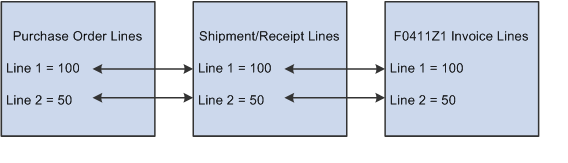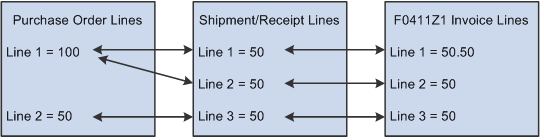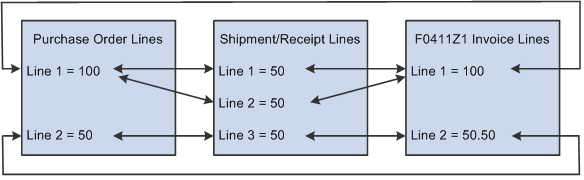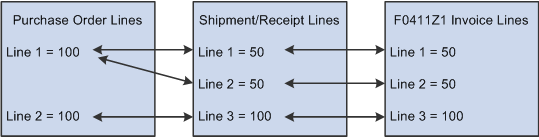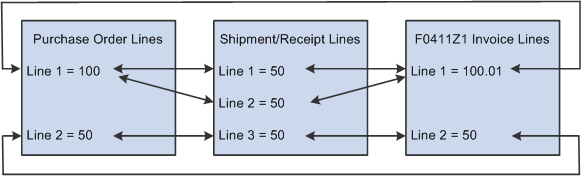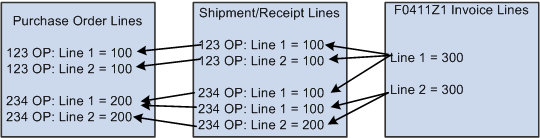14 Understanding the Voucher Match Automation Process (Release 9.1 Update)
This chapter contains the following topics:
-
Section 14.2, "Understanding the Voucher Match Automation Process"
-
Section 14.3, "Understanding Validations and Requirements for Matching"
|
Important: The voucher match automation process enables you to automatically match invoices to purchase order receipts and create vouchers. Based on the voucher match automation setup, the process creates:
|
14.1 Common Terms
This list describes common terms used in this chapter:
- Amounts
-
Unless otherwise specified, the taxable amount of invoices, vouchers, receipts, and purchase orders.
The process matches the taxable amount of the receipts and purchase orders to the records in the Purchase Order Receiver File (F43121) or Accounts Payable Ledger table (F0411).
- Automation Rule
-
The code that determines the rules that the system uses to match invoices to receipts and purchase orders. Each automation rule enables different features, such as exact matching, matching to accumulated receipts, and tolerance rules.
See Automation Rules
- Capture
-
Any method used to identify the details of an invoice received from a supplier and load the details to the Voucher Transaction - Batch Upload table (F0411Z1). The method can include scanning invoices, data entry, or the electronic transfer processes.
- Logged Vouchers
-
A preliminary voucher in which amounts are written to a suspense account instead of a final expense account. Many companies use logged vouchers to account for supplier invoices for which they have not yet received the goods or services.
- Manual Match
-
An action, or status, that you can select to remove the invoice line from the voucher match automation process. If you change the status of an invoice line to Manual Match, you can use a method outside of the voucher match automation process to match the invoice line to receipts.
- Multiple Receipts
-
In the voucher match automation process, receipts that are recorded against more than one receipt document number.
- Process Type
-
A code in the Voucher Transaction - Batch Upload table (F0411Z1) that indicates the status of a record for the voucher match automation process. You assign process type 1 (newly added) to new records that you add to the F0411Z1 table. The system changes the process type to 2 (logged voucher/ready for match) when it generates logged vouchers during the voucher match automation process. The system changes the process type to 4 (matched) when a successful match occurs for a record with a process type of 1 or 2.
- Redistribution
-
The process of reversing the accounting entries for a logged voucher. When the system redistributes amounts, it credits the suspense account that was debited when the logged voucher was created, and debits the final expense account.
- Rounding Tolerance
-
A tolerance that you can set up in the Rounding Tolerance Rules program (P43221) and apply to matched amounts when you use automation rule 05. This type of tolerance is unique to the voucher match automation process.
Contrast Rounding Tolerance with Standard Tolerance.
- Single Voucher Per Invoice
-
An option to generate a single voucher for an invoice using voucher match automation process. You specify in the supplier master record or in the processing option of the VMA driver UBE (R4304010) whether to generate a single voucher for an invoice in the voucher match automation process. The single voucher per invoice feature enables you to comply with the legal requirements of some countries to generate a single voucher for an invoice regardless of the number of lines on the invoice.
- Standard Vouchers
-
In the voucher match automation process, a voucher created when the system matches a record that has a process type of 1 in the F0411Z1 table to one or more receipts in the Purchase Order Receiver File (F43121). A corresponding purchase order line must exist in the Purchase Order Detail File (F4311) for each receipt line matched.
- Standard Tolerance
-
A tolerance that you set up by function type in the Tolerance Rules program (P4322). You can create standard tolerance rules for items, commodity classes or companies. The voucher match automation process uses the standard tolerance that you set up for voucher matching when you enable tolerance for automation rules 02 and 03.
Contrast Standard Tolerance with Rounding Tolerance.
Note:
For the VMA process, you can also specify whether to apply tolerance on receipts with an amount greater than the invoice amount. - Suggest Mode
-
A mode that you can use instead of proof or final mode. In suggest mode, the process suggests matches between supplier invoice lines and receipt and purchase order lines. After you run the VMA process in suggest mode, you can use the Voucher Match Process Workbench program (P4314WB) to review and manage the suggested matches.
The voucher match automation process creates suggestions based on the setup in the supplier master and the processing options in the Voucher Match Automation UBE programs (R4304016, R4304020 and R4304021).
- Voucher Match Automation UBE Programs
-
Collectively, the batch programs that include the logic to automatically match invoices or logged vouchers to receipts and purchase orders. To use the voucher match automation process, you run the Voucher Match Automation Driver program (R4304010), which launches each of these Voucher Match Automation Matching UBE programs:
-
Voucher Match Automation UBE for Automation Rule 01 (R4304016)
-
Voucher Match Automation UBE for Automation Rule 02, 03, 04, 05 (R4304020)
-
Voucher Match Automation UBE for Automation Rule 06 (R4304021)
-
14.2 Understanding the Voucher Match Automation Process
|
Note: The voucher match automation (VMA) process creates or updates records in the Accounts Payable Ledger (F0411), Account Ledger (F0911), Voucher Transaction - Batch Upload (F0411Z1), Voucher Transaction Batch Upload - Voucher Match Automation (F0411Z1T), and Purchase Order Receiver File (F43121) tables when you run the process in final mode. Many sections in this chapter explain when the process updates tables. Unless otherwise noted, those explanations assume that the process is run in final mode.If you run the VMA process in suggest mode, the process updates or creates the F0411Z1T table with the invoice match status and the receipts that have been suggested. The process also updates the data item FUF3 in the F43121 to reserve the receipts for the suggestions. |
The voucher match automation (VMA) process enables you to set up and run an automated process to:
-
Create logged vouchers (optional).
-
Perform a 3-way voucher match to redistribute a previously created logged voucher.
-
Perform a 3-way voucher match to create a new voucher.
-
Suggest matches for invoice and receipt lines so that you can review them prior to approving and performing the match.
To use the VMA process, you populate the F0411Z1 and F0411Z1T tables with records for the invoices that you receive from your suppliers and assign one of six automation rules to the supplier or to individual invoice lines. The automation rules determine the guidelines that the process uses to match invoice lines to receipts and purchase orders, such as matching multiple receipts to an invoice line or allowing or disallowing standard or rounding tolerance.
When you run the Voucher Match Automation Driver program (R4304010), the program selects records from the F0411Z1 table, and then launches several other programs that:
-
Create logged vouchers if you specify to do so.
-
Perform a 3-way match according to the automation rule assigned to the invoice or supplier.
-
Creates suggestions for receipts to match to the invoice line and reserves the receipts until the suggestion has been processed.
-
Redistribute logged voucher amounts when the logged voucher is matched to a receipt and purchase order.
-
Purge processed F0411Z1 records if you specify to do so.
The VMA process also provides an interactive workbench in which you can review the results of the batch process as well as manage the suggestions created by the process. Using the workbench, you can approve, reject, clear, and process suggested matches. You can also use the workbench to manually suggest the receipts to match to invoice lines or automatically suggest invoice lines to match to receipt and purchase order lines for selected records.
See Using the Voucher Match Process Workbench.
14.2.1 Voucher Match Automation EnterpriseOne Page (Release 9.1 Update)
The Voucher Match Automation EnterpriseOne page helps you to easily access the forms to set up the voucher match automation process, to process the invoices, and to post and pay the vouchers.
Figure 14-1 Voucher Match Automation E1 page

Description of "Figure 14-1 Voucher Match Automation E1 page"
14.2.2 Business Process Flows
In a typical business, you generate purchase orders when you order goods from a supplier, and your supplier ships the goods to you. You create receipt records in the JD Edwards EnterpriseOne Procurement Management system to log the receipt of the supplier shipments. Your supplier also sends you an invoice that generally includes the information about what was shipped and the cost to you for the goods shipped.
When you use the VMA process, you capture supplier invoice information and upload it to the Voucher Transaction - Batch Upload (F0411Z1) and Voucher Transaction Batch Upload - Voucher Match Automation (F0411Z1T) tables. You can use a scanning process, a batch upload process, the Batch Voucher Upload program (P0411Z1), or other methods to populate the tables with the information required for the process. You then run the Voucher Match Automation Driver program (R4304010) manually, or run it from a scheduled job.
You must capture item information for the F0411Z1T table only when you set up the supplier master record to require item information for matching. If you do not require item information for matching, the VMA process will create the F0411Z1T table record as it attempts to create matches. However, Oracle recommends that you create a record in the F0411Z1T for all records in the F0411Z1 table prior to running the VMA process because doing so improves processing time.
This illustration shows how the voucher match automation process fits within the basic business flow of entering purchase orders, receipts, and invoices:
Figure 14-2 Process Flow A: VMA and Basic Business Flow
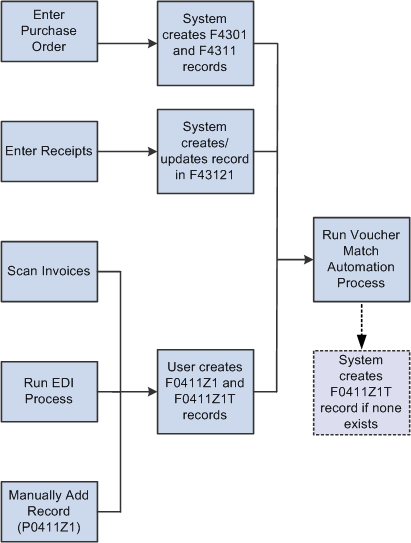
Description of "Figure 14-2 Process Flow A: VMA and Basic Business Flow"
The Voucher Match Automation Driver program creates logged vouchers if you have set up the process to do so, and attempts to match invoice records in the F0411Z1 table to receipt records in the Purchase Order Receiver File (F43121) and the Purchase Order Detail File (F4311). If you run the process in final mode and the match is successful, the process updates the Accounts Payable Ledger (F0411), Account Ledger (F0911), and F43121 tables. If you run the process in suggest mode and the system successfully processes the invoice lines, the system creates suggested matches between the invoice, receipt, and purchase order lines. You can review and manage the suggested matches in the Voucher Match Automation Process Workbench program (P4314WB). For both final and suggest modes, the process provides reports that show the matched or suggested records.
If you process records in final or suggest mode and the process cannot create a match or suggestion, the report includes a statement that a match was not found. You can check the Work Center for messages for warnings or errors that prevented the process from matching invoice lines to receipts and purchase orders.
The VMA process works as a continuous flow. If a valid record is not matched or suggested because no matching receipt was found, then the process attempts to match the invoice record to a receipt record, or create a suggestion, the next time you run the process. The valid invoice records are processed each time you run the process, unless:
-
You delete the record from the F0411Z1 and F0411Z1T tables using the Batch Voucher Revisions program (P0411Z1).
-
You change the invoice match status of the record to Manual Match.
Changing the invoice match status to Manual Match removes the invoice line from the voucher match automation process. You can use the Voucher Match Process Workbench program (P4314WB) to change the status, and then use another program or process, such as the Voucher Match program (P4314), to complete the match.
-
The invoice match status is 1 (suggested) or 2 (rejected).
If you want to complete matches for invoices with an invoice match status of 3 (approved) by running the Voucher Match Automation UBE programs, you set the Process Approved Suggestions processing option to do so.
This illustration shows the continuous flow that the VMA process uses to process records in the F0411Z1 table:
Figure 14-3 Process Flow B: VMA Continuous Process
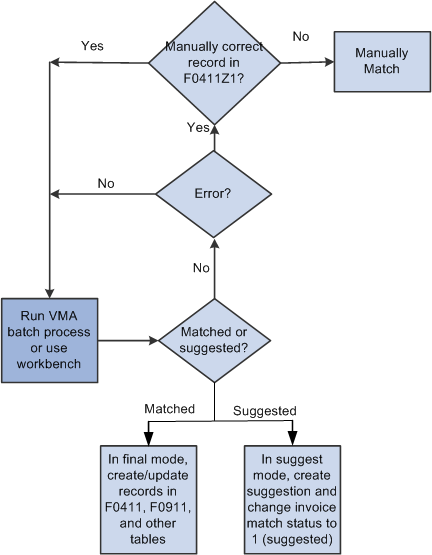
Description of "Figure 14-3 Process Flow B: VMA Continuous Process"
14.2.3 Voucher Match Automation Process Flow
When you run the Voucher Match Automation Driver program, the process runs several subprocesses, such as those for creating logged vouchers and those for matching receipts and purchase orders to invoice records.
This process flow illustrates the overall process for the VMA process. The process flow includes the names of related subprocesses for which illustrations exist in this implementation guide.
Figure 14-4 Process Flow C: Overall Process Flow for the Voucher Match Automation Process
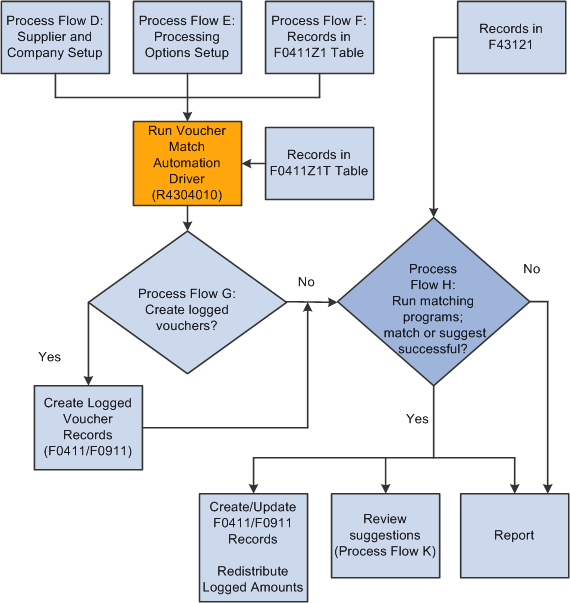
Description of "Figure 14-4 Process Flow C: Overall Process Flow for the Voucher Match Automation Process"
When you run the Voucher Match Automation Driver program, the process:
-
Looks for setup information for the supplier and company.
See Figure 14-17, "Process Flow D: Supplier and Company Setup (Release 9.1 Update)"
-
Determines the automation rule to use.
The process uses the automation rule that exists in the invoice record, or uses the automation rule assigned to the supplier master record if the automation rule is not specified in the invoice record.
-
Reads the processing option values in the Voucher Match Automation Driver program, and the processing option values in the programs called by the Voucher Match Automation Driver program.
-
Runs validations and uses processing option values to determine which records to select for processing.
The Voucher Match Automation Driver program launches each of the Voucher Match Automation UBE programs and uses the processing options in the Voucher Match Automation UBE programs to further define the F0411Z1 records to process. The Voucher Match Automation UBE programs are:
-
Voucher Match Automation UBE for Automation Rule 01 (R4304016)
-
Voucher Match Automation UBE for Automation Rule 02, 03, 04, 05 (R4304020)
-
Voucher Match Automation UBE for Automation Rule 06 (R4304021)
See Automation Rules
-
-
Runs the Batch Voucher Processor Report program (R04110ZA) to create logged vouchers, if you have the processing option in the Voucher Match Automation Driver program set to do so.
-
Attempts to create matches or suggestions between the records in the Voucher Transaction - Batch Upload (F0411Z1) table and records in the Purchase Order Receiver File (F43121) and Purchase Order Detail File (F4311).
The records in the F0411Z1 table must have corresponding records in the F0411Z1T table if you specified in the supplier master record that item information is required for matching.
The records in the F43121 table must have corresponding valid records in the F4311 table.
For logged vouchers, the process matches the logged vouchers to receipts and purchase orders, and then redistributes the logged voucher amounts. For invoice records with no logged voucher record, the process creates standard vouchers for matches between F0411Z1, F43121, and F4311 records.
-
Generates reports for proof, suggest, and final modes.
|
Note: If you run the VMA process in suggest mode, the process creates suggested matches between the invoice lines and the receipt and purchase order lines. You use the Voucher Match Process Workbench program to review and manage the suggestions, and then either complete the match in the Voucher Match Process Workbench program, or run the VMA batch programs in final mode to complete the match. When you review and manage suggested matches, the system updates or creates the record in the F0411Z1T table that corresponds to the invoice line in the F0411Z1 table.See Figure 15-2, "Process Flow K: Voucher Match Process Workbench Program" See Section 15.4, "Using the Voucher Match Process Workbench" |
14.2.4 Populate the Voucher Transaction - Batch Upload Table (F0411Z1)
Before you can use the voucher match automation process, you must populate the Voucher Transaction - Batch Upload (F0411Z1) table with the supplier invoice records. You can populate the table using a batch upload process, by scanning invoices, or other methods.
This graphic illustrates the methods that you can use to populate the F0411Z1 table, and the fields that you must populate for the VMA process:
Figure 14-5 Process Flow F: Populate the F0411Z1 Table
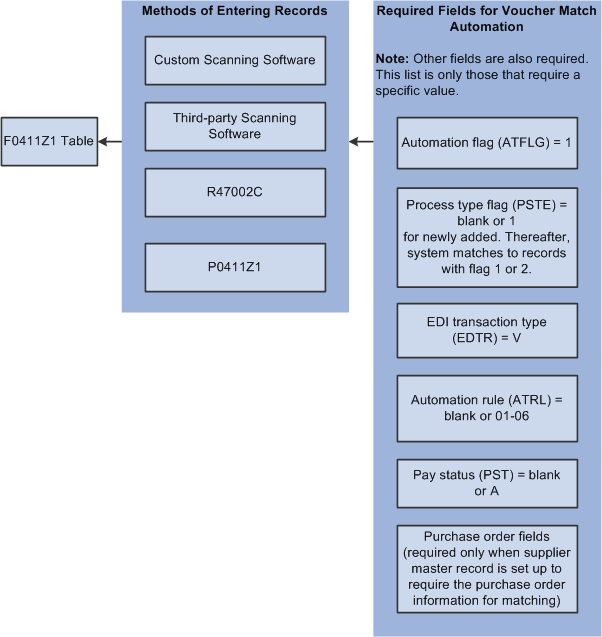
Description of "Figure 14-5 Process Flow F: Populate the F0411Z1 Table"
You should create a record in the F0411Z1 table for each line in the supplier invoice that you receive.
In addition to the required fields that you must populate for any batch voucher in the F0411Z1 table, you must provide specific values for some of the fields for the records that you upload for the voucher match automation process.
|
Note: The Automation Rule (ATRL) field is not listed in the table of required fields because you are not required to populate the field. However, Oracle recommends that you populate the field for each record. If a value exists for the automation rule in the F0411Z1 table, then the process does not need to check the supplier master record for an automation rule. Eliminating the fetch from the supplier master record increases processing speed.The system enables the Automation Rule field only when the value in the Automation Flag field (data item ATFLG) is 1. |
This table lists required fields and the specific value, if any, required for specific fields:
|
Note: Records in the F0411Z1 table that have the Automation Flag set to 1 can be processed by only the VMA process. However, you can use the Batch Voucher Revisions program (P0411Z1) to modify certain fields in the F0411Z1 table and to delete records from the F0411Z1 table. |
14.2.5 Populate the Voucher Transaction Batch Upload - Voucher Match Automation Table (F0411Z1T)
The VMA process uses the F0411Z1T table to hold values for the invoice match status and item number information. If you set up your suppliers to require item information on their invoices, you must also populate the Voucher Transaction Batch Upload - Voucher Match Automation table (F0411Z1T) with the item information. If you specify in the supplier master record that you require this information, then the VMA process performs or suggests matches only when the information matches.
See Order and Item Information for the VMA Process
|
Note: You must populate the F0411Z1T table with item information if you require that information for matching or the process will not match records.The system does not require you to populate the F0411Z1T record if you do not require the item information; the process will create a record so that it can store the invoice match status. However, Oracle recommends that you create a corresponding record in the F0411Z1T table for each record in the F0411Z1 table. If you create the records for the F0411Z1T table, the system does not have to create the record when it processes matches and suggested matches. Requiring the system to create the record in the F0411Z1T table increases processing time. |
You can populate the F0411Z1T table using scanning software, or your own custom programming. JD Edwards EnterpriseOne software does not provide a method to populate the F0411Z1T table other than the standard import data function.
This list describes the fields that you must populate:
-
User ID
-
Batch Number
-
Transaction Number
-
Line Number
If you require item information to match supplier invoice lines to receipts and purchase orders, then you must complete at least one of these fields:
-
Short Item Number
-
2nd Item Number
-
Item Number - Customer/Supplier
14.2.6 Automation Rules
The voucher match automation (VMA) process uses automation rules to determine the logic that the system uses to match each supplier invoice to receipts and purchase orders. You can assign automation rules to the records that you upload to the F0411Z1 table. If you do not assign an automation rule to the F0411Z1 records, then the system uses the default automation rule that you assign to each supplier on the Purchasing 2 tab of the Supplier Master Revision form in the Supplier Master Revision program (P04012).
See Defining Supplier Purchasing Instructions
If no valid automation rule exists in the F0411Z1 record or in the supplier master record, then the VMA process issues an error message and does not attempt to match the F0411Z1 record to receipts and purchase orders.
This process flow illustrates how the system determines the automation rule to use:
Figure 14-6 Process Flow J: Source of Automation Rule
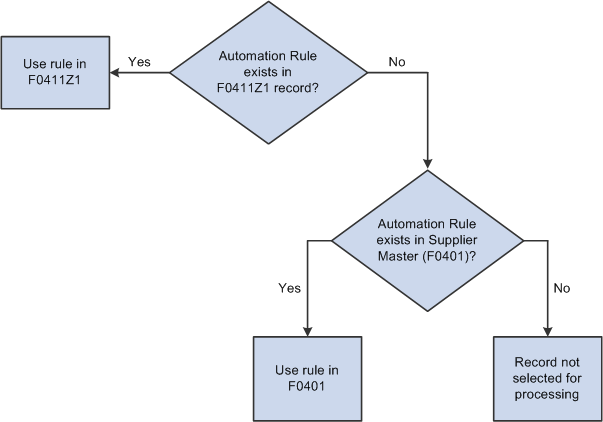
Description of "Figure 14-6 Process Flow J: Source of Automation Rule"
This table describes the automation rules that you can assign to records in the F0411Z1 table or to suppliers:
| Automation Rule | Description | Match Invoice Line to Single Purchase Order Line | Match Invoice Line to Single Receipt Line | Match Invoice Line to Multiple Receipt Lines | Type of Tolerance Allowed |
|---|---|---|---|---|---|
| 01 | Exact Match of Invoice Line to Purchase Order Line to Receipt Line (Automation Rule 01) | Yes | Yes | No | None |
| 02 | Match of Invoice Line to Receipt Line, Standard Tolerance Applied (Automation Rule 02) | Yes | Yes | No | Standard
VMA tolerance for receipt amount greater than the invoice amount. This tolerance uses the tolerance values defined in the standard tolerance. (Release 9.1 Update) |
| 03 | Match of Invoice Line to Purchase Order Line to Multiple Receipt Lines, Standard Tolerance Applied (Automation Rule 03) | Yes | No | Yes | Standard
VMA tolerance for receipt amount greater than the invoice amount. This tolerance uses the tolerance values defined in the standard tolerance. (Release 9.1 Update) |
| 04 | Exact Match of Invoice Line to Receipt Line (Automation Rule 04) | Yes | Yes | No | None |
| 05 | Match of Invoice Line to Purchase Order Line to Multiple Receipt Lines, Rounding Tolerance Applied (Automation Rule 05) | Yes | No | Yes | Rounding |
| 06 | Exact Match of Invoice to Multiple Receipt Lines across Multiple Purchase Orders (Automation Rule 06) | No | No | Yes | None |
14.2.6.1 Exact Match of Invoice Line to Purchase Order Line to Receipt Line (Automation Rule 01)
When you run the Voucher Match Automation Driver program, that program runs the Voucher Match Automation UBE for Automation Rule 01 program (R4304016) to match invoices and receipts for invoice lines assigned automation rule 01.
When you assign automation rule 01, each invoice line received from the supplier is matched to a single purchase order line and a single receipt line. The amounts must match exactly between the invoice, purchase order, and receipt lines. The supplier must ship the entire quantity on a purchase order line together and must invoice the entire quantity on a purchase order line as one line on the invoice. No tolerance limits apply or rounding issues are allowed.
|
Note: The process performs a match when the open quantity on the purchase order is 0. The open quantity becomes 0 when you receive all the quantity or when you receive a partial quantity and close the remainder. |
This illustration shows how the process matches an invoice, receipt and purchase order line for invoice lines assigned automation rule 01:
14.2.6.2 Match of Invoice Line to Receipt Line, Standard Tolerance Applied (Automation Rule 02)
When you run the Voucher Match Automation Driver program, that program runs the Voucher Match Automation UBE for Automation Rule 02, 03, 04, 05 program (R4304020) to match invoices and receipts for invoice lines assigned automation rule 02.
When you use automation rule 02, each invoice line received from the supplier is matched to a single receipt line. The amount of the invoice line and the receipt line can be different based on allowed standard tolerance limits. The supplier can ship a purchase order line in multiple shipments, then invoice for each shipment for each purchase order line. Prices are set, but can vary based on allowed standard tolerance limits.
|
Note: The process performs a match when the open quantity on the purchase order is 0. The open quantity becomes 0, when you receive all the quantity or when you receive a partial quantity and close the remainder.(The following paragraph pertains to a Release 9.1 update.) However, when you enable partial receipts in the supplier master, the system performs the match even if the purchase order is not closed. |
When matching receipt lines to invoice lines, automation rule 02 applies the standard tolerance that you have set up for voucher matching in the Tolerance Rules program (P4322). You must specify in a processing option in the R4304020 program that you want to apply standard tolerance when matching invoice lines that are assigned automation rule 02.
(The following paragraph pertains to a Release 9.1 update.) The VMA process utilizes a tolerance to match invoice lines with receipts, when the receipt amount is greater than the invoices amount. You can apply this tolerance only when you use automation rules 02 or 03. You specify this tolerance in a processing option in the Voucher Match Automation UBE for Automation Rule 02, 03, 04, 05 program (R4304020).
See 10. Apply tolerance on receipt amount greater than the invoice amount. (Release 9.1 Update).
|
Note: Automation rules 02 and 04 are similar; they each enable multiple shipments and require that each receipt line has a separate invoice line. The difference between the rules 02 and 04 is that rule 02 enables tolerance and rule 04 requires an exact match. |
This illustration shows how the process matches invoice, receipt and purchase order lines for invoice lines assigned automation rule 02:
14.2.6.3 Match of Invoice Line to Purchase Order Line to Multiple Receipt Lines, Standard Tolerance Applied (Automation Rule 03)
When you run the Voucher Match Automation Driver program, that program runs the Voucher Match Automation UBE for Automation Rule 02, 03, 04, 05 program (R4304020) to match invoices and receipts for invoice lines assigned automation rule 03.
When you use automation rule 03, each invoice line received from the supplier is matched to a single purchase order line and to the total of one or more receipt lines for the purchase order. The amount of the invoice line and the purchase order line can be different based on allowed standard tolerance limits. The supplier can ship a purchase order line in multiple shipments, but must invoice the entire quantity of one purchase order line in one invoice line. Prices are set, but can be variable based on allowed standard tolerance limits.
|
Note: The process performs a match when the open quantity on the purchase order is 0. The open quantity becomes 0 when you receive all the quantity or when you receive a partial quantity and close the remainder. |
When matching receipt lines to invoice lines, automation rule 03 applies the standard tolerance that you have set up for voucher matching in the Tolerance Rules program (P4322). You must specify in a processing option in the R4304020 program that you want to apply standard tolerance when matching invoice lines that are assigned automation rule 03.
(The following paragraph pertains to a Release 9.1 update.) The VMA process utilizes a tolerance to match invoice lines with receipts, when the receipt amount is greater than the invoices amount. You can apply this tolerance only when you use automation rules 02 or 03. You specify this tolerance in a processing option in the Voucher Match Automation UBE for Automation Rule 02, 03, 04, 05 program (R4304020).
See 10. Apply tolerance on receipt amount greater than the invoice amount. (Release 9.1 Update)
|
Note: Automation rules 03 and 05 are similar; they both enable multiple shipments and require that each purchase order line have a separate invoice line. The difference between the rules is that automation rule 03 allows standard tolerance and automation rule 05 allows rounding tolerance. |
This illustration shows how the process matches invoice, receipt and purchase order lines for invoice lines assigned automation rule 03:
|
Note: If you use the Voucher Match Process Workbench program to work with suggested matches, note that you can select only receipts for a single purchase order to match to an invoice line. For example, in the example in figure 14-8, the system would match lines 1 and 2 of the receipt line to invoice line 1 because receipt lines 1 and 2 are both associated with purchase order line 1. The system would not allow you to match receipt lines 1 and 3 to invoice line 1 because receipt lines 1 and 3 are associated with different purchase order lines. |
14.2.6.4 Exact Match of Invoice Line to Receipt Line (Automation Rule 04)
When you run the Voucher Match Automation Driver program, that program runs the Voucher Match Automation UBE for Automation Rule 02, 03, 04, 05 program (R4304020) to match invoices and receipts for invoice lines assigned automation rule 04.
When you use automation rule 04, each invoice line received from the supplier is matched to a single receipt line. The amount of the invoice line and the receipt line must match exactly. The supplier can ship a purchase order line in multiple shipments then invoice for each shipment for each purchase order line. No tolerance limits apply or rounding issues are allowed.
|
Note: The process performs a match when the open quantity on the purchase order is 0. The open quantity becomes 0 when you receive all the quantity or when you receive a partial quantity and close the remainder.(The following paragraph pertains to a Release 9.1 update.) However, when you enable partial receipts in the supplier master, the system performs the match even if the purchase order is not closed. |
|
Note: Automation rules 02 and 04 are similar; they each enable multiple shipments and require that each receipt line has a separate invoice line. The difference between the rules 02 and 04 is that rule 02 enables tolerance and rule 04 requires an exact match. |
This illustration shows how the process matches invoice, receipt and purchase order lines for invoice lines assigned automation rule 04:
14.2.6.5 Match of Invoice Line to Purchase Order Line to Multiple Receipt Lines, Rounding Tolerance Applied (Automation Rule 05)
When you run the Voucher Match Automation Driver program, that program runs the Voucher Match Automation UBE for Automation Rule 02, 03, 04, 05 program (R4304020) to match invoices and receipts for invoice lines assigned automation rule 05.
When you use automation rule 05, each invoice line received from the supplier is matched to a single purchase order line and to the total of one or more receipt lines for the purchase order. The amount of the invoice line and the purchase order line can be different based on allowed rounding tolerance limits. The supplier can ship a purchase order line in multiple shipments, but must invoice the entire quantity of one purchase order line in one invoice line. Prices are set, but can be variable based on allowed rounding tolerance limits.
|
Note: The process performs a match when the open quantity on the purchase order is 0. The open quantity becomes 0 when you receive all the quantity or when you receive a partial quantity and close the remainder. |
When matching receipt lines to invoice lines, automation rule 05 applies the rounding tolerance that you set up in the Rounding Tolerance Rules program (P43221). You must specify in a processing option in the R4304020 program that you want to apply rounding tolerance when matching invoice lines that are assigned automation rule 05.
|
Note: Automation rules 03 and 05 are similar; they both enable multiple shipments and require that each purchase order line have a separate invoice line. The difference between the rules is that automation rule 03 allows standard tolerance and automation rule 05 allows rounding tolerance. |
This illustration shows how the process matches invoice, receipt and purchase order lines for invoice lines assigned automation rule 05:
|
Note: If you use the Voucher Match Process Workbench program to work with suggested matches, note that you can select only receipts for a single purchase order to match to an invoice line. For example, in the example in figure 14-10, the system would match lines 1 and 2 of the receipt line to invoice line 1 because receipt lines 1 and 2 are both associated with purchase order line 1. The system would not allow you to match receipt lines 1 and 3 to invoice line 1 because receipt lines 1 and 3 are associated with different purchase order lines. |
14.2.6.6 Exact Match of Invoice to Multiple Receipt Lines across Multiple Purchase Orders (Automation Rule 06)
When you run the Voucher Match Automation Driver program, that program runs the Voucher Match Automation UBE for Automation Rule 06 program (R4304021) to match invoices and receipts for invoice lines assigned automation rule 06.
When you use automation rule 06, each invoice line received from the supplier will be matched to multiple receipt lines, which can be on multiple purchase orders. The amounts must exactly match to these receipts; no tolerance or rounding issues may exist.
When you run the VMA process for invoice lines assigned automation rule 06, the process runs an algorithm that attempts to find matches between various combinations of receipt lines to match the invoice line amount. If the process does not find an exact match between the invoice line and one or more receipt lines, then the process skips to the next invoice line in the data set and begins the algorithm again.
|
Note: The process performs a match when the open quantity on the purchase order is 0. The open quantity becomes 0 when you receive all the quantity or when you receive a partial quantity and close the remainder.(The following paragraph pertains to a Release 9.1 update.) However, when you enable partial receipts in the supplier master, the system performs the match even if the purchase order is not closed. |
This illustration shows how the process matches invoice, receipt and purchase order lines for invoice lines assigned automation rule 06:
14.2.7 Suggestion Processing (Release 9.1 Update)
You can specify in the supplier master record whether to run the voucher match automation process in suggest mode. The voucher match automation process creates suggestions based on the setup in the Suggestion Required option in the supplier master, and the Proof, Final or Suggest Mode processing option in the Voucher Match Automation UBE programs (R4304016, R4304020 and R4304021).
See Suggestion Required (Release 9.1 Update).
The voucher match automation process creates proof matches, suggestions or final matches based on the following criteria:
-
When you select the proof mode in the processing option, irrespective of the setup in the supplier master, the system creates a proof match.
-
When you select the suggest mode in the processing option, irrespective of the setup in the supplier master record, the system creates suggestions for the unprocessed invoices. If the Process Approved Invoices processing option is set to 1, the system creates final matches for the approved invoices.
-
When you select the final mode in the processing option, and if you have selected the Suggestion Required option for the supplier, the system creates suggestions for that supplier's invoices. However, if the Process Approved Invoices processing option is set to 1, the system creates final matches for the approved invoices of that supplier.
-
In the final mode, if you have not selected the Suggestions Required option for the supplier, the system performs final matches for that supplier's invoices.
This illustration shows how the system determines how to create suggestions during the voucher match automation process.
Figure 14-13 Source of Suggestion Processing in VMA
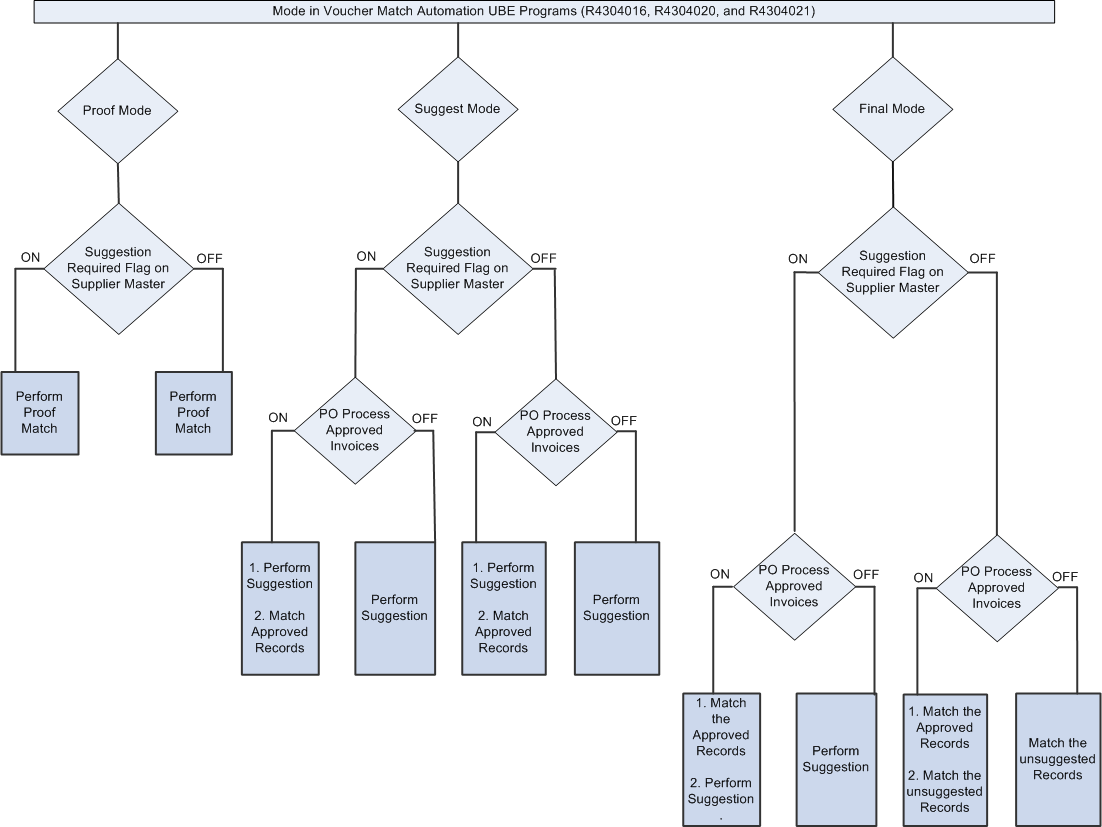
Description of "Figure 14-13 Source of Suggestion Processing in VMA"
14.2.8 Partial Receipts for VMA Process (Release 9.1 Update)
You can run the voucher match automation process to match partial receipts. You specify in the supplier master record whether to allow the matching of invoices to partial receipts in the VMA process. You can match invoices to partial receipts only when you use automation rule 02, 04 or 06 in the VMA process. When you enable partial receipts for voucher match automation process, the system performs the match even if the open quantity on the purchase order is not 0.
You can match the partial receipts by:
-
Using the Voucher Match Process Workbench program (P4314WB)
-
Running the Voucher Match Automation UBE for Automation Rule 02, 03, 04, 05 program (R4304020)
-
Running the Voucher Match Automation UBE for Automation Rule 06 program (R4304021).
14.2.9 Single Voucher Per Invoice for VMA Process (Release 9.1 Update)
The voucher match automation process provides an option to generate a single voucher for an invoice regardless of the number of lines on the invoice. The single voucher per invoice option enables you to comply with the country-specific legal requirements for generating a single voucher for an invoice, regardless of the number of lines on the invoice.
You select the Single Voucher Per Invoice option in the supplier master to generate a single voucher for an invoice. You can also specify to generate a single voucher for an invoice in the processing option in the Voucher Match Automation Driver program (R4304010). If you have specified to generate a single voucher for an invoice in the supplier master, the system will always create a single voucher for an invoice, regardless of whether the Single Voucher Per Invoice option is set in the Voucher Match Automation Driver program.
See Single Voucher Per Invoice (Release 9.1 Update)
This illustration shows how the system determines to create a single voucher for an invoice in the voucher match automation process.
Figure 14-14 Generating Single Voucher per Invoice
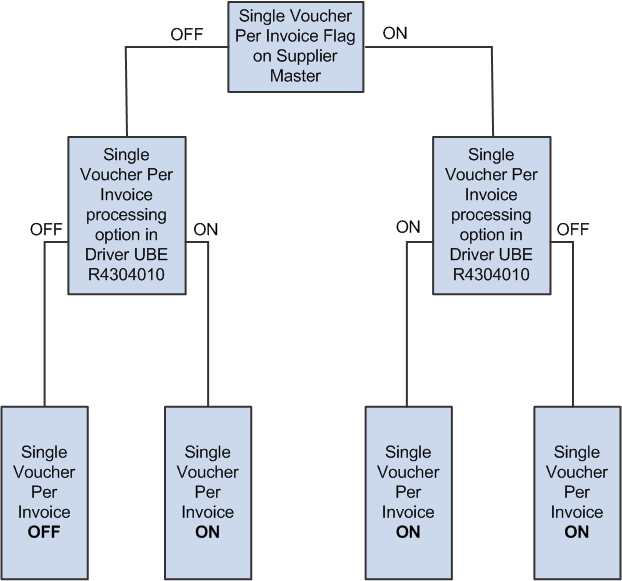
Description of "Figure 14-14 Generating Single Voucher per Invoice"
|
Note: If you use the Voucher Match Process Workbench program (P4314WB) to match the invoices, you must select the Single Voucher Per Invoice option in the supplier master to generate a single voucher for an invoice. |
When the Single Voucher per Invoice option is set for an invoice, the system stops trying to match for an invoice based on the value set for the Match Process for Single Voucher Per Invoice processing option in the Voucher Match Automation Matching UBE programs (R4304016, R4304020, and R4304021). You can set the processing option to:
-
Stop at the first occurrence of the error.
When you set the processing option as blank, and if an invoice line fails to match, the system stops the matching process for that invoice and proceeds to the next invoice.
-
Attempt all lines
When you set the processing option to 1, and if an invoice line fails to match, the system proceeds with the matching process to the next invoice line of the same invoice.
By trying to find matches for all of the invoice lines, you can review the report and easily find out which lines could find the matches and which lines could not.
See 3. Match Process for Single Voucher Per Invoice (Release 9.1 Update)
|
Note: When you select Single Voucher Per Invoice option, you must ensure that supplier, company, automation rule, currency code - from, currency mode and base currency of all of the invoice lines are the same. |
When the Single Voucher Per Invoice option is set for an invoice and if the automation rules are different for the invoice lines, the system processes the invoice matching based on the value that is set for the Validate Automation Rule processing option in the Voucher Match Automaton Driver program (R434010). When you set the processing option as blank, the system does not process an invoice if the invoice lines do not have the same automation rule. When you set the processing option to 1, the system processes the invoice with the automation rule of the first line with a warning. When you set the processing option to 2, the system processes the invoice with the automation rule of the first line without warning.
14.2.10 Create and Match Standard Vouchers
|
Note: This section discusses processes and table updates for final mode. See Using the Voucher Match Process Workbench for information about how the system processes records in suggest mode. |
You can use the voucher match automation (VMA) process to create standard vouchers and match them to receipt records in the Purchase Order Receiver File (F43121). A corresponding record for the receipt must exist in the Purchase Order Detail File (F4311). Additionally, if you specify in the supplier master record that item information is required, a record that corresponds to the invoice record in the F0411Z1 table must exist in the F0411Z1T table.
You set the Create Logged Voucher processing option in the Voucher Match Automation Driver program (R4304010) to specify whether to create standard vouchers (leave the processing option blank) or create logged vouchers (enter 1 in the processing option). When you run the Voucher Match Automation Driver program with the processing option set to generate standard vouchers (the Create Logged Voucher processing option is blank), the program:
-
Selects valid F0411Z1 records to process based on the values in the Data Selection specified in the Voucher Match Automation Driver program.
In addition to using the values in the Data Selection, the Voucher Match Automation Driver program also uses these validation criteria when selecting records:
-
The value for the Automation Flag field is 1.
-
The value for the automation rule is a valid value.
-
The value for the EDI Transaction Type (data item EDTR) is V.
-
The pay status is A, P, or #.
Only records with a pay status of A, P, or # are eligible for processing using the voucher match automation (VMA) process. You can specify one of these values in the Pay Status processing option of the Voucher Match Automation UBE programs to restrict the VMA process to match only invoice lines with the specified pay status type.
-
A corresponding record exists in the F0411Z1T table with item information that matches the item information in the selected F0411Z1 record if the supplier master record indicates that the item information is required.
-
The invoice match status in the F0411Z1T table must be blank (unprocessed) or 3 (approved). For invoices with an invoice match status of 3, the process creates vouchers only when you set the Process Approved Invoices processing option to process approved records.
-
-
Runs all of the Voucher Match Automation UBE programs to process all valid records with all automation rules.
The VMA process refines the data set of F0411Z1 records based on the processing options in the Voucher Match Automation UBE programs.
-
Processes records in the refined data set of F0411Z1 records that have a process type of 1 or 2.
-
When the F0411Z1 record has a process type of 1, the program attempts to match the F0411Z1 record to one or more records in the F43121 table and one or more records in the Purchase Order Detail File (F4311), according to the automation rule. Records with a process type of 1 are:
-
Newly added records.
-
Records unmatched during a previous run of the process because no matching receipt was found.
-
Records for which errors occurred during a previous run of the process.
If the VMA process successfully matches the F0411Z1 record to one or more records in the F43121 table and one or more records in the F4311 table, the VMA process changes the process type to 4. The VMA process creates records in the F0411 and F0911 tables using the standard voucher creation functionality. The process generates a batch number for each successfully matched record. Information about the matched records appears in the reports generated by the process.
Notes:
The VMA process creates or updates records in the F0411, F0911, and F43121 tables when you run the process in final mode.If the process runs in final or suggest mode over a dataset that includes records for which the invoice match status is 3 (approved), and you set the Process Approved Invoices processing option to 1 (process), the process updates the F0411Z1T record to show an invoice match status of 4 (matched after suggestion).
See Understanding Proof, Final and Suggest Modes and Using the Voucher Match Process Workbench
The Voucher Match Automation Driver UBE program (R4304010) updates some fields that have blank values when it selects records to process in both proof and final mode. See Validation of Records in the Voucher Transactions - Batch Upload Table (F0411Z1)
If you populate the purchase order fields in the F0411Z1 tables, the VMA process matches the invoice records to only the corresponding purchase orders and receipts.
If you populate the item number fields in the F0411Z1 table, the VMA process matches the invoice records to only the corresponding purchase orders and receipts with the same item information.
Some of the processing options in the Voucher Match program (P4314) affect how the system processes records during the voucher match automation process. Verify that the processing options are set to process records as you expect. See Setting Processing Options for Voucher Match (P4314)
If the VMA process does not successfully match the record in the F0411Z1 table to one or more records in the F43121 and F4311 tables, then the process type for the F0411Z1 record remains 1, and the VMA process does not create records in the F0411 and F0911 tables. Unmatched records appear in the report with a message stating that no match was found. Records are unmatched if the process does not find matching receipts and purchase orders, or if the record failed the validations. Check the Work Center for unmatched records to view warning and error messages.
-
-
When the F0411Z1 record has a process type of 2, the VMA process has already created a corresponding logged voucher record in the F0411 table. The process attempts to match the corresponding logged voucher record in the F0411 table to one or more records in the F43121 and F4311 tables, according to the automation rule.
Note:
When you leave the Create Logged Voucher processing option blank to prevent the process from creating logged vouchers, it does not prevent the system from matching to receipts the logged vouchers that were created when you previously ran the VMA process with the Create Logged Voucher processing option set to create logged vouchers.If the VMA process successfully matches the F0411 record to one or more records in the F43121 table, the VMA process updates the logged voucher records in the F0411 and F0911 tables using the standard logged voucher redistribution functionality. The VMA process changes the process type from 2 to 4 for the F0411Z1 records for which the process successfully matched the corresponding F0411 records. The newly matched records appear in the reports generated by the VMA process.
If the VMA process does not successfully match the logged voucher record in the F0411 table to one or more records in the F43121 and F4311 tables, then the process type for the F0411Z1 record that corresponds to the logged voucher remains 2. The record appears in the report with a message stating that record is available for manual matching. Check the Work Center for warning and error messages.
-
This graphic illustrates how the VMA process runs the Voucher Match Automation UBE programs, and the results of successful and unsuccessful matches in final mode:
Figure 14-15 Process Flow H: Matching Receipts to Invoices
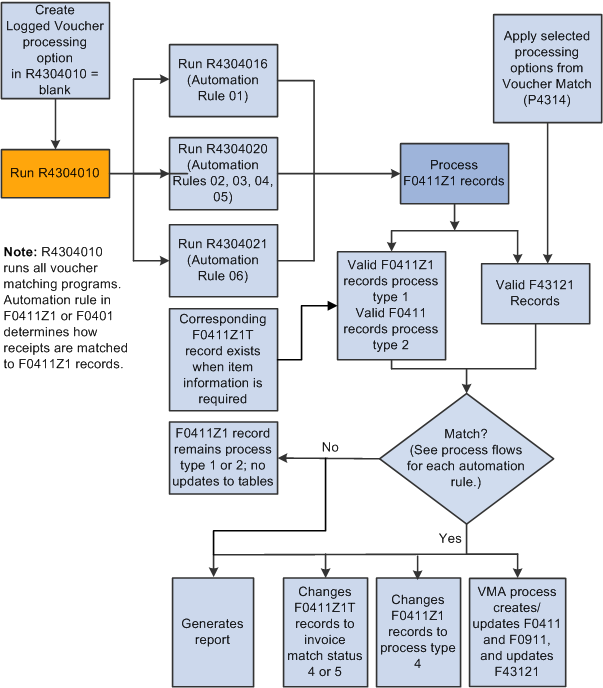
Description of "Figure 14-15 Process Flow H: Matching Receipts to Invoices"
The VMA processes uses automatic accounting instructions (AAIs) to create voucher entries for standard vouchers in the same manner as it uses AAIs to create standard vouchers through the Voucher Match (P4314) program.
See "Setting Up Automatic Accounting Instructions" in the JD Edwards EnterpriseOne Applications Financial Management Fundamentals Implementation Guide and "Setting Up AAIs for Accounts Payable" in the JD Edwards EnterpriseOne Applications Accounts Payable Implementation Guide.
14.2.11 Create and Match Logged Vouchers
|
Note: This section discusses processes and table updates for final mode. See Using the Voucher Match Process Workbench for information about how the system processes records in suggest mode. |
You can use the voucher match automation (VMA) process to create logged vouchers and match the logged vouchers to receipt records in the F43121 table and purchase orders in the Purchase Order Detail File (F4311). You enter 1 in the Create Logged Voucher processing option in the Voucher Match Automation Driver program (R4304010) to create logged vouchers using the VMA process. Additionally, if you specify in the supplier master record that item information is required, a record that corresponds to the invoice record in the F0411Z1 table must exist in the F0411Z1T table.
|
Note: The Voucher Entry MBF program (P0400047) includes a processing option in which you specify whether to create logged vouchers. The VMA process does not use the Voucher Logging processing option in the Voucher Entry MBF program. |
When you run the Voucher Match Automation Driver program with the Create Logged Voucher processing option set to 1, the process:
-
Selects valid F0411Z1 records to process based on the values in the Data Selection specified in the Voucher Match Automation Driver program.
In addition to using the values in the Data Selection, the Voucher Match Automation Driver program also uses these validation criteria when selecting records:
-
The value for the Automation Flag field is 1.
-
The value for the EDI Transaction Type (data item EDTR) is V.
-
The pay status is A, P, or #.
Only records with a pay status of A, P, or # are eligible for processing using the voucher match automation (VMA) process. You can specify one of these values in the Pay Status processing option of the Voucher Match Automation UBE programs to restrict the VMA process to match only invoice lines with the specified pay status type.
-
A corresponding record exists in the F0411Z1T table with item information that matches the item information in the selected F0411Z1 record if the supplier master record indicates that the item information is required.
-
The invoice match status in the F0411Z1T table must be blank (unprocessed) or 3 (approved). For invoices with an invoice match status of 3, the process creates vouchers only when you set the Process Approved Invoices processing option to process approved records.
-
-
Runs the Batch Voucher Processor Report program (R04110ZA) to generate logged vouchers.
The Batch Voucher Processor Report program uses the same AAIs to create voucher records and journal entries in the F0411 and F0911 tables as it uses when you create logged vouchers outside of the voucher match automation process.
See "Setting Up AAIs for Accounts Payable" and "Processing Logged Vouchers" in the JD Edwards EnterpriseOne Applications Accounts Payable Implementation Guide.
For successfully processed records, changes the process type of the F0411Z1 records from 1 (new or unmatched) to 2 (logged voucher).
If the process cannot create a logged voucher because of a validation error in the F0411Z1 record, the system generates an error message in the Work Center. The process does not change the process type for F0411Z1 records that it is unable to process, and does not retain updates to other fields in the F0411Z1 for unprocessed records.
-
Runs all of the Voucher Match Automation UBE programs to process all valid records with all automation rules.
The VMA process refines the data set of F0411Z1 records based on the processing options in the Voucher Match Automation UBE programs.
-
Attempts to match the logged vouchers in the F0411 table that correspond to the process type 2 records in the F0411Z1 table to one or more records in the F43121 and F4311 tables.
The VMA process selects the newly created logged vouchers and the logged vouchers that you created during previous runs of the process. The VMA process then attempts to match each F0411 record to one or more receipts and purchase orders, according to the automation rule.
If the VMA process successfully matches the F0411 record to one or more records in the F43121 and F4311 tables, the VMA process:
-
-
Redistributes logged voucher amounts in the F0411 and F0911 tables in the same manner as amounts are redistributed when you use the Voucher Match program (P4314).
The VMA process uses the version of the Voucher Match program (P4314) that you specify in a processing option.
You can specify different versions of the Voucher Match program in the different Voucher Match Automation UBE programs (R4304016 and R4304020).
Notes:
The VMA process creates or updates records in the database tables when you run the process in final mode. See Understanding Proof, Final and Suggest ModesIf the process runs in final or suggest mode over a dataset that includes records for which the invoice match status is 3 (approved), and you set the Process Approved Invoices processing option to 1 (process), the process updates the F0411Z1T record to show an invoice match status of 4 (matched after suggestion).
The Voucher Match Automation Driver UBE program (R4304010) updates some fields that have blank values when it selects records to process in both proof and final mode. See Validation of Records in the Voucher Transactions - Batch Upload Table (F0411Z1)
If you populate the purchase order fields in the F0411Z1 tables, the VMA process matches the invoice records to only the corresponding purchase orders and receipts.
If you populate the item number fields in the F0411Z1 table, the VMA process matches the invoice records to only the corresponding purchase orders and receipts with the same item information.
If you populate the Document Number and Document Type fields in the F0411Z1 tables, the VMA process overwrites the values when it creates the F0411 records for the logged vouchers.
-
Changes the process type in the F0411Z1 table to 4 (matched).
-
Generates one batch number for all vouchers that are created.
-
Lists information about the matched records in the reports generated by the process.
The process generates a separate report for each voucher matching program.
-
-
If the process does not successfully match the process type 2 records in the F0411 table to one or more records in the F43121 and F4311 tables, the process type remains 2.
The process does not update records in the F0411 and F0911 tables for records that are not matched. Unmatched records appear in the report with a message stating that no match was found. Records are unmatched if the process does not find matching receipts and purchase orders, or if the record failed the validations. Check the Work Center for unmatched records to view warning and error messages.
This illustration shows the process flow to create logged vouchers:
Figure 14-16 Process Flow G: Create Logged Vouchers
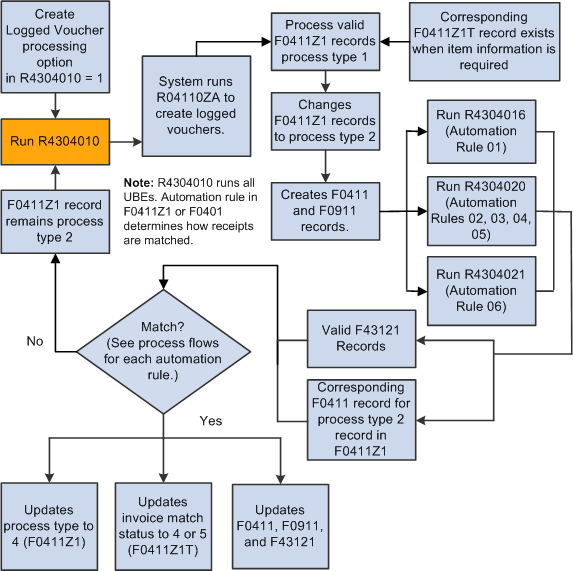
Description of "Figure 14-16 Process Flow G: Create Logged Vouchers"
14.2.12 Setup for Voucher Match Automation (Release 9.1 Update)
Before you can use the voucher match automation process, you must set up certain elements in your system to enable the process. This process flow shows the elements that you must set up for your company and suppliers:
Figure 14-17 Process Flow D: Supplier and Company Setup (Release 9.1 Update)
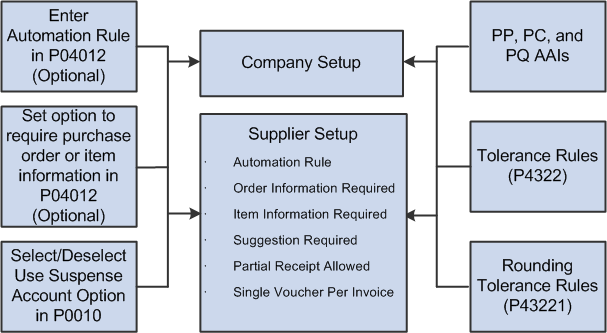
Description of "Figure 14-17 Process Flow D: Supplier and Company Setup (Release 9.1 Update)"
You must set up:
-
Automatic accounting instructions (AAIs)
Verify that the AAIs that you use for creating standard and logged vouchers are set up in your system. In particular, verify that these AAIs are appropriately set up:
-
PB (payables bank)
-
PC (payables trade)
-
PP (preliminary distribution)
-
PQ (suspense trade account)
See "Setting Up AAIs for Accounts Payable" in the JD Edwards EnterpriseOne Applications Accounts Payable Implementation Guide.
-
-
When the system creates logged vouchers, it writes the credit entry using either AAI PQ or AAI PC. Select the Use Suspense Account option in the Company Constants program (P0010) to have the system use AAI PQ. Clear the option to have the system use AAI PC.
-
You enter an automation rule in the Purchasing 2 tab of the Supplier Master Information program. The system uses the value as a default value for records in the Voucher Transactions - Batch Upload table (F0411Z1) that do not include a value for the automation rule.
See Automation Rules
-
Options to require item or purchase order information (optional)
-
Suggestion Required (Release 9.1 Update)
You select this option to perform suggestion processing for the invoices during the voucher match automation process.
-
Partial Receipt Allowed (Release 9.1 Update)
You select this option for the system to suggest or match invoices with partially received orders during the voucher match automation process.
-
Single Voucher Per Invoice (Release 9.1 Update)
You select this option to create a single voucher for an invoice, with multiple pay items, during the voucher match automation process. Clear this option to create a voucher for each line of an invoice during the voucher match automation process.
See Single Voucher Per Invoice for VMA Process (Release 9.1 Update)
-
Standard tolerance
Automation rules 02 and 03 enable you to use tolerance rules that you set up in the Tolerance Rules program (P4322). You specify in a processing option whether to apply standard tolerance when processing records that are assigned automation rule 02 or 03.
Note:
When you use standard tolerance, the system uses DMAAI 4330 to write records for the variance to the F0411 and F0911 table. Before you run the VMA process, verify that DMAAI 4330 is set up. -
Rounding tolerance
Automation rule 05 enables you to use rounding tolerance rules that you set up in the Rounding Tolerance Rules program (P43221). You specify in a processing option whether to apply rounding tolerance when processing records that are assigned automation rule 05. The system does not create journal entry records for rounding tolerance variances.
See Setting Up Rounding Tolerance Rules For Voucher Match Automation (Release 9.1 Update)
-
Tolerance on receipt amount greater than the invoice (Release 9.1 Update)
This tolerance is applicable when you use automation rule 02 or 03. You use the processing option in the Voucher Match Automation UBE for Automation Rule 02, 03, 04, 05 program (R4304020) to specify whether to apply tolerance on receipts with an amount greater than the invoice amount. To use this tolerance, you need to run the Voucher Match Automation UBE for Automation Rule 02, 03, 04, 05 program (R4304020).
See 10. Apply tolerance on receipt amount greater than the invoice amount. (Release 9.1 Update)
-
Processing options and versions
The VMA process includes the Voucher Match Automation Driver program (R4304010) that launches the Voucher Match Automation Matching UBE programs (R4304016, R4304020, and R4304021) that match the invoices and logged vouchers to receipts. All of these batch programs include processing options. The process also uses processing option values from other programs that are called during the matching process. You must set up the processing options and versions used for the VMA process before you begin processing invoices using this process.
See Setting Processing Options for the Voucher Match Automation Process
14.2.13 Troubleshooting the Voucher Match Automation Process
This table includes troubleshooting information for the voucher match automation process:
14.3 Understanding Validations and Requirements for Matching
When you run the Voucher Match Automation Driver program, the program launches the Batch Voucher Processor Report program (R04110ZA) to generate logged vouchers if the processing option in the driver program is set to do so. The Voucher Match Automation Driver program also runs the Voucher Match Automation UBE programs (R4304016, R4304020 and R4304021) that include the logic for processing records that are assigned one of six automation rules.
When you run the VMA process to create logged vouchers, the automation process selects records from the F0411Z1 table and creates corresponding records in the F0411 and F0911 tables. The process then matches the F0411 records to records in the F43121 table. When you run the VMA process to create standard vouchers, the process selects records from the F0411Z1 table to match to records in the F43121 and F4311 tables. For both logged and standard voucher creation, a purchase order record that corresponds to the receipt record must exist in the Purchase Order Detail File (F4311). Additionally, for both logged and standard vouchers, if you specify in the supplier master record that purchase order or item information is required, then the VMA process also validates that a record that corresponds to the invoice line in the F0411Z1 table exists in the F0411Z1T table.
Each record in the F0411Z1, F0411Z1T, and F43121 tables must pass validations before the process determines whether the records can be processed. Though the record validations apply to records processed for any of the automation rules, the logic that the programs apply for each automation rule also determine how records in the F0411Z1 or F0411 table (for logged vouchers) are matched to the records in the F43121 table.
The process provides reports that show the matched records. For records that the process cannot match, the report includes a statement that no match was found. You can check the Work Center for messages for warnings or errors that prevented the process from matching invoice lines to receipts and purchase orders. If you run the VMA process in suggest mode, you can also view in the Voucher Match Process Workbench program (P4314WB) the invoice lines that have errors and cannot be processed. Use the Exceptions Exist and Exception Description fields in the Voucher Match Process Workbench program to identify the records that have errors.
14.3.1 Validation of Records in the Voucher Transactions - Batch Upload Table (F0411Z1)
This list describes the validations that the VMA process performs when selecting records to process:
-
Automation flag must be 1 (data item ATFLG).
-
EDI transaction type must be V (data item EDTR).
-
Process type flag for newly added records must be 1 (data item PSTE).
Note:
If you create a record and leave the Process Type Flag field blank, the Voucher Match Automation Drive UBE program (R4304010) populates the field with the value 1 and updates the record in the F0411Z1 table when you run the process in proof or final mode.The system selects for processing records with process type 1 or 2 (logged voucher exists).
-
A corresponding record exists in the F0411Z1T table if the supplier record indicates that order or item information is required for matching.
The F0411Z1T record is also required to track the invoice match status assigned by the system. The process will create the corresponding F0411Z1T record from the F0411Z1 record if no F0411Z1T record exists only when no other required information, such as the item information, is missing from the F0411Z1 table.
-
Automation rule must be blank or a valid value of 01 - 06.
If the invoice record in the F0411Z1 table does not have a valid automation rule, the Voucher Match Automation Drive UBE program locates the automation rule in the supplier master record and updates the F0411Z1 table with the value when you run the process in proof or final mode. If a valid rule does not exist for the record, then the record is not processed.
14.3.2 Record Selection from the F0411Z1 Table
If the F0411Z1 records include the required values, the process selects the records to attempt to match to F43121 records using the data selection set for the Voucher Match Automation Driver program. Note that the process does not use data selection from the Voucher Match Automation UBE programs.
Additional record selection includes these factors:
-
The record must be included in the data set that you set up in Data Selection in the Voucher Match Automation Driver program.
-
If the supplier master record indicates that item or order information is required, then the item or order information must exist in the F0411Z1 table or the corresponding F0411Z1T table.
If the required information does not exist, then the process does not select the F0411Z1 record for processing.
-
The invoice match status is blank (unprocessed) or 3 (approved) in the corresponding record in the F0411Z1T table.
The process selects and processes approved records only when you set the Process Approved Invoices processing option in the Voucher Match Automation UBE programs to 1 (process approved suggestions) and run the programs in final or suggest mode.
-
The G/L date, minimum and maximum gross invoice amounts, line types, and date range are validated against values in the processing options of the Voucher Match Automation UBE programs.
-
The gross amount cannot be 0, but negative invoice amounts are processed.
-
The effective currency date is validated against the value in the Effective Date processing option in the version of the Voucher Match program (P4314) that you specify to run.
14.3.3 Validation of Records in the Purchase Order Receiver File (F43121)
The VMA process selects records from the F43121 table when the match type of the record is 1. The VMA process attempts to match F0411Z1 records with a process type of 1 to F43121 records with a match type of 1 (no voucher exists). For logged vouchers (process type 2), the process attempts to match the F43121 record to the F0411 record that corresponds to the F0411Z1 record.
When a record in the F43121 table is selected by the process or by the user to match to an invoice line, the process writes a value to the FUF3 (Future Use 3) field in the F43121 table. Receipt records for which the value is other than blank (unprocessed) or 3 (approved) are not selected for matching to other invoice lines. If the receipt record has a status of 3, then the VMA process enables you to complete the match in the Voucher Match Process Workbench program (P4314WB). Or, you can run the VMA process with the Process Approved Invoices processing option in the Voucher Match Automation UBE programs set to 1 (process approved suggestions).
14.3.4 Validation of Records in the Purchase Order Detail Table (P4311) (Release 9.1 Update)
The VMA process verifies that a purchase order line exists for the receipt line that it matches to invoice lines. The purchase order line associated with the receipt line must be fully received and have a status of 999 (closed).
(The following paragraph pertains to a Release 9.1 update.) However, if you have selected the Partial Receipts Allowed option in the supplier master, the system matches invoices to the purchase orders that are not fully received and are not at status 999 (closed).
14.4 Understanding Batch Voucher Processing for the Voucher Match Automation Process
When you run the Voucher Match Automation Driver program (R4304010) to match F0411Z1 records to receipts and purchase orders, the program processes only those records in the F0411Z1 table that include these values:
-
Automation Flag (data item ATFLG) is equal to 1.
When you enter 1, the record is enabled for processing by the VMA process. If you leave this field blank when you create a record, the system populates the field with 1 if the record is otherwise valid. You can set a processing option in the Batch Vouchers Revisions program (P0411Z1) to automatically populate the Automation Flag field with 1 when you enter or copy a record in the F0411Z1 table.
-
EDI Transaction Type (data item EDTR) is equal to V.
-
Process Type (data item PSTE) is equal to 1 for newly created F0411Z1 records, or equal to 2 for logged vouchers.
When you add records using a batch process or when you manually add a record, you must enter 1 for this field or leave it blank to enable the process to populate the field with 1. The system changes the process type to 2 when you generate logged vouchers using the VMA process, and changes the value to 4 when the VMA process successfully matches the record to a receipt and purchase order.
A record corresponding to the F0411Z1 table must exist in the Voucher Transaction Batch Upload - Voucher Match Automation (F0411Z1T) table if the supplier master record indicates that item information is required.
14.4.1 Adding and Modifying Records for the Voucher Match Automation Process (Release 9.1 Update)
You can add records to the F0411Z1 and F0411Z1T tables by using a batch process or by using the Batch Vouchers Revisions program (P0411Z1). When you add records that you want to match to receipts and purchase order using the VMA process, you must provide specific data for the process.
When you enable processing by the VMA process (the value in the Automation Flag field is 1), the system:
-
Does not populate the F0911Z1 table when you run the Batch Voucher Processor Report (R04110ZA) or when you manually add a record using the Batch Voucher Revisions program (P0411Z1).
-
Does not display the G/L Distribution form because records with a value of 1 are processed by only the VMA process.
Instead, the VMA process populates the account distribution information using automatic accounting instructions (AAIs).
-
Restricts the data that you can modify, based on the process type of the record.
For example, you can modify the Automation Rule field (data item ATRL) if the process type is 1, but you cannot modify it if the process type is 2. You cannot modify any fields if the process type is 4.
-
Restricts the data that you can modify, when you select the Single Voucher Per Invoice option. (Release 9.1 Update)
When you select the Single Voucher Per Invoice option, the system disables the automation rule field in the grid and you cannot override the value on the grid level. The system enters a default value from the supplier master record in the Automation Rule field that is in the header.
-
Restricts how you purge records from the F0411Z1 table.
Item information is required in the invoice information if you set up the supplier master record to use item information. When you add item information using the Batch Voucher Revisions program, the system adds the data to the F0411Z1T table.