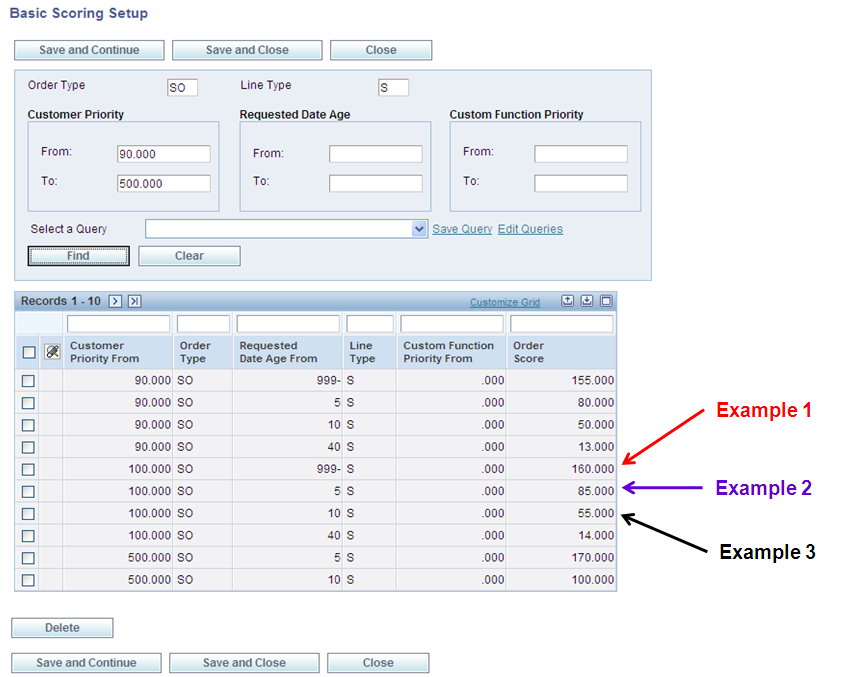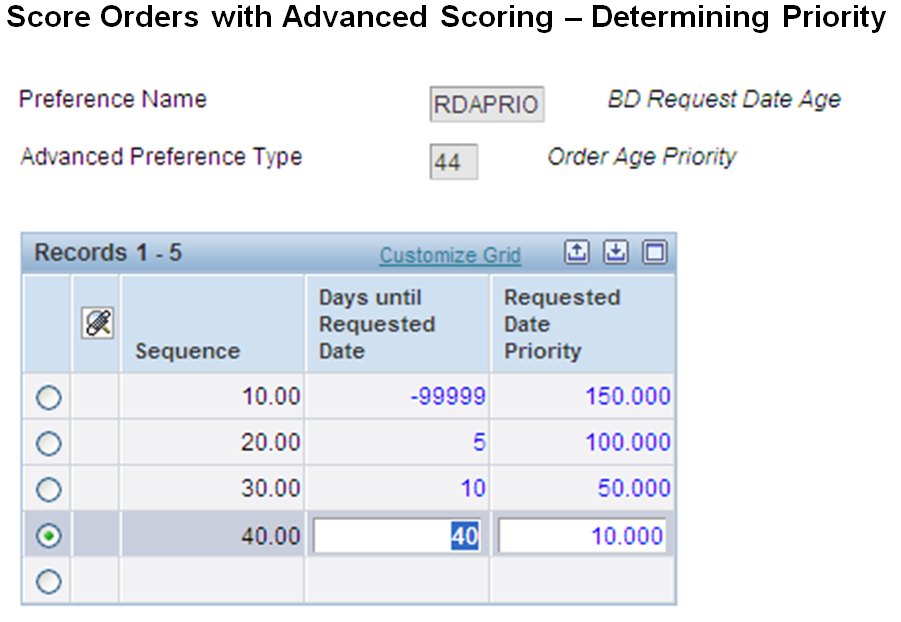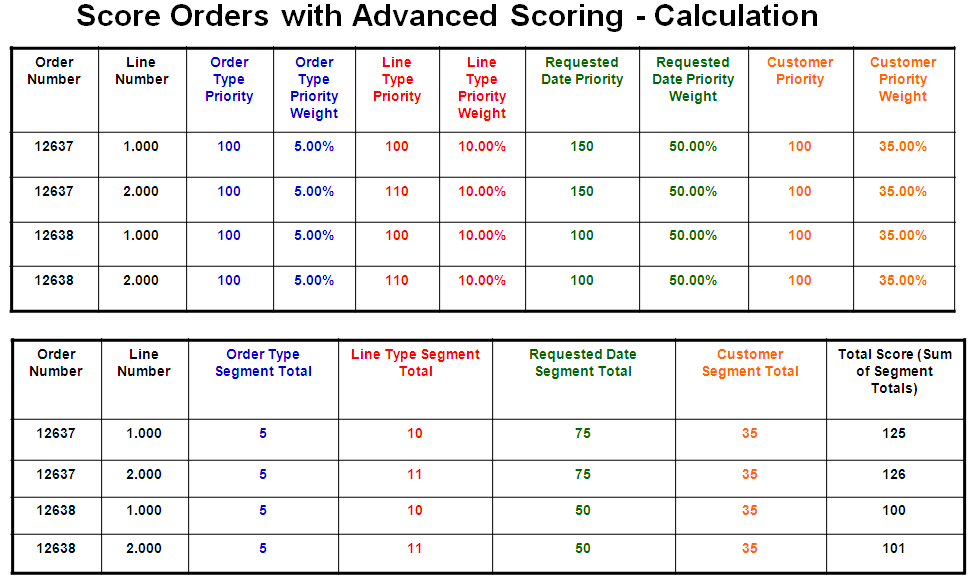A Scoring Examples
The appendix illustrates scoring using basic scoring and advance preference scoring.
This appendix contains the following topics:
A.1 Basic Scoring Example
This diagram shows basic scoring setup where the system assigns a score based upon:
-
Order Type = SO
-
Line Type = S
-
Customer Priority ranges from 90 to 500.
The system searches for a match of the criteria and assigns the score accordingly. For example, if today's date is October 1st and you enter a sales order today and the requested date is October 3rd, the requested date age is 2. The system retrieves the information from the line where the requested date age range begins at 999- and retrieves an order score of 160 because 2 is greater than or equal to -999 but less than 5 (Example 1). If the requested date is October 7th, then the requested date age is 6 and the system retrieves the line where the requested date age range begins at 5 because 6 is greater than or equal to 5 and less than 10. Hence, the system retrieves an order score of 85 (Example 2). If the customer priority is 250 and the requested date is October 31st, then the requested date age is 30. The system retrieves the line where the customer priority range begins at 100 and the requested date range begins at 10. The system chooses this line because the customer priority (250) is greater than or equal to 100 but less than 500 and the requested date age (30) is greater than or equal to 10 but less than 40. Therefore, the system retrieves an order score of 55 (Example 3).
A.2 Advance Preference Scoring
This diagram shows the setup for the order type priority and line type priority preferences. The order type priority preference setup indicates that the system retrieves a value of 100 for an SO order type. The line type priority preference setup indicates that the system retrieves a value of 60 for an S line type.
Figure A-2 Order Type and Line Type Priority setup
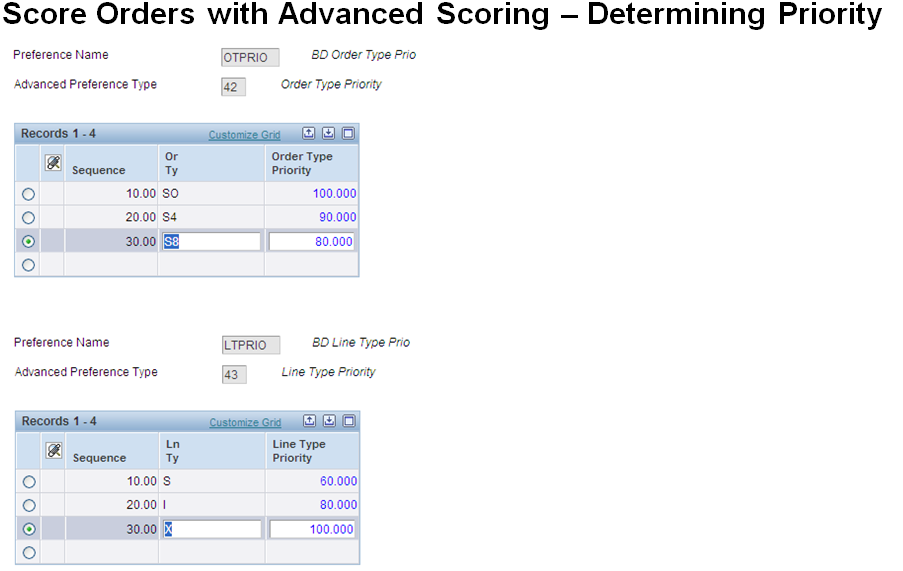
Description of "Figure A-2 Order Type and Line Type Priority setup"
This diagram shows the setup for requested date age priority. The sequence is logical to reflect requested dates that range from -99999 to greater than 40. The system retrieves a requested date priority scores based on the range:
-
Requested dates greater than or equal to -9999 thru 4.999 receive a score of 150.
-
Requested dates greater than or equal to 5 thru 9.9999 receive a score of 100.
-
Requested dates greater than or equal to 10 thru 39.9999 receive a score of 50.
-
Requested date greater than or equal to 40 receive a score of 10.
This shows the processing options for the Fulfillment Batch Scoring report (R4277702). The weight factors must total 100. The system multiplies the values for each priority by their respective weight factor and sums the total to produce the total score.
Figure A-4 Sales Order Score Batch Processing report (R4277702) processing options
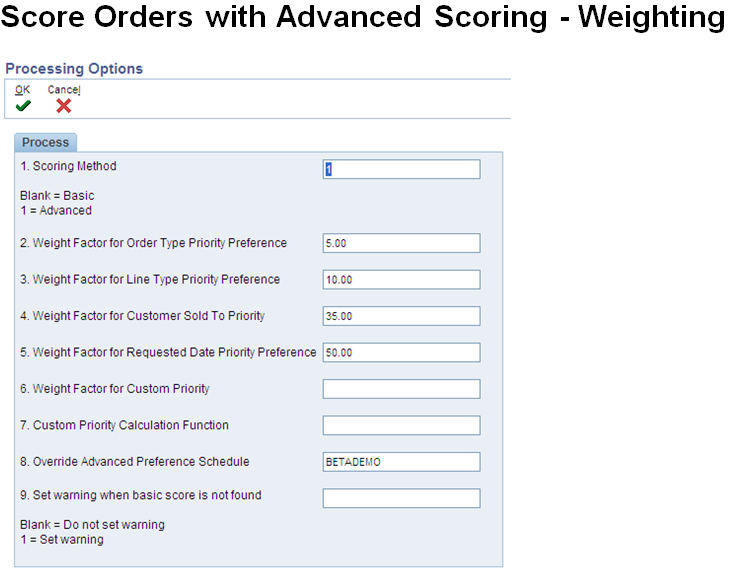
Description of "Figure A-4 Sales Order Score Batch Processing report (R4277702) processing options"
The system calculates the score for the order lines using the weight factors and determines a weighted average. The system calculates the score using the formula:
Score = [(Order Type Priority × Order Type Weighted Percent) + (Line Type Priority × Line Type Weighted Percent) + (Requested Date Priority × Requested Date Age Weighted Percent) + (Customer Priority× Customer Weighted Percent) + (Custom Business Function Priority ×Custom Business Weighted Percent)]
This diagram is a detail example of how the system calculates the score using advanced preferences.