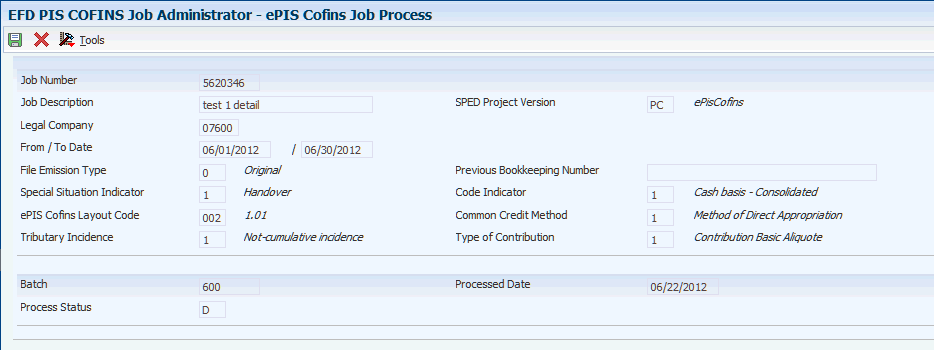23 Configuring EFD PIS/COFINS Information for Text Generation (Release 9.1 Update)
This chapter contains the following topics:
-
Section 23.2, "Generating the Initial EFD PIS/COFINS Block Setup"
-
Section 23.5, "Setting Up Batch Program Versions for Blocks"
-
Section 23.6, "Specifying the Order of Execution of the Blocks"
23.1 Prerequisite
You must run the Nota Fiscal Conversion - BRA program (R76B200A) before running the ePIS COFINS process in order to generate the fiscal book workfiles that contain the nota fiscais.
23.2 Generating the Initial EFD PIS/COFINS Block Setup
This section provides and overview of the EFD PIS/COFINS Control Rules Setup program (R76B045) and discusses how to:
23.2.1 Understanding the EFD PIS/COFINS Control Rules Setup Program (R76B045)
Use the EFD PIS/COFINS Control Rules Setup program (R76B045) to load the ePIS Cofins rules for the different records and to generate the initial EFD PIS/COFINS block setup. The system creates a report that displays the new records in the Ato Cotepe Header Blocks Template - BR - 00 (F76B0730) and Ato Cotepe Detail Blocks Template - BR - 00 (F76B0731) tables.
23.2.1.1 Processing Option Set to 1
This table lists the records that the system creates in the database table when you set the ePIS/Cofins Record Rules processing option to 1:
| SPED Project Version | Block | Record | SPED Output Rule | SPED Input Rule | SPED Other Rule |
|---|---|---|---|---|---|
| Value in the SPED Project Version processing option | 0 | 0000 | O | ||
| Value in the SPED Project Version processing option | 0 | 0001 | O | ||
| Value in the SPED Project Version processing option | 0 | 0100 | OC | ||
| Value in the SPED Project Version processing option | 0 | 0110 | O | ||
| Value in the SPED Project Version processing option | 0 | 0111 | C | ||
| Value in the SPED Project Version processing option | 0 | 0140 | O | ||
| Value in the SPED Project Version processing option | 0 | 0150 | OC | ||
| Value in the SPED Project Version processing option | 0 | 0190 | OC | ||
| Value in the SPED Project Version processing option | 0 | 0200 | OC | ||
| Value in the SPED Project Version processing option | 0 | 0205 | OC | ||
| Value in the SPED Project Version processing option | 0 | 0206 | OC | ||
| Value in the SPED Project Version processing option | 0 | 0208 | OC | ||
| Value in the SPED Project Version processing option | 0 | 0400 | OC | ||
| Value in the SPED Project Version processing option | 0 | 0450 | OC | ||
| Value in the SPED Project Version processing option | 0 | 0500 | OC | ||
| Value in the SPED Project Version processing option | 0 | 0600 | OC | ||
| Value in the SPED Project Version processing option | 0 | 0990 | O | ||
| Value in the SPED Project Version processing option | A | A001 | O | O | |
| Value in the SPED Project Version processing option | A | A010 | OC | OC | |
| Value in the SPED Project Version processing option | A | A100 | OC | OC | |
| Value in the SPED Project Version processing option | A | A110 | OC | OC | |
| Value in the SPED Project Version processing option | A | A111 | OC | OC | |
| Value in the SPED Project Version processing option | A | A120 | N | OC | |
| Value in the SPED Project Version processing option | A | A170 | C | C | |
| Value in the SPED Project Version processing option | A | A990 | O | O | |
| Value in the SPED Project Version processing option | C | C001 | O | O | |
| Value in the SPED Project Version processing option | C | C010 | OC | OC | |
| Value in the SPED Project Version processing option | C | C100 | OC | OC | |
| Value in the SPED Project Version processing option | C | C110 | OC | OC | |
| Value in the SPED Project Version processing option | C | C111 | OC | OC | |
| Value in the SPED Project Version processing option | C | C120 | N | C | |
| Value in the SPED Project Version processing option | C | C170 | C | C | |
| Value in the SPED Project Version processing option | C | C180 | OC | N | |
| Value in the SPED Project Version processing option | C | C181 | C | N | |
| Value in the SPED Project Version processing option | C | C185 | C | N | |
| Value in the SPED Project Version processing option | C | C188 | OC | N | |
| Value in the SPED Project Version processing option | C | C190 | N | OC | |
| Value in the SPED Project Version processing option | C | C191 | N | C | |
| Value in the SPED Project Version processing option | C | C195 | N | C | |
| Value in the SPED Project Version processing option | C | C198 | N | OC | |
| Value in the SPED Project Version processing option | C | C199 | N | C | |
| Value in the SPED Project Version processing option | C | C380 | OC | N | |
| Value in the SPED Project Version processing option | C | C381 | C | N | |
| Value in the SPED Project Version processing option | C | C385 | C | N | |
| Value in the SPED Project Version processing option | C | C395 | N | OC | |
| Value in the SPED Project Version processing option | C | C396 | N | C | |
| Value in the SPED Project Version processing option | C | C400 | OC | N | |
| Value in the SPED Project Version processing option | C | C405 | C | N | |
| Value in the SPED Project Version processing option | C | C481 | OC | N | |
| Value in the SPED Project Version processing option | C | C485 | OC | N | |
| Value in the SPED Project Version processing option | C | C489 | OC | N | |
| Value in the SPED Project Version processing option | C | C490 | OC | N | |
| Value in the SPED Project Version processing option | C | C491 | OC | N | |
| Value in the SPED Project Version processing option | C | C495 | OC | N | |
| Value in the SPED Project Version processing option | C | C499 | OC | N | |
| Value in the SPED Project Version processing option | C | C500 | N | OC | |
| Value in the SPED Project Version processing option | C | C501 | N | C | |
| Value in the SPED Project Version processing option | C | C505 | N | C | |
| Value in the SPED Project Version processing option | C | C509 | N | OC | |
| Value in the SPED Project Version processing option | C | C600 | OC | N | |
| Value in the SPED Project Version processing option | C | C601 | C | N | |
| Value in the SPED Project Version processing option | C | C605 | C | N | |
| Value in the SPED Project Version processing option | C | C609 | OC | N | |
| Value in the SPED Project Version processing option | C | C800 | OC | N | |
| Value in the SPED Project Version processing option | C | C810 | OC | N | |
| Value in the SPED Project Version processing option | C | C820 | OC | N | |
| Value in the SPED Project Version processing option | C | C830 | OC | N | |
| Value in the SPED Project Version processing option | C | C860 | OC | N | |
| Value in the SPED Project Version processing option | C | C870 | OC | N | |
| Value in the SPED Project Version processing option | C | C880 | OC | N | |
| Value in the SPED Project Version processing option | C | C890 | OC | N | |
| Value in the SPED Project Version processing option | C | C990 | O | O | |
| Value in the SPED Project Version processing option | D | D001 | O | O | |
| Value in the SPED Project Version processing option | D | D010 | OC | OC | |
| Value in the SPED Project Version processing option | D | D100 | N | OC | |
| Value in the SPED Project Version processing option | D | D101 | N | OC | |
| Value in the SPED Project Version processing option | D | D105 | N | OC | |
| Value in the SPED Project Version processing option | D | D111 | N | OC | |
| Value in the SPED Project Version processing option | D | D200 | OC | N | |
| Value in the SPED Project Version processing option | D | D201 | OC | N | |
| Value in the SPED Project Version processing option | D | D205 | OC | N | |
| Value in the SPED Project Version processing option | D | D209 | OC | N | |
| Value in the SPED Project Version processing option | D | D300 | OC | N | |
| Value in the SPED Project Version processing option | D | D309 | OC | N | |
| Value in the SPED Project Version processing option | D | D350 | OC | N | |
| Value in the SPED Project Version processing option | D | D359 | OC | N | |
| Value in the SPED Project Version processing option | D | D500 | N | OC | |
| Value in the SPED Project Version processing option | D | D501 | N | OC | |
| Value in the SPED Project Version processing option | D | D505 | N | OC | |
| Value in the SPED Project Version processing option | D | D509 | N | OC | |
| Value in the SPED Project Version processing option | D | D600 | OC | N | |
| Value in the SPED Project Version processing option | D | D601 | OC | N | |
| Value in the SPED Project Version processing option | D | D605 | OC | N | |
| Value in the SPED Project Version processing option | D | D609 | OC | N | |
| Value in the SPED Project Version processing option | D | D990 | O | O | |
| Value in the SPED Project Version processing option | F | F001 | O | O | |
| Value in the SPED Project Version processing option | F | F010 | OC | OC | |
| Value in the SPED Project Version processing option | F | F100 | OC | OC | |
| Value in the SPED Project Version processing option | F | F111 | OC | OC | |
| Value in the SPED Project Version processing option | F | F120 | N | OC | |
| Value in the SPED Project Version processing option | F | F129 | N | OC | |
| Value in the SPED Project Version processing option | F | F130 | N | OC | |
| Value in the SPED Project Version processing option | F | F139 | N | OC | |
| Value in the SPED Project Version processing option | F | F150 | N | OC | |
| Value in the SPED Project Version processing option | F | F200 | OC | OC | |
| Value in the SPED Project Version processing option | F | F205 | N | OC | |
| Value in the SPED Project Version processing option | F | F210 | N | OC | |
| Value in the SPED Project Version processing option | F | F211 | OC | OC | |
| Value in the SPED Project Version processing option | F | F500 | OC | OC | |
| Value in the SPED Project Version processing option | F | F509 | OC | OC | |
| Value in the SPED Project Version processing option | F | F510 | OC | OC | |
| Value in the SPED Project Version processing option | F | F519 | OC | OC | |
| Value in the SPED Project Version processing option | F | F525 | OC | OC | |
| Value in the SPED Project Version processing option | F | F550 | OC | OC | |
| Value in the SPED Project Version processing option | F | F559 | OC | OC | |
| Value in the SPED Project Version processing option | F | F560 | OC | OC | |
| Value in the SPED Project Version processing option | F | F569 | OC | OC | |
| Value in the SPED Project Version processing option | F | F600 | OC | N | |
| Value in the SPED Project Version processing option | F | F700 | OC | N | |
| Value in the SPED Project Version processing option | F | F800 | N | OC | |
| Value in the SPED Project Version processing option | F | F990 | O | O | |
| Value in the SPED Project Version processing option | M | M001 | O | ||
| Value in the SPED Project Version processing option | M | M100 | OC | ||
| Value in the SPED Project Version processing option | M | M105 | OC | ||
| Value in the SPED Project Version processing option | M | M110 | OC | ||
| Value in the SPED Project Version processing option | M | M200 | O | ||
| Value in the SPED Project Version processing option | M | M210 | C | ||
| Value in the SPED Project Version processing option | M | M211 | C | ||
| Value in the SPED Project Version processing option | M | M220 | OC | ||
| Value in the SPED Project Version processing option | M | M230 | OC | ||
| Value in the SPED Project Version processing option | M | M300 | OC | ||
| Value in the SPED Project Version processing option | M | M350 | OC | ||
| Value in the SPED Project Version processing option | M | M400 | OC | ||
| Value in the SPED Project Version processing option | M | M410 | C | ||
| Value in the SPED Project Version processing option | M | M500 | OC | ||
| Value in the SPED Project Version processing option | M | M505 | OC | ||
| Value in the SPED Project Version processing option | M | M510 | OC | ||
| Value in the SPED Project Version processing option | M | M600 | O | ||
| Value in the SPED Project Version processing option | M | M610 | C | ||
| Value in the SPED Project Version processing option | M | M611 | C | ||
| Value in the SPED Project Version processing option | M | M620 | OC | ||
| Value in the SPED Project Version processing option | M | M630 | OC | ||
| Value in the SPED Project Version processing option | M | M700 | OC | ||
| Value in the SPED Project Version processing option | M | M800 | OC | ||
| Value in the SPED Project Version processing option | M | M810 | C | ||
| Value in the SPED Project Version processing option | M | M990 | O | ||
| Value in the SPED Project Version processing option | 1 | 1001 | O | ||
| Value in the SPED Project Version processing option | 1 | 1010 | OC | ||
| Value in the SPED Project Version processing option | 1 | 1020 | OC | ||
| Value in the SPED Project Version processing option | 1 | 1100 | OC | ||
| Value in the SPED Project Version processing option | 1 | 1101 | C | ||
| Value in the SPED Project Version processing option | 1 | 1102 | C | ||
| Value in the SPED Project Version processing option | 1 | 1200 | OC | ||
| Value in the SPED Project Version processing option | 1 | 1210 | C | ||
| Value in the SPED Project Version processing option | 1 | 1220 | OC | ||
| Value in the SPED Project Version processing option | 1 | 1300 | OC | ||
| Value in the SPED Project Version processing option | 1 | 1500 | OC | ||
| Value in the SPED Project Version processing option | 1 | 1501 | C | ||
| Value in the SPED Project Version processing option | 1 | 1502 | C | ||
| Value in the SPED Project Version processing option | 1 | 1600 | OC | ||
| Value in the SPED Project Version processing option | 1 | 1610 | C | ||
| Value in the SPED Project Version processing option | 1 | 1620 | OC | ||
| Value in the SPED Project Version processing option | 1 | 1700 | OC | ||
| Value in the SPED Project Version processing option | 1 | 1800 | OC | ||
| Value in the SPED Project Version processing option | 1 | 1809 | OC | ||
| Value in the SPED Project Version processing option | 1 | 1900 | OC | ||
| Value in the SPED Project Version processing option | 1 | 1990 | O | ||
| Value in the SPED Project Version processing option | 9 | 9001 | O | ||
| Value in the SPED Project Version processing option | 9 | 9900 | O | ||
| Value in the SPED Project Version processing option | 9 | 9990 | O | ||
| Value in the SPED Project Version processing option | 9 | 9999 | O |
23.2.1.2 F76B0730 Records
This table lists the records that the system creates in the F76B0730 table when you set the ePIS/Cofins Block Setup processing option to 1:
| Sped Project Version | Block | Block Sequence | Required | Description |
|---|---|---|---|---|
| Value in the SPED Project Version processing option | I | 1 | 1 | Initial Process |
| Value in the SPED Project Version processing option | A | 2 | 1 | ePIS/Cofins Block A |
| Value in the SPED Project Version processing option | C | 3 | 1 | ePIS/Cofins Block C |
| Value in the SPED Project Version processing option | D | 4 | 1 | ePIS/Cofins Block D |
| Value in the SPED Project Version processing option | F | 5 | 1 | ePIS/Cofins Block F |
| Value in the SPED Project Version processing option | M | 6 | 1 | ePIS/Cofins Block M |
| Value in the SPED Project Version processing option | 1 | 7 | 1 | ePIS/Cofins Block 1 |
| Value in the SPED Project Version processing option | 0 | 8 | 1 | ePIS/Cofins Block 0 |
| Value in the SPED Project Version processing option | 9 | 9 | 1 | ePIS/Cofins Block 9 |
23.2.1.3 F76B0731 Records
This table lists the records that the system creates in the F76B0731 table when you set the ePIS/Cofins Block Setup processing option to 1:
| Sped Project Version | Block | Report Sequence | Program ID | Version |
|---|---|---|---|---|
| Value in the SPED Project Version processing option | I | 1 | R76B040 | ZJDE0001 |
| Value in the SPED Project Version processing option | A | 1 | R76B050 | ZJDE0001 |
| Value in the SPED Project Version processing option | C | 1 | R76B060 | ZJDE0001 |
| Value in the SPED Project Version processing option | D | 1 | R76B070 | ZJDE0001 |
| Value in the SPED Project Version processing option | F | 1 | R76B080 | ZJDE0001 |
| Value in the SPED Project Version processing option | M | 1 | R76B090 | ZJDE0001 |
| Value in the SPED Project Version processing option | 1 | 1 | R76B100 | ZJDE0001 |
| Value in the SPED Project Version processing option | 0 | 1 | R76B110 | ZJDE0001 |
| Value in the SPED Project Version processing option | 9 | 1 | R76B120 | ZJDE0001 |
23.2.2 Setting Processing Options for EFD PIS/COFINS Control Rules Setup (R76B045)
Processing options enable you to specify default processing values.
23.2.2.1 General
- 1. SPED Project Version
-
Enter a value from the UDC table 76B/VC that identifies the SPED project version. Values are:
09: SPED Fiscal
FC: FCONT SPED
PC: ePis Cofins
SD: Accounting SPED
- 2. EFD-PIS/Cofins Record Rules
-
Specify whether the system deletes all entries from the F76B0780 table. Values are:
Blank: Do not delete records.
1:Delete and insert records in the F76B0780 table.
If you enter 1 in this processing option, the system deletes all entries from COTEPE Rules Table Control table (F76B0780) where SPED Project Version (B76ATCT) equal to the value in the SPED Project Version processing option. Then the system inserts the ePIS/Cofins rules in the F76B0780 table.
- 3. EFD-PIS/Cofins Block Setup
-
Specify whether the system updates the block setup. Values are:
Blank: Do not delete records.
1: Delete and insert records in F76B0730 and F76B0731 tables.
If you enter 1 in this processing option, first the system deletes all entries from the Ato Cotope Header Blocks Template - BR - 00 table (F76B0730) and the Ato Cotope Detail Blocks Template - BR - 00 table (F76B0731) where SPED Project Version is equal to the value in the SPED Project Version processing option. The system also updates the F76B0730 and F76B0731 tables.
23.3 Updating Blocks
Use the SPED Fiscal Rules Control program (P76B0780) to update the rules for blocks. You must use a version of the program that is set up for ePIS/COFINS processing.
See Section 42.5, "Setting Up Rules for SPED Fiscal Registers in Brazil"
23.4 Setting Up Legal Company Constants
Use the Legal Company Constants program (P76B010) to indicate the subsidiaries and signatories for the legal company. The system stores the signatories in the Signatories Brazilian table (F76B025) and the subsidiary information in the Legal Company Subsidiaries Brazilian table (F76B015).
23.5 Setting Up Batch Program Versions for Blocks
This section provides an overview of the setup of batch program versions for blocks and discusses how to set up batch program versions for blocks.
23.5.1 Understanding the Setup of Batch Program Versions for Blocks
Use the ZJDE0004 version (ePIS Cofins Block Setup) of the Electronic Reporting Block Setup program (P76B0730) to set up the batch programs (UBEs) and versions to run for each block. When you set up the blocks, you must specify the UBE and versions to run for each block, as well as the sequence number in which the system runs the batch programs. You set up versions of the programs provided by JD Edwards EnterpriseOne, and can also set up versions of the custom programs that are used create to generate blocks or populate registers for data that does not reside in JD Edwards EnterpriseOne tables.
Use the EFD PIS/COFINS Setup menu (G76B1121) to access the UBEs for tax reporting in order to set up versions with data selection and set the processing options. However, you must run these programs from the EFD PIS/COFINS Jobs Administrator program (P76B0740).
Review the following lists of programs that must be run to generate the output file:
| Block | Program | Description |
|---|---|---|
| I | R76B040 | EFD PIS/COFINS - Nota Fiscal Classification |
| A | R76B050 | EFD PIS/COFINS Block A - Services Fiscal documents |
| C | R76B060 | EFD PIS/COFINS Block C - Fiscal documents I - Goods |
| D | R76B070 | EFD PIS/COFINS Block D - Fiscal documents II - Services |
| F | R76B080 | EFD PIS/COFINS Block F - Other Fiscal Documents |
| M | R76B090 | EFD PIS/COFINS Block M - PIS and COFINS Reporting |
| 1 | R76B100 | EFD PIS/COFINS Block 1 - Reporting Complement |
| 0 | R76B110 | EFD PIS/COFINS Block 0 - File Opening |
| 9 | R76B120 | EFD PIS/COFINS Block 9 - File Closing |
23.5.2 Forms Used to Set Up Batch Program Versions for Blocks
| Form Name | Form ID | Navigation | Usage |
|---|---|---|---|
| SPED Project Block Template | W76B0730A | EFD PIS/COFINS Setup (G76B1121), UBES by blocks Revision | Review and select block templates. |
| SPED Project Block Template Revision | W76B0730B | Click Add or select a record on the SPED Project Block Template form. | Add or revise block templates. |
23.5.3 Setting Processing Options for Electronic Reporting Block Setup (P76B0730)
Processing options enable you to specify default processing values.
23.5.4 Setting Up Batch Program Versions for Blocks
Access the SPED Project Block Template Revision form.
Figure 23-1 SPED Project Block Template Revision
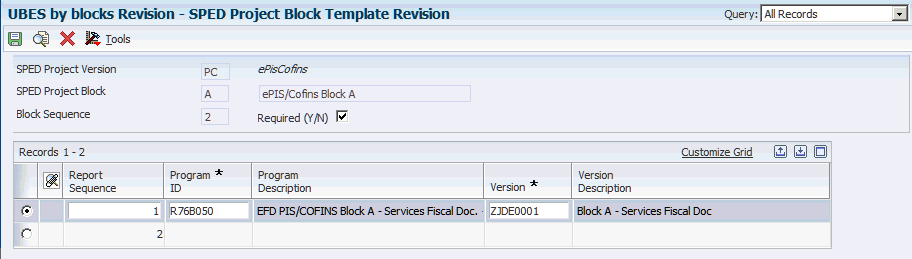
Description of ''Figure 23-1 SPED Project Block Template Revision''
- SPED Project Version
-
Enter a value from the UDC table 76B/VC that indicates the SPED project version. Values are:
09: SPED Fiscal
FC: FCONT SPED
PC: ePis Cofins
SD: Accounting SPED
- SPED Project Block
-
Enter a value that indicates a block in the EFD PIS/COFINS report.
- Block Sequence
-
Enter a number that indicates the sequence of the block.
- Required (Y/N)
-
If you select this check box, the system runs the block.
If you do not select this check box, the system does not run this block.
- Report Sequence
-
Enter a number that represents the sequence in which the system runs the blocks processes.
- Program ID
-
Enter a value that represents a program number.
- Version
-
Enter a value that specifies the version of the program listed in the Program ID field.
23.6 Specifying the Order of Execution of the Blocks
This section provides an overview of ordering the execution of the blocks and specifies how to:
-
Set processing options for ePIS Cofins Job Administrator (P76B040).
-
Specify the order of execution of the blocks.
23.6.1 Understanding the Order of Execution of the Blocks
Use the ePIS/COFINS Jobs Administrator program (P76B040) to control the order of execution of the block of ePIS COFINS. You can also use this program to add or delete PIS and COFINS jobs. The system stores this information in the ePIS/COFINS Job Header BRA table (F76B040).
To run the blocks, select a job on the Work With ePIS COFINS Jobs form. On the ePIS Cofins Job Revision form, select a block in the job by clicking on the field to the left of the Block Description field. The system displays a green check mark next to the block that indicates that the block is selected. Then click Select/Unselect from the Row menu to change the status of the block from Not Selected to Error. Then click Process Blocks from the Form menu to run the block.
Review the following rules for running blocks:
-
Block I is mandatory. The system does not process any other blocks if the status of Block I is not D (Done).
-
You cannot run Block 0 if Blocks I, A, C, D, F, M and 1 are not run previously.
-
If you re-run Blocks A, C or D, then the system changes the status of Block F to not run (Blank).
-
If you re-run Block I, then the system changes the status of all other blocks status to not run (Blank).
-
You can run Block F only if Blocks A, C and D are in status D (Done).
-
If the Block 9 status is D (Done), then you cannot re-run any of the other blocks.
The ePIS/COFINS Jobs Administrator program contains the same functionality as the Ato Cotepe Administrator Process program (P76B0740).
23.6.2 Forms Used to Specify the Order of Execution of the Blocks
| Form Name | Form ID | Navigation | Usage |
|---|---|---|---|
| Work With ePIS COFINS Jobs | W76B040A | On the EFD PIS/COFINS menu (G76B1120), select EFD PIS COFINS Job Administrator | Review or select ePIS/COFINS jobs. |
| ePIS COFINS Jobs Process | W76B040H |
|
|
| ePIS/COFINS Job Revision | W76B040B | Select a record on the Work With ePIS COFINS Jobs form. | Change the program version of each block in the selected job.
Select and run the blocks. |
| ePIS Fiscal Process Revision | W76B040G | Select a record and select Control Process from the Row menu on the Work With ePIS COFINS Jobs. | Review the information generated for the registers of a specific ePIS Cofins Job. |
23.6.3 Setting Processing Options for ePIS Cofins Job Administrator (P76B040)
Processing options enable you to specify default processing values.
23.6.3.1 General
- 1. SPED Project Version to process.
-
Enter a value from UDC 76B/VC to specify the version to use.
- 2. Legal Company
-
Specify the reporting company for the tax reporting process. You can specify additional companies by completing Data Selection.
- 3. Date Range to Process
-
Enter the beginning and ending dates of the records to process.
23.7 Classifying Notas Fiscais
This section provides an overview of how to classify nota fiscais and discusses how to:
-
Run the EFD PIS/COFINS - Nota Fiscal Classification program.
Set processing options for EFD PIS/COFINS - Nota Fiscal Classification (R76B040).
23.7.1 Understanding How to Classify Notas Fiscais
Use the FD PIS/COFINS - Nota Fiscal Classification program (R76B040) to classify the nota fiscais that the system processes for a specific ePIS COFINS job in Block I - Initial Process.
When you run this program, the system accesses the following tables:
-
Nota Fiscal Header BRA (F7601B)
-
Nota Fiscal Detail BRA (F7611B)
-
Nota Fiscal - Header (Fiscal Books) (F76101B)
-
Nota Fiscal - Detail (Fiscal Books) (F76111B)
-
Legal Companies - Subsidiaries BRA (F76B015)
The system loads the ePIS/COFINS NF Worktable BRA (F76B060) with the nota fiscais that are in the blocks of a job. This table contains a series of flags to indicate if the nota fiscal contains PIS, COFINS, ISS (Imposto sobre Serviços) and other information.
When you run this program, the system updates the Ato Cotepe Process Header Blocks - BR - 00 (F76B0741) and the Ato Cotepe Process Detail Blocks - BR - 00 (F76B0742) tables.
This image shows an example of the ePIS COFINS NF Classification report:
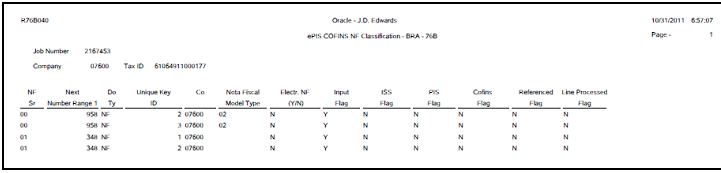
Description of the illustration ''r76b040.gif''
23.7.2 Running the ePIS COFINS NF Classification Program
Select EFD PIS/COFINS (G76B1120), EFD PIS/COFINS - Nota Fiscal Classification.
23.8 Generating Block A Records
This section provides an overview of block A records and discusses how to set processing options for the EFD PIS/COFINS Block A - Services Fiscal documents program (R76B050).
23.8.1 Understanding Block A Records
Use the EFD PIS/COFINS Block A - Services Fiscal documents program (R76B050) to generate lines in block A for each electronic or classical nota fiscal with ISS (Imposto sobre Serviços) that is not displayed on blocks C, D, or F.
When you run this program, the system accesses the following tables:
-
ePIS COFINS NF Worktable - BRA - 76B (F76B060)
-
Nota Fiscal Detail BRA (F7611B)
-
Nota Fiscal Header BRA (F7601B)
-
Service Nota Fiscal Wh by Formula Installment (F76B429)
-
Electronic Reporting Process Detail (F76B0511)
-
Electronic Reporting - Tag File (F76B0512)
-
Ato Cotepe Process Header Blocks - BR - 00 (F76B0741)
-
Ato Cotepe Process Detail Blocks- BR - 00 (F76B0742)
When you run this program, the system updates the following tables:
-
Electronic Reporting Process Detail (F76B0511)
-
Electronic Reporting - Tag File (F76B0512)
-
Ato Cotepe Process Detail Blocks - BR - 00 (F76B07420)
-
Address Book - SPED Project Workfile (F76B050)
-
Items - SPED Project Workfile (F76B051)
-
Messages information - SPED Project Workfile (F76B054)
-
Administrative Process - SPED Project Workfile (F76B057)
-
Judicial Process - SPED Project Workfile (F76B058)
23.9 Generating Block C Records
This section provides an overview of block C records and discusses how to set processing options for EFD PIS/COFINS Block C - Fiscal documents I - Goods (R76B050).
23.9.1 Understanding Block C Records
Use the EFD PIS/COFINS Block C - Fiscal documents I - Goods program (R76B060) to generate lines in block C for all operations with ICMS, IPI, PIS and COFINS values for each tax document code 01, 1B, 04, and 55.
When you run this program, the system accesses the following tables:
-
Nota Fiscal Header BRA (F7601B)
-
Nota Fiscal Detail BRA (F7611B)
-
Legal Company - Subsidiaries BR (F76B015)
-
Company Constants (F0010)
-
Address Book Master (F0101)
-
NF Header PIS/COFINS Tag File - BRA (F76B030)
-
Nota Fiscal Header (Fiscal Books) (F76101B)
-
Nota Fiscal Detail (Fiscal Books) (F76111B)
-
Judicial Processes - BRA (F76B035)
-
Fiscal Notes and Judicial Process Relationship - BRA - 76B (F76B036)
-
Administrative Process - BRA (F76B037)
-
Fiscal Notes and Administrative Process Relat. - BRA (F76B038)
-
Sales Order Header (F4201)
-
Sales Order Header History (F42019)
-
Purchase Order Header (F4301)
-
Item Master (F4101)
When you run this program, the system updates the following tables:
-
Electronic Reporting Process Detail (F76B0511)
-
Electronic Reporting - Tag File (F76B0512)
-
Ato Cotepe Process Detail Blocks - BR - 00 (F76B0742)
-
Address Book - SPED Project Workfile (F76B050)
-
Items - SPED Project Workfile (F76B051)
-
Unit of Measured - SPED Project Workfile (F76B052)
-
Transaction Nature - SPED Project Workfile (F76B053)
-
Messages information - SPED Project Workfile (F76B054)
-
Accounts - SPED Project Workfile (F76B056)
-
Administrative Process - SPED Project Workfile (F76B057)
-
Judicial Process - SPED Project Workfile (F76B058)
23.10 Generating Block D Records
This section provides an overview of block D records and discusses how to set processing options for the EFD PIS/COFINS Block D - Fiscal documents II - Services program (R76B070).
23.10.1 Understanding Block D Records
Use the EFD PIS/COFINS Block D - Fiscal documents II - Services program (R76B070) to generate lines in block D for all operations with ICMS, IPI, PIS and COFINS values for each document code 08, 8B, 09, 10, 11, 26, 27 and 57 (Freight, transportation services Inbound NF).
When you run this program, the system accesses the following tables:
-
Nota Fiscal Header BRA (F7601B)
-
Nota Fiscal Detail BRA (F7611B)
-
Legal Company - Subsidiaries BR (F76B015)
-
Company Constants (F0010)
-
Address Book Master (F0101)
-
NF Header PIS/COFINS Tag File - BRA (F76B030)
-
Nota Fiscal Header (Fiscal Books) (F76101B)
-
Nota Fiscal Detail (Fiscal Books) (F76111B)
-
Judicial Processes - BRA (F76B035)
-
Fiscal Notes and Judicial Process Relationship - BRA - 76B (F76B036)
-
Administrative Process - BRA (F76B037)
-
Fiscal Notes and Administrative Process Relat. - BRA (F76B038)
-
Sales Order Header (F4201)
-
Sales Order Header History (F42019)
-
Purchase Order Header (F4301)
-
Item Master (F4101)
When you run this program, the system updates the following tables:
-
Electronic Reporting Process Detail (F76B0511)
-
Electronic Reporting - Tag File (F76B0512)
-
Ato Cotepe Process Detail Blocks - BR - 00 (F76B0742)
-
Address Book - SPED Project Workfile (F76B050)
-
Messages information - SPED Project Workfile (F76B054)
-
Accounts - SPED Project Workfile (F76B056)
-
Administrative Process - SPED Project Workfile (F76B057)
-
Judicial Process - SPED Project Workfile (F76B058)
This image shows an example of the Block D detailed report:
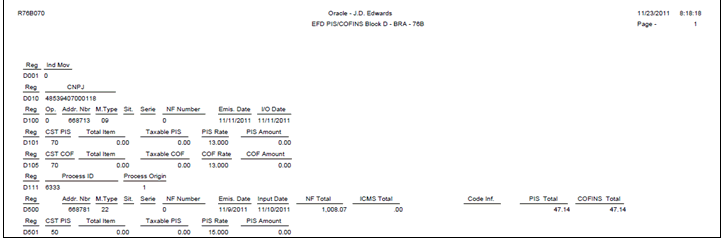
Description of the illustration ''r76b070_d.gif''
This image shows an example of the block D summary report:
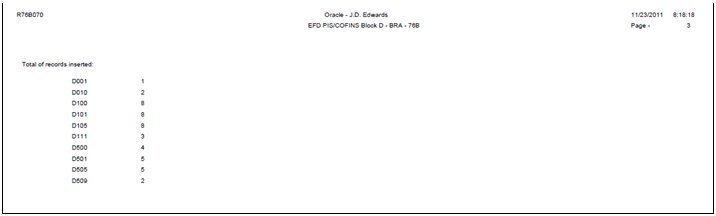
Description of the illustration ''r76b070_s.gif''
23.11 Generating the Block F Records
This section provides an overview of block F records and discusses how to set processing options for the EFD PIS/COFINS Block F - Other Fiscal Documents program (R76B080).
23.11.1 Understanding Block F Records
Use the EFD PIS/COFINS Block F - Other Fiscal Documents program (R76B080) to generate lines in block F for all operations not listed in blocks A, C, or D, such as rents, interests, expenses, and so on.
When you run this program, the system accesses the following tables:
-
ePIS COFINS NF Worktable - BRA - 76B (F76B060)
-
Fiscal Notes and Judicial Process Relationship - BRA - 76B (F76B036)
-
Fiscal Notes and Administrative Process Relat. - BRA - 76B (F76B038)
-
Nota Fiscal Detail - BRA - 42 (F7611B)
-
Purchase Order Detail (F4311)
When you run this program, the system updates the following tables:
-
Electronic Reporting Process Detail (F76B0511)
-
Electronic Reporting - Tag File (F76B0512)
-
Ato Cotepe Process Detail Blocks - BR - 00 (F76B0742)
-
Address Book - SPED Project Workfile (F76B050)
-
Items - SPED Project Workfile (F76B051)
-
Cost Center - SPED Project Workfile (F76B055)
-
Accounts - SPED Project Workfile (F76B056)
-
Administrative Process - SPED Project Workfile (F76B057)
-
Judicial Process - SPED Project Workfile (F76B058)
This image shows an example of the block F report.
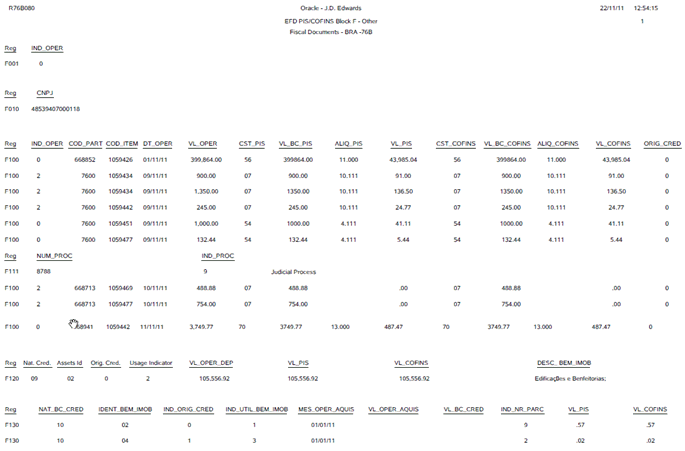
Description of the illustration ''r76b080.gif''
23.12 Generating Block M Records
This section provides an overview of block M records. The EFD PIS/COFINS Block M - PIS and COFINS Reporting program (R76B090) does not have processing options.
23.12.1 Understanding Block M Records
Use the EFD PIS/COFINS Block M program (R76B090) to generate lines for block M and insert a row for each register in block M that does not have information.
When you run this program, the system adds ePIS/COFINS information in the Electronic Reporting Process Detail (F76B0511) and Electronic Reporting - Tag File (F76B0512) tables. The system also updates the Ato Cotepe Process Header Blocks (F76B0741) and the Ato Cotepe Process Detail Blocks (F76B0742) tables.
Review the EFD PIS/COFINS Block M report.
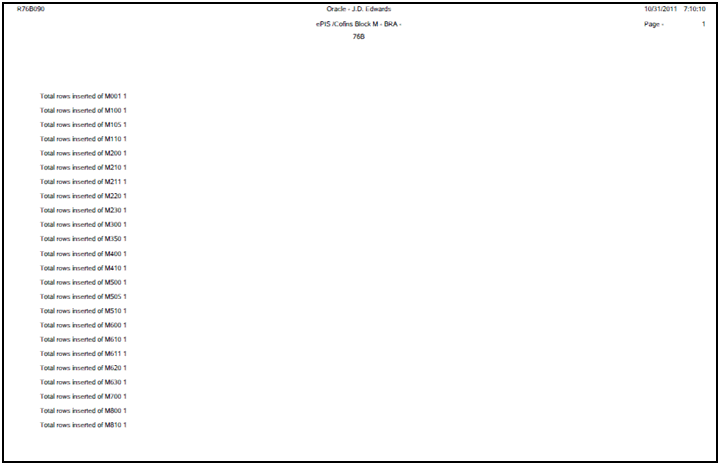
Description of the illustration ''r76b090.gif''
23.13 Generating Block 1 Records
This section provides an overview of block 1 records and discusses how to set the processing options for the EFD PIS/COFINS Block 1 - Reporting Complement program.
23.13.1 Understanding Block 1 Records
Use the EFD PIS/COFINS Block 1 - Reporting Complement program (R76B100) to generate lines for block 1. You can specify that the program list all the administrative and judicial processes informed in previous blocks.
When you run this program, the system accesses the Administrative Process - SPED Project Workfile (F76B057) and the Judicial Process - SPED Project Workfile F76B058 tables.
When you run this program, the system updates the following tables:
-
Electronic Reporting Process Detail (F76B0511)
-
Electronic Reporting - Tag File (F76B0512)
-
Ato Cotepe Process Detail Blocks - BR - 00 (F76B0742)
23.14 Generating Block 0 Records
This section provides an overview of block 0 records and discusses how to set processing options for the EFD PIS/COFINS Block 0 - File Opening program.
23.14.1 Understanding Block 1 Records
Use the EFD PIS/COFINS Block 0 - File Opening program (R76B110) to create master data for all blocks:
-
Opening information
-
Company and subsidiary
-
Customers and suppliers
-
Items and unit of measure
-
Transaction nature
-
Messages
-
Cost centers
-
Accounts
When you run this program, the system accesses the following tables:
-
ePIS COFINS Job Header - BRA - 76B (F76B040)
-
Address Book - Sped Project - WorkFile - BRA - 76B (F76B050)
-
Item number - SPED Project - WorkFile - BRA - 76B (F76B051)
-
Unit of Measure - SPED Fiscal Brazilian - WorkFile - BRA - 76B (F76B052)
-
Transaction Nature - SPED Fiscal Brazilian - WorkFile - BRA - 76B (F76B053)
-
Messages information - SPED Fiscal Brazilian - WorkFile - BRA - 76B (F76B054)
-
Cost Center - SPED Fiscal Brazilian - WorkFile - BRA - 76B (F76B055)
-
Accounts - SPED Fiscal Brazilian - WorkFile - BRA - 76B (F76B056)
-
Ato Cotepe Process Header Blocks - BR - 00 (F76B0741)
When you run this program, the system updates the following tables:
-
Electronic Reporting Process Detail (F76B0511)
-
Electronic Reporting - Tag File (F76B0512)
-
Ato Cotepe Process Detail Blocks - BR - 00 (F76B0742)
This image shows an example of the detailed EFD PIS/COFINS Block 0 report.
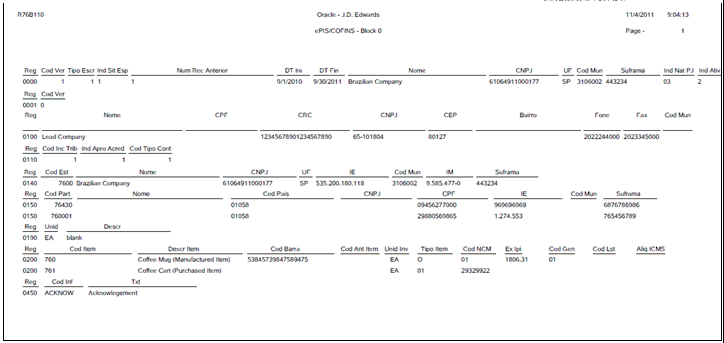
Description of the illustration ''r76b110_d.gif''
This image shows an example of the summarized EFD PIS/COFINS Block 0 report.
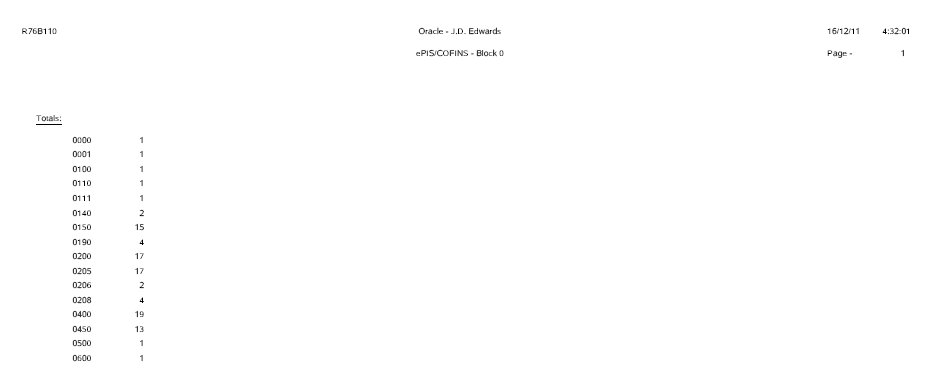
Description of the illustration ''r76b110_s.gif''
23.14.2 Setting Processing Options for EFD PIS/COFINS Block 0 - File Opening (R76B110)
Processing options enable you to specify default processing values.
23.14.2.1 Address Book Format
- 1. Enter the number of the Address Line(s) that contain the information for the field END.
-
Enter a value that identifies single or multiple address book lines that contain the information for the END field. For example, enter 12 to concatenate address line 1 and address line 2 or enter 123 to concatenate address line 1, address line 2, and address line 3.
If you do not enter a value, the system uses the default value of 12.
- 2. Enter the number of the Address Line(s) that contain the information for the field NUM.
-
Enter a value that identifies single or multiple address book lines that contain the information for the NUM field.
If you do not enter a value, the system uses the default value of 3.
- 3. Enter the number of the Address Line(s) that contain the information for the field COMPL
-
Enter a value that identifies single or multiple address book lines that contain the information for the COMPL field.
If you do not enter a value, the system uses the default value of 4.
23.15 Generating Block 9 Records
This section provides an overview of block 9 records. The EFD PIS/COFINS Block 9 - File Closing program does not have processing options.
23.15.1 Understanding Block 9 Records
Use the EFD PIS/COFINS Block 9 - File Closing program (R76B120) to generate Block 9 with the following registers:
-
9001: OPENING BLOCK 9
-
9900: FILE REGISTERS
-
9990: FILE REGISTERS
When you run this program, the system accesses the following tables:
-
Ato Cotepe 09 Constant Setup - BR - 00 (F76B0715)
-
Ato Cotope Header Blocks Template - BR - 00 (F76B0730)
-
Ato Cotope Process Header Blocks - BR - 00 (F76B0741)
-
Ato Cotope Process Detail Blocks - BR - 00 (F76B0742)
This image shows an example of the EFD PIS/COFINS Block 9 report.
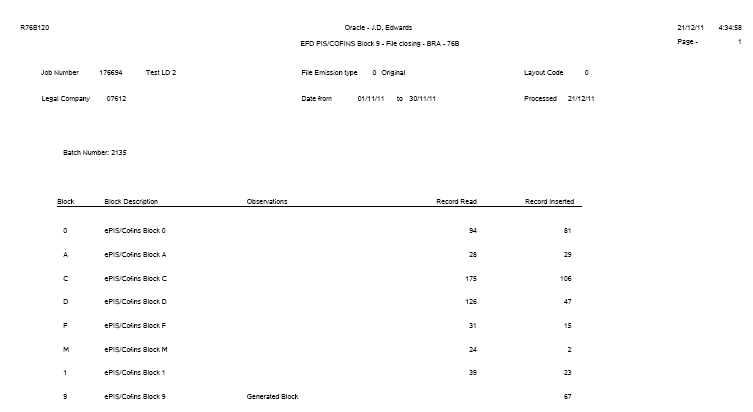
Description of the illustration ''r76b120.gif''