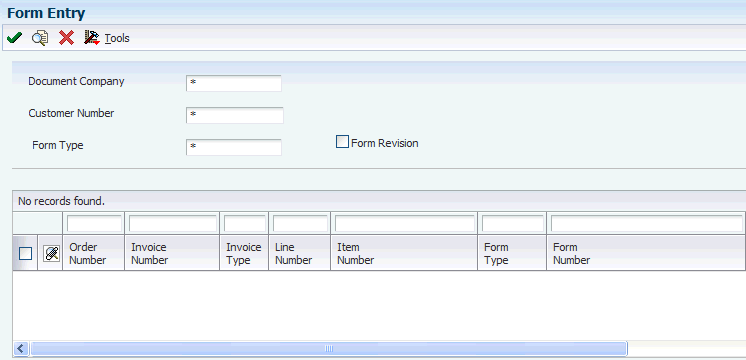19 Entering Form Details for Sales Tax and Purchase Tax Concession
This chapter contains the following topics:
-
Section 19.2, "Entering the Form Details for Purchase Vouchers"
-
Section 19.5, "Setup Requirements for Purchase Tax Concession"
19.1 Entering the Form Details for Invoices
This section provides an overview of form detail entry for invoices and discusses how to enter the form details for an invoice.
19.1.1 Understanding Form Detail Entry for Invoices
You use the Form Entry program (P75I4112) to enter the form details for an invoice such as form number, form type, form date, and issuing state for claiming sales tax exemption. Sales tax is levied on the sale or purchase of goods.
You can select the invoice with forms to enter the form details. The system stores the information in the Sales Form Information table (F75I401).
When you revise or update sales information, the system updates the Form Details form with information from the temporary Sales Form Information - Second table (F75I401C).
|
Note: You cannot claim exemption for the education cess associated with sales tax. |
19.1.2 Prerequisite
Before you complete the tasks in this section, verify that the sales tax type (tax rates) is set up in the JD Edwards EnterpriseOne Advanced Pricing system.
19.1.3 Forms Used to Enter the Form Details for Invoices
| Form Name | Form ID | Navigation | Usage |
|---|---|---|---|
| Form Entry | W75I4112B | Daily Processing (G75I410), Form Entry | Review and select existing invoices. |
| Form Details | W75I4112A | On the Form Entry form, select an invoice and click Select. | Enter form details for an invoice. |
19.1.4 Entering Form Details for an Invoice
- Form Type
-
Enter a user-defined code from UDC table 75I/FS to specify the form type for sales tax concession. Examples are:
C: Form C
D: Form D
E I: Form E I
E II: Form E II
F: Form F
H: Form H
- Form Number
-
Enter the identification number of the form.
- Form Receipt Date
-
Enter the date that the form was received.
- Issuing State
-
Enter a user-defined code from UDC table 00/S to specify the state from which the shipment originates.
- Sales Tax Amount (A)
-
Enter the sales tax amount from the invoice.
- Concession Amount (B)
-
Enter the sales tax concession amount from the invoice.
19.1.5 Setup Requirements for Sales Tax Concession
This table lists the setup requirements for sales tax concession for India:
| Setup Requirements | Comments | Cross-Reference |
|---|---|---|
| Verify that the sales tax type (tax rates) is set up in the JD Edwards EnterpriseOne Advanced Pricing system. | You use the Price & Adjustment Details Revisions program (P4072) to enter price adjustment details. | |
| Enter form details for invoices. | You use the Form Entry program (P75I4112) to enter the form details for an invoice such as form number, form type, form date, and issuing state for claiming sales tax exemption. |
19.2 Entering the Form Details for Purchase Vouchers
This section provides overviews of form detail entry and revisions for purchase vouchers, and discusses how to:
-
Enter the form details for a purchase voucher.
-
Revise the form details for a purchase voucher.
19.2.1 Understanding Form Detail Entry for Purchase Vouchers
Suppliers can claim concessions for purchase taxes by submitting the vouchers with forms. You can use the Form Entry program (P75I4132) to enter form details, such as form number, form date, and issuing state for the form type attached to a voucher to claim purchase tax concession. The system stores this information in the Purchase Tax Form Details (F75I402) and Purchase Tax Form Details - Secondary (F75I402T) tables.
19.2.2 Understanding Form Detail Revisions for Purchase Vouchers
The forms issued to the suppliers for purchase tax concession can be revoked or made obsolete. You use the Form Revision program (P75I4133) to revise the values in the form, such as form number, form receipt date, and the state issuing the purchase voucher. You can also revise the form from the Form Entry program (P75I4132).
This program enables you to delete the records. The deleted form is listed as a blank form on the Form Entry form.
19.2.3 Forms Used to Enter Form Details for Purchase Vouchers
| Form Name | Form ID | Navigation | Usage |
|---|---|---|---|
| Form Entry | W75I4132A | Purchase tax (G75I413), Form Entry | Review the purchase voucher records. |
| Fill Form Details | W75I4132B | On the Form Entry form, select a voucher and click Select. | Enter the form details for the purchase voucher. |
| Select Form Number | W75I4133A | Purchase tax (G75I413), Form Revision | Review form details for a purchase voucher record. |
| Form Revision | W75I4133B | On the Select Form Number form, select a voucher and click Select. | Revise the form details for the purchase voucher. |
| Delete Confirmation | W75I4133C | On the Form Revision form, select a voucher and click Delete. | Delete the form. |
19.2.4 Entering the Form Details for a Purchase Voucher
Access the Fill Form Details form.
- Form Number
-
Enter the form number of the form.
- Origin State
-
Enter a user-defined code from UDC table 00/S to specify the state from which the shipment originates.
- Form Date
-
Enter the date on which the form was submitted for processing.
- Order Type
-
Enter a user-defined code from UDC table 00/DT that identifies the type of document. This code also indicates the origin of the transaction. J.D. Edwards EnterpriseOne has reserved document type codes for vouchers, invoices, receipts, and time sheets, which create automatic offset entries during the post program. (These entries are not self-balancing when you originally enter them.)
The following document types are defined by J.D. Edwards Oracle, and must not be changed:
P: Accounts Payable documents
R: Accounts Receivable documents
T: Payroll documents
I: Inventory documents
O: Purchase Order Processing documents
J: General Accounting/Joint Interest Billing documents
S: Sales Order Processing documents
19.3 Printing Follow-Up Letters to Customers
This section discusses how to:
-
Run the Follow Up Letter to Customer - With Form Code program.
-
Set processing options for Follow Up Letter to Customer - With Form Code (R75I4216).
19.3.1 Running the Follow Up Letter to Customer - With Form Code Program
Run the Follow Up Letter to Customer - With Form Code report to print the follow-up letters to the customer with the details of all invoices against which the sales tax concession forms (Form C) are not received from the customer. This report prints the data from the Business Unit Master table (F0006) and the Sales Form Information table (F75I401). These tables contain details, such as invoice, tax rate, tax type, form type, and form number.
Select Sales Tax Reports (G75I421), Follow Up Letter to Customer - With Form Code.
19.3.2 Processing Options for Follow Up Letter to Customer - With Form Code (R75I4216)
Processing options enable you to specify default processing for programs and reports.
19.3.2.1 Details
- Letter Date
-
Specify the date on which the letter is issued.
- From Date
-
Specify the beginning of the range of dates of the invoices for which you want to print the follow-up letter.
- To Date
-
Specify the end of the range of dates of the invoices for which you want to print the follow-up letter.
19.4 Setup Requirements for Sales Tax Concession
This table lists the setup requirements for sales tax concession for India:
| Setup Requirements | Comments |
|---|---|
| Verify that the sales tax type (tax rates) is set up in the JD Edwards EnterpriseOne Advanced Pricing system. | You use the Price & Adjustment Details Revisions program (P4072) to enter price adjustment details. |
| Enter form details for invoices. | You use the Form Entry program (P75I4112) to enter the form details for an invoice, such as form number, form type, form date, and issuing state for claiming sales tax exemption. |
19.5 Setup Requirements for Purchase Tax Concession
This table list the setup requirement for purchase tax concession for India:
| Setup Requirements | Comments |
|---|---|
| Enter the form details for purchase vouchers. | Suppliers can claim concessions for purchase taxes by submitting the vouchers with forms. You can use the Form Entry program (P75I4132) to enter the form details, such as form number, form date, and issuing state for the form type attached to a voucher to claim purchase tax concession. You use the Form Revision program (P75I4133) to revise the values in the form, such as form number, form receipt date, and the state issuing the purchase voucher. |