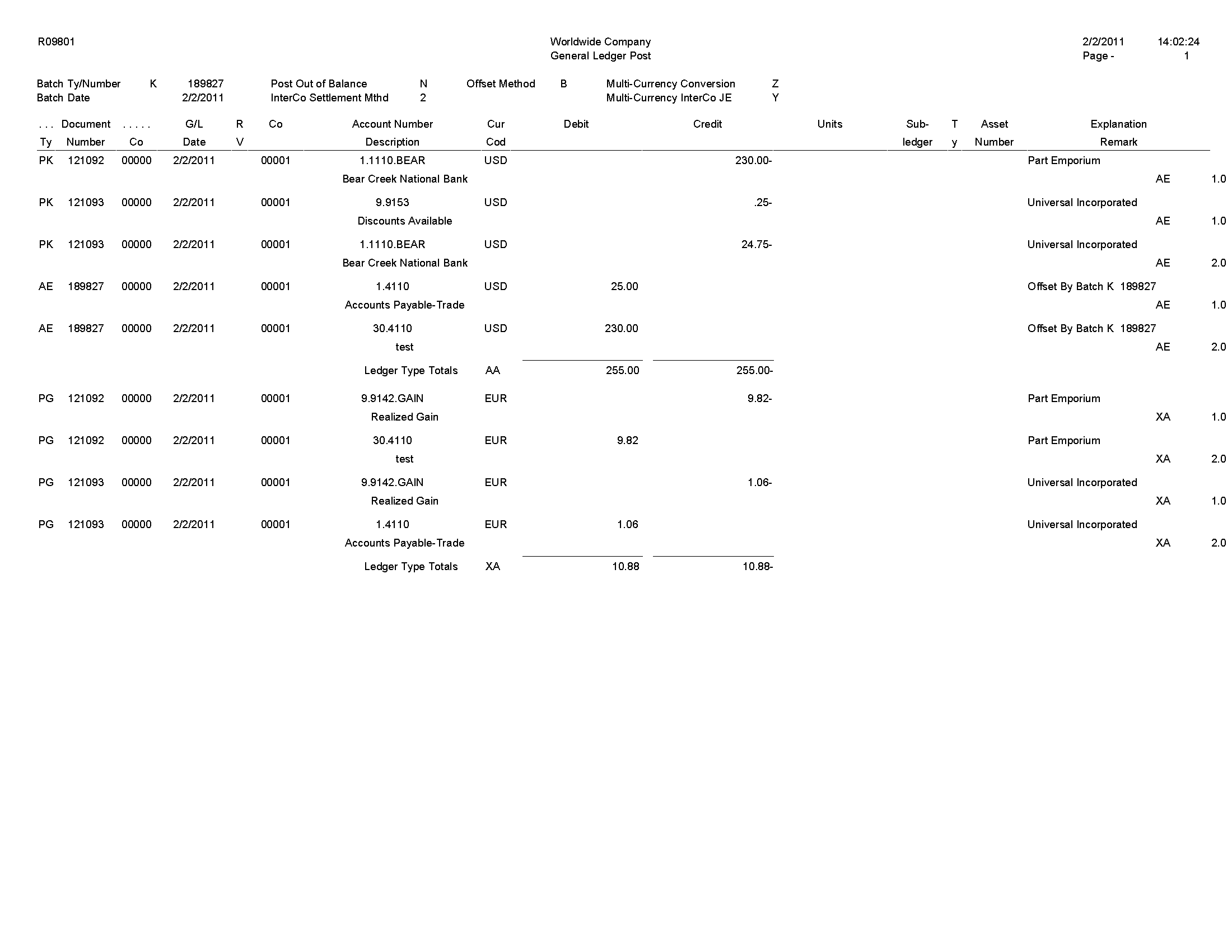4 JD Edwards EnterpriseOne Accounts Payable Reports
This chapter provides report navigation, overview information and a report sample for the following reports:
-
Section 4.1, "Batch Update for Multi-tiered A/P Report (R005141)"
-
Section 4.2, "Supplier Master Batch Upload Report (R04010Z)"
-
Section 4.3, "Store and Forward Voucher Batch Processor Report (R04110Z2)"
-
Section 4.6, "Purge F0411 Interoperability Table Report (R0411Z3P)"
-
Section 4.7, "Purge F0413 Interoperability Table Report (R0413Z1)"
-
Section 4.13, "As-Of A/P Summary with Currency Report (R04413D)"
-
Section 4.14, "A/P Detail by Supplier with Remarks and Net Amounts Report (R04423A)"
-
Section 4.15, "Open A/P Details with Aging Report (R04423B)"
-
Section 4.16, "As-Of A/P Detail by Supplier with Remarks and Net Amounts Report (R04423C)"
-
Section 4.17, "As-Of Open A/P Details with Aging Report (R04423D)"
-
Section 4.20, "Currency Detail - Foreign and Domestic Report (R04427A)"
-
Section 4.22, "Open A/P Detail w/Foreign Currency Aging Report (R04427C)"
-
Section 4.23, "As Of Currency Detail - Foreign and Domestic Report (R04427D)"
-
Section 4.24, "As Of Currency Detail - Aging Report (R04427E)"
-
Section 4.25, ""As Of " Open A/P Detail w/ Foreign Currency Report (R04427F)"
-
Section 4.26, "A/P Detail by Approver with Remarks Report (R04428A)"
-
Section 4.27, "A/P Detail by Approver with Aging Report (R04428B)"
-
Section 4.28, "A/P Detail by Approver with Foreign Currency Aging Report (R04428C)"
-
Section 4.30, "Cash Requirements Report with Currency Aging Report (R04431A)"
-
Section 4.32, "Create Payment Control Groups Report (R04570)"
-
Section 4.33, "Print Automatic Payments - Standard Format Report (R04572)"
-
Section 4.34, "Create A/P Bank Tape - PPD Format Report (R04572T1)"
-
Section 4.35, "Create A/P Bank Tape - CTX Format Report (R04572T2)"
-
Section 4.36, "A/P Check Processing - Special Check Attachment Report (R04573)"
-
Section 4.37, "Print A/P Payments Debit Statements Report (R04574)"
-
Section 4.41, "Generate Positive Pay Text File Report (R04586)"
-
Section 4.42, "Suspected Duplicate Payments Report (R04601)"
-
Section 4.44, "A/P To G/L Integrity by Offset Account Report (R047001A)"
-
Section 4.45, "A/P To G/L Integrity Report By Batch Report (R04701)"
-
Section 4.46, "A/P Payments To G/L By Batch Report (R04702A)"
-
Section 4.47, "A/P to G/L Integrity with Adjustments Report (R04711)"
-
Section 4.48, "A/P Payments to G/L Integrity with Adjustments Report (R04712)"
-
Section 4.49, "A/P Payments to Voucher Integrity with Adjustments Report (R04713)"
-
Section 4.53, "Supplier/Customer Totals by Account Report (R09450)"
-
Section 4.55, "General Ledger Post Report (Payments) (R09801)"
-
Section 4.54, "General Ledger Post Report (Vouchers) (R09801)"
|
Note: This reports guide discusses reports that are commonly used in the JD Edwards EnterpriseOne system. This reports guide does not provide an inclusive list of every report that exists in the system.This guide is intended to provide overview information for each report. You must refer to the appropriate JD Edwards EnterpriseOne implementation guide for complete report information. |
4.1 Batch Update for Multi-tiered A/P Report (R005141)
On the Payment Terms Revisions menu (G00141), select Update A/P Vouchers.
Run this program to update the discount amount and discount due date on your vouchers according to the tiers that you set up for the multitiered payment term that you assign to them.
Review the Batch Update for Multi-tiered A/P report (R005141): 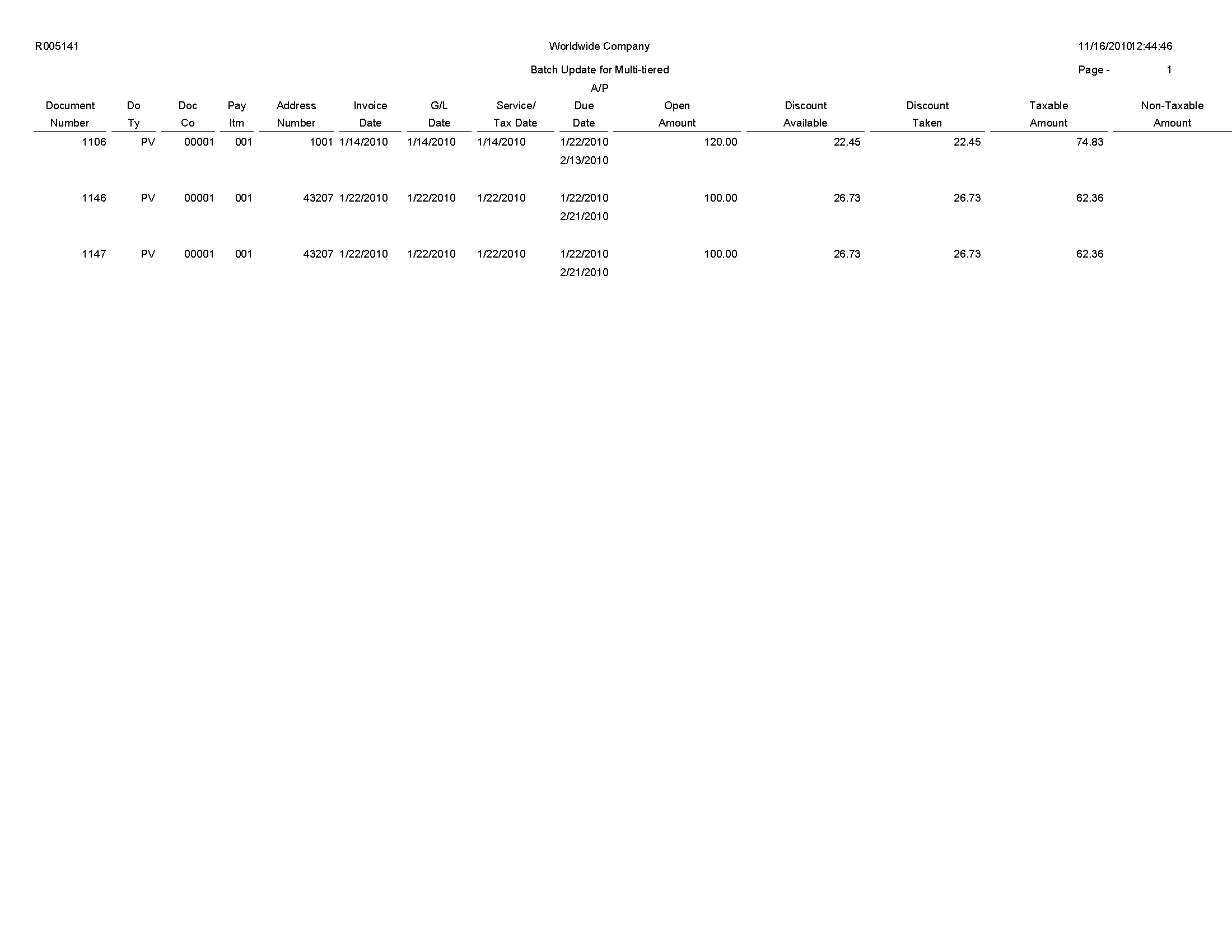
4.2 Supplier Master Batch Upload Report (R04010Z)
On the A/B Advanced & Technical Operations menu (G0131), select Supplier Master Batch Upload.
Use this program to access the processed address book records, retrieve the corresponding supplier information in the Supplier Master - Batch Upload table (F0401Z1) table, and upload it to the Supplier Master table (F0401).
Review the Supplier Master Batch Upload report (R04010Z): 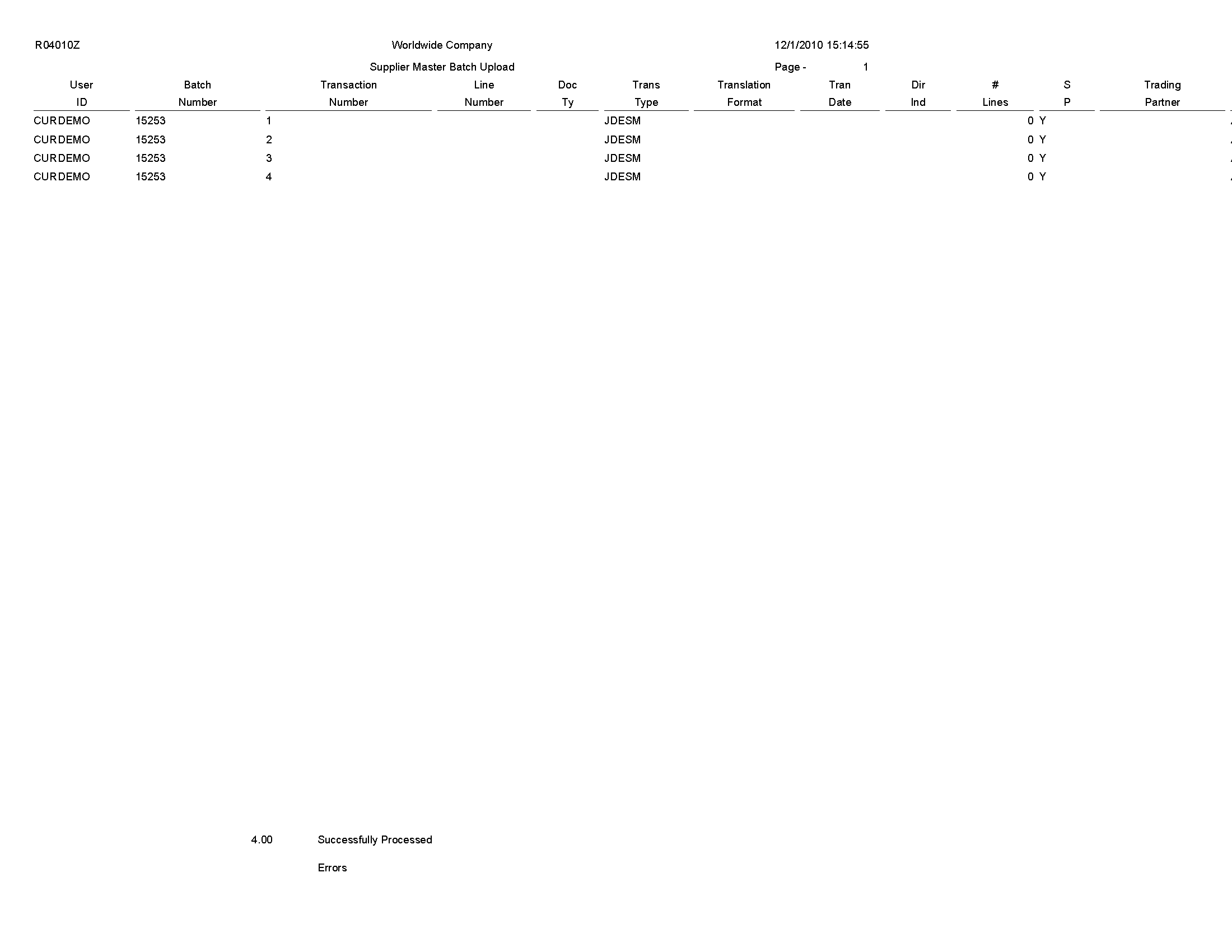
4.3 Store and Forward Voucher Batch Processor Report (R04110Z2)
On the Store and Forward Vouchers menu (G04318), select Store and Forward Batch Voucher Process.
Use this program to move the uploaded vouchers from the Voucher Transactions - Batch Upload table (F0411Z1) and the Journal Entry Transactions - Batch File (F0911Z1) tables to the Accounts Payable Ledger (F0411) and the Account Ledger (F0911) tables.
Review the Store and Forward Voucher Batch Processor report (R04110Z2): 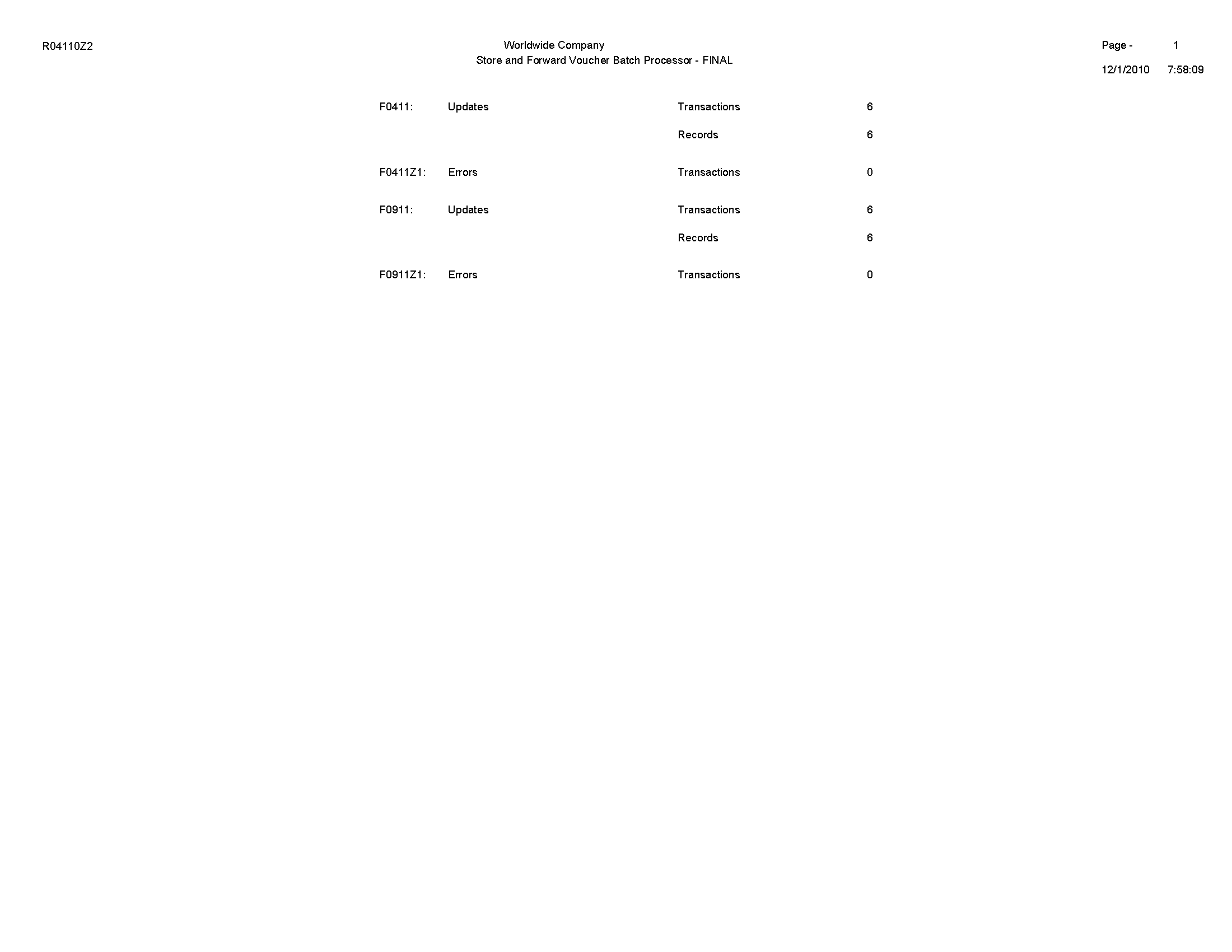
4.4 Batch Voucher Processor Report (R04110ZA)
On the Batch Voucher Processing menu (G04311), select Batch Voucher Processor Report.
After your custom program loads the transaction information into the Voucher Transaction - Batch Upload (F0411Z1) and Journal Entry Transactions - Batch File (F0911Z1) tables, run this program to process the information in the F0411Z1 and F0911Z1 tables and load it into the Accounts Payable Ledger (F0411) and Account Ledger (F0911) tables.
Review the Batch Voucher Processor report (R04110ZA): 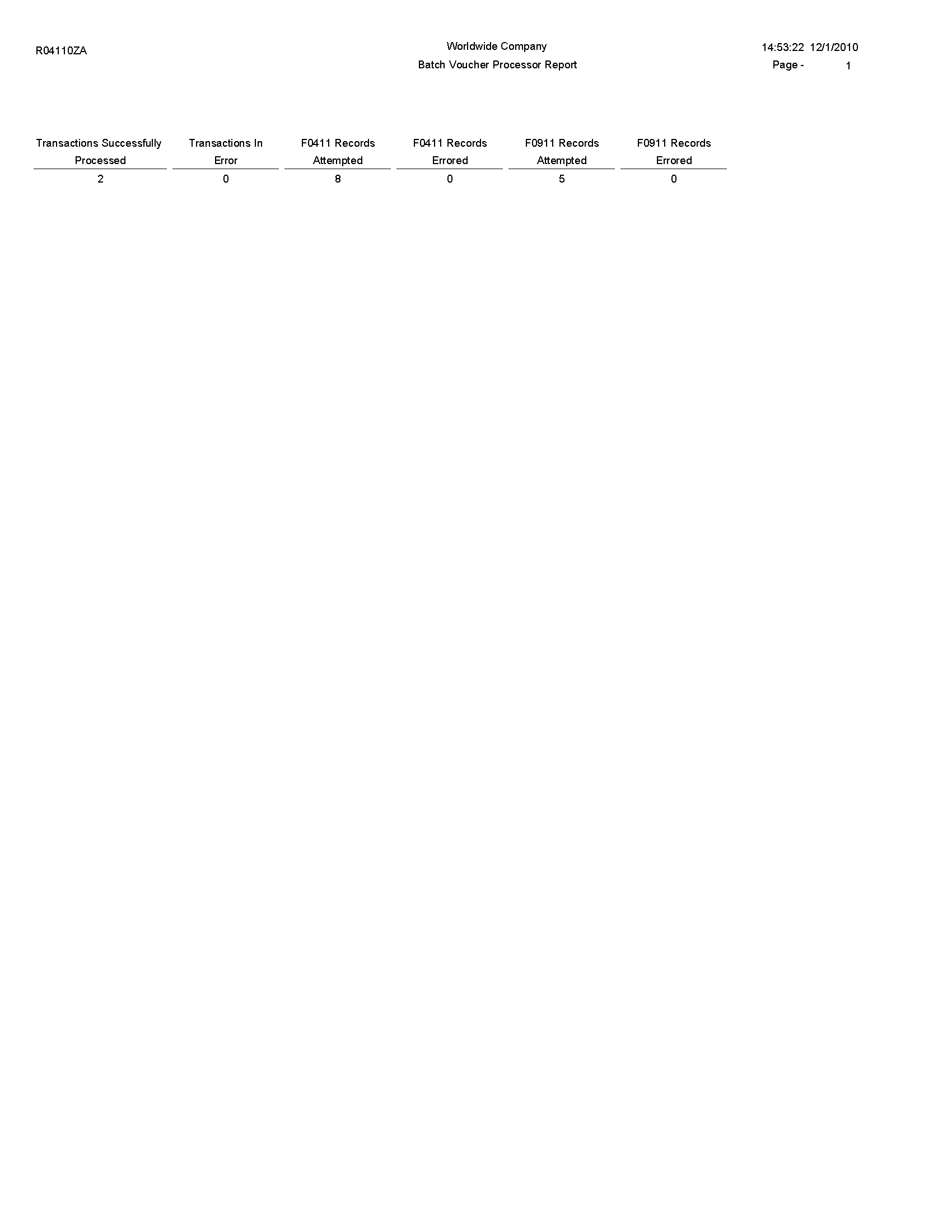
4.5 Purge Batch Vouchers Report (R0411Z1P)
On the Batch Voucher Processing menu (G04311), select Purge Batch Voucher Entries.
Use the program to purge processed vouchers from the Voucher Transactions - Batch Upload (F0411Z1) and Journal Entry Transactions - Batch File (F0911Z1) tables. Purging removes only batch vouchers and does not affect vouchers in the Accounts Payable Ledger table (F0411).
Review the Purge Batch Vouchers report (R0411Z1P): 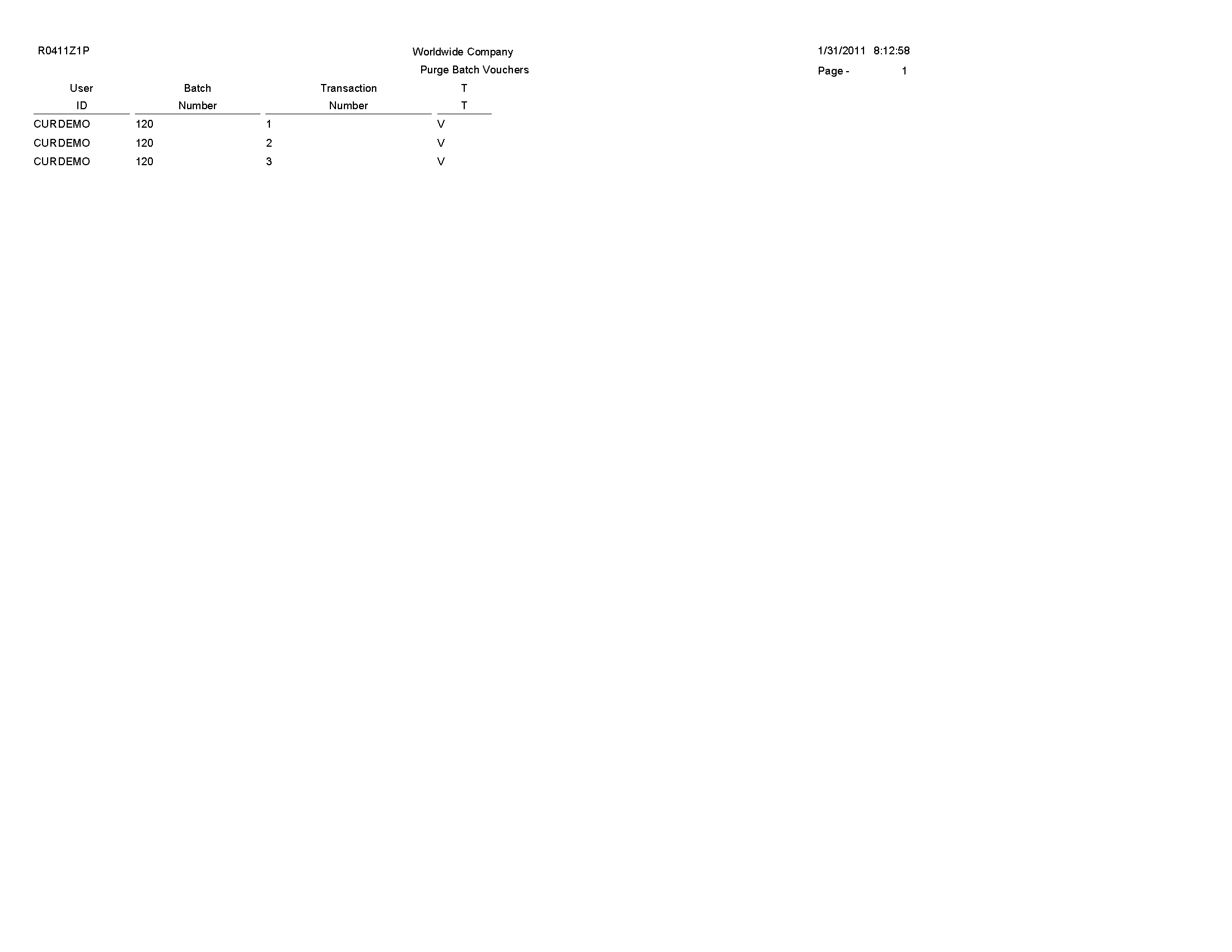
4.6 Purge F0411 Interoperability Table Report (R0411Z3P)
On the Financials Interoperability Processing menu (G00313), select Purge F0411 Interoperability Table.
Use this report to purge voucher records from the F0411 Interoperability table (F0411Z3).
Review the Purge F0411 Interoperability Table report (R0411Z3P): 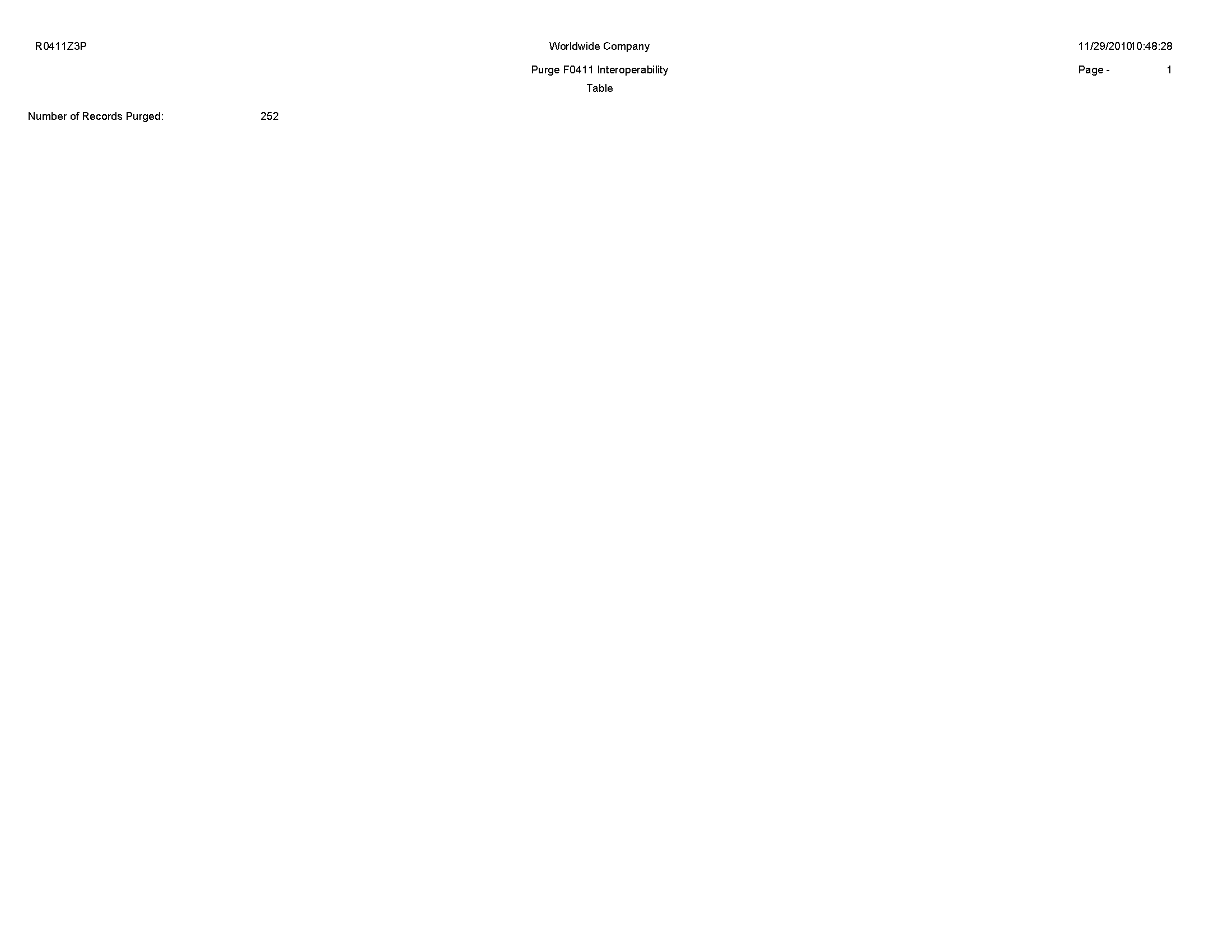
4.7 Purge F0413 Interoperability Table Report (R0413Z1)
On the Financials Interoperability Processing menu (G00313), select Purge F0413/F0414 Interoperability Table.
Use this program to remove outbound processed payments from these tables, regardless of the batch in which they exist:
-
F0413 Interoperability Table (F0413Z1)
-
F0414 Interoperability Table (F0414Z1)
-
F0911 Interoperability Table (F0911Z4)
This purge program does not affect payments in the Accounts Payable - Matching Document (F0413) and Accounts Payable Matching Document Detail (F0414) tables.
Review the Purge F0413 Interoperability Table report (R0413Z1): 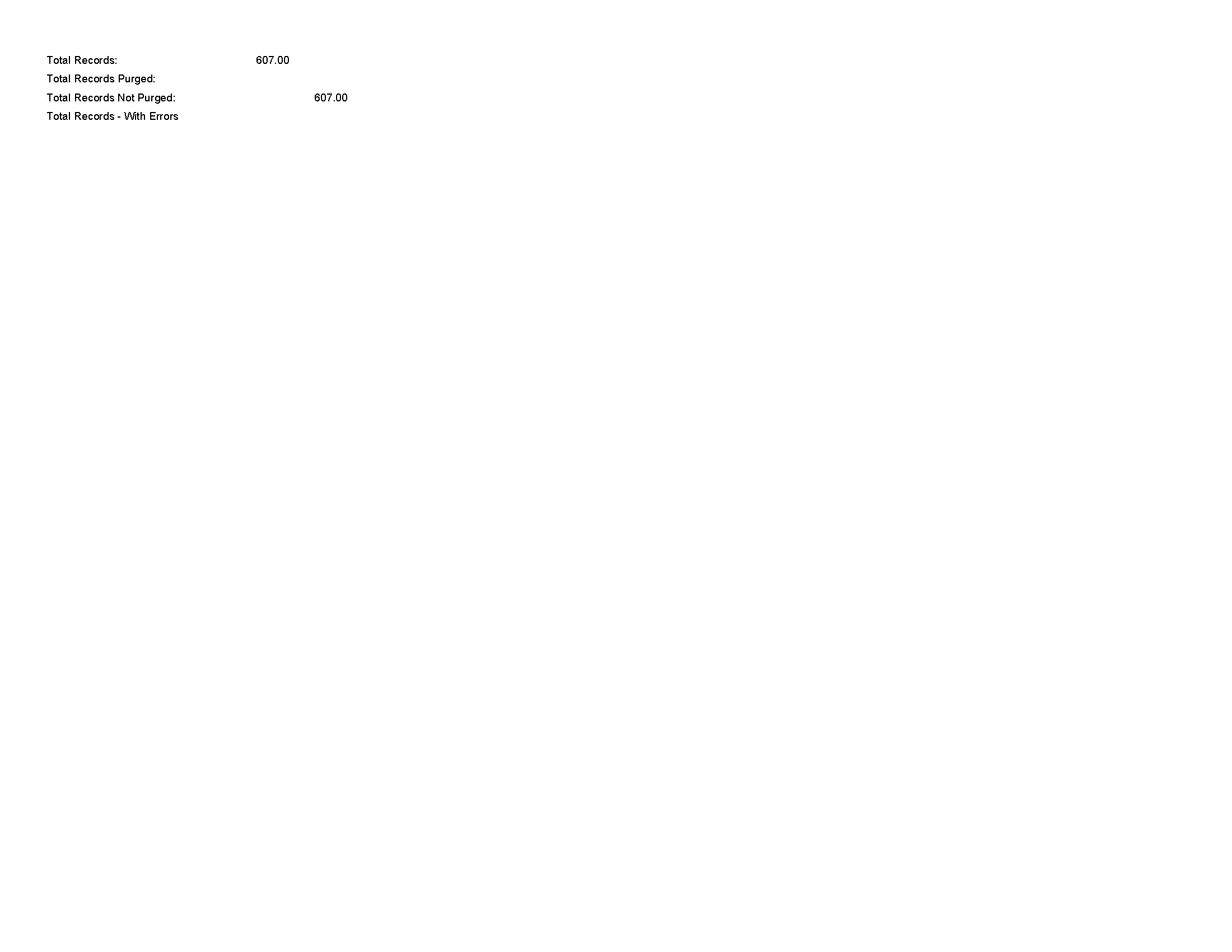
4.8 Voucher Journal Report (R04305)
On the Supplier and Voucher Entry menu (G0411), select Voucher Journal Report.
Use this report to review voucher journal information in a printed format, instead of viewing the information online.
Review the Voucher Journal report (R04305): 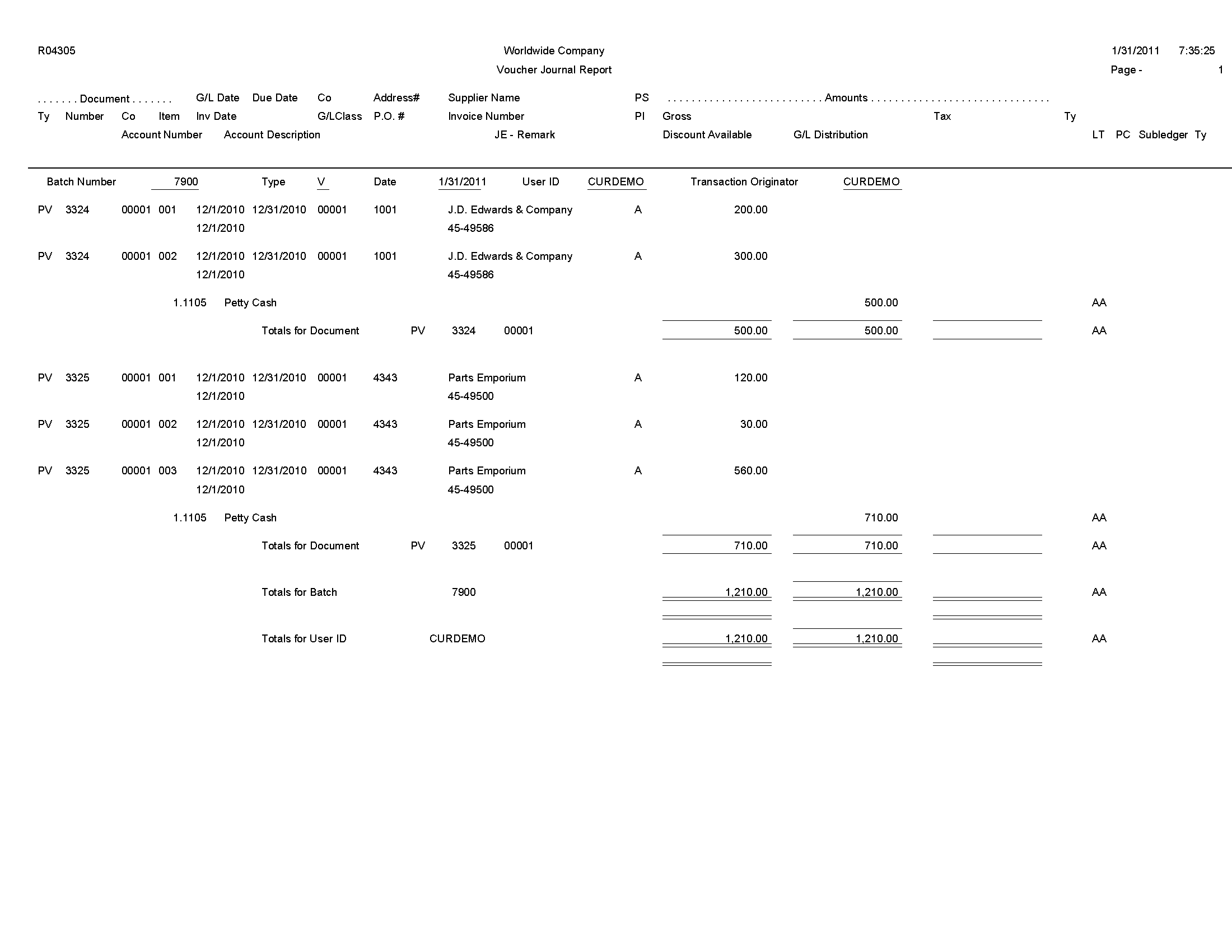
4.9 Manual Payment Journal Report (R04311)
On the Manual Payment Processing menu (G0412), select Manual Payment Journal Report.
Use this report to review manual payment journal information in a printed format, instead of viewing the information online.
Review the Manual Payment Journal report (R04311): 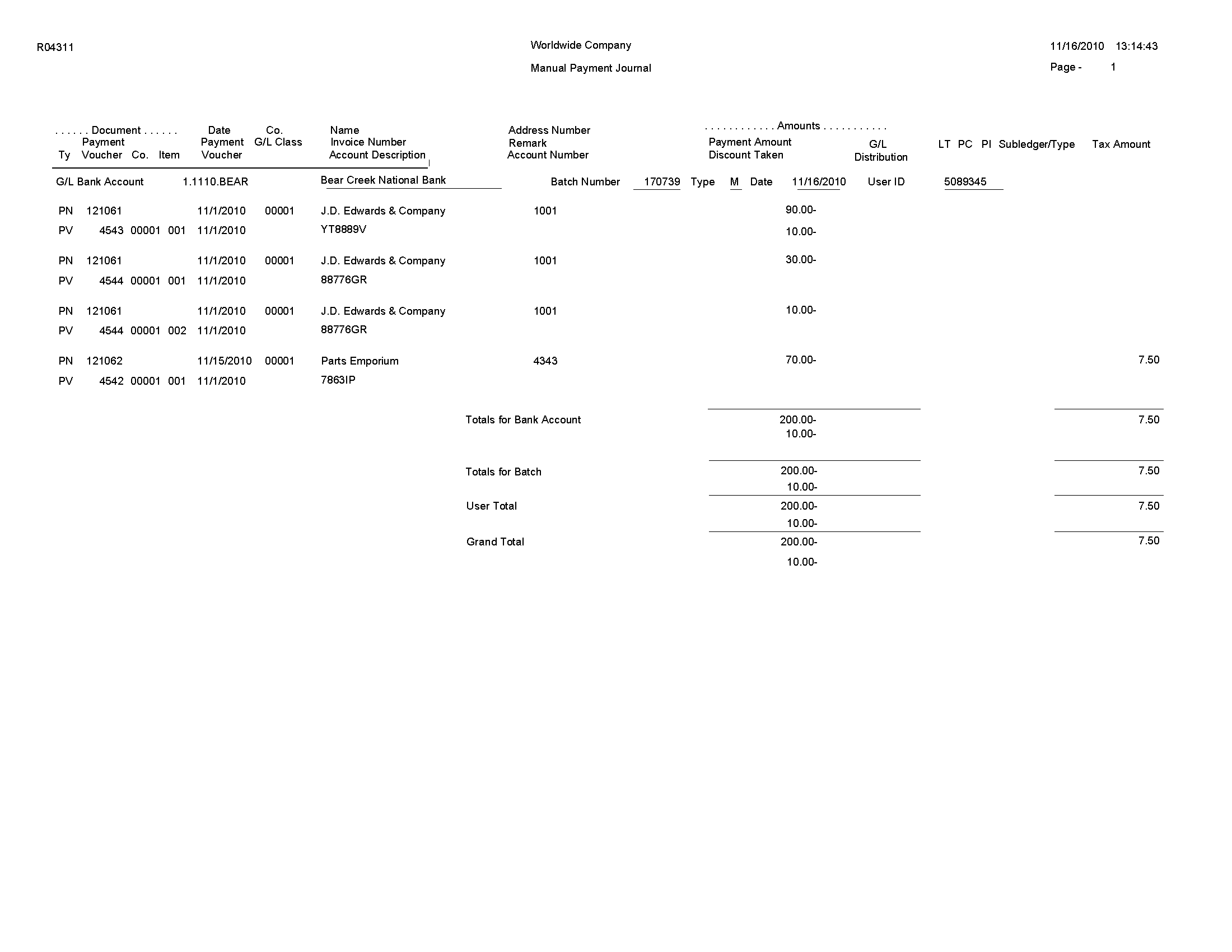
4.10 A/P Summary Report (R04413)
On the Period End Processing menu (G0421), select the Open A/P Summary Report program (P04413). On the A/P Summary Reports form, select A/P Summary Report.
On the Accounts Payables Reports menu (G0414), select Open A/P Summary Report program (P04413). On the A/P Summary Reports, select A/P Summary Report.
Use this report to review summary information about open voucher balances and aging.
Review the A/P Summary report (R04413): 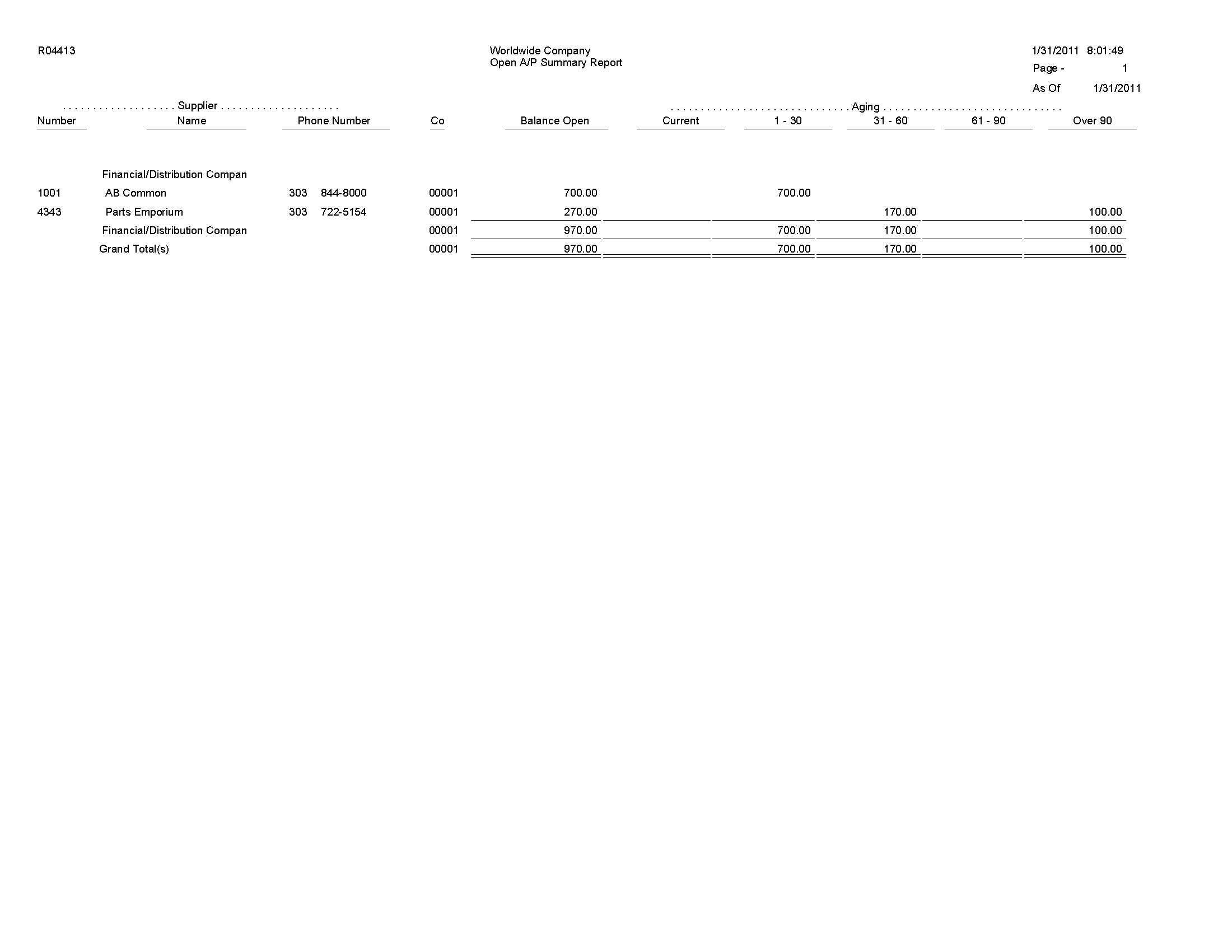
4.11 A/P Summary with Currency Report (R04413A)
On the Period End Processing menu (G0421), select the Open A/P Summary Report program (P04413). On the A/P Summary Reports, select A/P Summary with Currency.
On the Accounts Payables Reports menu (G0414), select the Open A/P Summary Report program (P04413). On the A/P Summary Reports, select A/P Summary with Currency.
Use this report to print a list of open accounts payable items with foreign and domestic currency amounts for specific aging categories.
Review the A/P Summary with Currency report (R04413A): 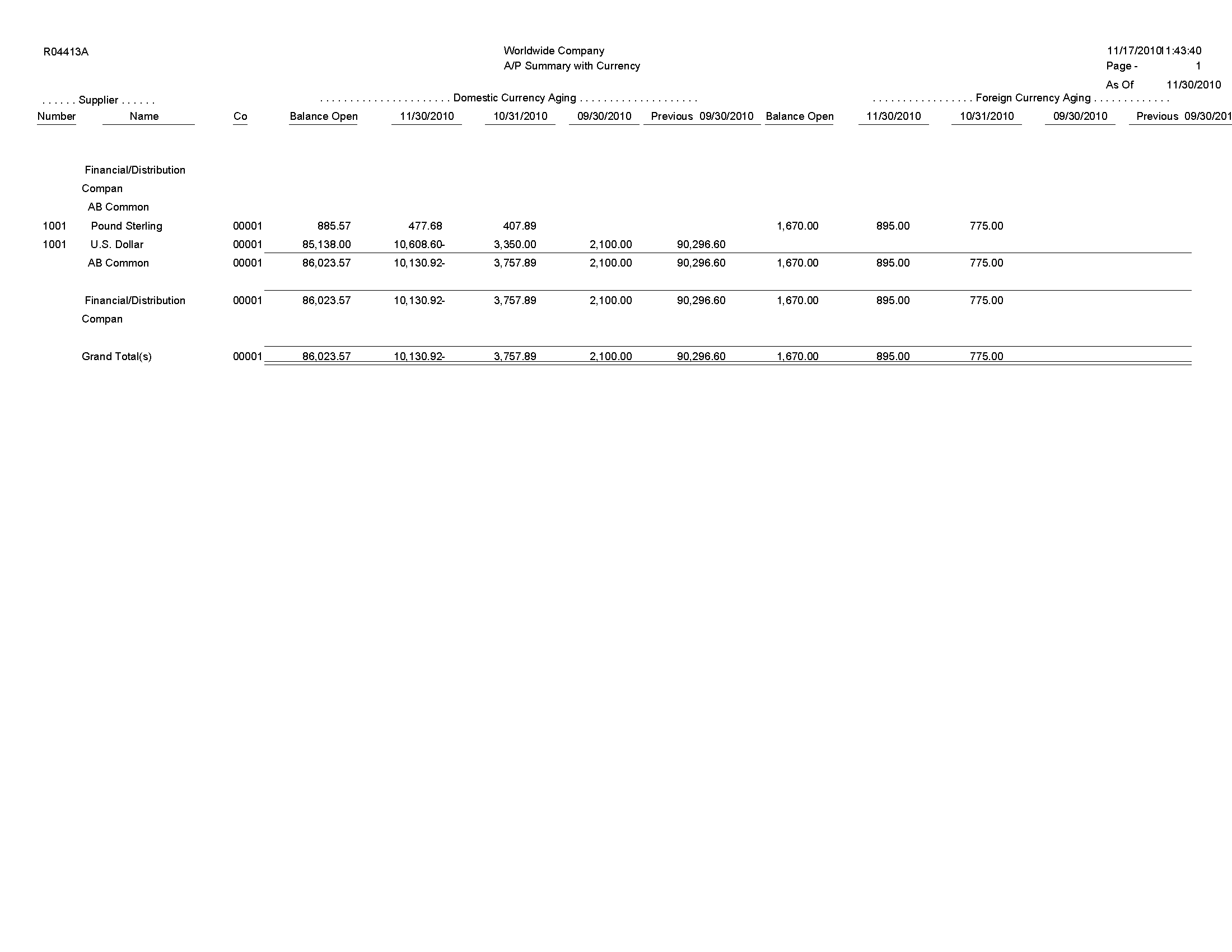
4.12 As-Of Open A/P Summary Report (R04413C)
On the Period End Processing menu (G0421), select the Open A/P Summary Report program (P04413). On the A/P Summary Reports, select "As-Of" Open A/P Summary.
On the Accounts Payables Reports menu (G0414), select the Open A/P Summary Report program (P04413). On the A/P Summary Reports, select "As-Of" Open A/P Summary.
Print this report to review a list of open accounts payable items with foreign and domestic currency amounts for specific aging categories.
Review the As-Of Open A/P Summary report (R04413C): 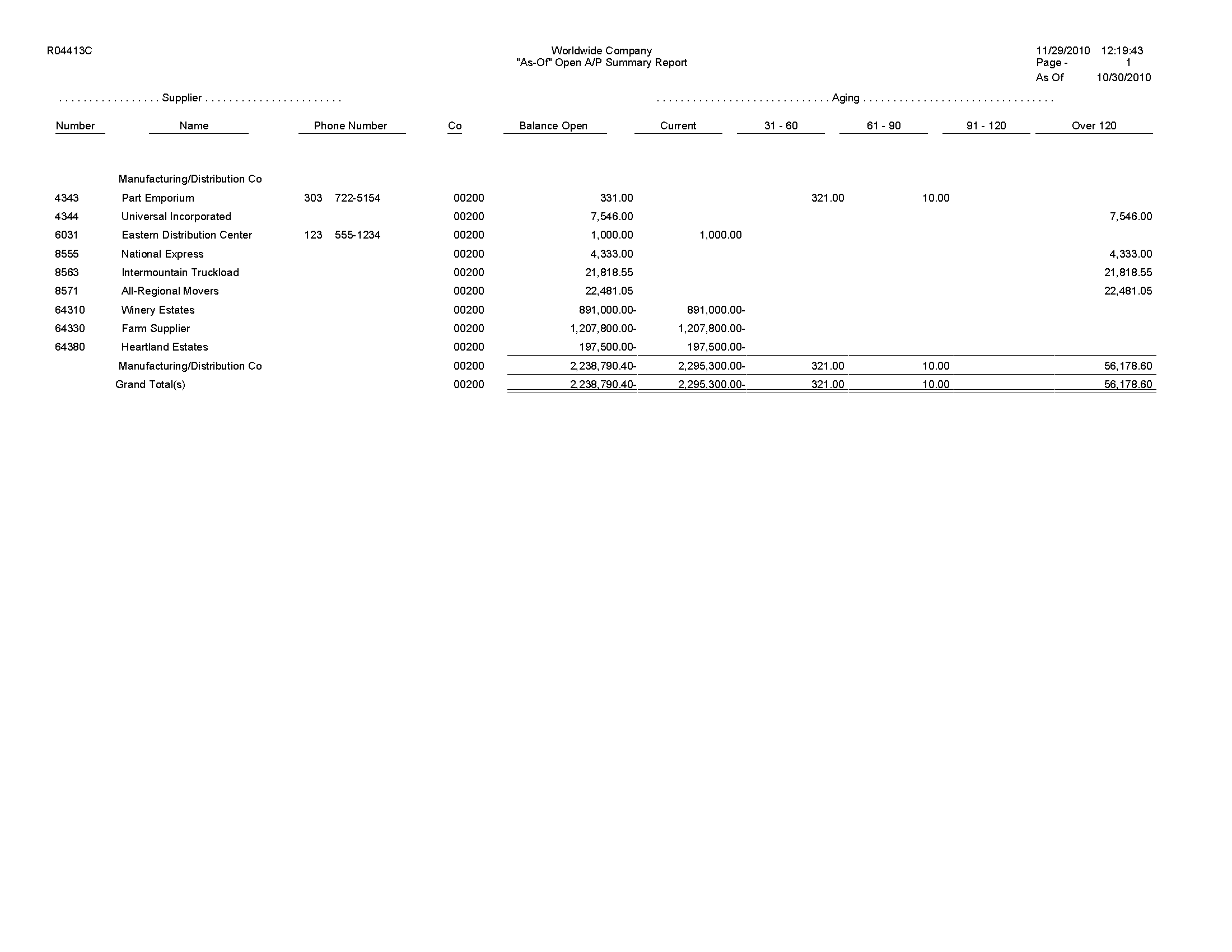
4.13 As-Of A/P Summary with Currency Report (R04413D)
On the Period End Processing menu (G0421), select the Open A/P Summary Report program (P04413). On the A/P Summary Reports, select "As-Of" A/P Summary with Currency.
On the Accounts Payables Reports menu (G0414), select the Open A/P Summary Report program (P04413). On the A/P Summary Reports, select "As-Of" A/P Summary with Currency.
Print this report to review a list of open accounts payable items with foreign and domestic currency amounts for specific aging categories.
Review the As-Of A/P Summary with Currency report (R04413D): 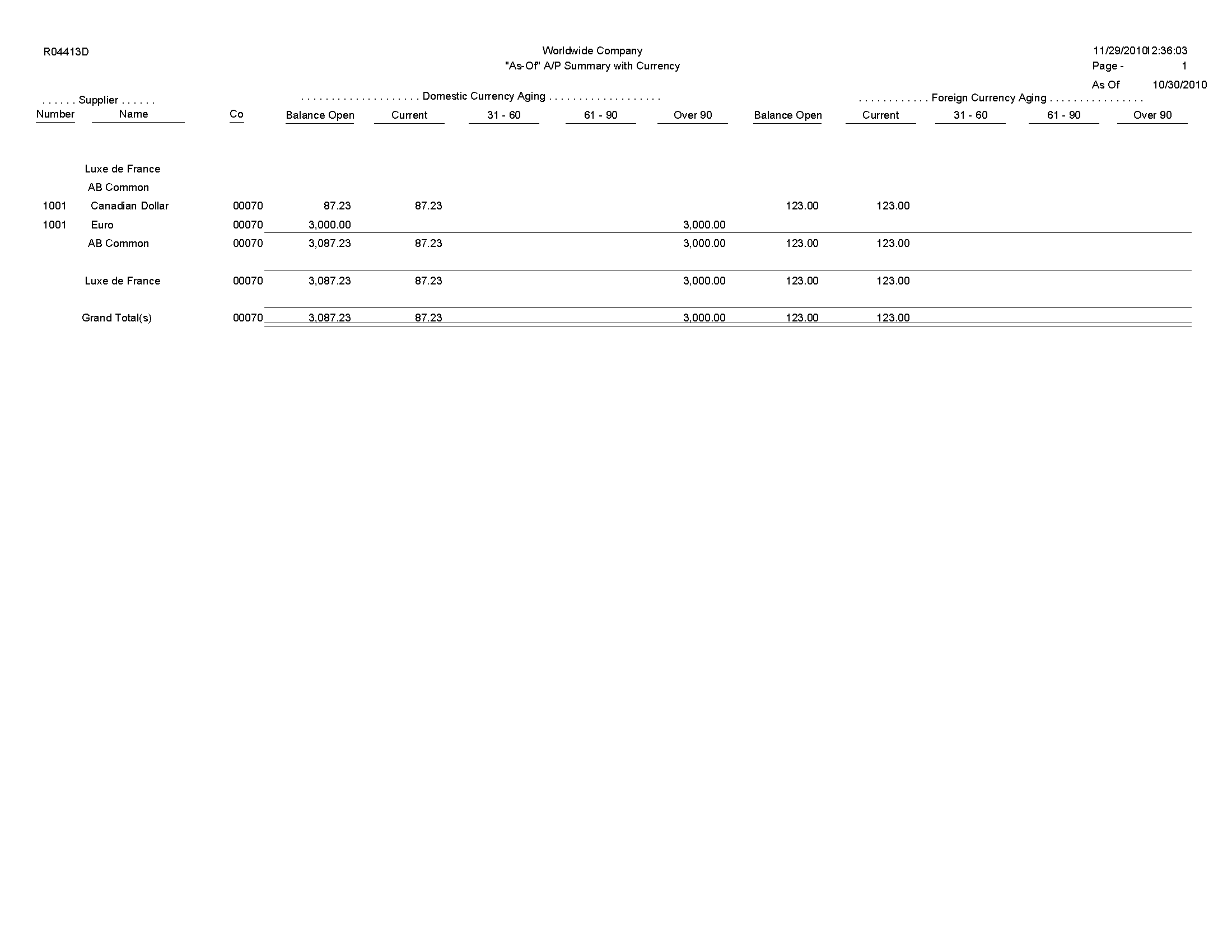
4.14 A/P Detail by Supplier with Remarks and Net Amounts Report (R04423A)
On the Accounts Payable Reports menu (G0414), select the Open A/P Detail Report program (P04423). On the A/P Detail Reports form, select A/P Detail with Remarks.
On the Period End Processing menu (G0421), select Open A/P Detail Report program (P04423). On the A/P Detail Reports form, select A/P Detail with Remarks.
Use this report to review detailed voucher information. This report lists each voucher for a supplier, and includes net amounts, due dates, and remarks.
Review the A/P Detail by Supplier with Remarks and Net Amounts report (R04423A): 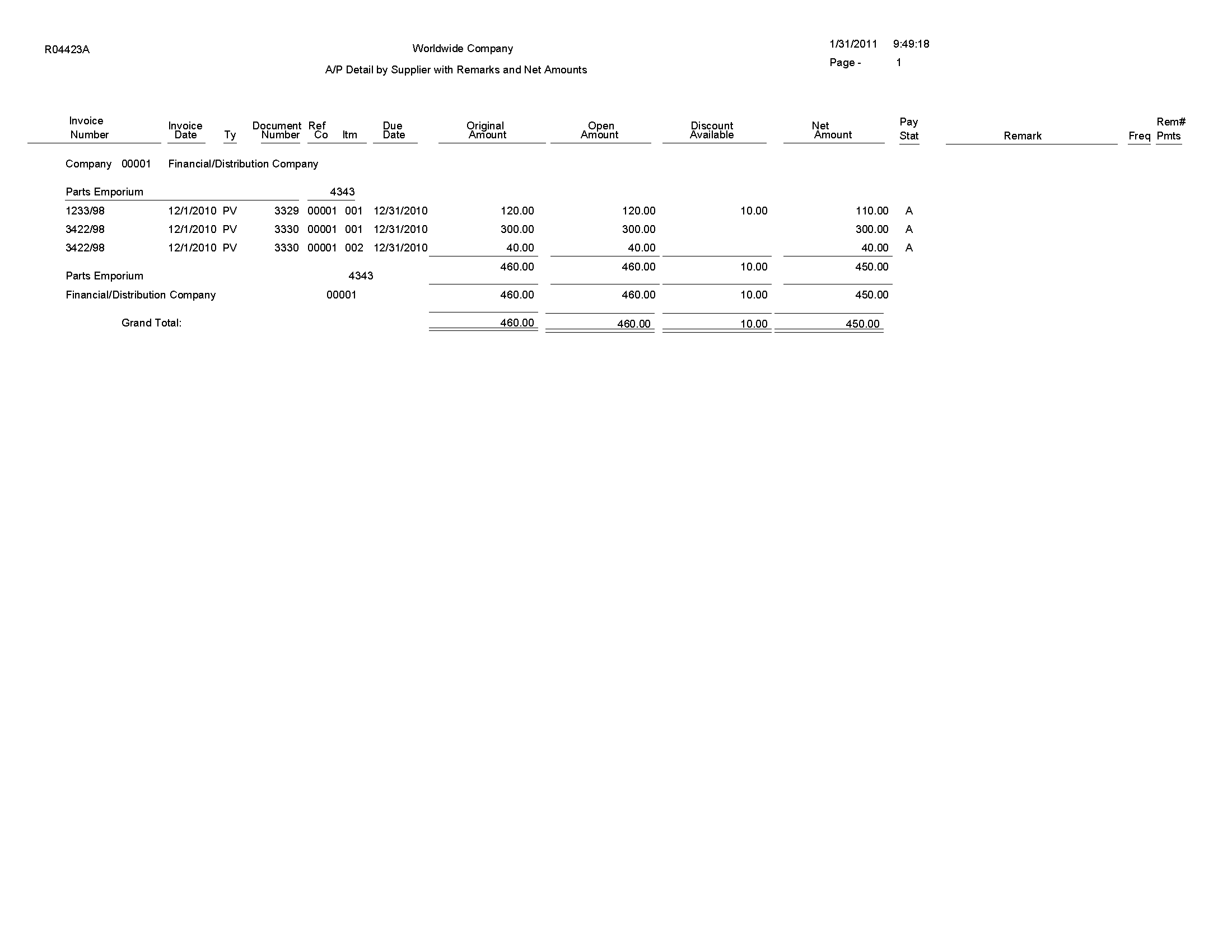
4.15 Open A/P Details with Aging Report (R04423B)
On the Accounts Payable Reports (G0414) menu, select Open A/P Detail Report program (P04423). On the A/P Detail Reports form, select A/P Detail with Aging.
On the Period End Processing menu (G0421), select Open A/P Detail Report program (P04423). On the A/P Detail Reports form, select A/P Detail with Aging.
Use this report to review detailed voucher information, along with aging information.
Review the Open A/P Details with Aging report (R04423B): 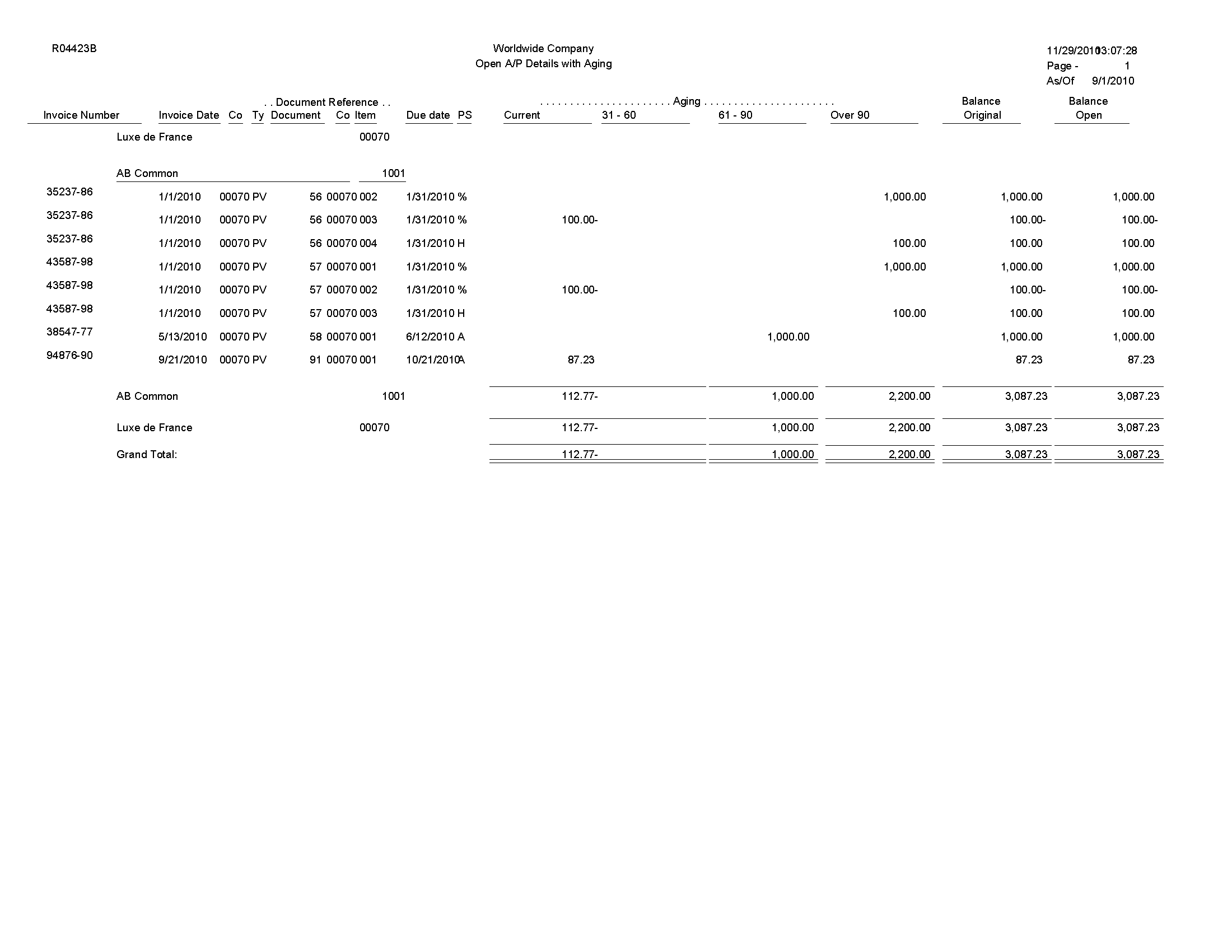
4.16 As-Of A/P Detail by Supplier with Remarks and Net Amounts Report (R04423C)
On the Accounts Payable Reports menu (G0414), Open A/P Detail Report program (P04423). On the A/P Detail Reports form, select "As-Of" A/P Detail by Supplier with Remarks.
On the Period End Processing (G0421) menu, select Open A/P Detail Report program (P04423). On the A/P Detail Reports form, select "As-Of" A/P Detail by Supplier with Remarks.
Use this report to review detailed voucher information. This report lists each voucher for a supplier, and includes net amounts, due dates, and remarks.
Review the As-Of A/P Detail by Supplier with Remarks and Net Amounts report (R04423C): 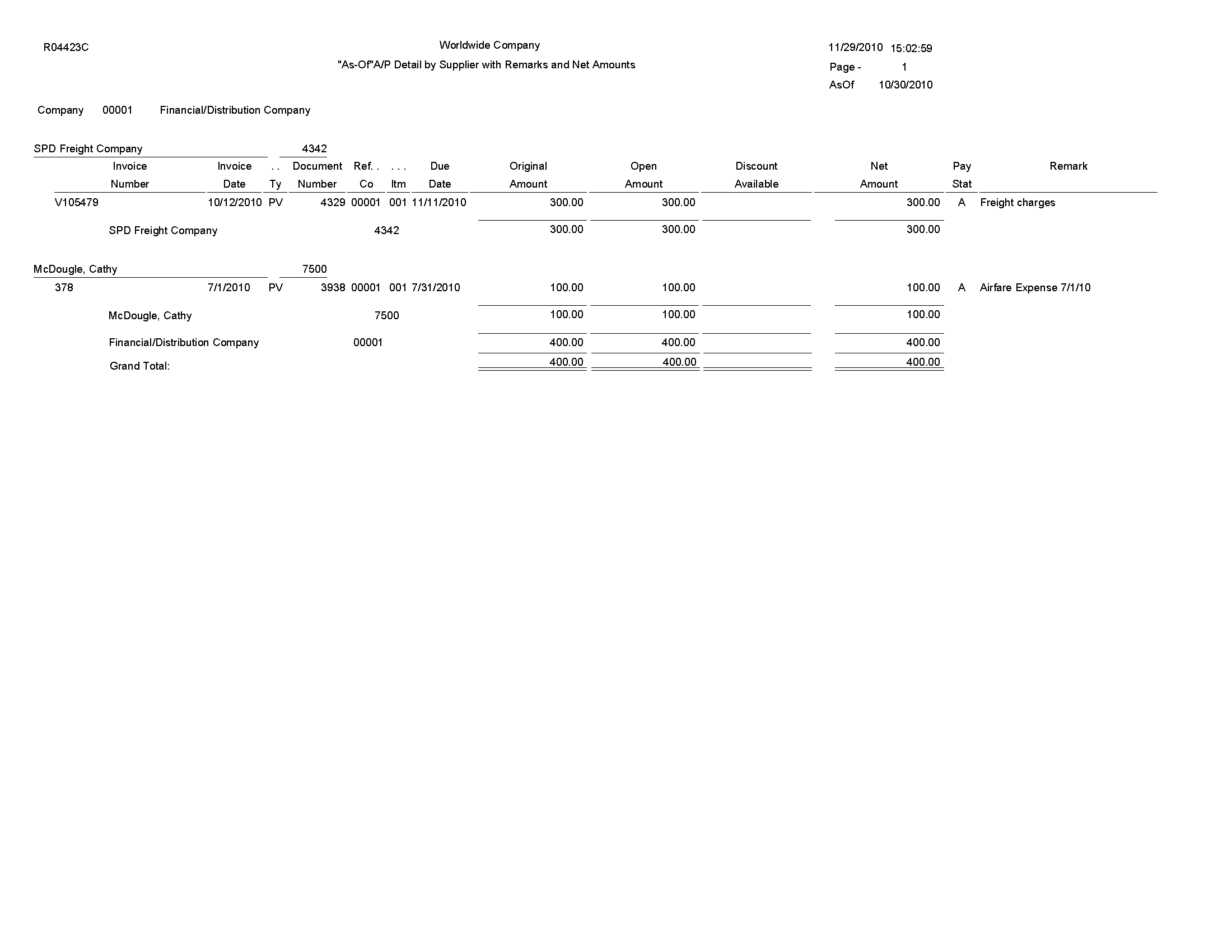
4.17 As-Of Open A/P Details with Aging Report (R04423D)
On the Accounts Payable Reports menu (G0414), select Open A/P Detail Report program (P04423). On the A/P Detail Reports form, select "As-Of" Open A/P Details with Aging.
On the Period End Processing (G0421) menu, select Open A/P Detail Report program (P04423). On the A/P Detail Reports form, select "As-Of" Open A/P Details with Aging.
Use this report to review detailed A/P ledger information as of a specific date, with aging.
Review the As-Of Open A/P Details with Aging report (R04423D): 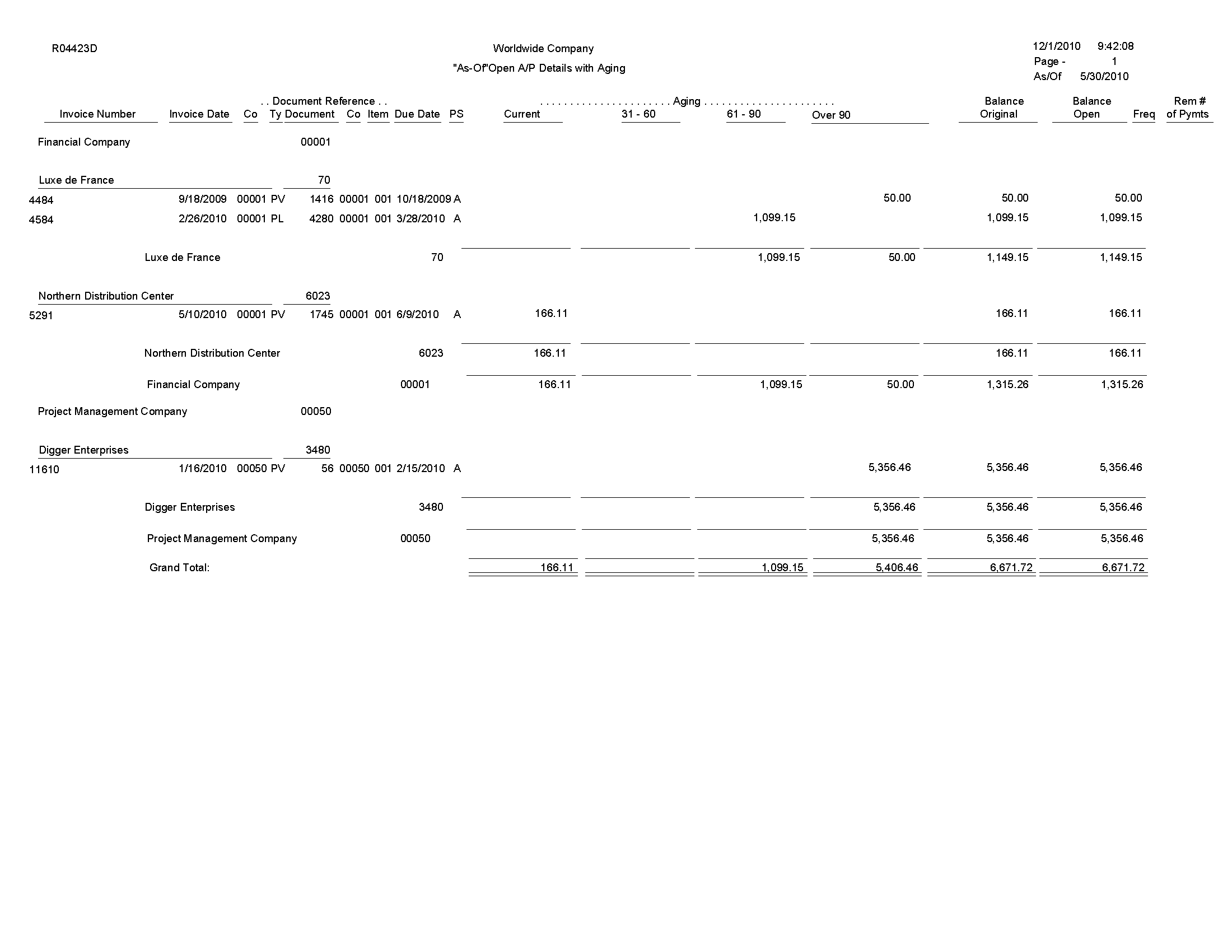
4.18 Payment Details Report (R04424)
On the Accounts Payable Reports menu (G0414), select Payment Details.
Use this report to determine which vouchers have been paid.
Review the Payment Details report (R04424): 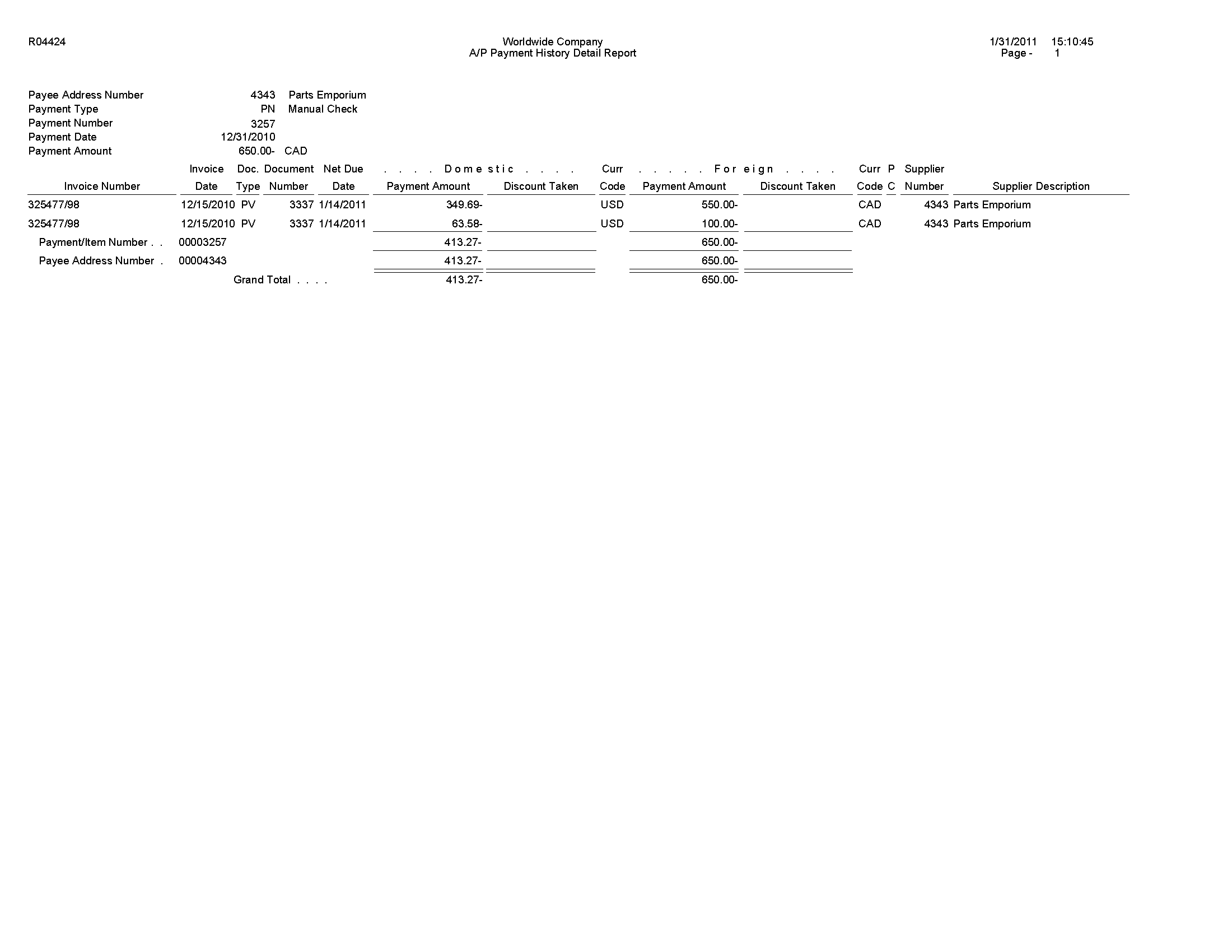
4.19 A/P Unrealized Gain/Loss Report (R04425)
On the Monthly Valuation menu (G1121), select A/P Unrealized Gain/Loss Report.
Use this report to calculate unrealized gains and losses.
Review the A/P Unrealized Gain/Loss report (R04425): 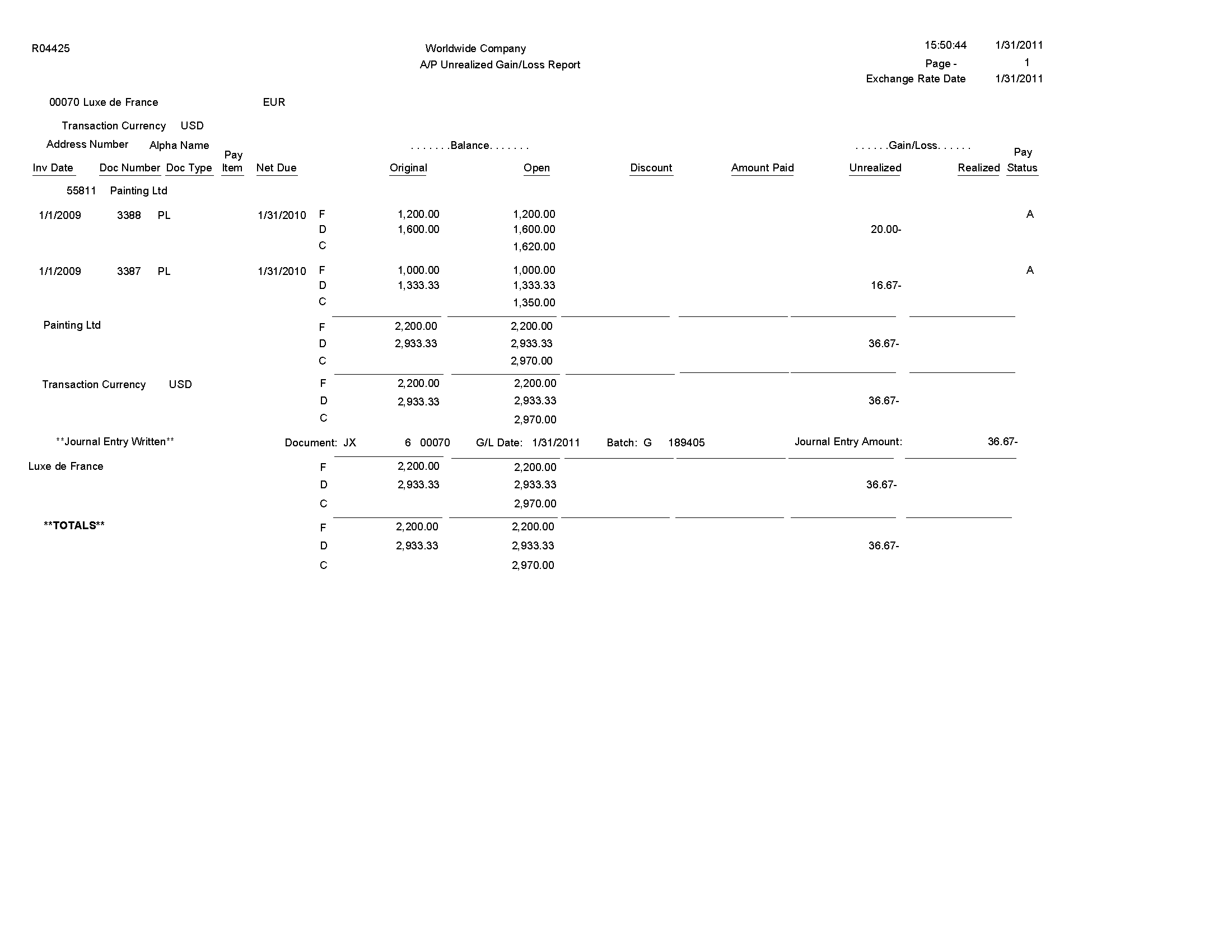
4.20 Currency Detail - Foreign and Domestic Report (R04427A)
On the Accounts Payable Reports menu (G0414), select Open A/P with Foreign Amounts program (P04427). On the Currency Open A/P Details form, select Currency Detail - Foreign and Domestic.
Use this report to print a detailed list of open accounts payable items with foreign currency amounts, based on the Accounts Payable Ledger table (F0411). If no foreign currency transactions exist, the system prints domestic amounts.
Review the Currency Detail - Foreign and Domestic report (R04427A): 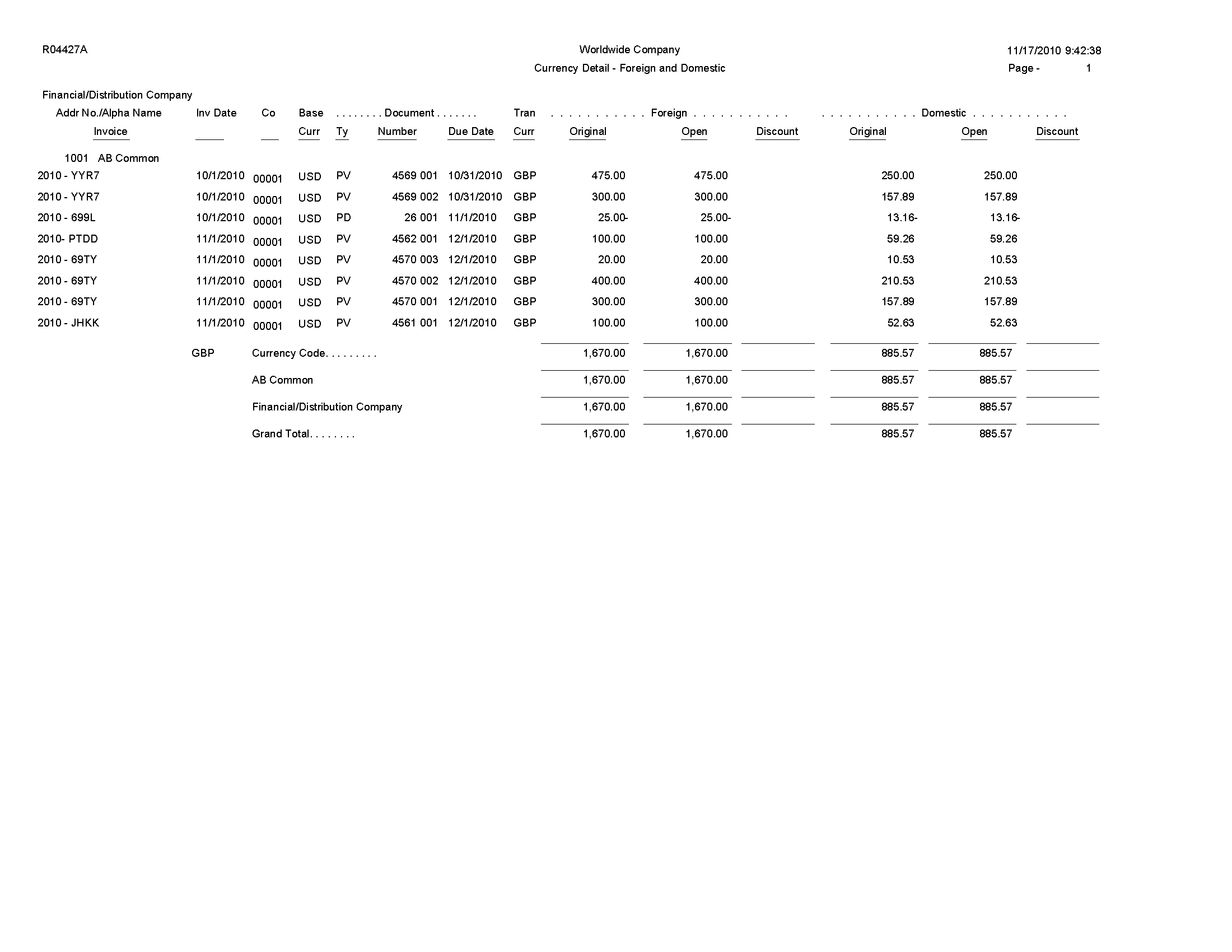
4.21 Currency Detail - Aging Report (R04427B)
On the Accounts Payable Reports (G0414), select Open A/P with Foreign Amounts program (P04427). On the Currency Open A/P Details form, select Currency Detail - Aging.
Use this report to print a detailed list of open accounts payable items with foreign currency amounts, based on the Accounts Payable Ledger table (F0411). If no foreign currency transactions exist, the system prints domestic amounts.
Review Currency Detail - Aging report (R04427B): 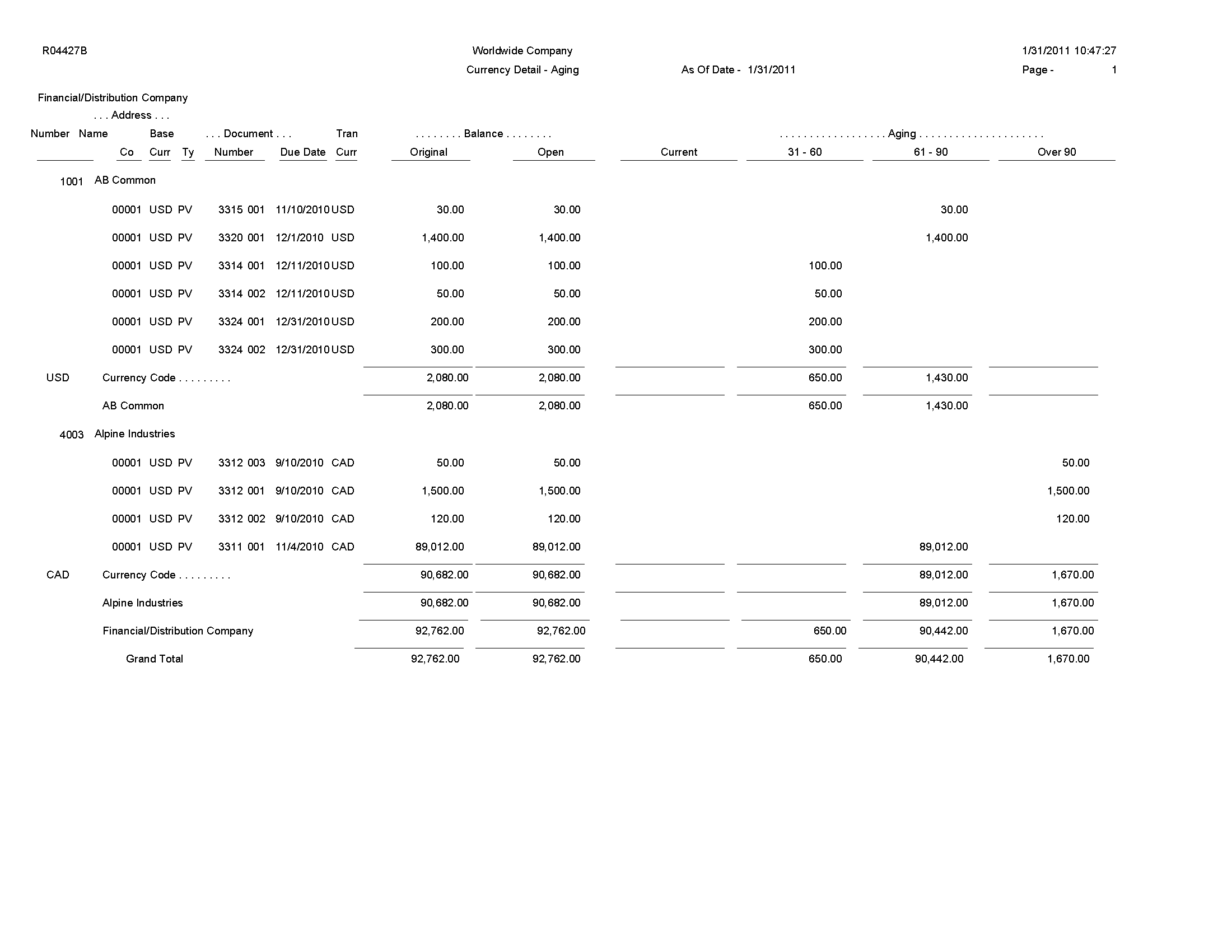
4.22 Open A/P Detail w/Foreign Currency Aging Report (R04427C)
On the Accounts Payable Reports menu (G0414), select Open A/P with Foreign Amounts program (P04427). On the Currency Open A/P Details form, select Open A/P Detail w/Foreign Currency Aging.
Use this report to print a detailed list of open accounts payable items with foreign currency amounts, based on the Accounts Payable Ledger table (F0411).
Review the Open A/P Detail w/Foreign Currency Aging report (R04427C): 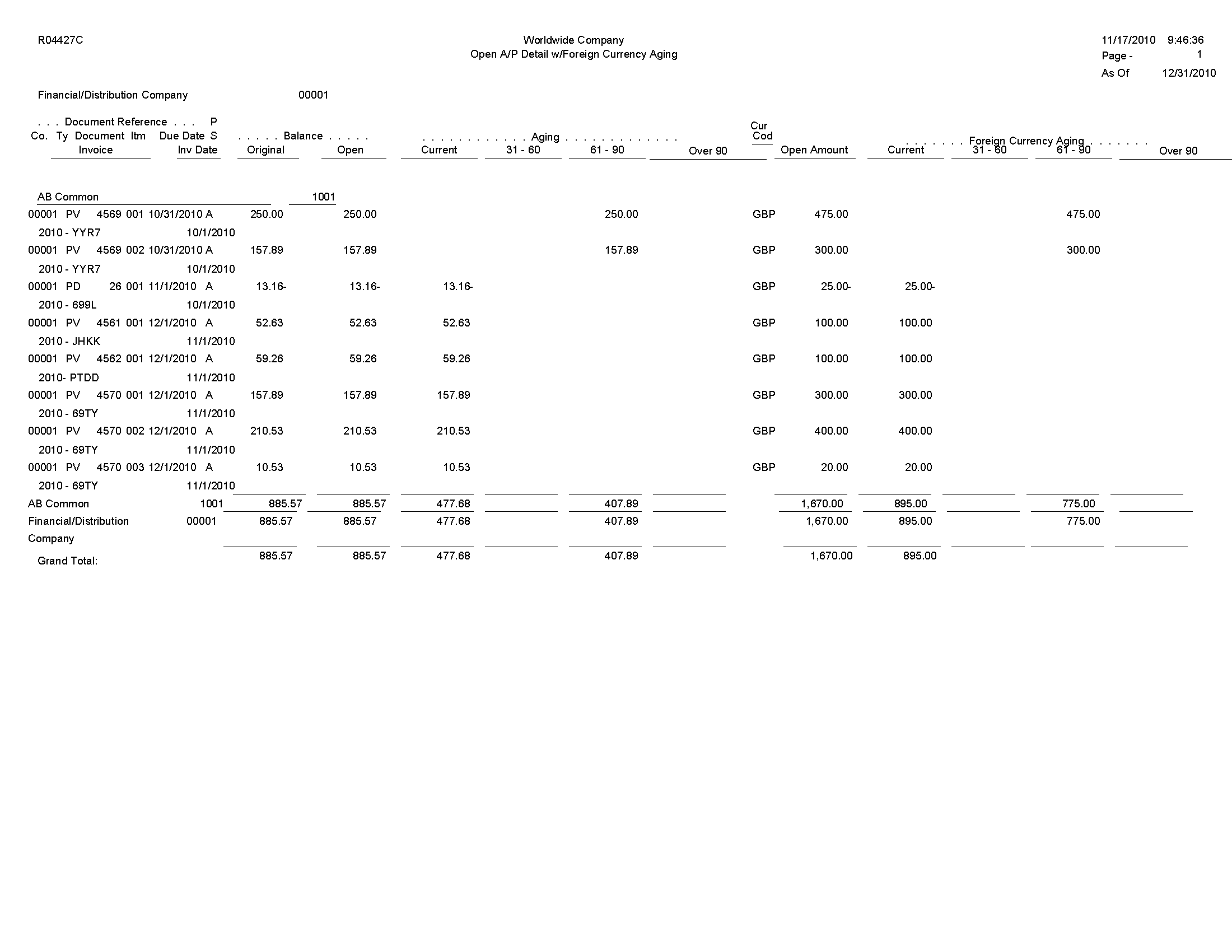
4.23 As Of Currency Detail - Foreign and Domestic Report (R04427D)
On the Accounts Payable Reports menu (G0414), select Open A/P with Foreign Amounts program (P04427). On the Currency Open A/P Details form, select "As Of" Currency Detail - Foreign and Domestic.
Use this report to print a detailed list of open accounts payable items with foreign currency amounts, based on the Accounts Payable Ledger table (F0411).
Review the As Of Currency Detail - Foreign and Domestic report (R04427D): 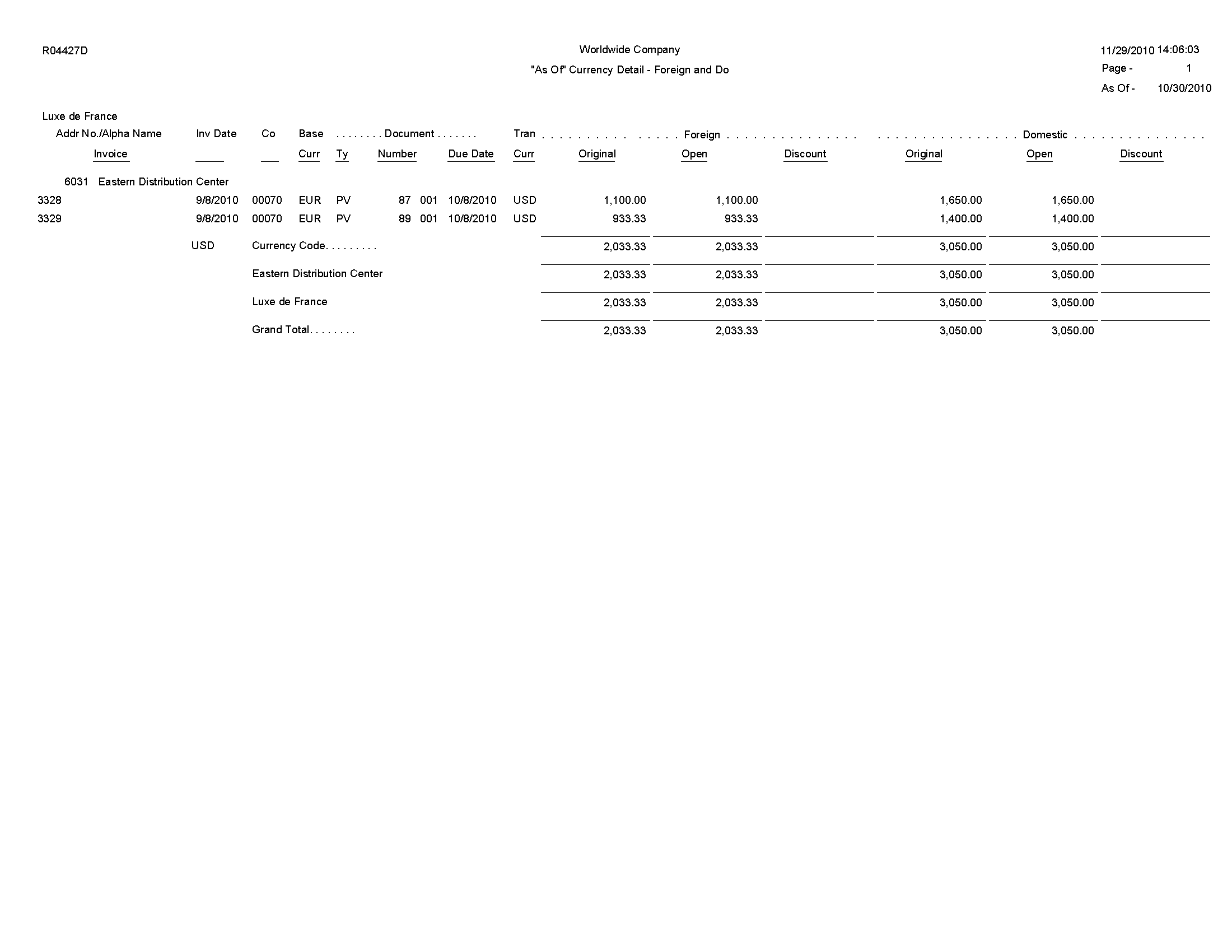
4.24 As Of Currency Detail - Aging Report (R04427E)
On the Accounts Payable Reports menu (G0414), select Open A/P with Foreign Amounts program (P04427). On the Currency Open A/P Details form, select "As Of" Currency Detail - Aging.
Use this report to print a detailed list of open accounts payable items with foreign currency amounts, based on the Accounts Payable Ledger table (F0411).
Review the As Of Currency Detail - Aging report (R04427E): 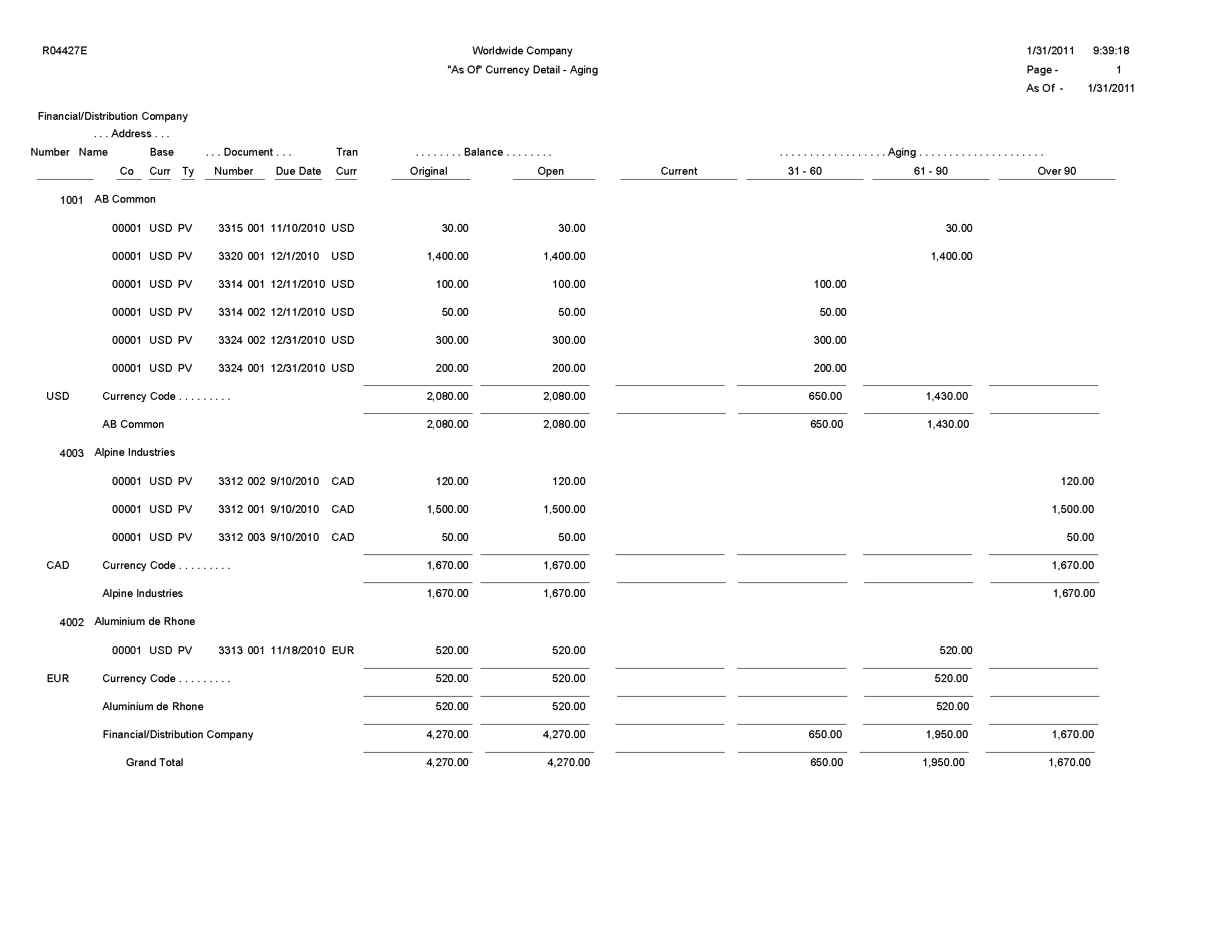
4.25 "As Of " Open A/P Detail w/ Foreign Currency Report (R04427F)
On the Accounts Payable Reports menu (G0414), select Open A/P with Foreign Amounts program (P04427). On the Currency Open A/P Details form, select "As Of" Open A/P Detail w/ Foreign Curr.
This report is identical to the Open A/P Detail w/Foreign Currency Aging report, except that it is based on the As Of" Accounts Payable Ledger table (F0411A). The as of date that is used for aging is the as of date associated with the F0411A record in the A/P 'As Of' Date table (F0490).
Review the "As Of" Open A/P Detail w/ Foreign Currency report (R04427F): 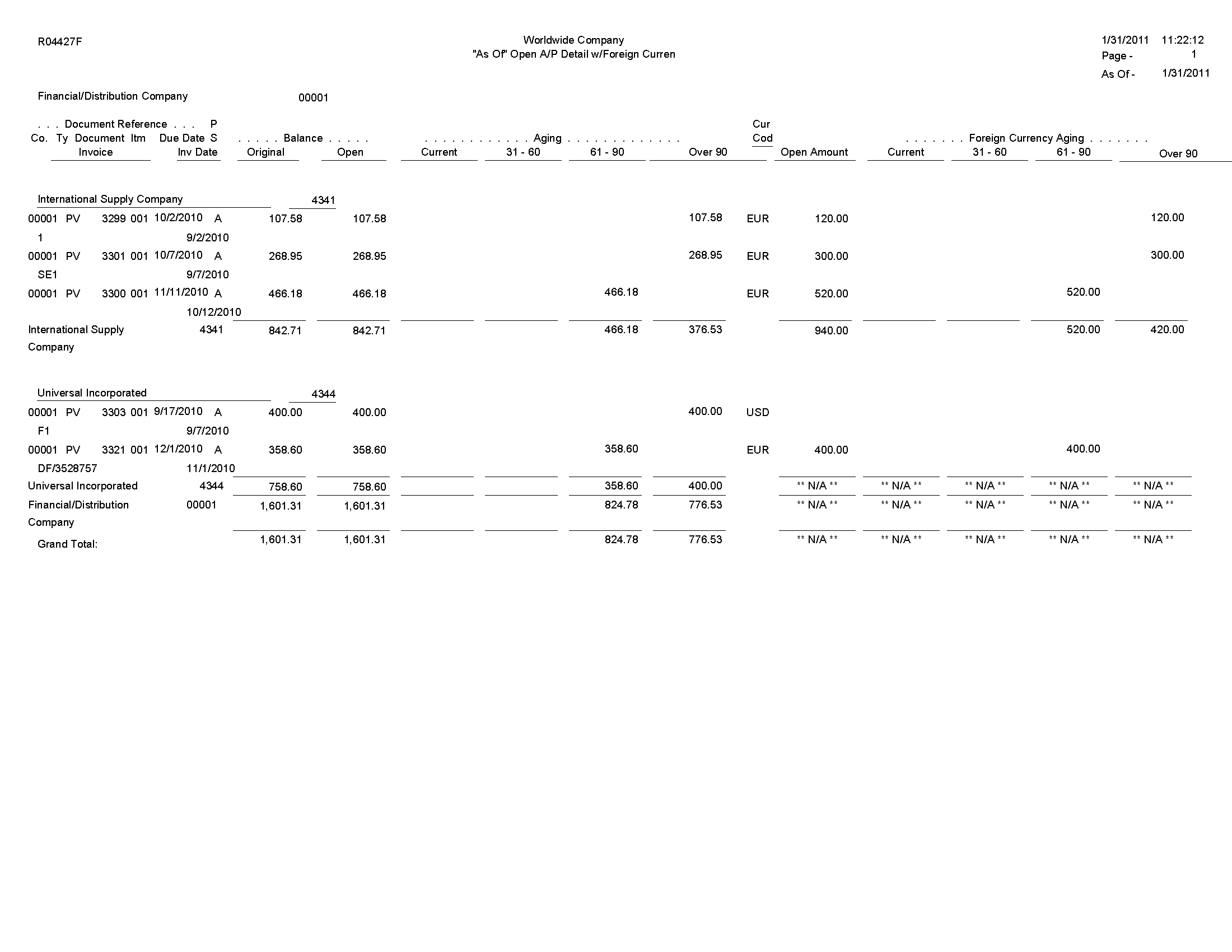
4.26 A/P Detail by Approver with Remarks Report (R04428A)
On the Other Voucher Entry Methods menu (G04111), select Voucher Detail Report program (P04428). On the Voucher Detail Report form, select A/P Detail by Approver with Remarks.
Use this report to view due dates, expense suspense accounts, and open amounts for suppliers. This report lists suppliers by approver number.
Review the A/P Detail by Approver with Remarks report (R04428A): 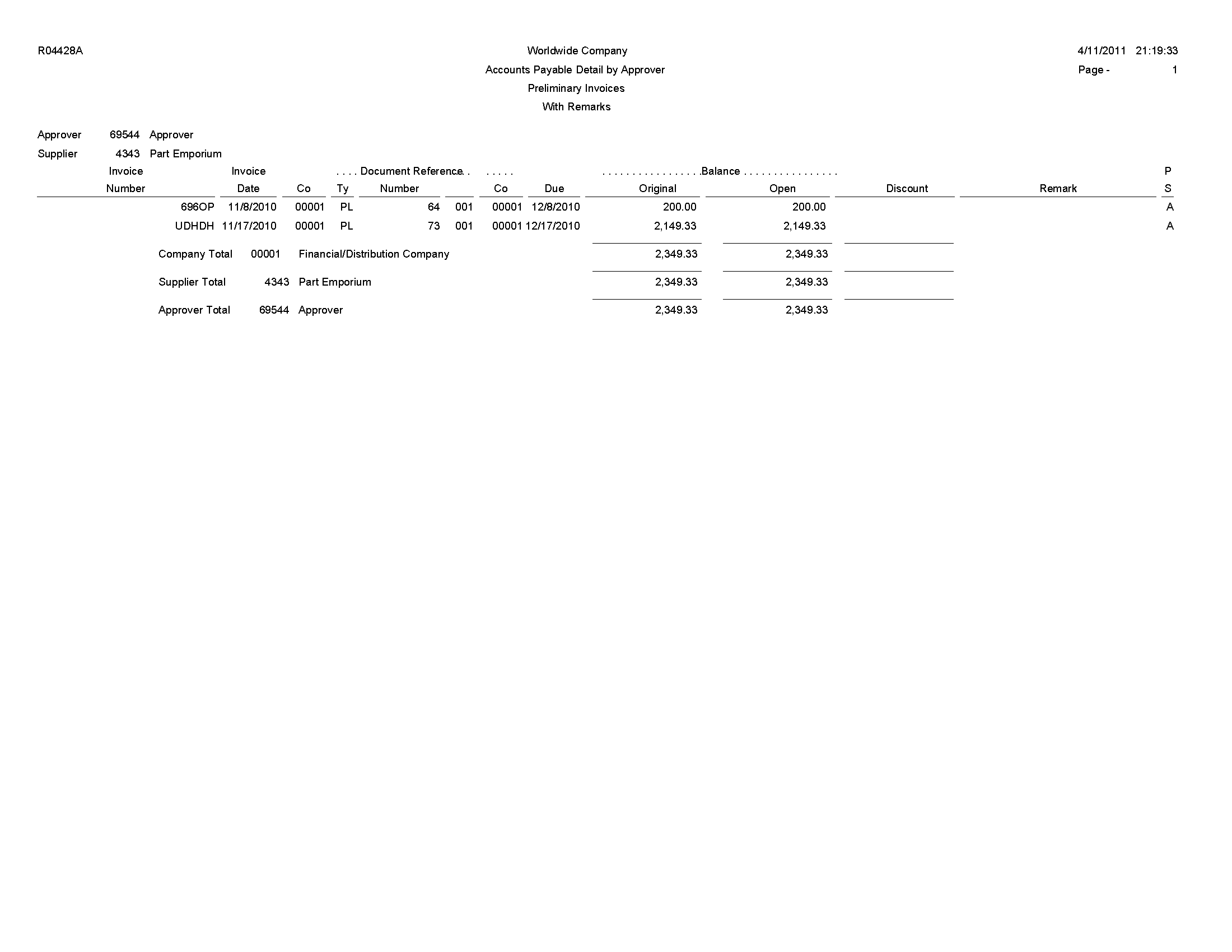
4.27 A/P Detail by Approver with Aging Report (R04428B)
On the Other Voucher Entry Methods menu (G04111), select Voucher Detail Report program (P04428). On the Voucher Detail Report form, select A/P Detail by Approver with Aging.
Use this report to view due dates, expense suspense accounts, open amounts, and aging information for suppliers. This report lists suppliers by approver number.
Review the A/P Detail by Approver with Aging report (R04428B): 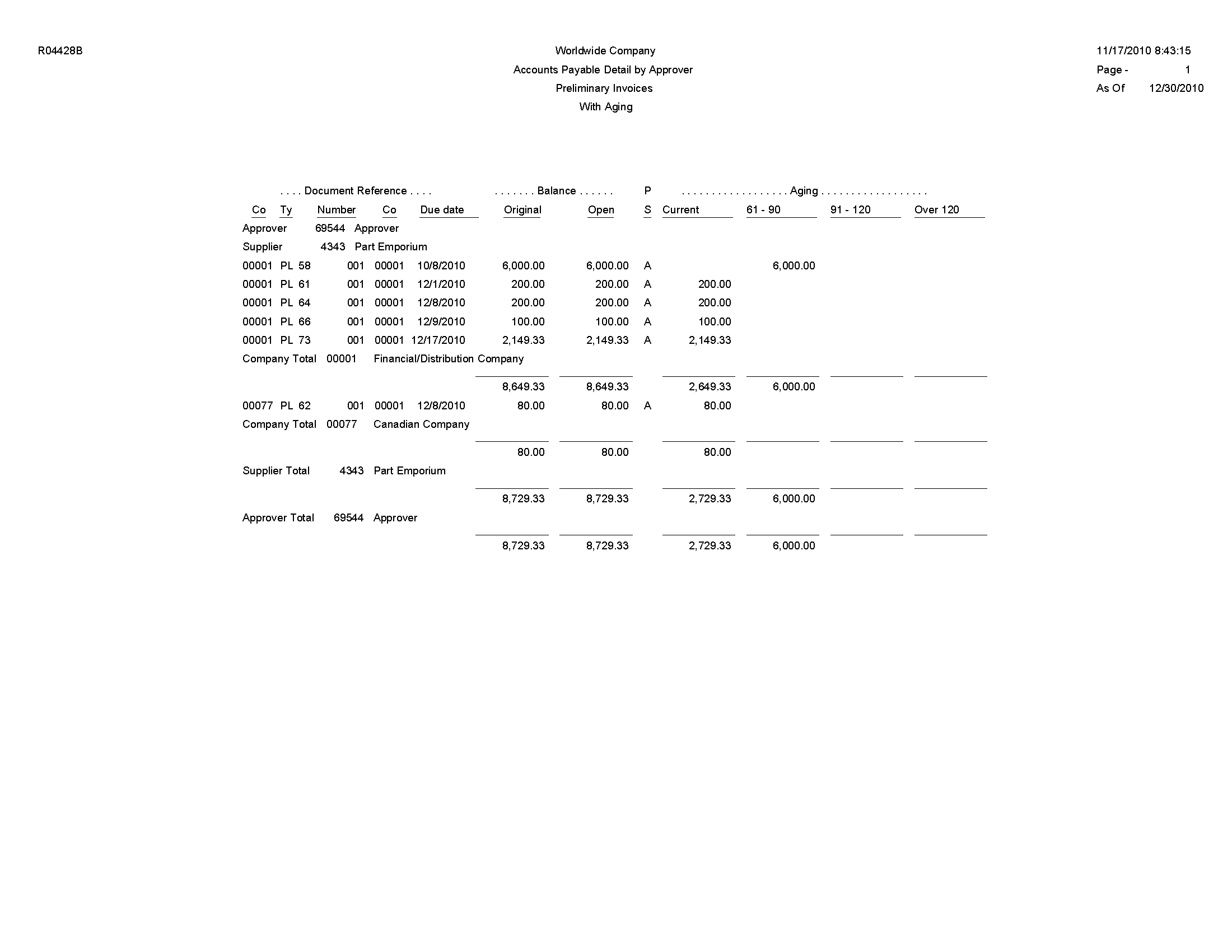
4.28 A/P Detail by Approver with Foreign Currency Aging Report (R04428C)
On the Other Voucher Entry Methods menu (G04111), select Voucher Detail Report program (P04428). On the Voucher Detail Report form, select A/P Detail by Approver with Foreign Currency Aging.
Use this report to review open foreign currency aging amounts by approver number and lists due dates and expense suspense accounts along with the open amount.
Review the A/P Detail by Approver with Foreign Currency Aging report (R04428C): 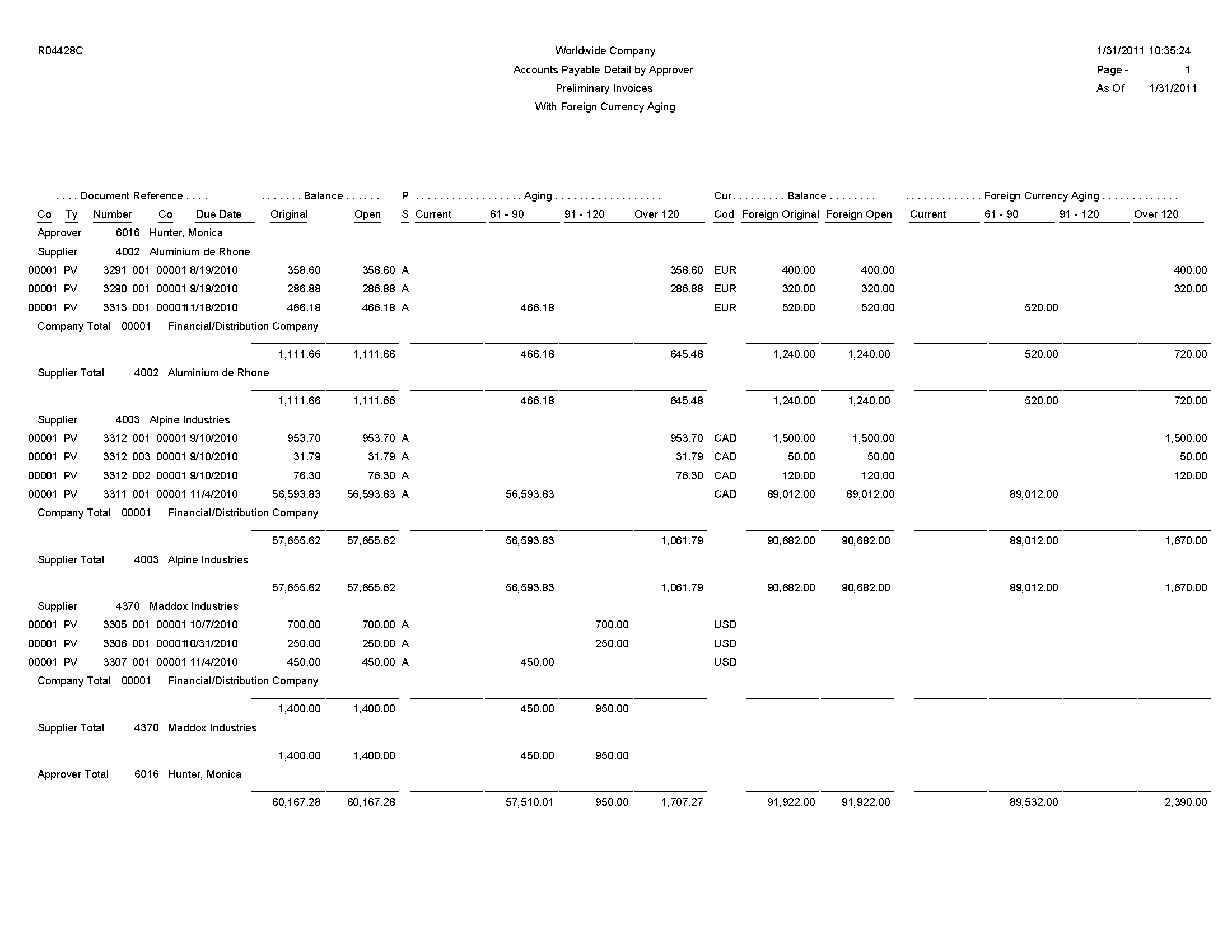
4.29 Cash Requirements Report (R04431)
On the Automatic Payment Processing menu (G0413), select Cash Requirements Report program (P04431). On the Cash Requirements Report form, select Cash Requirements Report.
Use this report to determine how much money you need for payments and how much money you have in your bank accounts. You can also use this report to review upcoming cash requirements.
Review the Cash Requirements report (R04431): 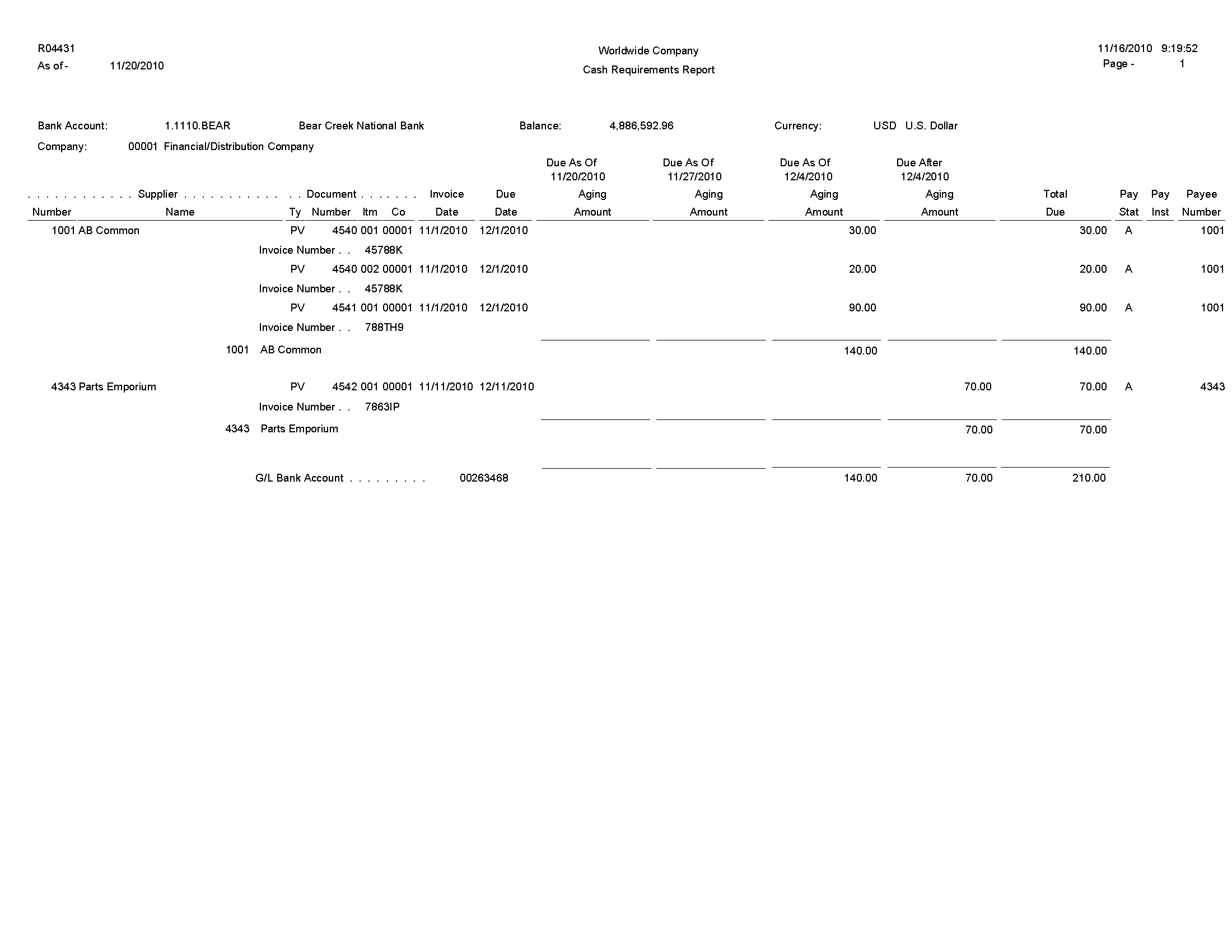
4.30 Cash Requirements Report with Currency Aging Report (R04431A)
On the Automatic Payment Processing menu (G0413), select the Cash Requirement Report (P04431). On the Cash Requirements Report form, select Cash Requirements Report with Currency Aging.
Use this report to determine how much money you need for payments and how much money you have in your bank accounts. The report lists vouchers by supplier in three aging columns, provides a total for each supplier and each bank account, and shows the total amount necessary to pay open vouchers.
Review the Cash Requirements Report with Currency Aging report (R04431A): 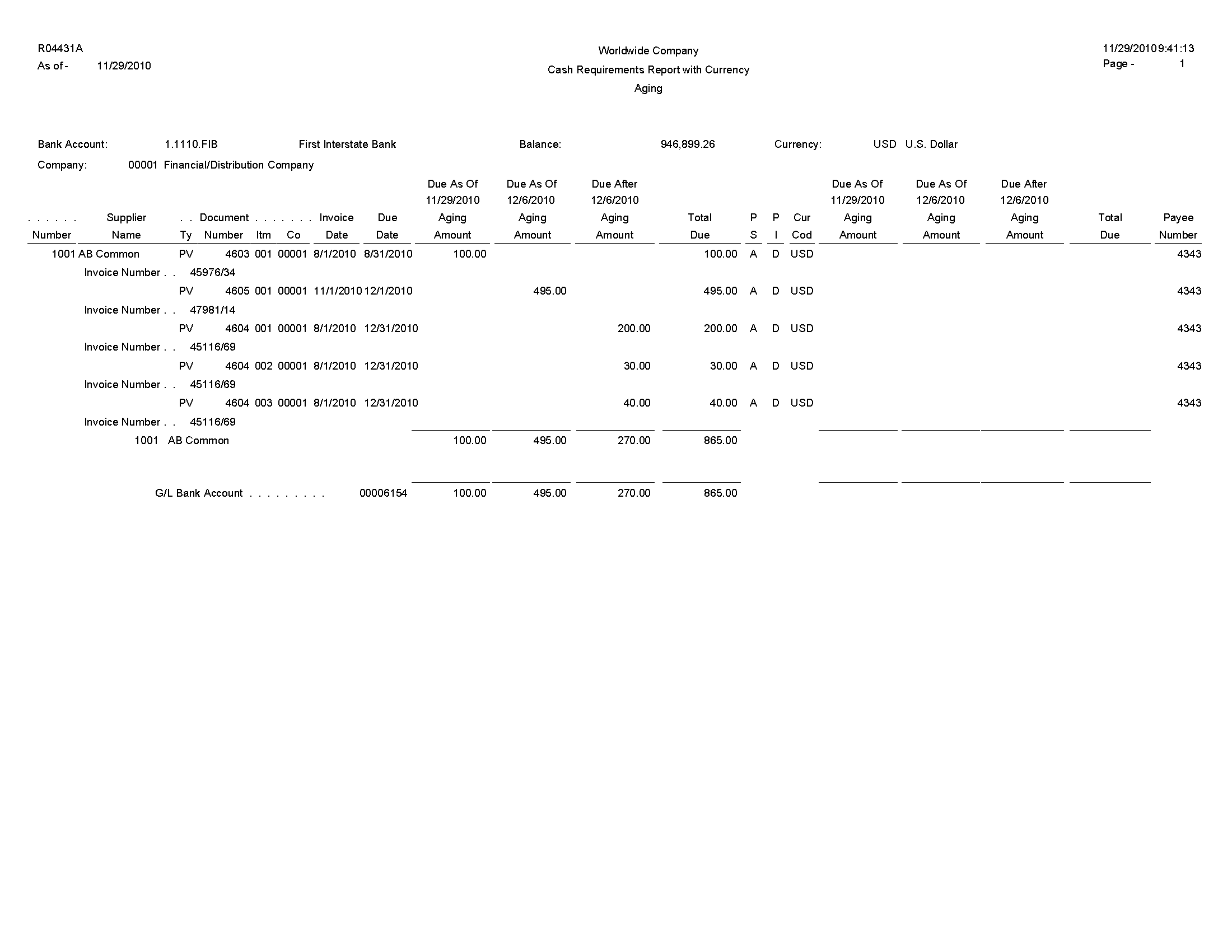
4.31 Payee Control Approval Report (R04505)
On the A/P Advanced & Technical Operations menu (G0431), select Payee Control Approval Report.
Use this report to review controlled data in print format before or after you approve the data online.
Review the report Payee Control Approval report (R04505): 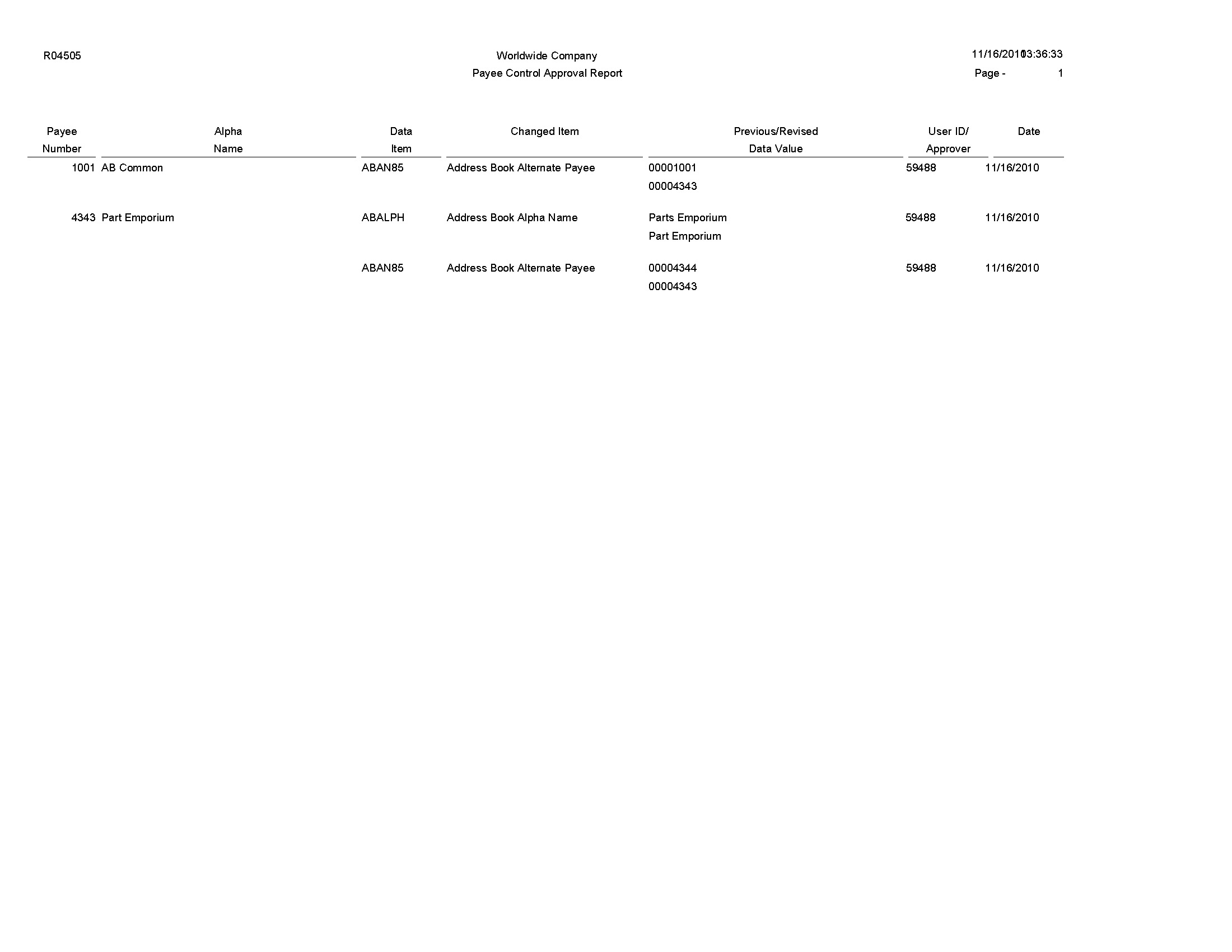
4.32 Create Payment Control Groups Report (R04570)
On the Automatic Payment Processing menu (G0413), select Create Payment Control Groups.
This program is a batch process that you run once for each payment cycle. The program typically creates multiple payment groups. Each payment group contains information that determines how the group is processed, such as bank account and payment instrument.
(Release 9.1 Update) The report includes the supplier bank account's IBAN, SWIFT Code, and Control Digit.
Review the Create Payment Control Groups report (R04570): 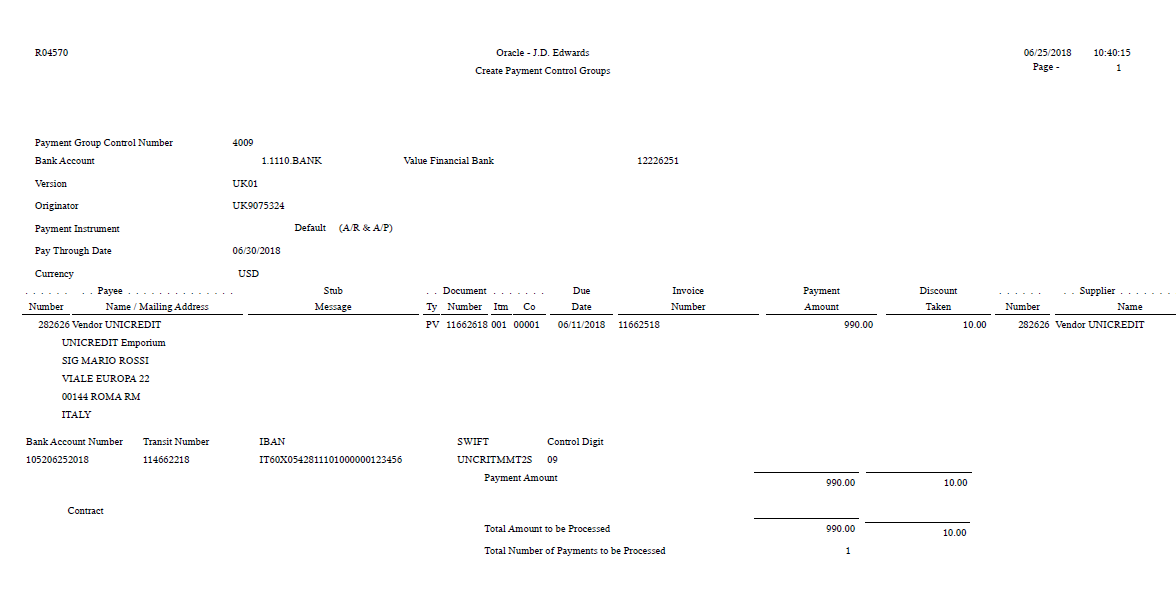
4.33 Print Automatic Payments - Standard Format Report (R04572)
The system prints the Print Automatic Payments - Standard Format report when a standard check payment at write status (WRT) is updated to the Work with Payment Groups program (P04571).
Use the report to print automatic payments in the standard format.
Review the output from the Print Automatic Payments - Standard Format report (R04572): 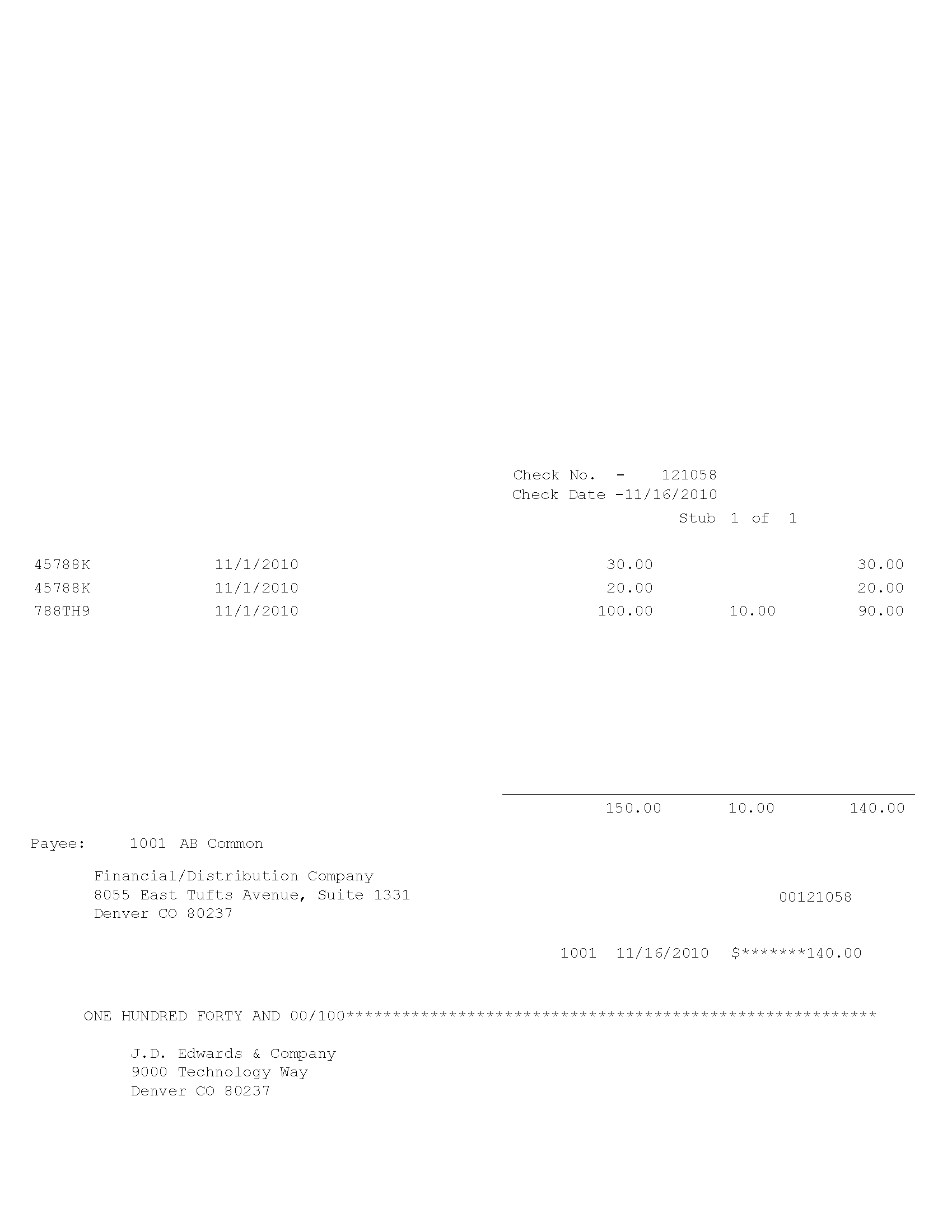
4.34 Create A/P Bank Tape - PPD Format Report (R04572T1)
The system prints the Create A/P Bank Tape - PPD Format report when an electronic payment (PPD format) is at write status (WRT) is updated to the Work with Payment Groups program (P04571).
Use this report to print US-based electronic payments.
Review the output from the Create A/P Bank Tape - PPD Format report (R04572T1): 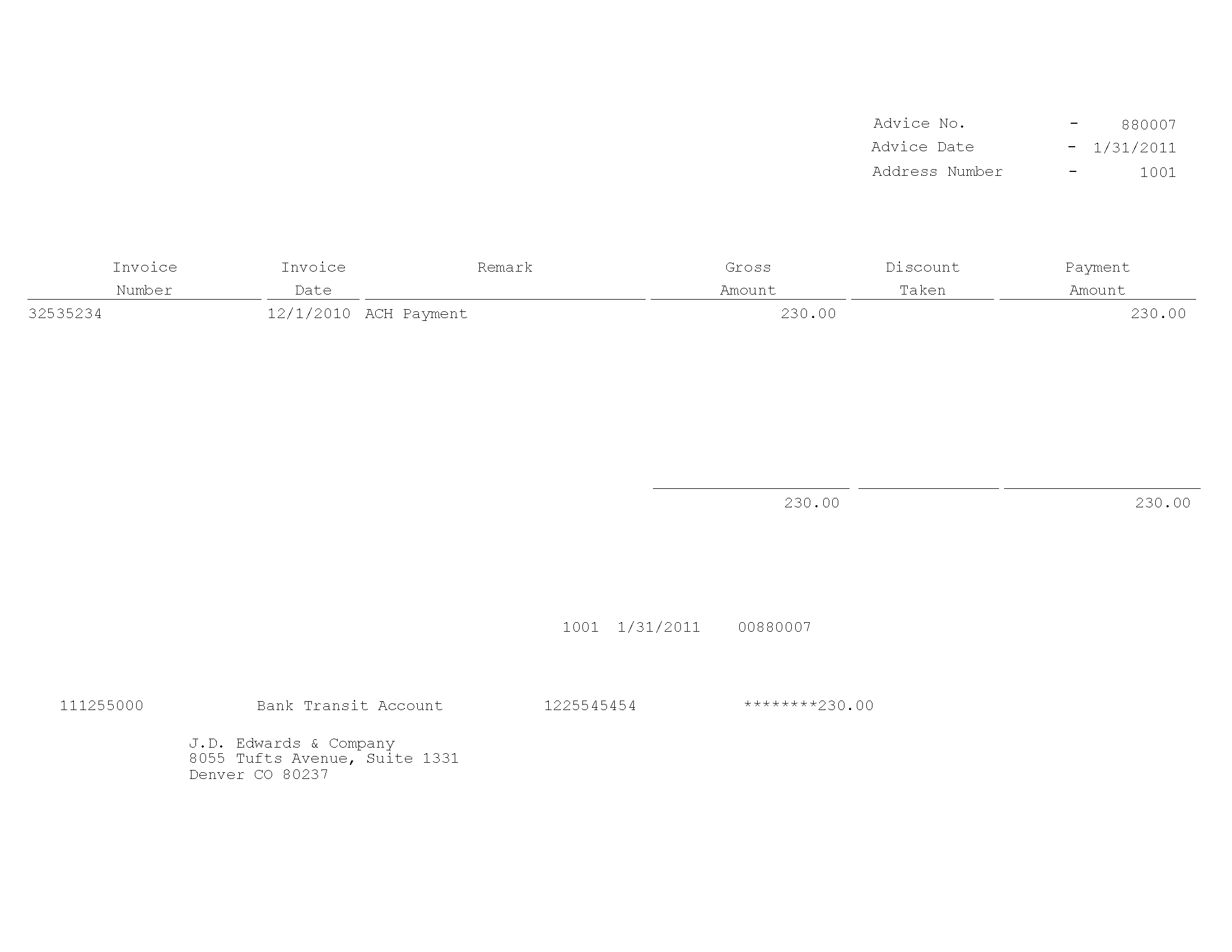
4.35 Create A/P Bank Tape - CTX Format Report (R04572T2)
The system prints the Create A/P Bank Tape - PPD Format report when an electronic payment (CTX format) is at write status (WRT) is updated to the Work with Payment Groups program (P04571).
Use this report to create a bank tape in the corporate trade exchange (CTX) format.
Review the output from the Create A/P Bank Tape - CTX Format report (R04572T2): 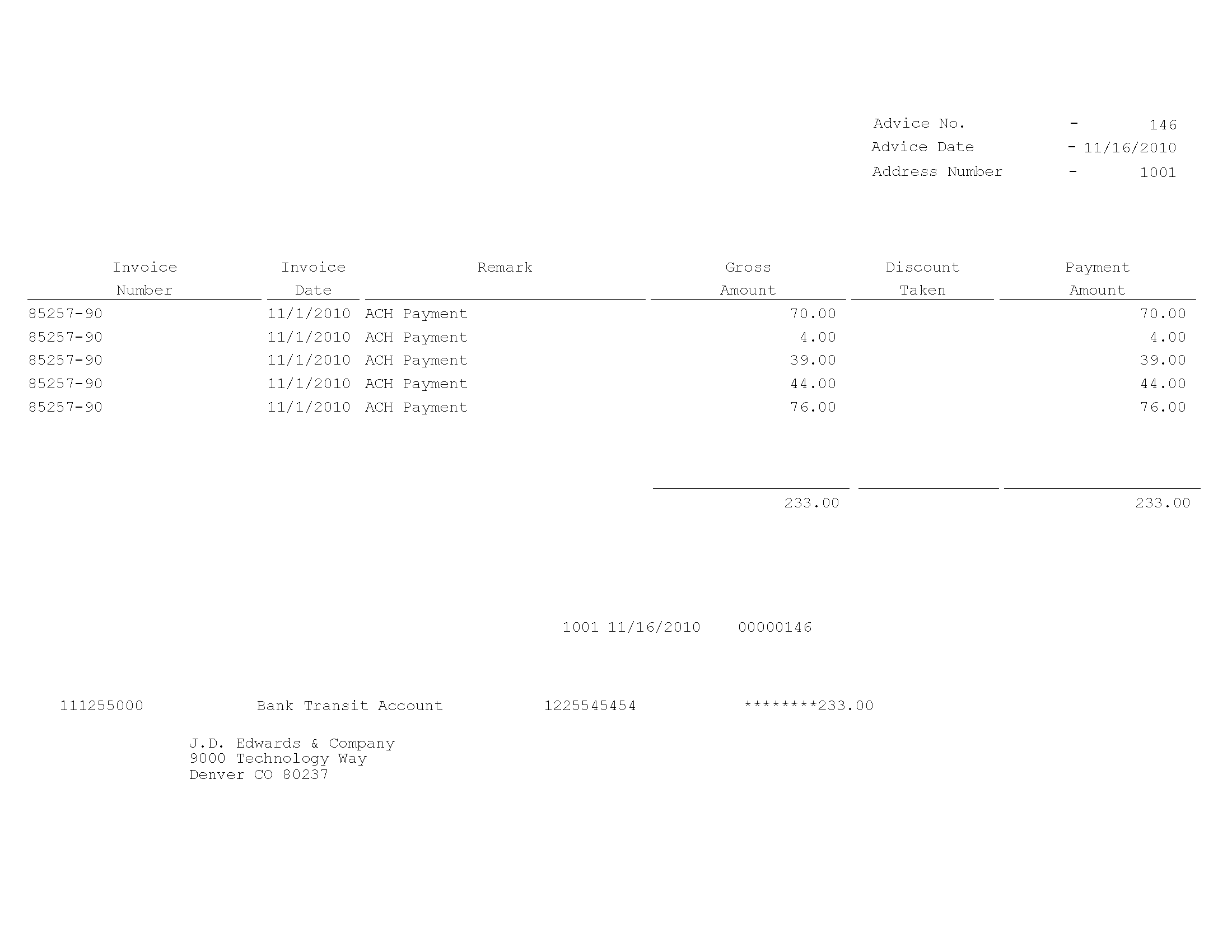
4.36 A/P Check Processing - Special Check Attachment Report (R04573)
The system prints the A/P Check Processing - Special Check Attachment report when generating a check attachment in the Work with Payment Groups program (P04571).
If you print a manual payment and the bank account associated with the manual payments is set to print attachments, the system also runs this report.
Review the output from the A/P Check Processing - Special Check Attachment report (R04573): 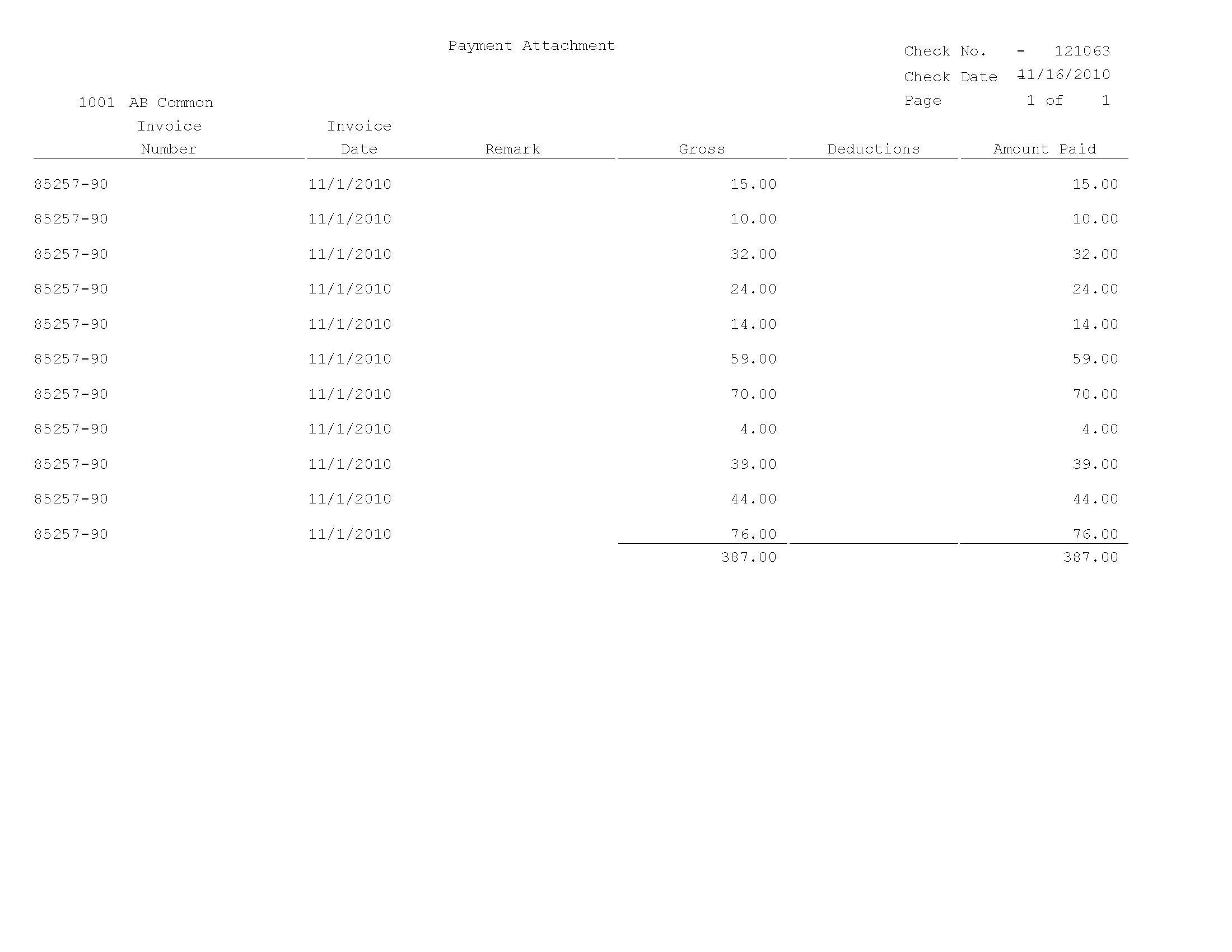
4.37 Print A/P Payments Debit Statements Report (R04574)
The system prints the Print A/P Payments Debit Statements report when generating a negative payment in the Work with Payment Groups program (P04571).
If you print a manual payment and any payments result in debit memos, the system also runs this report.
Review the Print A/P Payments Debit Statements report (R04574): 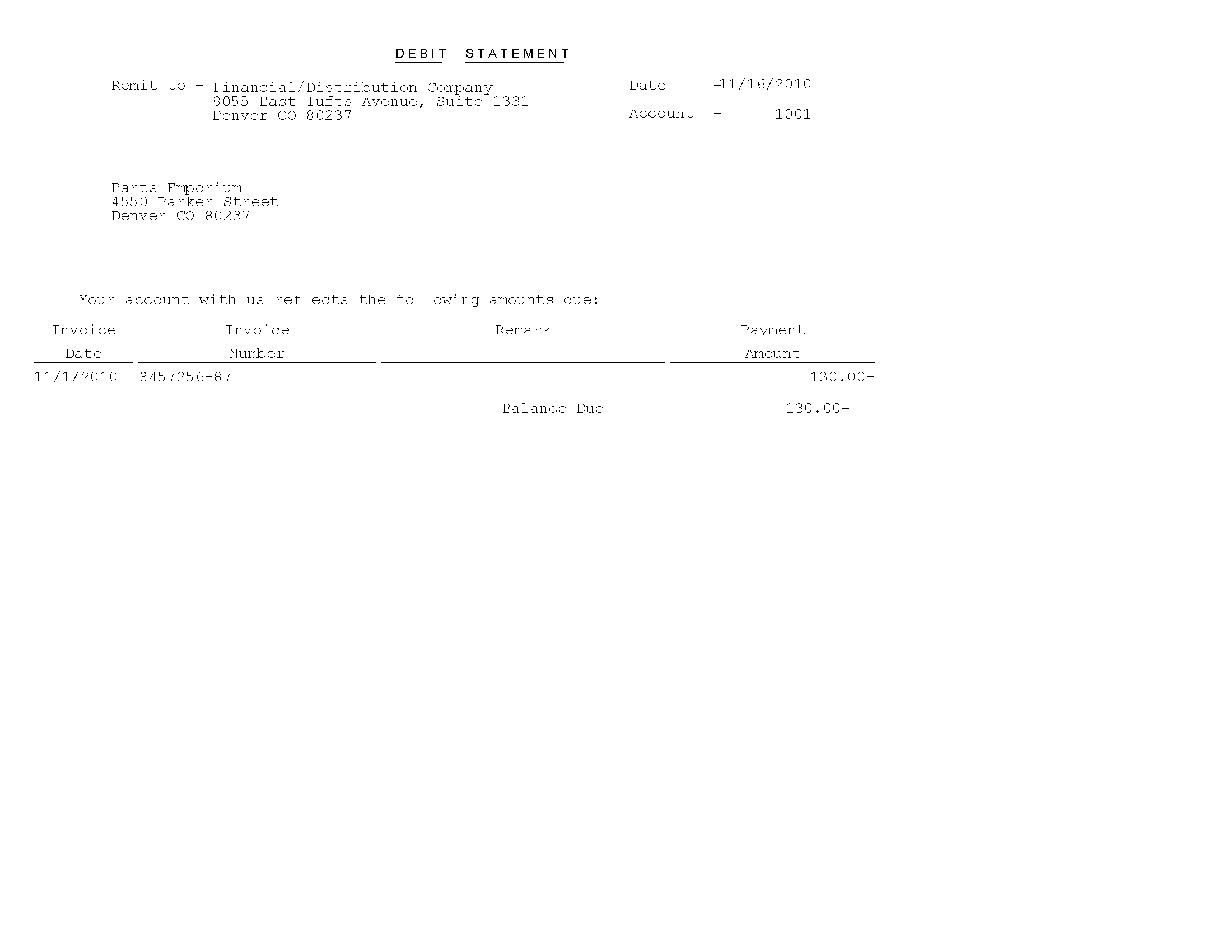
4.38 A/P Auto Payment Register Report (R04576)
The system prints the A/P Auto Payment Register report when a payment is at update status (UPD) is updated in the Work with Payment Groups program (P04571).
Use this report to review detailed payment information such as payment numbers and amounts, batch number, G/L bank account number and payee information.
Review the A/P Auto Payment Register report (R04576): 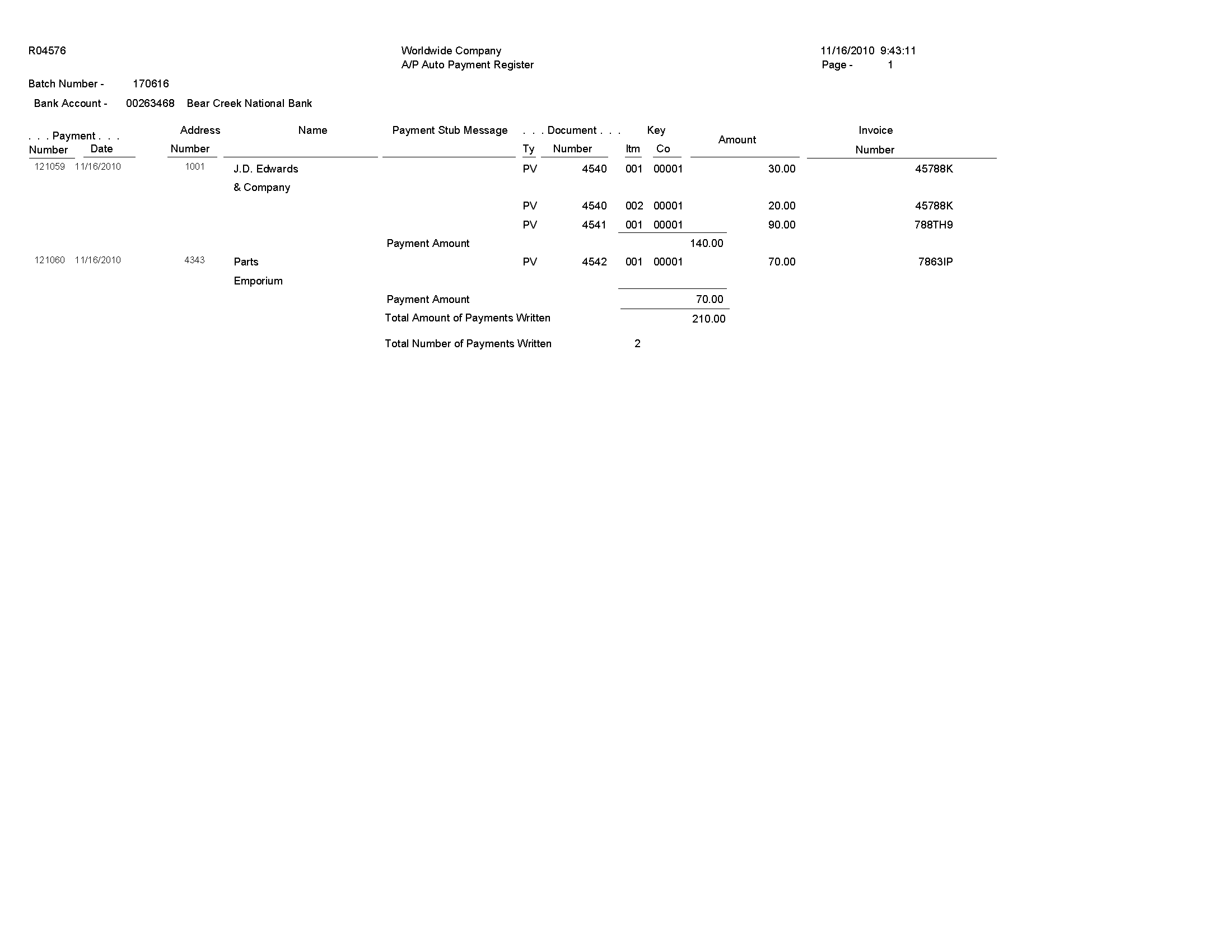
4.39 Payment Analysis Report (R04578)
On the Automatic Payment Processing menu (G0413), select Payment Analysis Report.
Use this report to review all payments currently in a payment group. Using the processing options for this report, you can also view the pay items for each payment.
Review the Payment Analysis report (R04578): 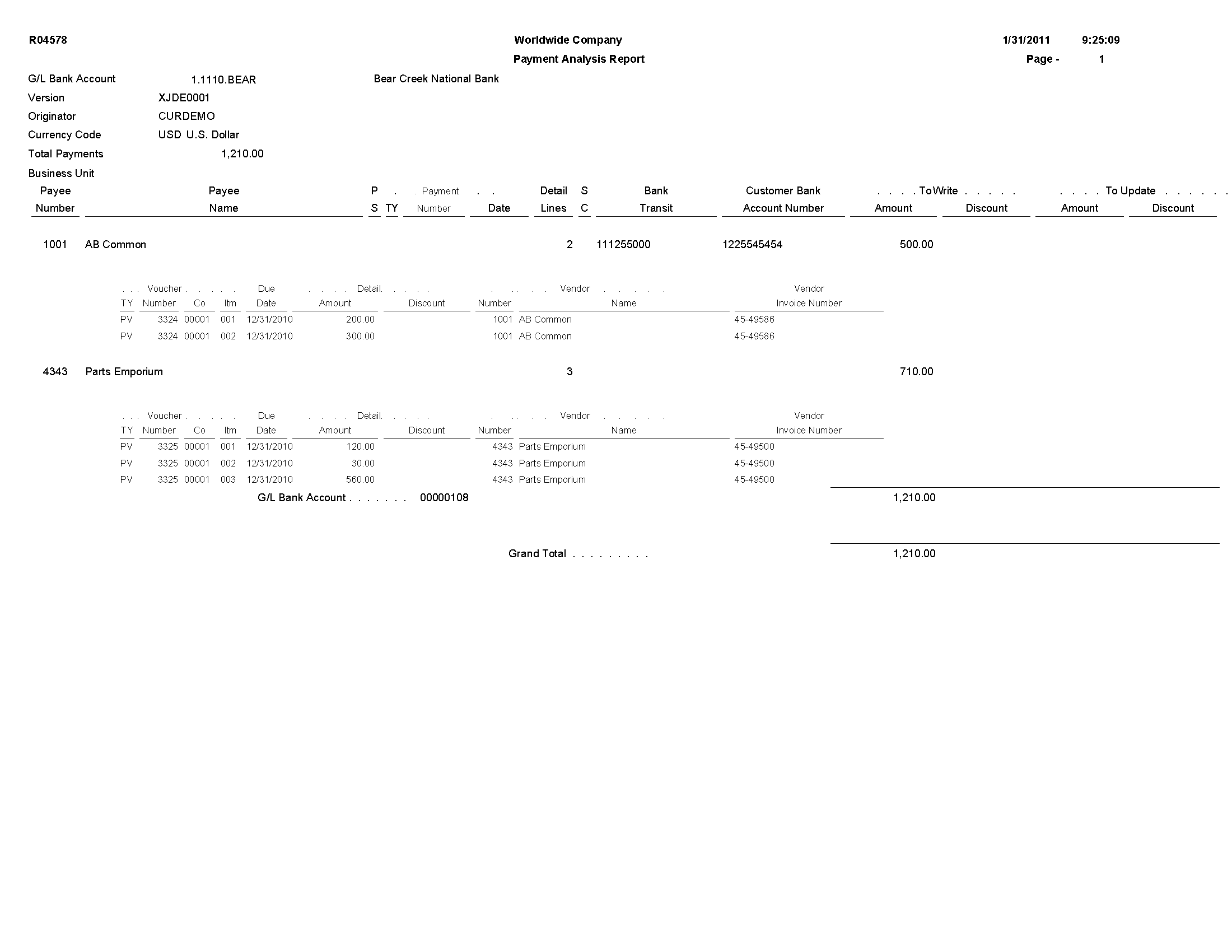
4.40 Calculate Withholding Report (R04580)
On the Automatic Payment Processing menu (G0413), select Calculate Withholding.
When you run this program, the system:
-
Selects voucher pay items with a pay status of% (percentage) (withholding applies).
-
Calculates withholding amounts using the withholding percentage in the supplier master record.
-
Updates the pay status on the original voucher pay item from% (percentage) to the value that is designated in the processing options.
-
Creates a negative pay item for the withholding amount with the same payee, pay status, and due date as the original voucher pay item.
-
Creates a pay item for the withholding amount using the tax authority in the supplier master record.
-
Produces a report that either lists the new pay items and the pay status of each item or lists the vouchers that were not released for payment and the error that is associated with each voucher or pay item.
Review the Calculate Withholding report (R04580): 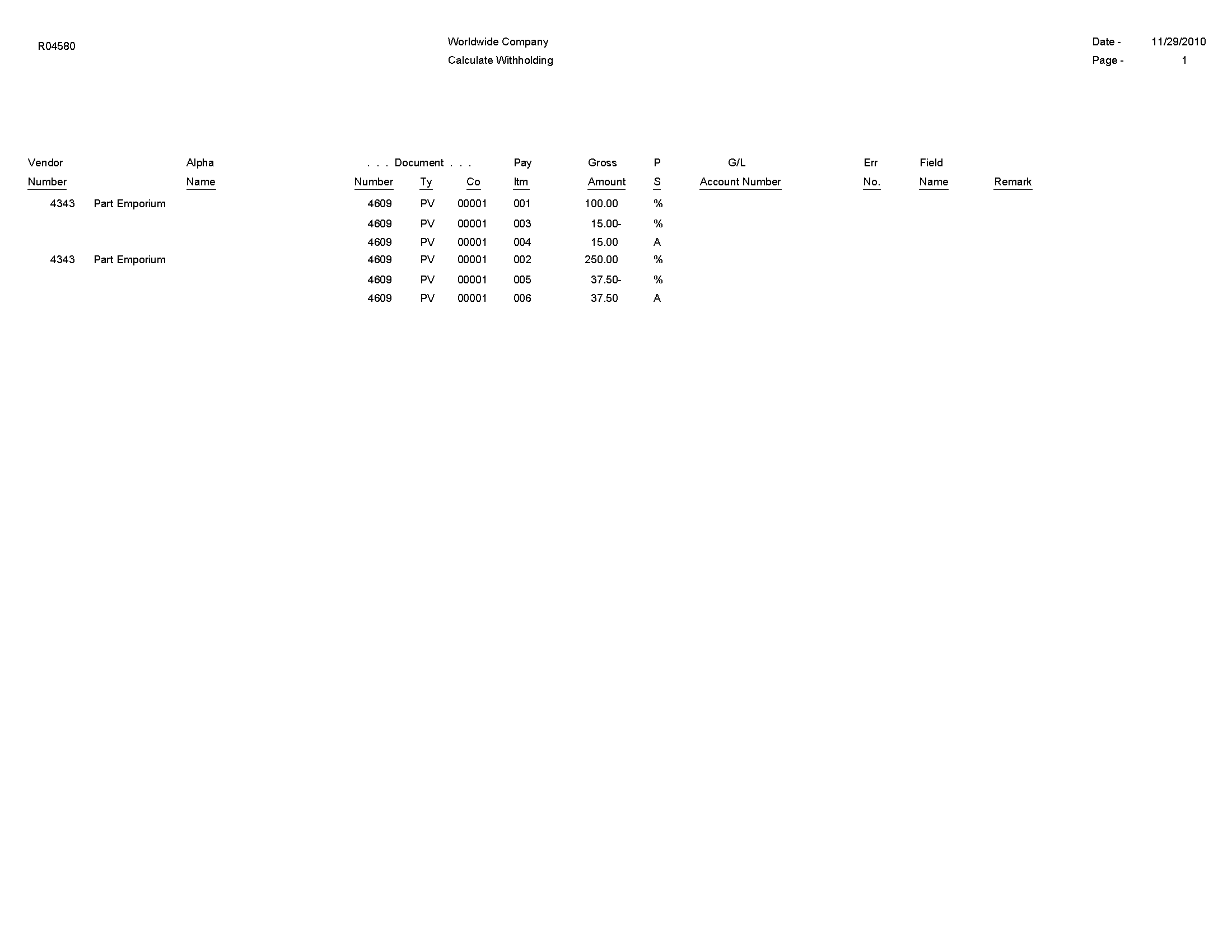
4.41 Generate Positive Pay Text File Report (R04586)
On the Automatic Payment Processing menu (G0413), select Generate Positive Pay Text File.
On the Manual Payment Processing menu (G0412), select Generate Positive Pay Text File.
At the end of each day, run this report to create the positive pay text file to submit to your bank. When you run this program, the system selects payment records from the Accounts Payable - Matching Document table (F0413) and populates the Text Processor Header table (F007101) and the Text Processor Detail table (F007111) with information from these payment records.
Review the Generate Positive Pay Text File report (R04586): 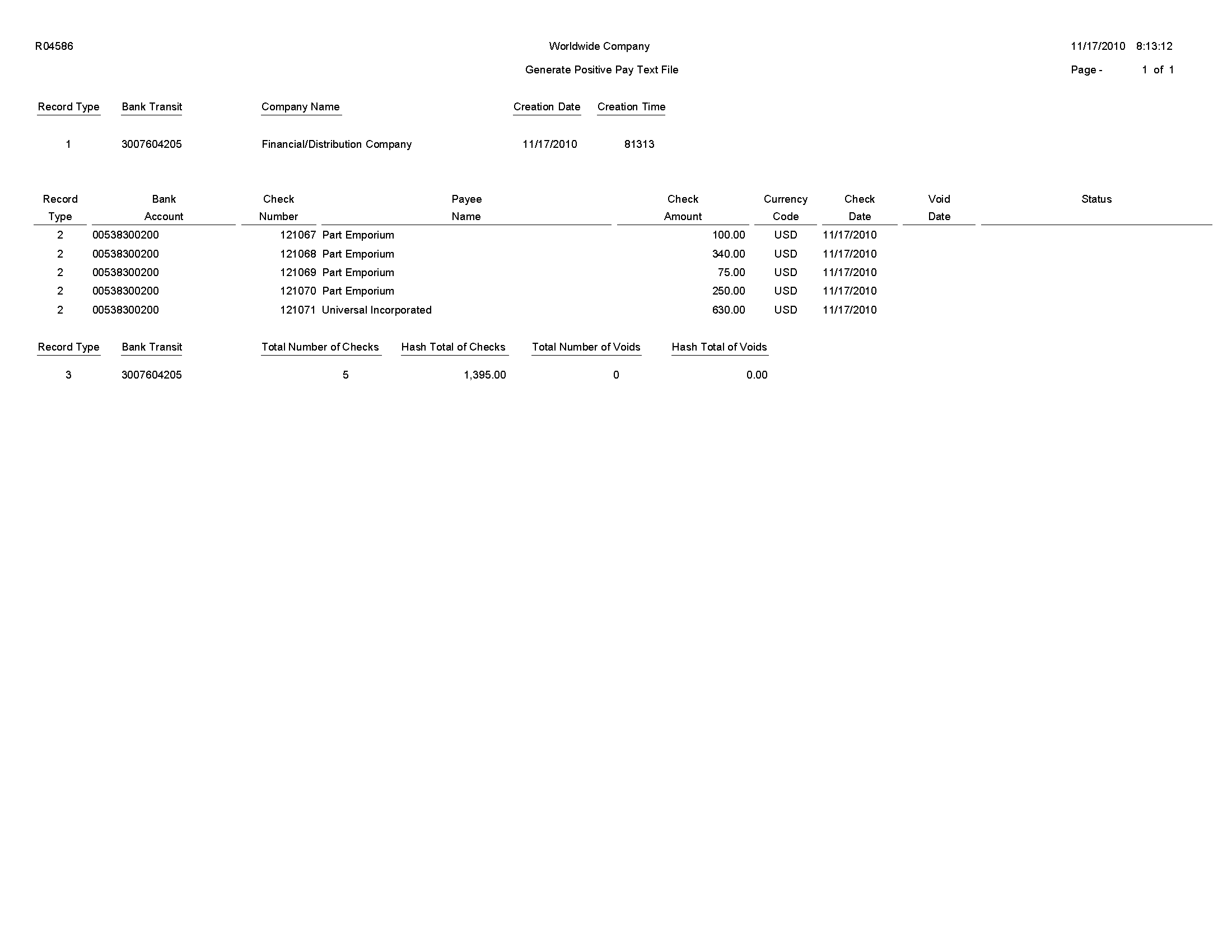
4.42 Suspected Duplicate Payments Report (R04601)
On the Accounts Payable Reports menu (G0414), select Suspected Duplicate Payments.
Use this report to identify duplicate vouchers.
Review the Suspected Duplicate Payments report (R04601): 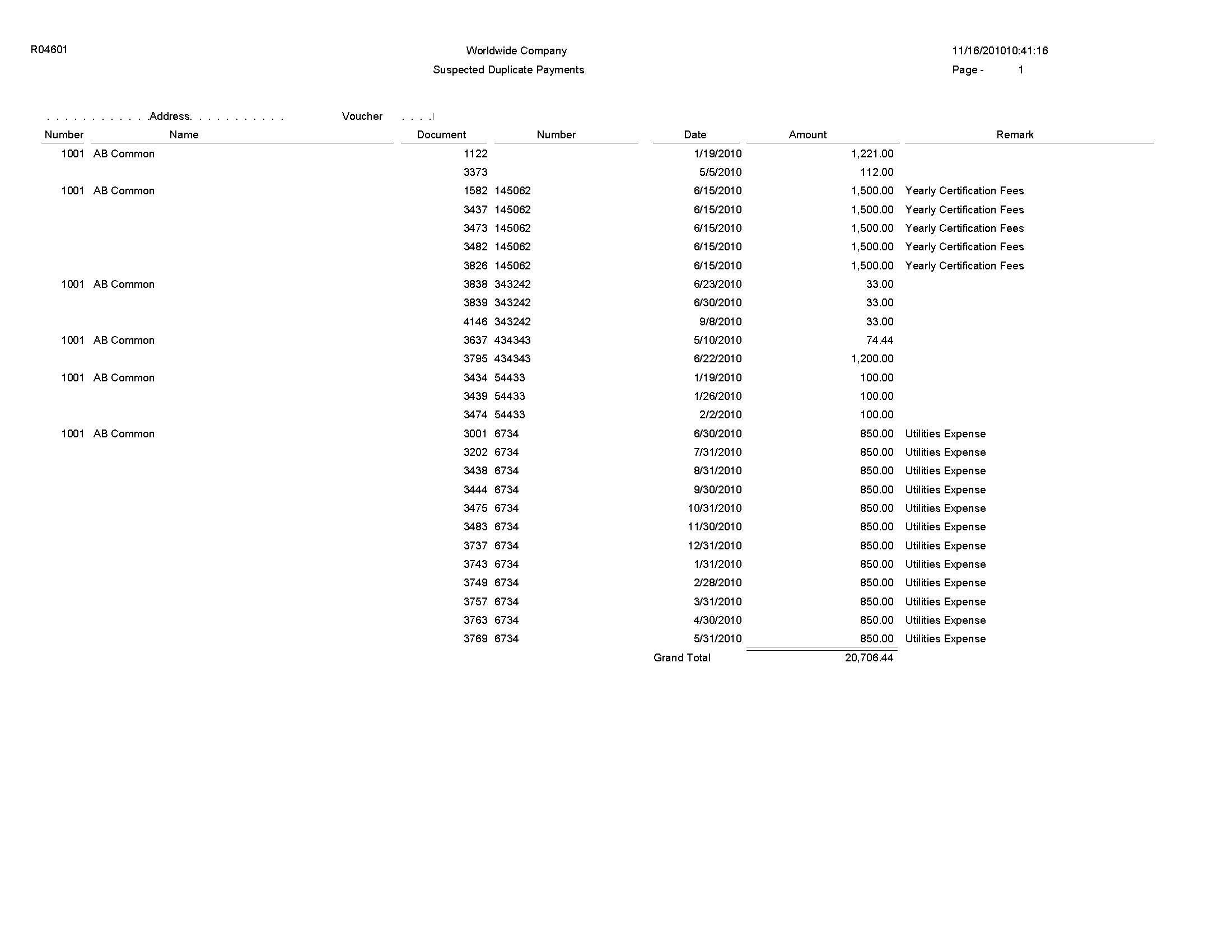
4.43 Supplier Analysis Report (R04602)
On the Accounts Payable Reports menu (G0414), select Supplier Analysis.
Use this report to review a supplier's transaction history.
Review the Supplier Analysis report (R04602): 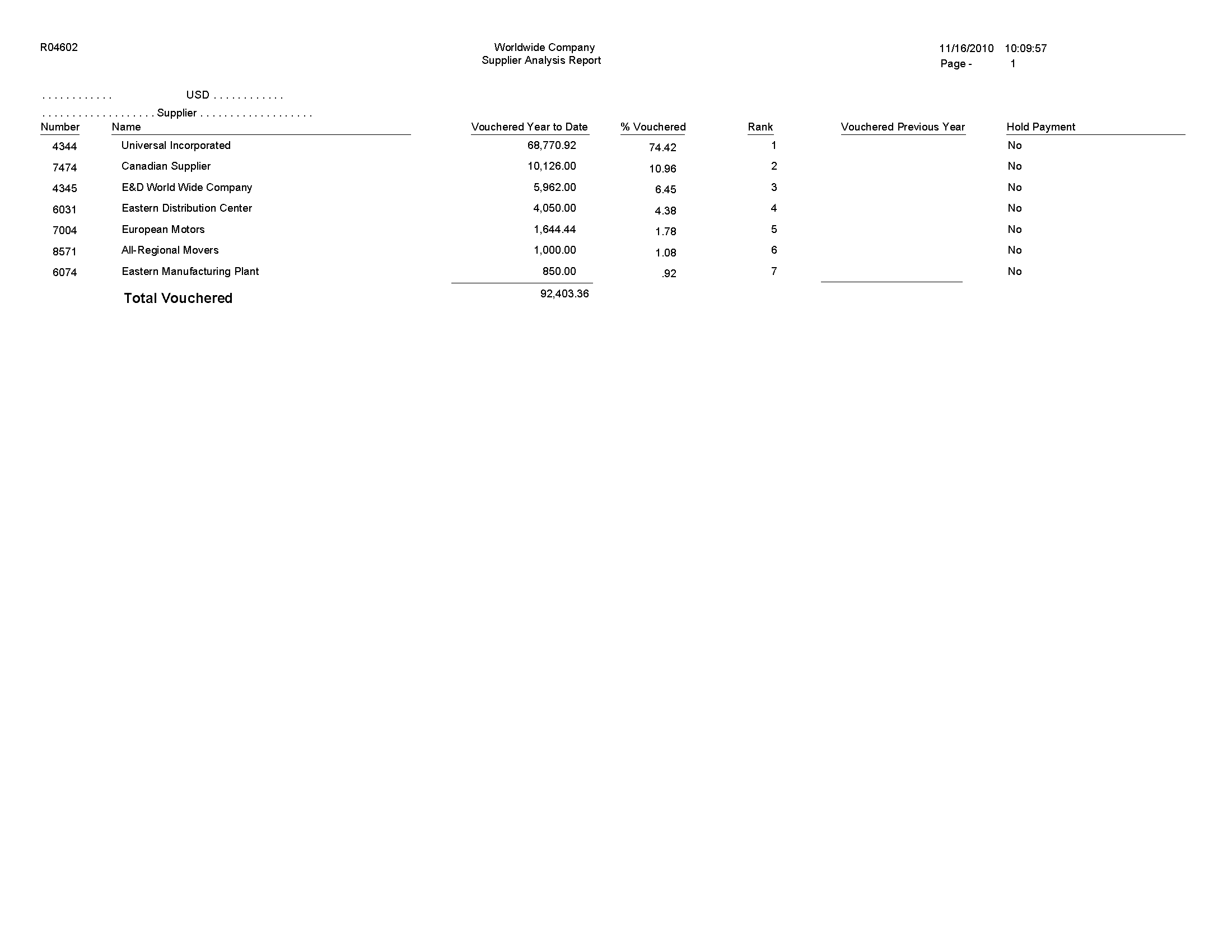
4.44 A/P To G/L Integrity by Offset Account Report (R047001A)
On the Period End Processing menu (G0421), select A/P to G/L by Offset Account.
Use this report to compare posted, open amounts in the Accounts Payable Ledger table (F0411) to the balance in the offsetting A/P trade accounts in the Account Balances table (F0902).
Review the A/P To G/L Integrity by Offset Account report (R047001A): 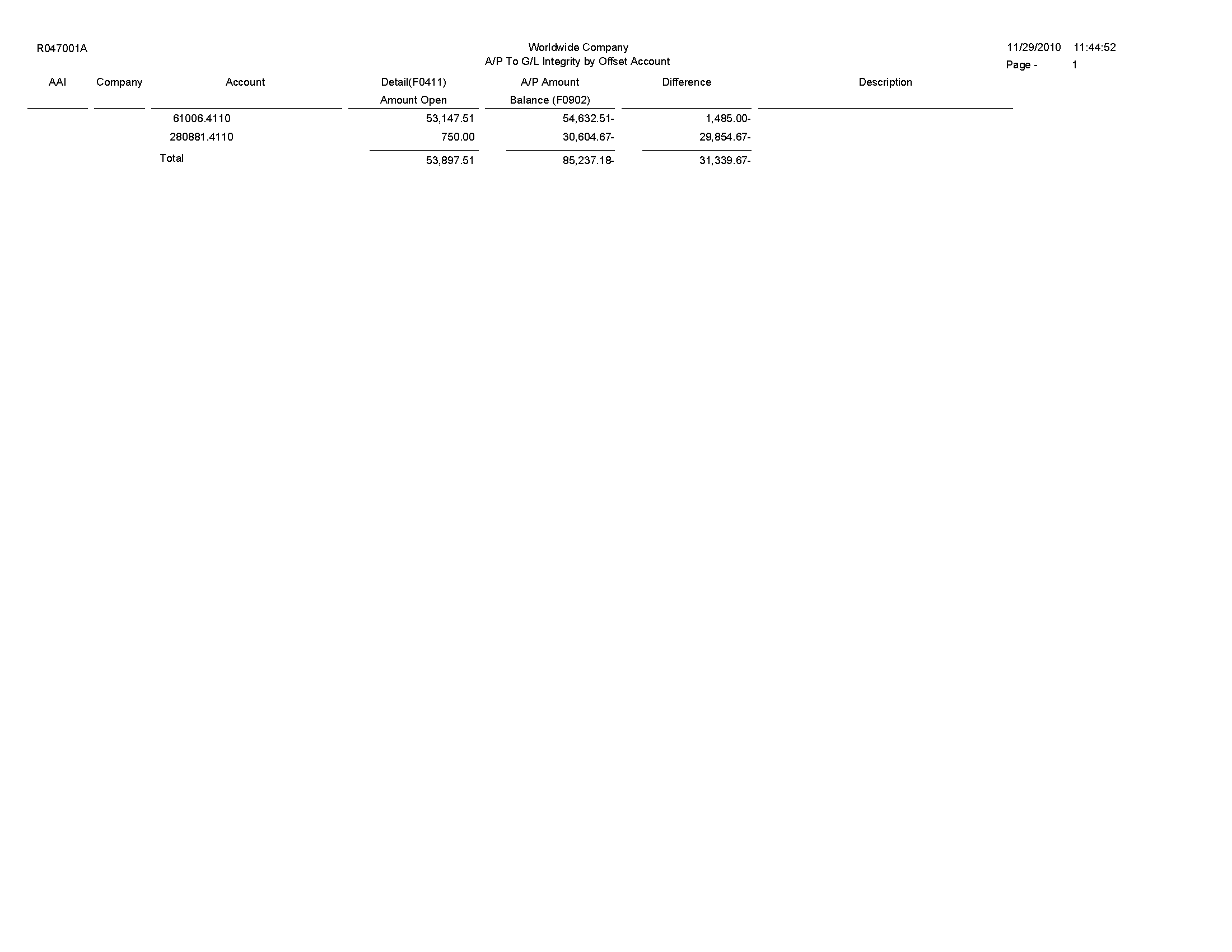
4.45 A/P To G/L Integrity Report By Batch Report (R04701)
On the Period End Processing menu (G0421), select A/P Orig Doc to G/L by Batch.
Use this report to verify that the gross amount of each batch in the Accounts Payable Ledger table (F0411) balance with the amounts in the corresponding batch in the Account Ledger table (F0911). This report also checks each pay item for an invalid pay status.
Review the A/P To G/L Integrity Report by Batch report (R04701): 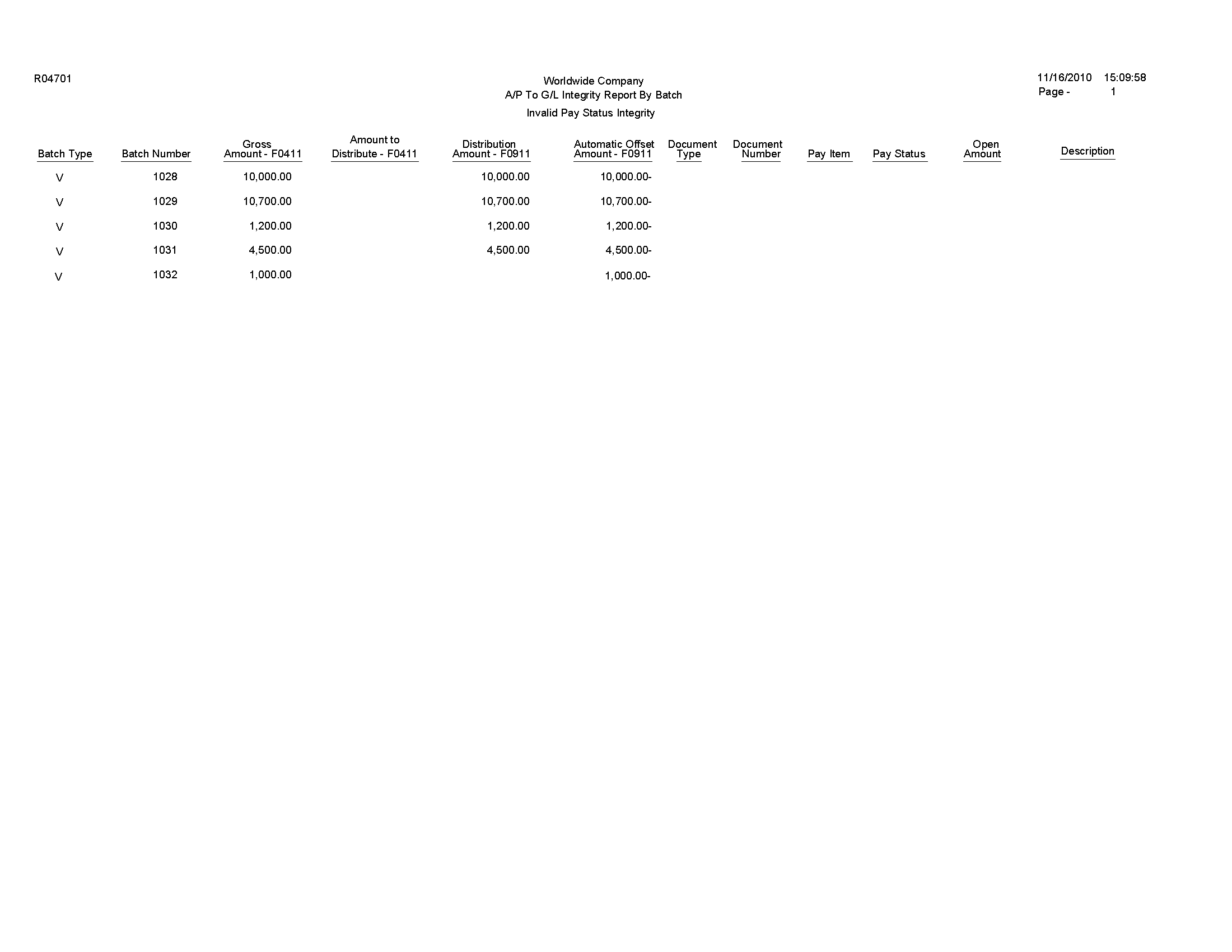
4.46 A/P Payments To G/L By Batch Report (R04702A)
On the Period End Processing menu (G0421), select A/P Payments to G/L by Batch.
Use this report to verify that each batch of payment amounts in the Accounts Payable Matching Document Detail table (F0414) is in balance with the corresponding batch of amounts in the Account Ledger table (F0911).
Review the A/P Payments to G/L By Batch report (R04702A): 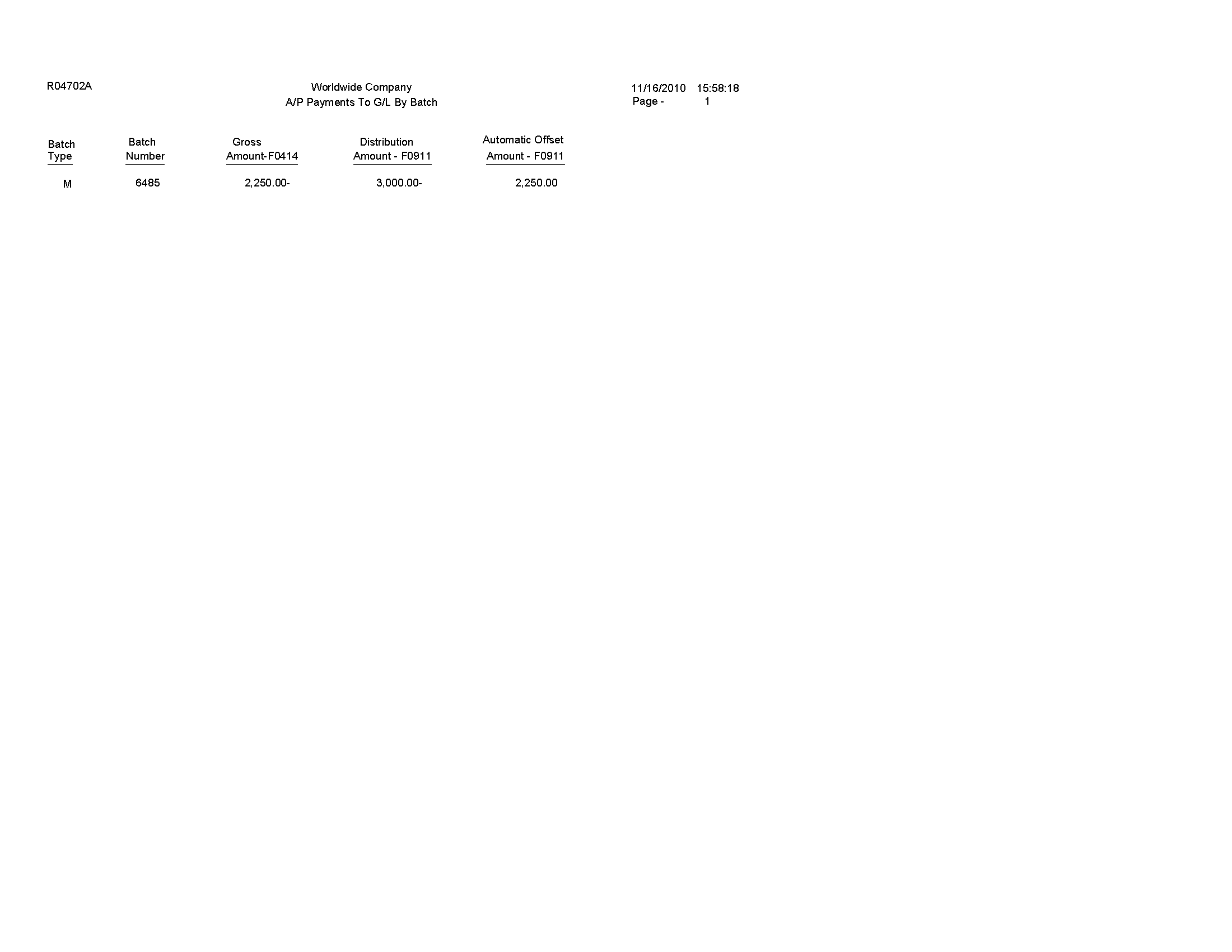
4.47 A/P to G/L Integrity with Adjustments Report (R04711)
On the Financial Integrities menu (G00222), select A/P to G/L by Batch w/ Update.
In proof mode, this report compares records in the F0411 table with the F0911 table and prints differences on a report.
In final mode, this report creates an adjusting amount in the Account Ledger table (F0911) to balance to the Accounts Payable Ledger table (F0411).
Review the A/P to G/L Integrity with Adjustments report (R04711): 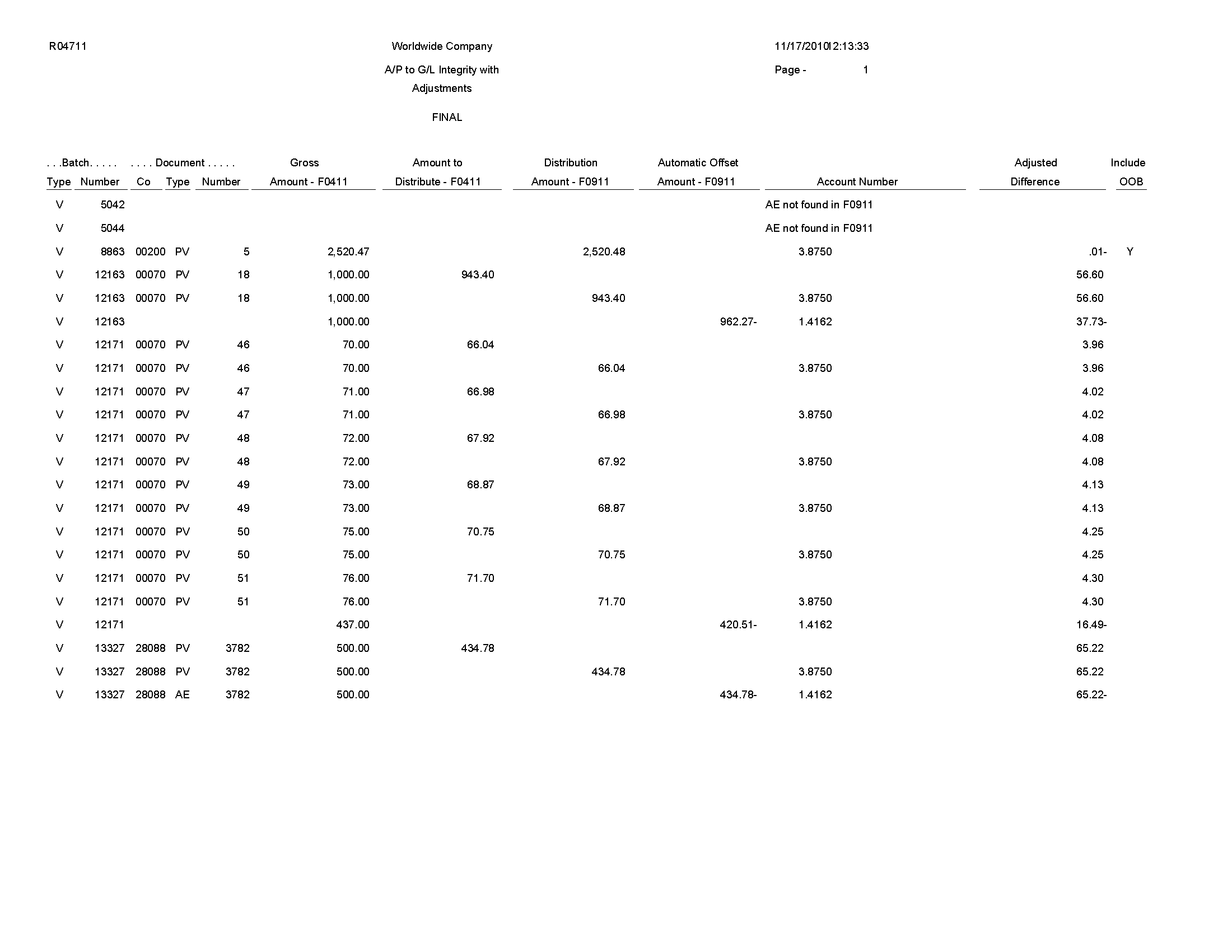
4.48 A/P Payments to G/L Integrity with Adjustments Report (R04712)
On the Financial Integrities menu (G00222), select A/P Payments to G/L by Batch w/ Update.
In proof mode, this report compares records in the Accounts Payable Matching Document Detail table (F0414) with the Account Ledger table (F0911) and prints differences on a report.
In final mode, this report creates an adjusting amount in the F0911 table to balance to the F0414 table.
Review the A/P Payments to G/L Integrity with Adjustments report (R04712): 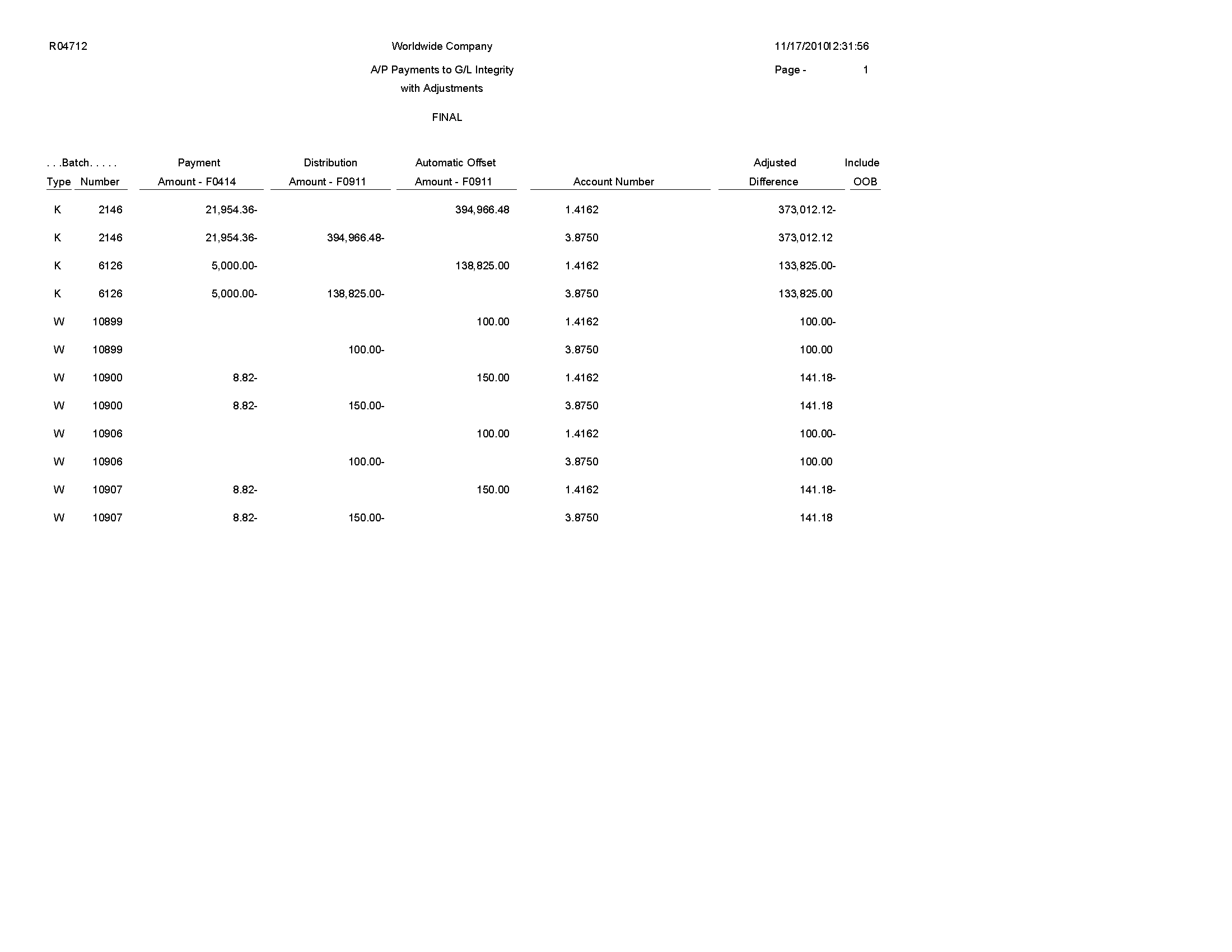
4.49 A/P Payments to Voucher Integrity with Adjustments Report (R04713)
On the Financial Integrities menu (G00222), select A/P Payments to A/P w/ Update.
In proof mode, this report compares records in the Accounts Payable Matching Document Detail table (F0414) with the Accounts Payable Ledger table (F0411) and prints differences on a report.
In final mode, this report creates an adjusting amount in the F0414 table to balance to the F0411 table.
Review the A/P Payments to Voucher Integrity with Adjustments report (R04713): 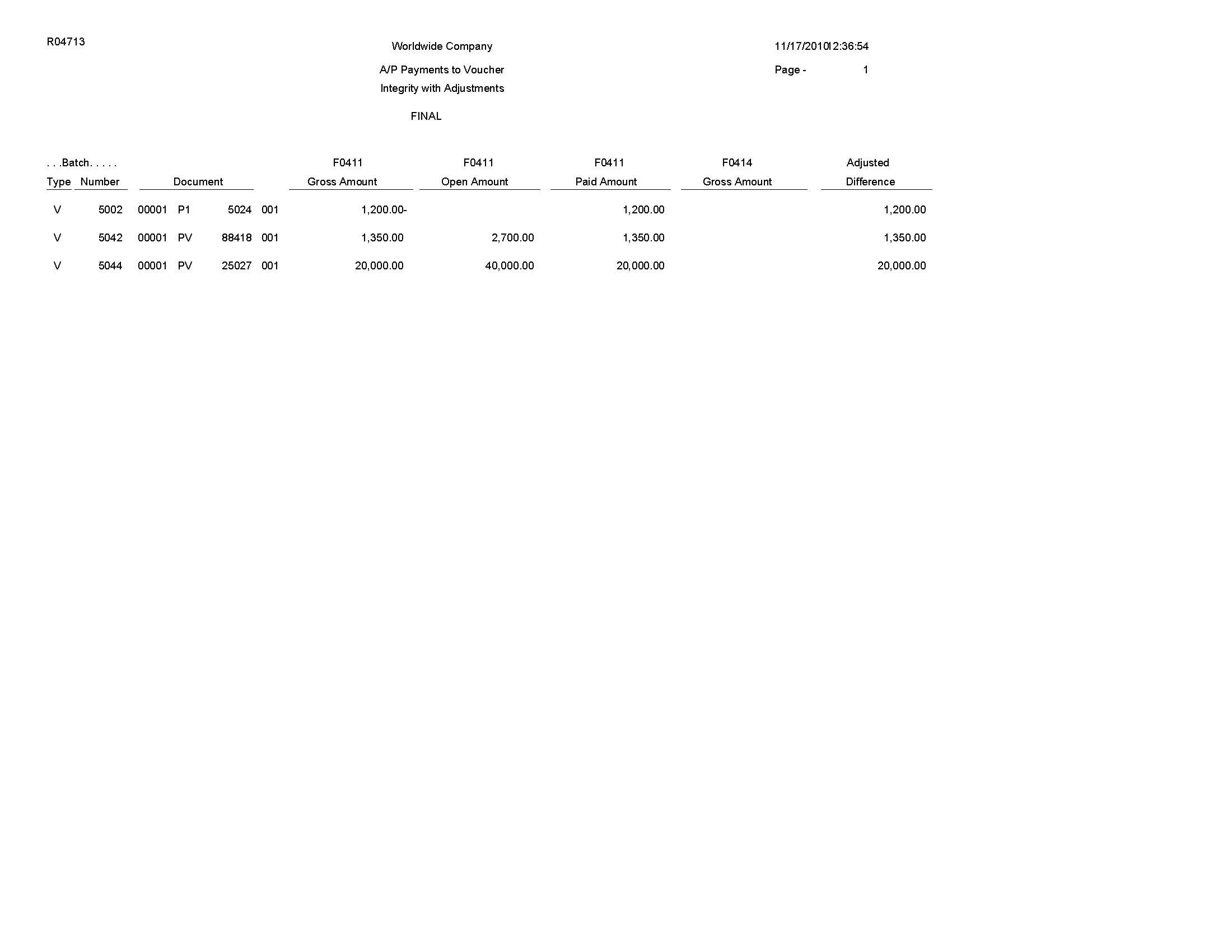
4.50 Post Drafts Payable Report (R04803)
On the Automatic Payment Processing menu (G0413), select Post Outstanding Drafts.
After a draft is paid and closed, use this program to post it to the general ledger. The system changes drafts with a pay status of # (draft selected) to P (draft paid). The system then generates and posts journal entries that debit drafts payable and credit the payables bank account, and prints a post report.
Review the Post Drafts Payable report (R04803): 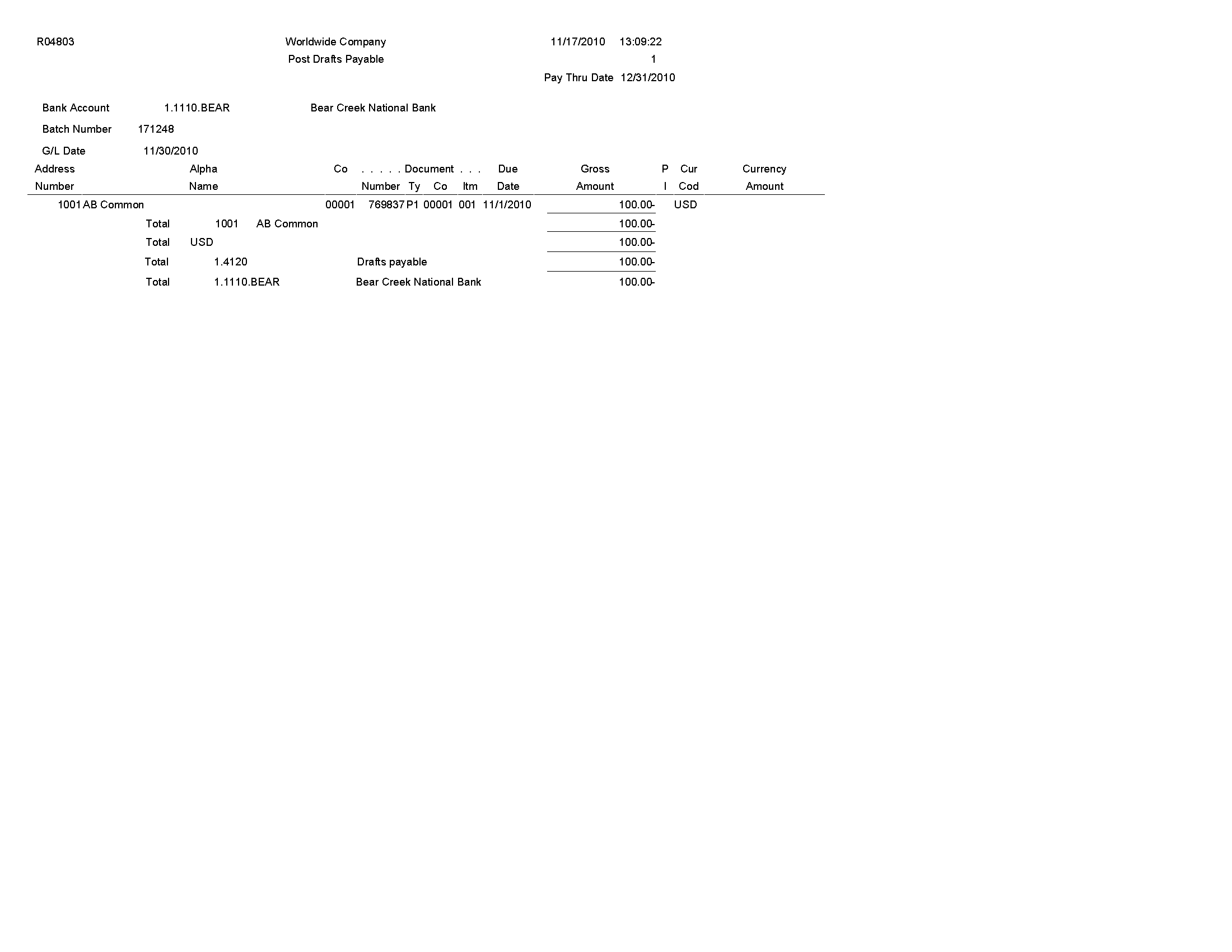
4.51 Recycle Recurring Vouchers Report (R048101)
On the Other Voucher Entry Methods menu (G04111), select Recycle Recurring Vouchers.
When you run this report, the system:
-
Removes the recurring frequency and number of payments from either the original transaction or the most recent copy of the transaction.
-
Creates a new invoice and voucher.
-
Creates an exception report that lists the number of invoices and vouchers that were successfully recycled, and the number of transactions that could not be recycled due to errors (exceptions).
Review the Recycle Recurring Vouchers report (R048101): 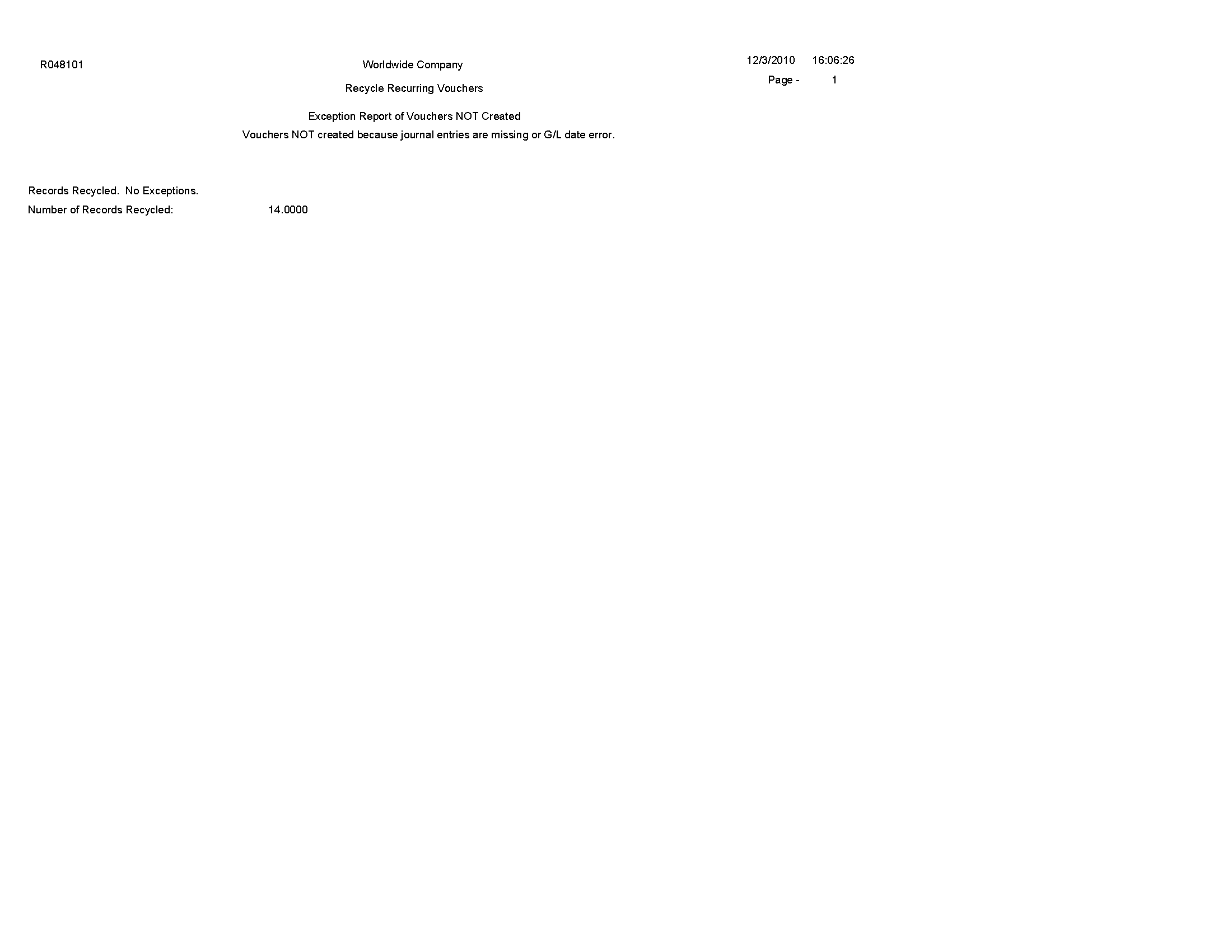
4.52 Payment Register Report (R09313)
On the Accounts Payable Reports menu (G0414), select Payment Register.
Use this report to print an additional copy of a payment register.
Review the Payment Register report (R09313): 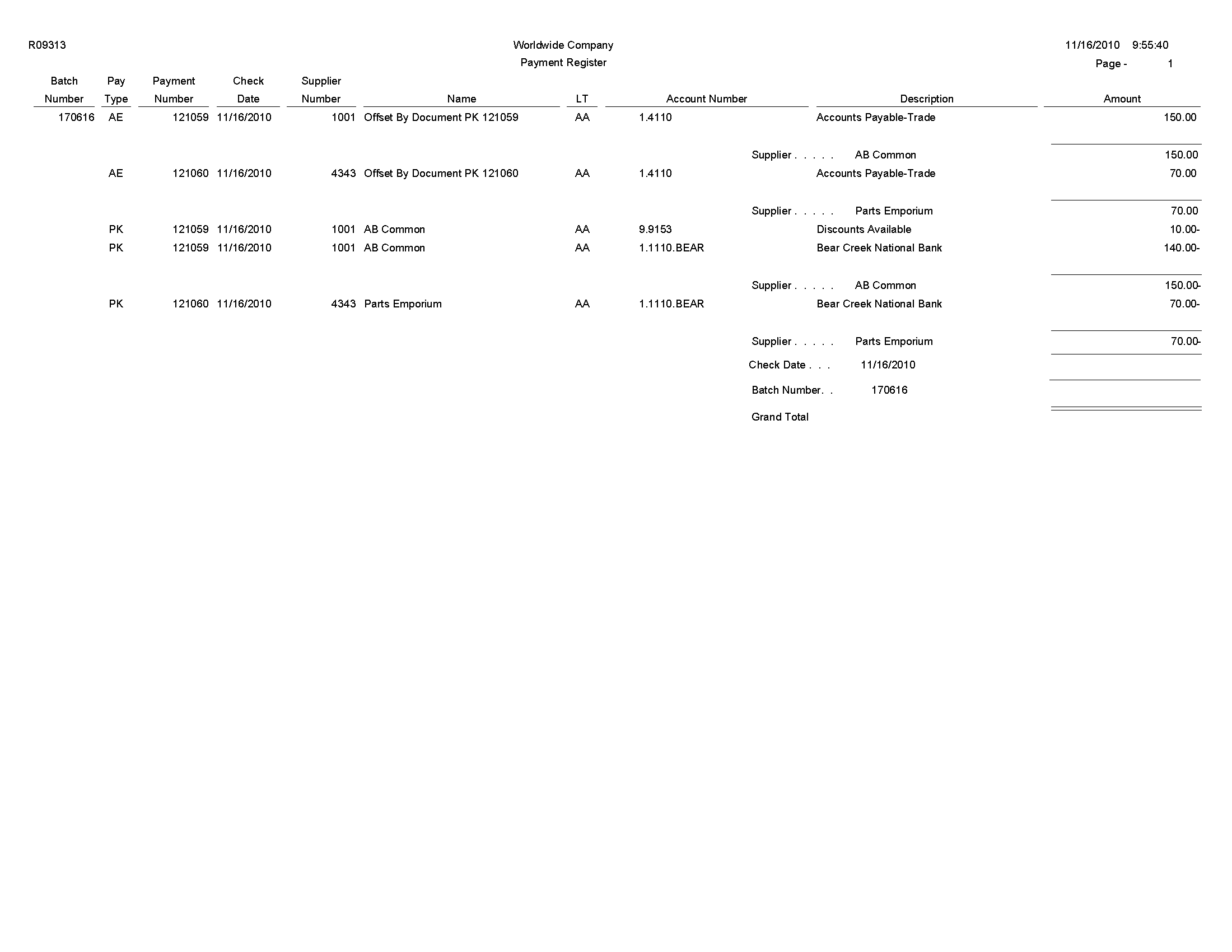
4.53 Supplier/Customer Totals by Account Report (R09450)
On the Accounts Payable Reports menu (G0414), select Supplier/Customer Totals by G/L Acct.
Use this report to review G/L account detail information and totals by supplier from the Account Ledger table (F0911).
Review the Supplier/Customer Totals by Account report (R09450): 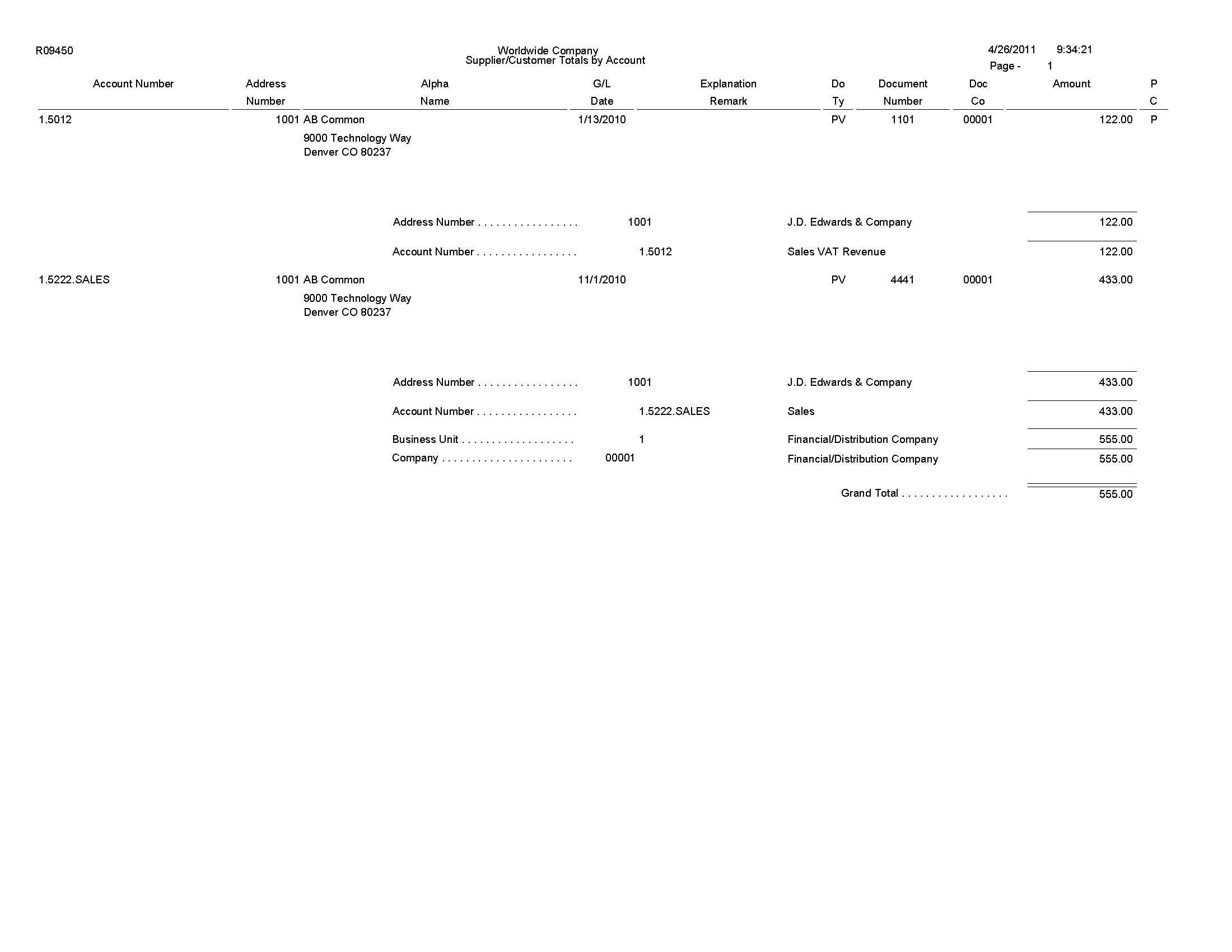
4.54 General Ledger Post Report (Vouchers) (R09801)
On the Supplier & Voucher Entry menu (G0411), select Post Vouchers to G/L.
Run this version of the report to post vouchers to the general ledger.
Review the General Ledger Post report (vouchers) (R09801): 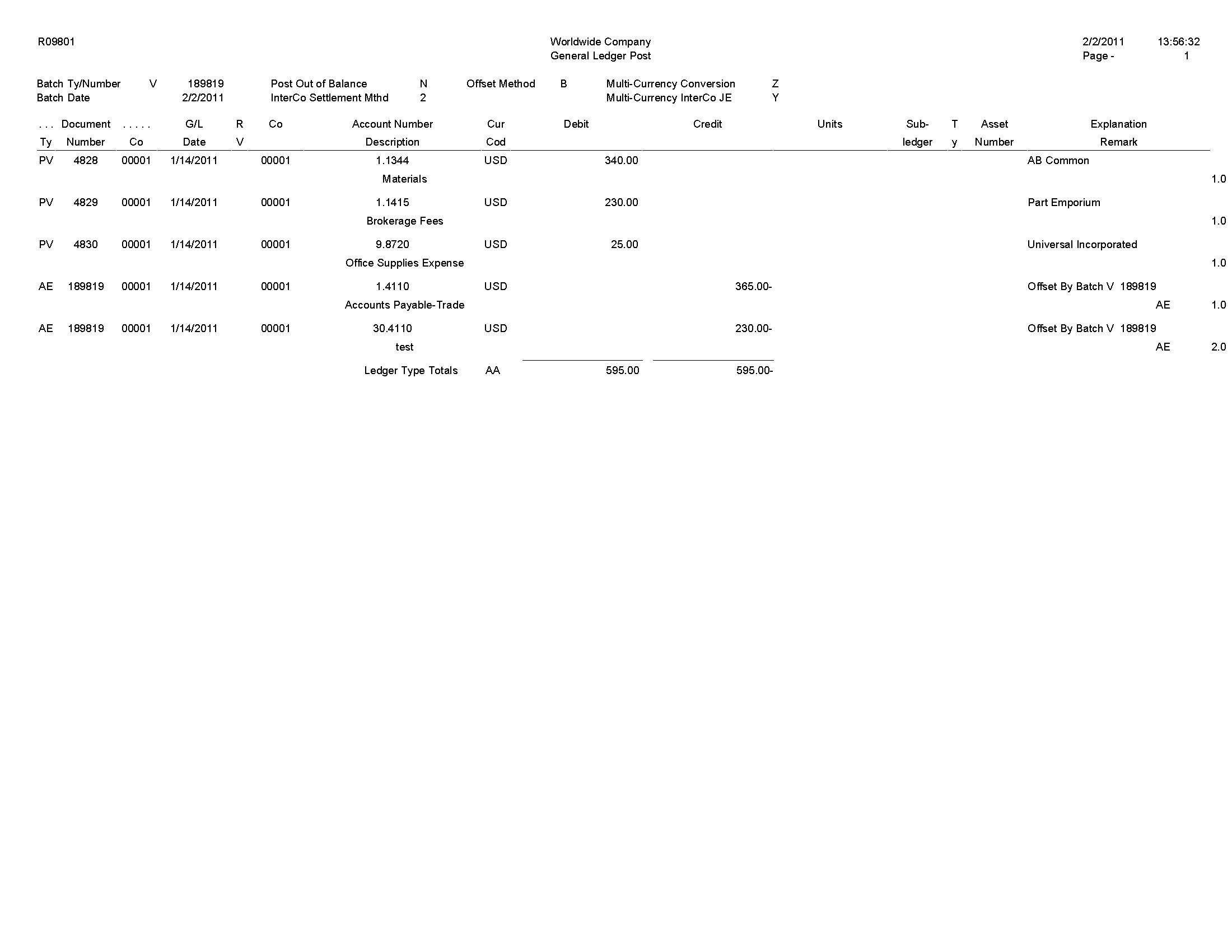
4.55 General Ledger Post Report (Payments) (R09801)
On the Automatic Payment Processing menu (G0413), select Post Payments to G/L.
On the Manual Payment Processing menu (G0412), select Post Manual Payments to G/L.
Run this version of the report to post payments to the general ledger.
Review the General Ledger Post report (payments) (R09801):