
Oracle® Beehive RESTful Web Services API Reference
Release 2 (2.0.1.7)
E16658-04
 Oracle® Beehive RESTful Web Services API Reference Release 2 (2.0.1.7) E16658-04 |
URI: /comb/v1/d/adbk/label/apply/{id}
HTTP Method: POST
Request Parameters: (expand)
| Name | Style | Required | Description |
|---|---|---|---|
labelid |
Query |
 |
LabelHandle of the Label to be applied |
type |
Query |
 Restricted to:
|
Label application type |
accept |
Header |
 Restricted to:
|
Directive to the server, indicating the format of the returned payload (or error class) |
runas |
Query |
 |
Identity under-which to execute this operation. Callers require permission to run as a different identity. |
suppress_20x_code |
Query |
 Restricted to:
|
Indicates if HTTP status codes in the 200-299 range are suppressed and always returned as 200. Required when client technology assumes that any return code other than 200 is a fault. |
anticsrf |
Query |
 |
Specifies the anti-CSRF token |
Request Payload: No Request Payload
Response Payload: labelApplication
Fault: restFault
Details: (expand)
| HTTP Status | Description |
|---|---|
| Error processing "runas" value | |
| Format of ID specified is incorrect | |
| Id type is incorrect | |
| Invalid value specified for query parameter | |
| Required header not specified | |
| Required query parameter not specified | |
| Unsupported value in Accept header | |
| Internal error occurred |
Sample: (expand)
URI: /comb/v1/d/adbk/label/apply
HTTP Method: POST
Request Parameters: (expand)
| Name | Style | Required | Description |
|---|---|---|---|
labelid |
Query |
 |
LabelHandle of the Label to be applied |
type |
Query |
 Restricted to:
|
Label application type |
accept |
Header |
 Restricted to:
|
Directive to the server, indicating the format of the returned payload (or error class) |
runas |
Query |
 |
Identity under-which to execute this operation. Callers require permission to run as a different identity. |
suppress_20x_code |
Query |
 Restricted to:
|
Indicates if HTTP status codes in the 200-299 range are suppressed and always returned as 200. Required when client technology assumes that any return code other than 200 is a fault. |
anticsrf |
Query |
 |
Specifies the anti-CSRF token |
content-type |
Header |
 Restricted to:
|
The standard HTTP Content-Type Header, indicating the MIME type of the payload |
Request Payload: beeIdList<entity>
Response Payload: listResult<labelApplication>
Fault: restFault
Details: (expand)
| HTTP Status | Description |
|---|---|
| Batch size exceeded | |
| Error processing "runas" value | |
| Format of ID specified is incorrect | |
| Id type is incorrect | |
| Invalid header specified | |
| Invalid payload specified | |
| Invalid value specified for query parameter | |
| JSON payload received with a wrong data member type | |
| No payload specified | |
| Required header not specified | |
| Required query parameter not specified | |
| Type of payload specified does not match what is expected | |
| Unsupported value in Accept header | |
| Internal error occurred |
Sample: (expand)
URI: /comb/v1/d/adbk/copy/{id}
HTTP Method: POST
Request Parameters: (expand)
| Name | Style | Required | Description |
|---|---|---|---|
destination |
Query |
 |
The target address book where the element needs to be copied |
conflict_resolution_mode |
Query |
 Restricted to:
|
The mode to resolve conflicts during copy (ConflictResolutionMode.ABORT supported) |
projection |
Query |
 Restricted to:
|
Projection to be used for the snapshot returned |
accept |
Header |
 Restricted to:
|
Directive to the server, indicating the format of the returned payload (or error class) |
runas |
Query |
 |
Identity under-which to execute this operation. Callers require permission to run as a different identity. |
suppress_20x_code |
Query |
 Restricted to:
|
Indicates if HTTP status codes in the 200-299 range are suppressed and always returned as 200. Required when client technology assumes that any return code other than 200 is a fault. |
anticsrf |
Query |
 |
Specifies the anti-CSRF token |
Request Payload: No Request Payload
Response Payload: addressBook
Fault: restFault
Details: (expand)
| HTTP Status | Description |
|---|---|
| Error processing "runas" value | |
| Format of ID specified is incorrect | |
| Id type is incorrect | |
| Invalid value specified for query parameter | |
| Required header not specified | |
| Required query parameter not specified | |
| Unsupported value in Accept header | |
| Internal error occurred |
Sample: (expand)
URI: /comb/v1/d/adbk/copy
HTTP Method: POST
Request Parameters: (expand)
| Name | Style | Required | Description |
|---|---|---|---|
destination |
Query |
 |
The target address book/workspace where the element needs to be copied |
conflict_resolution_mode |
Query |
 Restricted to:
|
The mode to resolve conflicts during copy (ConflictResolutionMode.ABORT supported) |
projection |
Query |
 Restricted to:
|
Projection to be used for the snapshot returned |
accept |
Header |
 Restricted to:
|
Directive to the server, indicating the format of the returned payload (or error class) |
runas |
Query |
 |
Identity under-which to execute this operation. Callers require permission to run as a different identity. |
suppress_20x_code |
Query |
 Restricted to:
|
Indicates if HTTP status codes in the 200-299 range are suppressed and always returned as 200. Required when client technology assumes that any return code other than 200 is a fault. |
anticsrf |
Query |
 |
Specifies the anti-CSRF token |
content-type |
Header |
 Restricted to:
|
The standard HTTP Content-Type Header, indicating the MIME type of the payload |
Request Payload: beeIdList<addressBook>
Response Payload: list<addressBook>
Fault: restFault
Details: (expand)
| HTTP Status | Description |
|---|---|
| Batch size exceeded | |
| Error processing "runas" value | |
| Format of ID specified is incorrect | |
| Id type is incorrect | |
| Invalid header specified | |
| Invalid payload specified | |
| Invalid value specified for query parameter | |
| JSON payload received with a wrong data member type | |
| No payload specified | |
| Required header not specified | |
| Required query parameter not specified | |
| Type of payload specified does not match what is expected | |
| Unsupported value in Accept header | |
| Internal error occurred |
Sample: (expand)
URI: /comb/v1/d/adbk
HTTP Method: POST
Request Parameters: (expand)
| Name | Style | Required | Description |
|---|---|---|---|
projection |
Query |
 Restricted to:
|
|
accept |
Header |
 Restricted to:
|
Directive to the server, indicating the format of the returned payload (or error class) |
runas |
Query |
 |
Identity under-which to execute this operation. Callers require permission to run as a different identity. |
suppress_20x_code |
Query |
 Restricted to:
|
Indicates if HTTP status codes in the 200-299 range are suppressed and always returned as 200. Required when client technology assumes that any return code other than 200 is a fault. |
anticsrf |
Query |
 |
Specifies the anti-CSRF token |
content-type |
Header |
 Restricted to:
|
The standard HTTP Content-Type Header, indicating the MIME type of the payload |
Request Payload: addressBookCreator
Response Payload: addressBook
Fault: restFault
Details: (expand)
| HTTP Status | Description |
|---|---|
| Error processing "runas" value | |
| Invalid header specified | |
| Invalid payload specified | |
| Invalid value specified for query parameter | |
| JSON payload received with a wrong data member type | |
| No payload specified | |
| Required header not specified | |
| Required query parameter not specified | |
| Type of payload specified does not match what is expected | |
| Unsupported value in Accept header | |
| Internal error occurred |
Sample: (expand)
URI: /comb/v1/d/adbk/{id}
HTTP Method: DELETE
Request Parameters: (expand)
| Name | Style | Required | Description |
|---|---|---|---|
snapshotid |
Query |
 |
Delete mode |
accept |
Header |
 Restricted to:
|
Directive to the server, indicating the format of the returned payload (or error class) |
runas |
Query |
 |
Identity under-which to execute this operation. Callers require permission to run as a different identity. |
suppress_20x_code |
Query |
 Restricted to:
|
Indicates if HTTP status codes in the 200-299 range are suppressed and always returned as 200. Required when client technology assumes that any return code other than 200 is a fault. |
anticsrf |
Query |
 |
Specifies the anti-CSRF token |
Request Payload: No Request Payload
Response Payload: No Response Payload
Fault: restFault
Details: (expand)
| HTTP Status | Description |
|---|---|
| Error processing "runas" value | |
| Format of ID specified is incorrect | |
| Id type is incorrect | |
| Invalid value specified for query parameter | |
| Required header not specified | |
| Required query parameter not specified | |
| Unsupported value in Accept header | |
| Internal error occurred |
Sample: (expand)
URI: /comb/v1/d/adbk/delete
HTTP Method: POST
Request Parameters: (expand)
| Name | Style | Required | Description |
|---|---|---|---|
accept |
Header |
 Restricted to:
|
Directive to the server, indicating the format of the returned payload (or error class) |
runas |
Query |
 |
Identity under-which to execute this operation. Callers require permission to run as a different identity. |
suppress_20x_code |
Query |
 Restricted to:
|
Indicates if HTTP status codes in the 200-299 range are suppressed and always returned as 200. Required when client technology assumes that any return code other than 200 is a fault. |
anticsrf |
Query |
 |
Specifies the anti-CSRF token |
content-type |
Header |
 Restricted to:
|
The standard HTTP Content-Type Header, indicating the MIME type of the payload |
Request Payload: beeIdList<addressBook>
Response Payload: No Response Payload
Fault: restFault
Details: (expand)
| HTTP Status | Description |
|---|---|
| Batch size exceeded | |
| Error processing "runas" value | |
| Format of ID specified is incorrect | |
| Id type is incorrect | |
| Invalid header specified | |
| Invalid payload specified | |
| Invalid value specified for query parameter | |
| JSON payload received with a wrong data member type | |
| No payload specified | |
| Required header not specified | |
| Required query parameter not specified | |
| Type of payload specified does not match what is expected | |
| Unsupported value in Accept header | |
| Internal error occurred |
Sample: (expand)
URI: /comb/v1/d/adbk/discuss/{id}
HTTP Method: POST
Request Parameters: (expand)
| Name | Style | Required | Description |
|---|---|---|---|
subject |
Query |
 |
The subject of the first message in the new Topic |
projection |
Query |
 Restricted to:
|
The projection specifying the details that should be returned in the Topic snapshot. Projection.EMPTY is the base case. |
accept |
Header |
 Restricted to:
|
Directive to the server, indicating the format of the returned payload (or error class) |
runas |
Query |
 |
Identity under-which to execute this operation. Callers require permission to run as a different identity. |
suppress_20x_code |
Query |
 Restricted to:
|
Indicates if HTTP status codes in the 200-299 range are suppressed and always returned as 200. Required when client technology assumes that any return code other than 200 is a fault. |
anticsrf |
Query |
 |
Specifies the anti-CSRF token |
content-type |
Header |
 Restricted to:
|
The standard HTTP Content-Type Header, indicating the MIME type of the payload |
Request Payload: topicUpdater
Response Payload: topic
Fault: restFault
Details: (expand)
| HTTP Status | Description |
|---|---|
| Error processing "runas" value | |
| Format of ID specified is incorrect | |
| Id type is incorrect | |
| Invalid header specified | |
| Invalid payload specified | |
| Invalid value specified for query parameter | |
| JSON payload received with a wrong data member type | |
| No payload specified | |
| Required header not specified | |
| Required query parameter not specified | |
| Type of payload specified does not match what is expected | |
| Unsupported value in Accept header | |
| Internal error occurred |
URI: /comb/v1/d/adbk/gem/{id}
HTTP Method: GET
Request Parameters: (expand)
| Name | Style | Required | Description |
|---|---|---|---|
snapshotid |
Query |
 |
The starting anchor from which the modifications are required |
accept |
Header |
 Restricted to:
|
Directive to the server, indicating the format of the returned payload (or error class) |
runas |
Query |
 |
Identity under-which to execute this operation. Callers require permission to run as a different identity. |
suppress_20x_code |
Query |
 Restricted to:
|
Indicates if HTTP status codes in the 200-299 range are suppressed and always returned as 200. Required when client technology assumes that any return code other than 200 is a fault. |
Request Payload: No Request Payload
Response Payload: elementModifications
Fault: restFault
Details: (expand)
| HTTP Status | Description |
|---|---|
| Error processing "runas" value | |
| Format of ID specified is incorrect | |
| Given snapshotid is too old | |
| Id type is incorrect | |
| Invalid value specified for query parameter | |
| Required header not specified | |
| Required query parameter not specified | |
| Unsupported value in Accept header | |
| Internal error occurred |
Sample: (expand)
URI: /comb/v1/d/adbk/move/{id}
HTTP Method: POST
Request Parameters: (expand)
| Name | Style | Required | Description |
|---|---|---|---|
destination |
Query |
 |
The target address book/workspace where the element needs to be moved. |
conflict_resolution_mode |
Query |
 Restricted to:
|
The mode to resolve conflicts during move. (ConflictResolutionMode.ABORT supported) |
accept |
Header |
 Restricted to:
|
Directive to the server, indicating the format of the returned payload (or error class) |
runas |
Query |
 |
Identity under-which to execute this operation. Callers require permission to run as a different identity. |
suppress_20x_code |
Query |
 Restricted to:
|
Indicates if HTTP status codes in the 200-299 range are suppressed and always returned as 200. Required when client technology assumes that any return code other than 200 is a fault. |
anticsrf |
Query |
 |
Specifies the anti-CSRF token |
Request Payload: No Request Payload
Response Payload: No Response Payload
Fault: restFault
Details: (expand)
| HTTP Status | Description |
|---|---|
| Error processing "runas" value | |
| Format of ID specified is incorrect | |
| Id type is incorrect | |
| Invalid value specified for query parameter | |
| Required header not specified | |
| Required query parameter not specified | |
| Unsupported value in Accept header | |
| Internal error occurred |
Sample: (expand)
URI: /comb/v1/d/adbk/move
HTTP Method: POST
Request Parameters: (expand)
| Name | Style | Required | Description |
|---|---|---|---|
destination |
Query |
 |
The target address book/workspace where the element needs to be moved. |
conflict_resolution_mode |
Query |
 Restricted to:
|
The mode to resolve conflicts during move. (ConflictResolutionMode.ABORT supported) |
accept |
Header |
 Restricted to:
|
Directive to the server, indicating the format of the returned payload (or error class) |
runas |
Query |
 |
Identity under-which to execute this operation. Callers require permission to run as a different identity. |
suppress_20x_code |
Query |
 Restricted to:
|
Indicates if HTTP status codes in the 200-299 range are suppressed and always returned as 200. Required when client technology assumes that any return code other than 200 is a fault. |
anticsrf |
Query |
 |
Specifies the anti-CSRF token |
content-type |
Header |
 Restricted to:
|
The standard HTTP Content-Type Header, indicating the MIME type of the payload |
Request Payload: beeIdList<addressBook>
Response Payload: No Response Payload
Fault: restFault
Details: (expand)
| HTTP Status | Description |
|---|---|
| Batch size exceeded | |
| Error processing "runas" value | |
| Format of ID specified is incorrect | |
| Id type is incorrect | |
| Invalid header specified | |
| Invalid payload specified | |
| Invalid value specified for query parameter | |
| JSON payload received with a wrong data member type | |
| No payload specified | |
| Required header not specified | |
| Required query parameter not specified | |
| Type of payload specified does not match what is expected | |
| Unsupported value in Accept header | |
| Internal error occurred |
Sample: (expand)
URI: /comb/v1/d/adbk/trash
HTTP Method: POST
Request Parameters: (expand)
| Name | Style | Required | Description |
|---|---|---|---|
projection |
Query |
 Restricted to:
|
Projection with which trash items are loaded |
accept |
Header |
 Restricted to:
|
Directive to the server, indicating the format of the returned payload (or error class) |
runas |
Query |
 |
Identity under-which to execute this operation. Callers require permission to run as a different identity. |
suppress_20x_code |
Query |
 Restricted to:
|
Indicates if HTTP status codes in the 200-299 range are suppressed and always returned as 200. Required when client technology assumes that any return code other than 200 is a fault. |
anticsrf |
Query |
 |
Specifies the anti-CSRF token |
content-type |
Header |
 Restricted to:
|
The standard HTTP Content-Type Header, indicating the MIME type of the payload |
Request Payload: beeIdList<addressBook>
Response Payload: list<trashItem>
Fault: restFault
Details: (expand)
| HTTP Status | Description |
|---|---|
| Batch size exceeded | |
| Error processing "runas" value | |
| Format of ID specified is incorrect | |
| Id type is incorrect | |
| Invalid header specified | |
| Invalid payload specified | |
| Invalid value specified for query parameter | |
| JSON payload received with a wrong data member type | |
| No payload specified | |
| Required header not specified | |
| Required query parameter not specified | |
| Type of payload specified does not match what is expected | |
| Unsupported value in Accept header | |
| Internal error occurred |
Sample: (expand)
URI: /comb/v1/d/adbk/trash/{id}
HTTP Method: POST
Request Parameters: (expand)
| Name | Style | Required | Description |
|---|---|---|---|
snapshotid |
Query |
 |
Delete mode |
projection |
Query |
 Restricted to:
|
|
accept |
Header |
 Restricted to:
|
Directive to the server, indicating the format of the returned payload (or error class) |
runas |
Query |
 |
Identity under-which to execute this operation. Callers require permission to run as a different identity. |
suppress_20x_code |
Query |
 Restricted to:
|
Indicates if HTTP status codes in the 200-299 range are suppressed and always returned as 200. Required when client technology assumes that any return code other than 200 is a fault. |
anticsrf |
Query |
 |
Specifies the anti-CSRF token |
Request Payload: No Request Payload
Response Payload: trashItem
Fault: restFault
Details: (expand)
| HTTP Status | Description |
|---|---|
| Error processing "runas" value | |
| Format of ID specified is incorrect | |
| Id type is incorrect | |
| Invalid value specified for query parameter | |
| Required header not specified | |
| Required query parameter not specified | |
| Unsupported value in Accept header | |
| Internal error occurred |
URI: /comb/v1/d/adbk/{id}
HTTP Method: GET
Request Parameters: (expand)
| Name | Style | Required | Description |
|---|---|---|---|
projection |
Query |
 Restricted to:
|
The projection specifying the attributes to be loaded for the address book. |
accept |
Header |
 Restricted to:
|
Directive to the server, indicating the format of the returned payload (or error class) |
runas |
Query |
 |
Identity under-which to execute this operation. Callers require permission to run as a different identity. |
suppress_20x_code |
Query |
 Restricted to:
|
Indicates if HTTP status codes in the 200-299 range are suppressed and always returned as 200. Required when client technology assumes that any return code other than 200 is a fault. |
Request Payload: No Request Payload
Response Payload: addressBook
Fault: restFault
Details: (expand)
| HTTP Status | Description |
|---|---|
| Error processing "runas" value | |
| Format of ID specified is incorrect | |
| Id type is incorrect | |
| Invalid value specified for query parameter | |
| Required header not specified | |
| Unsupported value in Accept header | |
| Internal error occurred |
Sample: (expand)
URI: /comb/v1/d/adbk/ac/{id}
HTTP Method: GET
Request Parameters: (expand)
| Name | Style | Required | Description |
|---|---|---|---|
accept |
Header |
 Restricted to:
|
Directive to the server, indicating the format of the returned payload (or error class) |
runas |
Query |
 |
Identity under-which to execute this operation. Callers require permission to run as a different identity. |
suppress_20x_code |
Query |
 Restricted to:
|
Indicates if HTTP status codes in the 200-299 range are suppressed and always returned as 200. Required when client technology assumes that any return code other than 200 is a fault. |
Request Payload: No Request Payload
Response Payload: accessControlFields
Fault: restFault
Details: (expand)
| HTTP Status | Description |
|---|---|
| Error processing "runas" value | |
| Format of ID specified is incorrect | |
| Id type is incorrect | |
| Invalid value specified for query parameter | |
| Required header not specified | |
| Unsupported value in Accept header | |
| Internal error occurred |
URI: /comb/v1/d/adbk/read
HTTP Method: POST
Request Parameters: (expand)
| Name | Style | Required | Description |
|---|---|---|---|
projection |
Query |
 Restricted to:
|
The projection specifying the attributes to be loaded for the address books. |
accept |
Header |
 Restricted to:
|
Directive to the server, indicating the format of the returned payload (or error class) |
runas |
Query |
 |
Identity under-which to execute this operation. Callers require permission to run as a different identity. |
suppress_20x_code |
Query |
 Restricted to:
|
Indicates if HTTP status codes in the 200-299 range are suppressed and always returned as 200. Required when client technology assumes that any return code other than 200 is a fault. |
anticsrf |
Query |
 |
Specifies the anti-CSRF token |
content-type |
Header |
 Restricted to:
|
The standard HTTP Content-Type Header, indicating the MIME type of the payload |
Request Payload: beeIdList<addressBook>
Response Payload: list<addressBook>
Fault: restFault
Details: (expand)
| HTTP Status | Description |
|---|---|
| Batch size exceeded | |
| Error processing "runas" value | |
| Format of ID specified is incorrect | |
| Id type is incorrect | |
| Invalid header specified | |
| Invalid payload specified | |
| Invalid value specified for query parameter | |
| JSON payload received with a wrong data member type | |
| No payload specified | |
| Required header not specified | |
| Required query parameter not specified | |
| Type of payload specified does not match what is expected | |
| Unsupported value in Accept header | |
| Internal error occurred |
Sample: (expand)
URI: /comb/v1/d/adbk/label/remove/{id}
HTTP Method: POST
Request Parameters: (expand)
| Name | Style | Required | Description |
|---|---|---|---|
labelid |
Query |
 |
LabelHandle of the Label to be removed |
accept |
Header |
 Restricted to:
|
Directive to the server, indicating the format of the returned payload (or error class) |
runas |
Query |
 |
Identity under-which to execute this operation. Callers require permission to run as a different identity. |
suppress_20x_code |
Query |
 Restricted to:
|
Indicates if HTTP status codes in the 200-299 range are suppressed and always returned as 200. Required when client technology assumes that any return code other than 200 is a fault. |
anticsrf |
Query |
 |
Specifies the anti-CSRF token |
Request Payload: No Request Payload
Response Payload: No Response Payload
Fault: restFault
Details: (expand)
| HTTP Status | Description |
|---|---|
| Error processing "runas" value | |
| Format of ID specified is incorrect | |
| Id type is incorrect | |
| Invalid value specified for query parameter | |
| Required header not specified | |
| Required query parameter not specified | |
| Unsupported value in Accept header | |
| Internal error occurred |
Sample: (expand)
URI: /comb/v1/d/adbk/label/remove
HTTP Method: POST
Request Parameters: (expand)
| Name | Style | Required | Description |
|---|---|---|---|
labelid |
Query |
 |
LabelHandle of the Label to be removed |
accept |
Header |
 Restricted to:
|
Directive to the server, indicating the format of the returned payload (or error class) |
runas |
Query |
 |
Identity under-which to execute this operation. Callers require permission to run as a different identity. |
suppress_20x_code |
Query |
 Restricted to:
|
Indicates if HTTP status codes in the 200-299 range are suppressed and always returned as 200. Required when client technology assumes that any return code other than 200 is a fault. |
anticsrf |
Query |
 |
Specifies the anti-CSRF token |
content-type |
Header |
 Restricted to:
|
The standard HTTP Content-Type Header, indicating the MIME type of the payload |
Request Payload: beeIdList<entity>
Response Payload: No Response Payload
Fault: restFault
Details: (expand)
| HTTP Status | Description |
|---|---|
| Batch size exceeded | |
| Error processing "runas" value | |
| Format of ID specified is incorrect | |
| Id type is incorrect | |
| Invalid header specified | |
| Invalid payload specified | |
| Invalid value specified for query parameter | |
| JSON payload received with a wrong data member type | |
| No payload specified | |
| Required header not specified | |
| Required query parameter not specified | |
| Type of payload specified does not match what is expected | |
| Unsupported value in Accept header | |
| Internal error occurred |
Sample: (expand)
URI: /comb/v1/d/adbk/undelete/{id}
HTTP Method: POST
Request Parameters: (expand)
| Name | Style | Required | Description |
|---|---|---|---|
new_name |
Query |
 |
Undelete mode |
accept |
Header |
 Restricted to:
|
Directive to the server, indicating the format of the returned payload (or error class) |
runas |
Query |
 |
Identity under-which to execute this operation. Callers require permission to run as a different identity. |
suppress_20x_code |
Query |
 Restricted to:
|
Indicates if HTTP status codes in the 200-299 range are suppressed and always returned as 200. Required when client technology assumes that any return code other than 200 is a fault. |
anticsrf |
Query |
 |
Specifies the anti-CSRF token |
Request Payload: No Request Payload
Response Payload: No Response Payload
Fault: restFault
Details: (expand)
| HTTP Status | Description |
|---|---|
| Error processing "runas" value | |
| Format of ID specified is incorrect | |
| Id type is incorrect | |
| Invalid value specified for query parameter | |
| Required header not specified | |
| Required query parameter not specified | |
| Unsupported value in Accept header | |
| Internal error occurred |
Sample: (expand)
URI: /comb/v1/d/adbk/undelete
HTTP Method: POST
Request Parameters: (expand)
| Name | Style | Required | Description |
|---|---|---|---|
new_name |
Query |
 |
Undelete mode |
accept |
Header |
 Restricted to:
|
Directive to the server, indicating the format of the returned payload (or error class) |
runas |
Query |
 |
Identity under-which to execute this operation. Callers require permission to run as a different identity. |
suppress_20x_code |
Query |
 Restricted to:
|
Indicates if HTTP status codes in the 200-299 range are suppressed and always returned as 200. Required when client technology assumes that any return code other than 200 is a fault. |
anticsrf |
Query |
 |
Specifies the anti-CSRF token |
content-type |
Header |
 Restricted to:
|
The standard HTTP Content-Type Header, indicating the MIME type of the payload |
Request Payload: beeIdList<addressBook>
Response Payload: No Response Payload
Fault: restFault
Details: (expand)
| HTTP Status | Description |
|---|---|
| Batch size exceeded | |
| Error processing "runas" value | |
| Format of ID specified is incorrect | |
| Id type is incorrect | |
| Invalid header specified | |
| Invalid payload specified | |
| Invalid value specified for query parameter | |
| JSON payload received with a wrong data member type | |
| No payload specified | |
| Required header not specified | |
| Required query parameter not specified | |
| Type of payload specified does not match what is expected | |
| Unsupported value in Accept header | |
| Internal error occurred |
Sample: (expand)
URI: /comb/v1/d/adbk/{id}
HTTP Method: PUT
Request Parameters: (expand)
| Name | Style | Required | Description |
|---|---|---|---|
snapshotid |
Query |
 |
Update mode. |
projection |
Query |
 Restricted to:
|
The projection specifying the attributes to be loaded for the addressbook. |
accept |
Header |
 Restricted to:
|
Directive to the server, indicating the format of the returned payload (or error class) |
runas |
Query |
 |
Identity under-which to execute this operation. Callers require permission to run as a different identity. |
suppress_20x_code |
Query |
 Restricted to:
|
Indicates if HTTP status codes in the 200-299 range are suppressed and always returned as 200. Required when client technology assumes that any return code other than 200 is a fault. |
anticsrf |
Query |
 |
Specifies the anti-CSRF token |
content-type |
Header |
 Restricted to:
|
The standard HTTP Content-Type Header, indicating the MIME type of the payload |
Request Payload: addressBookUpdater
Response Payload: addressBook
Fault: restFault
Details: (expand)
| HTTP Status | Description |
|---|---|
| Error processing "runas" value | |
| Format of ID specified is incorrect | |
| Id type is incorrect | |
| Invalid header specified | |
| Invalid payload specified | |
| Invalid value specified for query parameter | |
| JSON payload received with a wrong data member type | |
| No payload specified | |
| Required header not specified | |
| Required query parameter not specified | |
| Type of payload specified does not match what is expected | |
| Unsupported value in Accept header | |
| Internal error occurred |
Sample: (expand)
URI: /comb/v1/d/adbk/ac/{id}
HTTP Method: PUT
Request Parameters: (expand)
| Name | Style | Required | Description |
|---|---|---|---|
accept |
Header |
 Restricted to:
|
Directive to the server, indicating the format of the returned payload (or error class) |
runas |
Query |
 |
Identity under-which to execute this operation. Callers require permission to run as a different identity. |
suppress_20x_code |
Query |
 Restricted to:
|
Indicates if HTTP status codes in the 200-299 range are suppressed and always returned as 200. Required when client technology assumes that any return code other than 200 is a fault. |
anticsrf |
Query |
 |
Specifies the anti-CSRF token |
content-type |
Header |
 Restricted to:
|
The standard HTTP Content-Type Header, indicating the MIME type of the payload |
Request Payload: accessControlFieldsUpdater
Response Payload: No Response Payload
Fault: restFault
Details: (expand)
| HTTP Status | Description |
|---|---|
| Error processing "runas" value | |
| Format of ID specified is incorrect | |
| Id type is incorrect | |
| Invalid header specified | |
| Invalid payload specified | |
| Invalid value specified for query parameter | |
| JSON payload received with a wrong data member type | |
| No payload specified | |
| Required header not specified | |
| Required query parameter not specified | |
| Type of payload specified does not match what is expected | |
| Unsupported value in Accept header | |
| Internal error occurred |
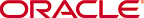
Copyright © 2008, 2012, Oracle and/or its affiliates. All rights reserved.
Legal Notices