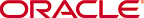URI: /comb/v1/d/syac/{id}
HTTP Method: GET
Request Parameters: (expand)
| Name |
Style |
Required |
Description |
projection |
Query |

- BASIC
- EMPTY
- EMPTY_WITH_ALL_ADDRESSES
- EMPTY_WITH_ASSIGNED_ROLES
- EMPTY_WITH_DEFAULT_ADDRESSES
- EMPTY_WITH_GROUPS
- EMPTY_WITH_PREFERENCES
- EMPTY_WITH_PRIMARY_ADDRESS
- EMPTY_WITH_PROPERTIES
- EMPTY_WITH_SNAPSHOTID
- FULL
- META
- SECURITY
|
a projection to use |
accept |
Header |

- application/json
- application/xml
|
Directive to the server, indicating the format of the returned payload (or error class) |
runas |
Query |
 |
Identity under-which to execute this operation. Callers require permission to run as a different identity. |
suppress_20x_code |
Query |

|
Indicates if HTTP status codes in the 200-299 range are suppressed and always returned as 200. Required when client technology assumes that any return code other than 200 is a fault. |
Request Payload:
Response Payload: systemActor
Fault: restFault
| HTTP Status |
Description |
| 400 |
Error processing "runas" value |
| 400 |
Format of ID specified is incorrect |
| 400 |
Id type is incorrect |
| 400 |
Invalid value specified for query parameter |
| 400 |
Required header not specified |
| 406 |
Unsupported value in Accept header |
| 500 |
Internal error occurred |
Sample: (expand)
read: function(
bhUtils,
myBeeId) {
var resourceURI = "/comb/v1/d/syac/" + myBeeId.id;
var xmlHttpRequest = bhUtils.getXMLHttpRequest();
xmlHttpRequest.open("GET",
resourceURI,
false);
xmlHttpRequest.setRequestHeader("Accept", "application/json");
xmlHttpRequest.send(null);
if (xmlHttpRequest.status != 200) {
var failure = bhUtils.deserializeJSON(xmlHttpRequest.responseText);
throw failure;
}
var result = bhUtils.deserializeJSON(xmlHttpRequest.responseText);
return result;
}