1 Understanding Email Manager
This chapter provides an overview of the Oracle Communications Billing and Revenue Management (BRM) Email Manager.
Note:
Email Manager is an optional component, not part of base BRM.About Email Manager
Email Manager integrates BRM with the UNIX sendmail mail transfer agent. Email Manager works in conjunction with sendmail to authenticate users to login into the email service and retrieve email. Email Manager also provides real-time authorization of incoming mail messages to determine whether email can be accepted by a user's account.
Email Manager runs on UNIX systems only.
Note:
Email Manager should not be confused with the Email Data Manager (dm_email) component of the BRM system. Email Data Manager enables you to automatically send customer notifications and invoices via email.Email Manager is composed of two daemons:
-
PIN Popper (the popper daemon), which provides real-time authentication.
The
popperdaemon implements the POP3 protocol and supports several email formats including RFC-822, MIME, and SMIME. -
PIN Mailer (the pin_mailer daemon), which provides real-time authorization.
The
pin_mailerdaemon supports various mail protocols, including ESMTP and SMTP.
You configure email authentication and authorization by editing the related policy source code.
As with other BRM daemons, any number of PIN Popper and PIN Mailer daemons can run on any combination of computers. Each mail daemon requires a Connection Manager (CM), as shown in Figure 1-1.
Note:
Email Manager doesn't support mailing to lists or mail forwarding.Figure 1-1 Routing of External Mail Requests from PIN Popper and PIN Mailer to CM
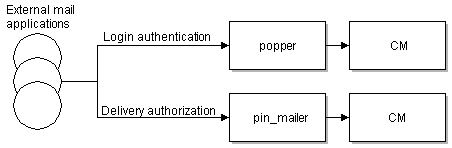
Description of "Figure 1-1 Routing of External Mail Requests from PIN Popper and PIN Mailer to CM"
Using sendmail with PIN Mailer
To use the PIN Mailer, you must edit the sendmail configuration file to forward mail through PIN Mailer. The sendmail configuration file is usually located in /etc/mail/. See "Configuring the M4 Macro Files in sendmail" for details on setting up this program.
Configuring Email Service for an Account
You configure the following options for an Email service by using Customer Center:
-
Which email server to use for an account
-
Which path to use for the mailbox that stores a customer's email
-
Maximum mailbox size (in bytes)
-
Maximum size for each email message (in bytes)
-
Maximum number of email messages
Note:
Your email service must enforce the configuration settings based on the information it receives in the email API.
Improving Performance by Using CM Proxy
To improve performance, configure PIN Popper and PIN Mailer to connect to a CM Proxy. CM Proxy provides a fast, unauthenticated CM connection allows that access to the database without a login. The CM proxy is approximately 75-80% faster than a regular CM connection.
For more information, see "Using CM Proxy to Allow Unauthenticated Log On" in BRM System Administrator's Guide.
About the Email API
To authenticate the email login, the PCM_OP_MAIL_LOGIN_VERIFY opcode calls the PCM_OP_ACT_FIND_VERIFY opcode to read the /service/email storable class. To configure and restrict email, the /service/email class has a PIN_FLD_SERVICE_EMAIL substructure with the following fields:
-
PIN_FLD_MAIL_SERVER_ID specifies an email server
-
PIN_FLD_PATH specifies a path to email files
-
PIN_FLD_MAX_MBOX_SIZE sets the maximum mailbox size
-
PIN_FLD_MAX_MSG_SIZE sets the maximum message size
-
PIN_FLD_MAX_MSG_CNT sets the maximum message number
BRM does not validate the information entered in these fields.