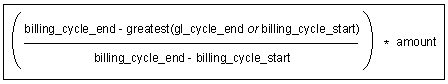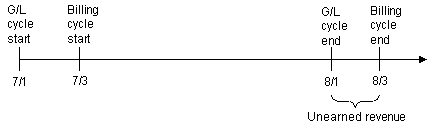2 How BRM Calculates Earned and Unearned Revenue
This chapter provides details about how Oracle Communications Billing and Revenue Management (BRM) calculates earned and unearned revenue.
Before reading this chapter, you should be familiar with the BRM General Ledger (G/L) system and billing cycles. See the following documents:
-
"About Billing Customers" in BRM Configuring and Running Billing
Understanding the Fields and Values Used to Calculate G/L
Each event in BRM is associated with an item. The status of an item can be pending, open, or closed.
Each item starts in the pending state, gathering events that accrue revenue for the duration of the billing cycle. At the time of billing, the item changes status from pending to open. An open item indicates that payment for the item is due and a bill has been generated. Once payment is received, the status of the item changes to closed.
-
Revenue for events associated with a pending item is unbilled revenue.
-
Revenue for events associated with an open or closed item is billed revenue.
The PIN_FLD_EFFECTIVE_T field in the /item object holds the date on which an item goes from pending (unbilled) to open (billed) status. This date is used by BRM to determine whether revenue is billed or unbilled.
When BRM creates a cycle event (/event/billing/cycle), the cycle dates for the cycle fee are saved in fields called PIN_FLD_EARNED_START_T and PIN_FLD_EARNED_END_T. The equations in this chapter use the values in those fields. The fields are represented in the equations as shown in Table 2-1:
About Calculating Earned Revenue
BRM reports two categories of earned revenue based on when the item was billed:
-
Actual earned revenue, or revenue that is billed in the same period as the G/L cycle
-
Previously billed earned revenue
Calculating Billed Earned Revenue
BRM uses the equation in Figure 2-1 to calculate billed earned revenue:
Figure 2-1 Billed Earned Revenue Equation
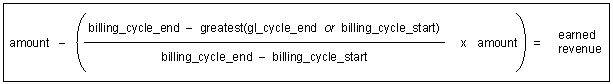
Description of ''Figure 2-1 Billed Earned Revenue Equation''
For information about values used in the equation, see "Understanding the Fields and Values Used to Calculate G/L".
For example, you run the G/L report on the first of every month. A new customer account is created on 7/3, after the G/L report is run on 7/1. Because the new customer's billing cycle runs from 7/3 to 8/3, the monthly cycle fee covers the period from 7/3 to 8/3. Since G/L is posted on the first of every month, the report run on 8/1 shows the revenue earned for the monthly cycle fees for the period 7/3 to 8/1 in the billed_earned category as shown in Figure 2-2.
Figure 2-2 Calculating Billed Earned Revenue
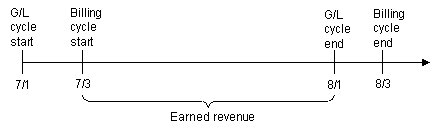
Description of ''Figure 2-2 Calculating Billed Earned Revenue''
If the monthly fee is $100, BRM calculates the earned revenue for the period 7/1 to 8/1 as shown in Figure 2-3:
Figure 2-3 Sample Earned Revenue Calculation
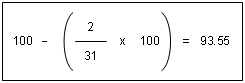
Description of ''Figure 2-3 Sample Earned Revenue Calculation''
Calculating Previously Billed Earned Revenue
BRM uses the equation in Figure 2-4 to calculate previously billed revenue:
Figure 2-4 Previously Billed Revenue Equation
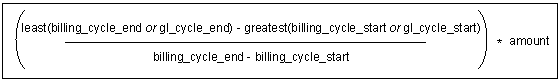
Description of ''Figure 2-4 Previously Billed Revenue Equation''
For example, if a new customer account is created on 7/3 with a bimonthly cycle fee, then the new customer is billed for the next bimonthly cycle fee on 9/3. Since your company requires you to run the G/L report on the first of every month and the cycle fee was created and billed on 7/3, the G/L report run on 8/1 reports the earnings in the prev_billed_earned revenue category. This is because the cycle fee was billed before the G/L run on 8/1.
If the bimonthly fee is $120, BRM calculates the previously billed earned revenue as shown in Figure 2-5:
Figure 2-5 Sample Previously Billed Earned Revenue Calculation
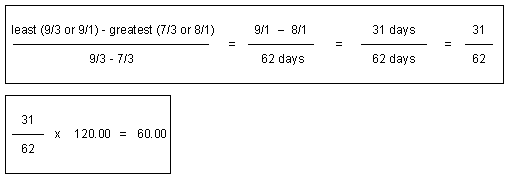
Description of ''Figure 2-5 Sample Previously Billed Earned Revenue Calculation''
About Calculating Unearned Revenue
BRM calculates unearned revenue for cycle fees only. BRM uses the equation in Figure 2-6 to calculate unearned revenue:
For example, if an account is created on 7/3, then the billing cycle will run on the third day of each subsequent month, or on 8/3 as shown in Figure 2-7. If the G/L cycle runs on the first of each month, then the timeline for the billing and G/L cycles is as follows:
For a monthly cycle fee of $19.95, the calculation for unearned revenue is completed as shown in Figure 2-8:
Figure 2-8 Sample Unearned Revenue Calculation
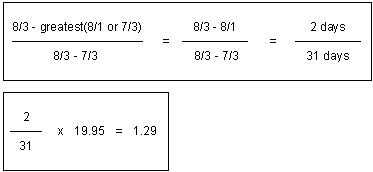
Description of ''Figure 2-8 Sample Unearned Revenue Calculation''
BRM always calculates cumulative unearned revenue. For every successive G/L run, BRM continues to decrease the unearned portion and increase the earned portion. This continues until all revenue is earned by the end date.
If a customer starts a service on 7/3 with a bimonthly cycle fee, then the timeline is as shown in Figure 2-9:
Figure 2-9 Cumulative Unearned Revenue Timeline
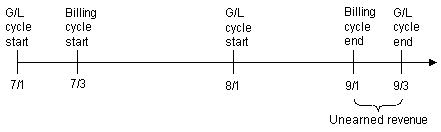
Description of ''Figure 2-9 Cumulative Unearned Revenue Timeline''
The unearned revenue for August is also reported as unearned in July. The unearned revenue for July and August is calculated as shown in Figure 2-10:
Figure 2-10 Sample Unearned Revenue Calculations
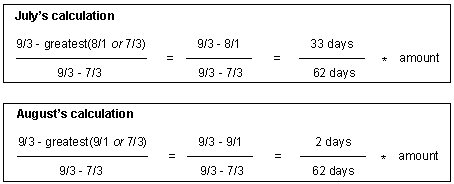
Description of ''Figure 2-10 Sample Unearned Revenue Calculations''