1 About LDAP Manager
This chapter provides an overview of integrating Oracle Communications Billing and Revenue Management (BRM) LDAP Manager with your LDAP directory server.
Important:
LDAP Manager is an optional component, not part of base BRM.Before you integrate BRM with your LDAP directory server, you need to be familiar with the following:
-
BRM.
-
LDAP protocol, in particular, how your own directory server tree is organized and replicated across your network.
-
C programming.
-
Directory server tools.
-
Object-oriented data modeling.
-
Basic database knowledge.
How LDAP Manager Works
Use LDAP Manager to integrate your LDAP directory server with BRM. The LDAP Manager replicates account and service data in the BRM database to the LDAP database. Changes made to the LDAP database are not replicated in the BRM database.
To send data to the LDAP directory server, LDAP Manager uses the following components:
-
The replication opcode determines which BRM data is sent to the LDAP directory, and how it is structured. For more information on the replication module, see "Understanding the Replication Module".
-
The channel framework sends data to the LDAP directory server either serially or in parallel, depending on your configuration. In addition, you use the channel framework to handle directory server downtime and to satisfy auditing requirements. For more information on the channel framework, see "Understanding the Channel Framework".
-
The LDAP Data Manager translates data to the LDAP database format, and provides a connection between BRM and the LDAP database. For more information on the LDAP Data Manager, see "About the LDAP Data Manager".
-
The export application (pin_channel_export) propagates changes from BRM to the directory server. It synchronizes data in the BRM channel with the data in the external directory server. It includes a report and error utility, pin_channel_report and pin_channel_clear_errors. For more information on the export utility, see "Configuring the pin_channel_export Utility".
Figure 1-1 shows how changes to data in the BRM database are sent to the LDAP directory server:
Figure 1-1 BRM Database Updates to LDAP Directory Server
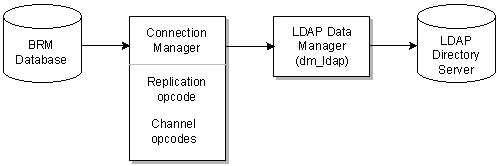
Description of ''Figure 1-1 BRM Database Updates to LDAP Directory Server''
About Setting Up Your LDAP Integration
To set up an LDAP integration, you perform these tasks:
-
Install and configure BRM and your LDAP Server, for example, Oracle Unified Directory (OUD).
-
Install and configure LDAP Manager. For example, you need to configure the connections between the CM and the LDAP Data Manager. See "Installing LDAP Manager".
-
Define the mapping between BRM data and LDAP data. For example, you need to specify how an account object in BRM is stored in the LDAP database. See "Mapping Data between LDAP Data Manager and Your Directory Server".
-
Set up your directory server. To set up your directory server with attributes that BRM can understand, such as Portal Object ID (POID), names, addresses, currency, login, and service information, you must create a BRM object-type definition called the replicate user or r_user object class in your directory server. See "Managing the Directory Server Organization".