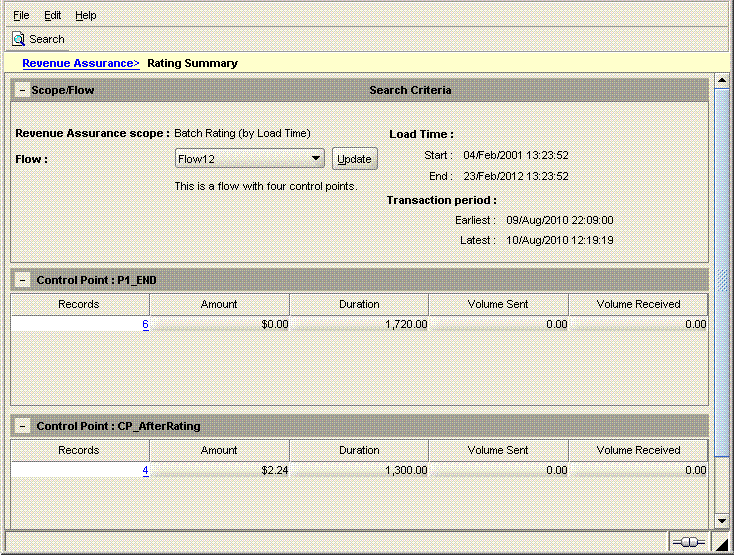1 Understanding Revenue Assurance Manager
This chapter provides an overview of Oracle Communications Billing and Revenue Management (BRM) Revenue Assurance Manager.
Important:
Revenue Assurance Manager is an optional feature that you install separately.Before using Revenue Assurance Manager, you should be familiar with BRM concepts and system architecture. See BRM Concepts for more information.
Note:
See "Installing Revenue Assurance Manager" for installation procedures.About Revenue Assurance Manager
You use Revenue Assurance Manager to verify the end-to-end completeness, accuracy, and integrity of BRM billing and pipeline batch rating results. You can analyze revenue assurance data to find revenue leakage in your system.
You obtain revenue assurance data by auditing the results of these processes:
-
Billing: Revenue Assurance Manager provides statistics such as the number of accounts billed or invoiced, the total revenue, and the number of records that were successfully billed or failed to be billed.
See "About Collecting Revenue Assurance Data from Billing" for more information.
-
Pipeline batch rating: Revenue Assurance Manager provides statistics such as total duration and charges, retail and wholesale amounts, and total discount amounts.
See "About Collecting Revenue Assurance Data from Pipeline Batch Rating" for more information.
Revenue Assurance Manager stores the data it collects in the BRM database. There are two ways for you to view this data.
-
Revenue Assurance Manager reports: You can generate summary and detail reports from revenue assurance data for billing, and pipeline rating. You can change the report parameters to meet your business needs.
See BRM Reports for more information.
-
Revenue Assurance Center: You can use the Revenue Assurance Center application to search for and view revenue assurance statistics generated from billing and pipeline rating. See the Revenue Assurance Center Help for detailed instructions about using the application.
See "Installing Revenue Assurance Center" for installation information.
You can also configure Revenue Assurance Manager to send alerts when revenue assurance data passes a threshold that you set. For example, you can configure an alert to be sent when the number of suspended EDRs exceeds 100,000. See "About Revenue Assurance Alerts" for more information.
About Collecting Revenue Assurance Data from Billing
You can generate revenue assurance billing data from the following BRM billing processes:
-
Regular billing
-
Bill Now
-
On-demand billing
-
Auto-triggered billing
-
Trial billing
-
Invoicing
-
Deferred actions
The revenue assurance data generated from billing consists of statistics such as the number of accounts billed, accounts that failed to be billed, the time of the billing process, and the revenue details. BRM stores the revenue assurance data collected from billing in/process_audit/billing objects.
To collect revenue assurance data for billing, you must configure BRM billing utilities to generate revenue assurance data. See "Configuring BRM Billing to Collect Revenue Assurance Data" for more information.
After revenue assurance data has been collected from billing, you can view the data by using Revenue Assurance Center or Revenue Assurance reports. See "About Viewing Revenue Assurance Data Collected from Billing" for more information.
How Revenue Assurance Data is Collected from Billing
Revenue Assurance Manager collects data from control points in billing utilities. Unlike the control points in pipeline rating, billing control points are preconfigured and you cannot change them.
These are the billing utilities and the data that is collected from them:
-
pin_bill_accts: Anticipated revenue.
-
pin_collect: Revenue collected.
-
pin_inv_accts: Invoices generated, including total records processed, records that have been successfully invoiced, and failed records.
-
pin_deferred_act: The number of scheduled deferrals executed.
-
pin_cycle_fees: The amount of cycle fees generated.
Revenue assurance data for billing is stored in /process_audit/billing objects in the BRM database.
About Viewing Revenue Assurance Data Collected from Billing
You can view revenue assurance data from billing by using Revenue Assurance reports or by using Revenue Assurance Center.
Note:
There are some restrictions on the types of data that can be displayed in Revenue Assurance Center:-
Revenue assurance data collected for trial billing is viewable only in reports.
-
Revenue Assurance Center can display only split revenue assurance data.
See "About Splitting Revenue Assurance Data into Detailed Categories" for more information.
Revenue Assurance reports includes both summary and detail reports for billing data. You can customize the reports. See BRM Reports for more information.
When you use Revenue Assurance Center to view revenue assurance data for billing, you can search for data based on:
-
Billing segments.
-
Accounts billed on the same accounting day of month (DOM).
-
A combination of billing segment and DOM.
You can choose to display data from all control points or from selected control points. These are the control points:
-
Revenue Anticipated
Note:
A summary of the revenue assurance data collected from billing by billing segments is available from control points in pin_bill_accts only. -
Revenue Collected
-
Invoice Generated
-
Scheduled Deferrals Executed
-
Cycle Fees Generated
Figure 1-1 shows a typical Revenue Assurance Center billing data screen:
Figure 1-1 Revenue Assurance Billing Summary
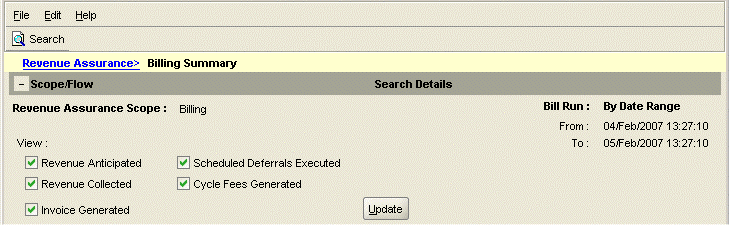
Description of ''Figure 1-1 Revenue Assurance Billing Summary''
About Splitting Revenue Assurance Data into Detailed Categories
You can split revenue assurance billing data into more detailed categories, such as amounts associated with A/R items, billable items, and suppressed bills. Splitting revenue assurance billing data allows you to more accurately pinpoint the source of revenue leakage in your system.
Split revenue assurance data is automatically generated by these billing operations:
-
Bill Now
-
On-demand billing
-
Auto-triggered billing
The following utilities offer a -split parameter that you can use to separate data for regular billing and trial billing:
-
pin_bill_accts
-
pin_trial_bill_accts
Important:
If you intend to collect revenue assurance data from billing, be sure to use the -split parameter to pin_bill_accts and pin_trial_bill_accts when you use these utilities.
See the discussion of billing utilities in BRM Configuring and Running Billing for more information on pin_bill_accts and pin_trial_bill_accts.
You can view split revenue assurance data in Revenue Assurance Center or in Revenue Assurance reports:
-
Revenue Assurance Center automatically displays split data. It cannot display data that is not split.
-
You can configure Revenue Assurance Reports to display split or unsplit data. See "About the Split Method Parameter" in BRM Reports for more information.
Split Revenue Assurance Data
Split revenue assurance data includes the following categories:
-
A/R items: If service types are associated with these items, the amount for each service type is also generated:
-
Adjustments: Adjustment charges
-
Payments: Total number of payments received
-
Payment reversals: Total payment reversals
-
Disputes: Sum of disputed amounts
-
Settlements: Sum of settlements
-
Refunds: Total refunds
-
Write off: Total number of written-off accounts
-
Write-off reversals: Total number of write-off reversal accounts
-
-
Billable items: The billable items and their subtypes that you have configured; for example, usage charges, recurring charges, one-time charges, and discounts.
-
Miscellaneous charges: If billable items are not configured, the split revenue assurance data is stored as miscellaneous charges.
-
Connections: The number of billed connections, where a connection represents a device or phone number.
-
Bills suppressed: The number of suppressed bills, the reason for the suppression, and the anticipated revenue.
Note:
The bills-suppressed data is generated by regular billing, trial billing, and auto-triggered billing only.
Splitting Revenue Assurance Data by Type of Charge
You can also split revenue assurance data based on the type of charge, such as discounts, usage charges, and one-time and recurring charges. You do this by setting up custom billable items and item subtypes. If you do not configure billable item subtypes, the split revenue assurance data is stored as miscellaneous charges.
See "Configuring Item Subtypes" for more information.
About Collecting Revenue Assurance Data from Pipeline Batch Rating
You can collect revenue assurance data to analyze the effect of pipeline rating on Event Data Records (EDRs). You configure Revenue Assurance Manager to collect statistics on EDRs at various points in your pipelines, and then compare those statistics to see how a batch of EDRs changes as it is processed.
The statistics collected can include:
-
The number of EDRs in the batch
-
Retail charged amount
-
Event wholesale value
-
Discounts applied
-
Total time usage
-
Amount of data transferred
-
When a call started
-
When a call ended
Revenue assurance data is collected and aggregated at control points that you configure in pipelines. You establish control points by adding the FCT_AggreGate module at appropriate pipeline locations. You determine the data to be collected by specifying aggregation scenarios used by the module.
You can configure related control points into flows that enable you to examine data for a batch sequentially. You can also link pairs of control points to see original and current values.
FCT_AggreGate outputs aggregated data into flat files. You configure the Batch Controller to send these flat files to the Universal Event (UE) Loader as they are created. UE Loader parses the flat files and then calls opcodes to load the information into the database as /process_audit/batchstat objects.
Figure 1-2 shows how revenue assurance data is collected from EDRs in pipeline batch rating, stored in the BRM database, and viewed by using Revenue Assurance Center or Revenue Assurance Reports:
Figure 1-2 Revenue Assurance Data Collection
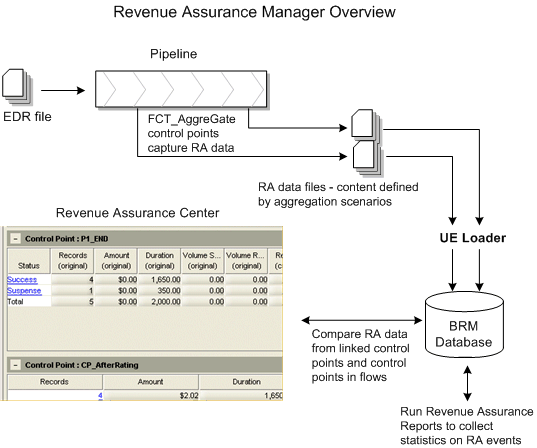
Description of ''Figure 1-2 Revenue Assurance Data Collection''
Collecting revenue assurance data from pipeline batch rating involves these tasks:
-
Configuring event notification to capture data on written-off EDRs and set up revenue assurance alerts.
See "About Using Event Notification to Generate Revenue Assurance Data" for more information.
-
Configuring control points in your pipelines to determine where revenue assurance data is captured.
See "About Control Points" for more information.
-
Associating an aggregation scenario with each of your control points to determine how revenue assurance data is organized. Revenue Assurance Manager includes preconfigured aggregation scenarios that group revenue assurance statistics by using different fields.
See "About Aggregation Scenarios" for more information.
-
Linking pairs of control points related to rating, rerating, and written-off EDRs. Revenue Assurance Center uses these linked pairs to establish the original and current values for a set of EDRs.
See "About Linking Pairs of Rating, Rerating, and Written-Off Control Points" for more information.
-
Defining flows, which are ordered lists of control points that Revenue Assurance Center uses to display revenue assurance data. Flows allow you to track revenue assurance data for EDR batches at various stages during pipeline processing.
See "Adding Control Points to Flows" for more information.
-
Configuring Universal Event (UE) Loader to load revenue assurance data into the database.
See "About Using UE Loader to Load Revenue Assurance Data" for more information.
-
Configuring alerts to be sent when revenue assurance data passes a threshold that you set.
See "Generating Revenue Assurance Alerts" for more information.
About Using Event Notification to Generate Revenue Assurance Data
Revenue Assurance Manager uses event notification to collect data on written-off EDRs and set up revenue assurance alerts.
The following events are generated specifically to facilitate the revenue assurance event notification process:
-
/event/notification/suspense/writeoff - When suspended EDRs are written off, Suspense Manager generates this event. By default, when this event occurs, the PCM_OP_PROCESS_AUDIT_CREATE_WRITEOFF_SUMMARY opcode is called.
-
/event/notification/ra_threshold - When specified conditions for producing revenue leakage alerts occur, the load_pin_config_ra_thresholds utility generates this event. By default, when this event occurs, the PCM_OP_PROCESS_AUDIT_POL_ALERT policy opcode is called. See "load_pin_config_ra_thresholds" for more information.
See "Configuring Event Notification" for more information on configuring event notification for Revenue Assurance Manager.
About Control Points
You establish control points in batch pipelines to determine where Revenue Assurance Manager collects data. You can configure control points in locations that enable you to compare data from different stages in the rating processes.
You define a control point by adding the FCT_AggreGate module to the pipeline in the desired location and specifying the control point name in the module registry. Each control point must have a unique name that describes its purpose. For example, in a rating pipeline, you could have control points named Rating and CP_After_Rating. See "Configuring Revenue Assurance Manager" for more information.
Each control point is associated with an aggregation scenario that specifies the data to be collected and how it should be organized. See "About Aggregation Scenarios" for more information.
You add related control points to flows. In Revenue Assurance Center, you can view data from all the control points in a flow. This enables you to follow the progress of EDR batches of EDRs through the pipeline. See "About Flows" for more information.
About Aggregation Scenarios
Each control point requires an aggregation scenario to specify the data that the control point collects and how the data will be organized.
An aggregation scenario specifies:
-
The EDR fields to collect data from. For example, a scenario can collect information from the discount amount or duration fields.
-
Aggregation functions to apply to the data. For example, you can add data together or average it.
-
Fields by which to group the data collected. For example, you can group data by service type. In this case, the data for each batch is grouped by the type of service, such as TEL, SMS, or GPRS.
You can also collect revenue assurance data on more than one grouping field. For example, in the BatchStat_SvcType_Status scenario, the grouping fields are Service Type and EDR Status. The revenue assurance data collected is the EDR status such as Duplicate, Rejected, or Successful for each service type.
You specify the scenario to use when you define a control point in the FCT_AggreGate module registry. Scenarios can be used by any number of control points. See "Configuring the FCT_AggreGate Module to Collect Revenue Assurance Data" for more information.
Revenue Assurance Manager provides a number of preconfigured scenarios. These scenarios are suitable for use in a production system. You can also create new scenarios if necessary. See "Preconfigured Aggregation Scenario Details" for descriptions of the preconfigured scenarios. See "About the Revenue Assurance Manager Opcodes" for information about creating new scenarios.
For general information on working with pipeline aggregation and aggregation scenarios, see the discussion of setting up pipeline aggregation in BRM Configuring Pipeline Rating and Discounting.
About Linking Pairs of Rating, Rerating, and Written-Off Control Points
Certain types of control points must be linked to establish original and current values displayed in Revenue Assurance Center. You should link these types of control points:
-
A rating control point to a rerating control point.
-
A rating control point to a writeoff control point.
-
A rerating control point to a writeoff control point.
See "Linking Rating, Rerating, and Write-Off Control Points" for details on creating control point links.
When pairs of control points are linked, Revenue Assurance Center shows the linked control points in the same area. Values for the first control point are marked as original values, and the last control point as current values.
About Flows
A flow is an ordered set of related control points that you group together for convenient searching and viewing in Revenue Assurance Center. You can add any number of control points to a flow, from any pipelines that are relevant. See "Adding Control Points to Flows" for information about creating flows.
You use Revenue Assurance Center to display data for flows. Each control point appears in its own area. In this example, you can see two control points (P1_END and CP_AfterRating) from Flow12. The second control point shows the effect that rating had on a small batch of EDRs.
Figure 1-3 shows the Revenue Assurance Center screen:
About Using UE Loader to Load Revenue Assurance Data
In order to view batch pipeline revenue assurance data, you must first load that data into /process_audit objects in the BRM database. You use Universal Event (UE) Loader to load the data.
The UE Loader loads revenue assurance data into the following /process_audit objects:
-
/process_audit/pipeline objects store information about processed EDRs.
-
/process_audit/batchstat objects store information about the revenue assurance data collected for specific scenarios.
You can configure the BRM Batch Controller to probe automatically for revenue assurance data files and then call UE Loader to load them into the database. You can also decide to load the data periodically by using cron or a similar program.
See "Setting Up UE Loader to Load Revenue Assurance Data into the Database" and "Setting Up Batch Controller to Call UE Loader" for more information.
About the Revenue Assurance Data Collected in Rated Event Loader
Revenue Assurance Manager collects data from Rated Event (RE) Loader. BRM uses RE Loader to load events that have been rated or rerated with pipeline batch rating. See the discussion of Rated Event Loader in BRM Configuring Pipeline Rating and Discounting for more information.
The revenue assurance data collected from RE Loader include:
-
Total revenue generated by the batch.
-
Total number of EDRs loaded.
You can view the RE Loader data in Revenue Assurance Center or in Revenue Assurance reports.
When the rated EDRs are loaded in RE Loader, either all the EDRs are loaded, or they all fail. There is no possibility of some records getting loaded and some records failing. In Revenue Assurance Manager, the data collected for RE Loader is not grouped by status or any other fields.
You must load the CollectProcessAuditForIREL.sql file to enable the collection of revenue assurance data from RE Loader. See "Loading the CollectProcessAudit Trigger in Rated Event Loader" for information on loading this trigger.
About Collecting Revenue Assurance Data on Written-Off EDRs
You can use Revenue Assurance Manager to view statistics about the number of EDRs that have been written off.
When an EDR is written off through Suspense Manager, an /event/notification/suspense/writeoff event is generated. You configure event notification so that Revenue Assurance Manager collects data every time such an event occurs. The data collected from a written-off EDR includes the original batch ID and the number of EDRs that were written off in that batch of EDRs.
See "Setting Up Revenue Assurance Manager to Collect Data on Written-Off EDRs" for configuration information.