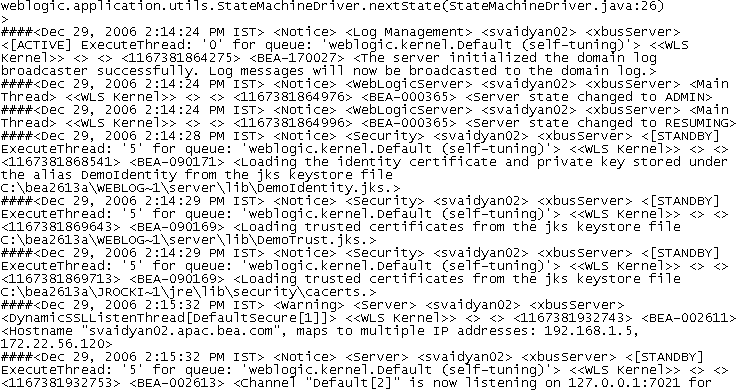48 Tracing
Oracle Service Bus enables you to trace messages without having to shut down the server. This feature is useful in both a development and production environments. Tracing allows administrators, support engineers, and systems engineers to troubleshoot and diagnose a message flow in one or more proxy services.
For example, if one of your proxy services is failing and you want to find out at which stage the problem exists, you can enable tracing for that proxy service. After tracing is enabled, the system logs various details extracted from the message flow such as stage name, name of the pipeline, and route node name.
The entire message context is also printed, including headers and message body. When a fault occurs in the message flow, additional details such as error code and reason are logged. Tracing occurs at the beginning and end of each component in the message flow, which includes stages, pipelines, and nodes. Actions are not traced individually.
48.1 How to Enable or Disable Tracing
You can enable tracing from View a Proxy Service page of the Oracle Service Bus Console. To configure tracing:
-
Using smart search find the required proxy service. For more information on how to find a proxy service, see Section 27.1.2, "Finding Proxy Services."
-
In Summary of Proxy Services table click the check box next to Enable in Tracing field for the proxy service.
Note:
To enable tracing for all proxy services, search for all proxy services and click the check box next to Tracing. -
Click Update and activate the session.
You can view the tracing status for a proxy service in the Operation Settings tab of the View a Proxy Service page, Summary of All Services table, and Summary of Proxy Services table. For more information about Summary of All Services, see Section 50.3, "Managing Operational Settings for All Services," and for more information about Summary of Proxy Services, see Section 50.4, "Managing Operational Settings for Proxy Services."
48.2 How to Access Tracing Information
The tracing information is stored in the server directory logs. For example, in the Oracle Service Bus examples domain, which is created when you install the product, if you enable tracing for the proxy services before they are tested, the tracing information is logged in the following log file.
OSB_ORACLE_HOME\samples\domains\servicebus\servers\xbusServer\logs\servicebus.log
Figure 48-1 shows a sample of the tracing log.
Note:
The tracing pattern in the server log is identical to the tracing in the test console. For more information on tracing in the test console, see Section 33.1.4, "Tracing Proxy Services."