12.3 Overview of Cross-Platform Issues
Oracle Reports is available on many platforms, including Windows, Linux, Sun Solaris, HP-UX, and IBM AIX. You can use Oracle Reports to develop and deploy reports on any of these platforms interchangeably. The most common scenario is that the report is developed on Windows, and is deployed on a UNIX-based environment, such as Linux (see Figure 12-2). This may result in a slight change in the look-and-feel of the deployed report. For example, when you are developing the report on Windows, you allocate enough space to each text object or field in your report. However, when you deploy and run the report on Linux, you may see that the text does not fit within the allocated space in the output. Such issues that are the direct result of change in platform are referred to as cross-platform issues. A possible cause of such issues is that the fonts available on the development platform are not available on the deployment platform. As a result, when the report is executed on the deployment platform, a substitute font needs to be used for formatting the report output. Since any two fonts are likely to have certain differences, the report output on the development and deployment platforms looks different.
Another likely scenario in which you may encounter cross-platform issues is when the platform on which the report is finally viewed (see Figure 12-2) does not have the proper fonts installed. Thus, even if the development and deployment platforms display the report output correctly, the platform on which the end-user views the report will not display the proper look-and-feel of the report.
Figure 12-2 Sample Cross-Platform Deployment Scenario
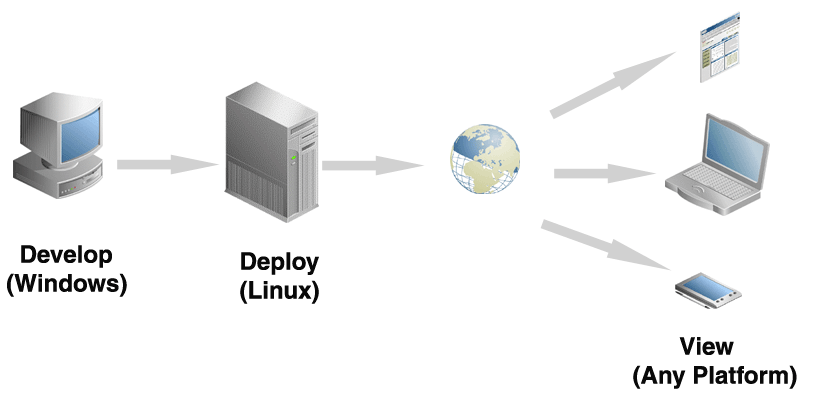
Description of "Figure 12-2 Sample Cross-Platform Deployment Scenario"
12.3.1 Font Availability On Different Platforms
A font is a set of printable or displayable text characters in a specific style and size. Fonts are needed for displaying the report on the screen as well as for printing it. The metrics for these fonts are picked up by Oracle Reports while formatting the report; that is, while executing the report command. Based on the font metrics, the report is formatted and the output is produced.
The font metrics are provided by specific files that must be available on the system where you are running Oracle Reports Services. On Windows, these font metrics are provided by True Type Font (TTF) files or True Type Collection (TTC) files. On UNIX platforms, the font metrics are taken from Adobe Font Metrics (AFM) files or TeX Font Metrics (TFM) files. The font availability and the metrics can vary based on the operating system used. This difference in fonts used and the rendering can affect the visual appearance of the generated output.
Example 1: Tahoma, a commonly used font in single-byte regions, is available on Windows but not on UNIX. For example, a reports developer has used Tahoma font while designing the report. The output of the report looks good on the development platform; that is, Windows. The report is then ported to the deployment platform (say Linux). When you submit a request to the Reports Server to execute this report, the Reports Server looks for Tahoma font metrics. It will be unable to find the metric file, since Tahoma is a Windows-specific font. Another font that closely resembles Tahoma will be used instead. This will affect the report output since a different font has been used.
Example 2: The development as well as deployment platform is Windows. So Reports Servers on both the development and deployment platforms are able to access Tahoma font since both run on Windows. However, suppose an end-user views the output on Linux. All reports output formats (HTML, HTMLCSS, RTF, and PDF) merely refer to the fonts and do not embed the fonts in the output unless you specifically use the font embedding feature in PDF. As a result, the client system will look for the Tahoma font to display the report output on client machine. Since Tahoma is not available on Linux, the user will encounter cross-platform issues while viewing the output.
12.3.2 Fixing Font-Related Issues
As we have seen, many cross-platform issues are caused by the non-availability of fonts either on the production environment (where the Reports Server is running) or on the client system. These font availability issues must be resolved by a 3-step approach:
-
Development platform: Ensure that you develop the report keeping in mind the font availability on the deployment platform. All font files that are available on Windows (TTF files) may not be available on UNIX (AFM or TFM files). If you have the correct AFM or TFM font file available on the UNIX platform, you can continue to use it (AFM for PostScript printing and TFM for PCL). For fonts with AFM files not readily available on UNIX, or if you encounter any font issues in the report output such as text misalignment, you can convert and generate an AFM file from the Windows TTF file using freely available third party utilities, such as
ttf2pt1. Do not attempt to convert to a TFM file, as this may not produce reliable results. -
Deployment platform: Ensure that the fonts used in the report are available. For PDF output, use font aliasing to substitute the unavailable font with the closest available font. Global font aliasing can be used for all output formats. Same comment holds for all the subsequent sections where you have asked to provide examples.
-
Client platform: Ensure that you account for font unavailability on the client system. For example, in the case of PDF output, you can use Font Subsetting or Font Embedding, as described in Chapter 11, "Using PDF in Oracle Reports". In the case of HTML, HTMLCSS or RTF output formats it is not possible to embed the fonts, so it is best to design the report using fonts that are known to be available on all platforms.