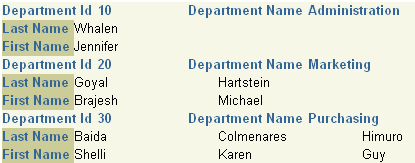12 Building an Across Group Report
In this chapter, you will learn about across group reports. By following the steps in this chapter, you can generate the report output shown in Figure 12-1.
-
Reports Builder enables you to modify the look of your report in multiple ways. In this example, you will build an across group report that prints the values of a database column across the page instead of down.
-
In across reports with breaks, the master (or break) group prints "top to bottom"; that is, as it would in other master/detail reports. However, the values in the detail group print across the page, from left to right. When there are more values than will fit on a line, Oracle Reports wraps the line and prints the remaining values across the page on the next line. Note, however, in the case of
ENHANCEDSPREADSHEEToutput, the across group keeps repeating (until it reaches the 75,000 rows limit). This is natural Excel behavior because Excel does not have a fixed "page width", and Oracle Reports adaptsENHANCEDSPREADSHEEToutput to this Excel behavior. -
For more information on break reports, refer to the Oracle Reports online Help.
The break in this report is created through a data link between a master group and a detail query.
To create the layout used in this report, you will select the master/detail style, then modify the Print Direction setting for one of the groups to ensure it prints across the page instead of down the page.
As you build this example report, you will:
-
Create Two Queries that select all of the columns displayed, then link them to establish a master/detail relationship
-
Create the Default Layout using the Report Block Wizard.
To see a sample across report with control breaks, open the examples folder called acrossbreak, then open the Oracle Reports example report named acrossbreak.rdf. For details on how to open it, see "Accessing the Example Reports" in the Preface.