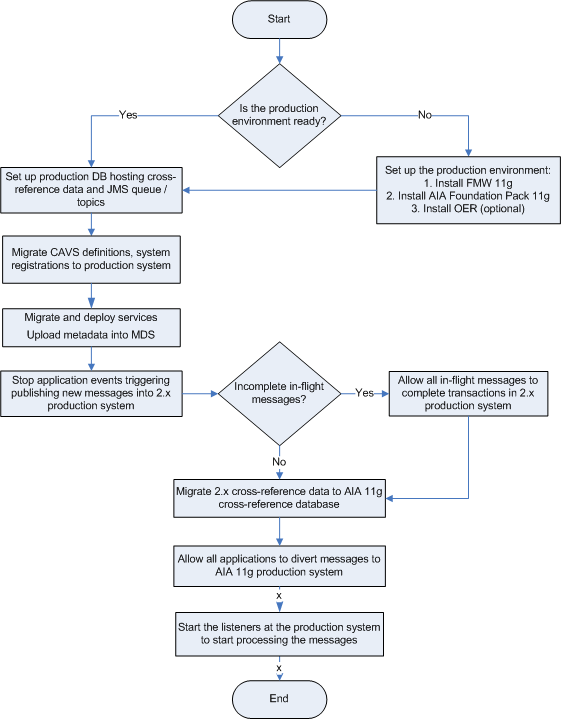15 Migrating to an AIA 11g Release 1 Production Environment
Migration from an AIA 2.4 or 2.5 production environment to an AIA 11g Release 1 environment is a carefully planned exercise. The methodology must be determined by the project team on site, taking into account actual requirements. The overall process flow is illustrated in Figure 15-1.
15.1 General Guidelines for Migrating to an AIA 11g Release 1 Production Environment
Use the following steps as general guidelines for your migration:
-
Set up an AIA Foundation Pack 11g Release 1 environment.
-
Set up a fresh SOA instance data store and AQ JMS queues.
-
Migrate Composite Application Validation System (CAVS) definitions and system registrations to the production system.
-
Migrate services and deploy the services to the new 11g production environment.
-
Upload AIA metadata to the Oracle Metadata Services (MDS) repository.
-
As a planned outage, suspend and stop all events and applications triggering the pushing of messages to the AIA 2.4 or 2.5 environment.
-
Allow all in-flight messages in the AIA 2.4 or 2.5 environment to complete.
-
Move cross-reference data from the 10g cross-reference database to the 11g cross-reference database.
-
Modify applications to divert messages to the new AIA Foundation Pack 11g Release 1 environment.
-
Restart the events and applications triggering the pushing of messages to the AIA Foundation Pack 11g Release 1 environment.