B Managed Attachments Solution Tables
This appendix describes the AXF and business application configuration tables used for the Managed Attachments solution:
-
Section B.1, "AXF Tables For the Managed Attachments Solution"
Application Extension Framework (AXF) tables define the solution, its system parameters, and the GrantAccess command used.
-
Section B.2, "Oracle E-Business Suite AXF Tables For the Managed Attachments Solution"
Oracle E-Business Suite tables define how the Managed Attachments screen is activated through the Zoom menu on selected Oracle E-Business Suite forms.
-
Section B.3, "Oracle PeopleSoft Tables For the Managed Attachments Solution"
Oracle PeopleSoft tables define how the Managed Attachments screen is activated through a button, link, or menu on selected Oracle PeopleSoft pages.
-
Section B.4, "Content Server Tables For the Managed Attachments Solution"
Content Server tables define how Content Server documents are mapped to Oracle E-Business Suite or Oracle PeopleSoft business objects and how users are temporarily granted access to documents associated with a particular business object.
These tables are automatically populated during installation (Oracle E-Business Suite) or through Integration Broker (Oracle PeopleSoft). This appendix describes how to configure the tables if changes are needed.
B.1 AXF Tables For the Managed Attachments Solution
Note:
If modifying AXF table values in a running system, either execute Clear DB Cache from the Driver page or restart the AXF application within the Application Server for the changes to take effect.The diagram that follows displays the AXF configuration tables used for the Managed Attachments solution and their relationships.
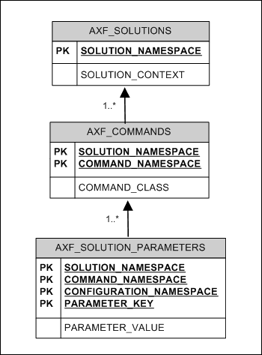
| AXF Table | Description |
|---|---|
| AXF_SOLUTIONS Table | Define AXF solutions and general parameters for infrastructure, services, and solutions. |
| AXF_COMMANDS Table | Define AXF commands within solutions. |
| AXF_SOLUTION_PARAMETERS Table | Define parameters for AXF commands. |
B.1.1 AXF_SOLUTIONS Table
The AXF_SOLUTIONS table defines the solutions used by AXF. It links to the AXF_COMMANDS Table through the SOLUTION_NAMESPACE column.
B.1.2 AXF_COMMANDS Table
This table defines AXF commands and their java classes for the solution. Each command's parameters are configured in the AXF_SOLUTION_PARAMETERS Table.
B.1.2.1 Column Description
Table B-3 Column Description for AXF_COMMANDS Table
| Column | Description |
|---|---|
|
SOLUTION_NAMESPACE |
The name of the solution, as defined in the AXF_SOLUTIONS Table. |
|
COMMAND_NAMESPACE |
Defines the unique name of the command within the solution. |
|
COMMAND_CLASS |
The fully qualified class name in which the command is defined. This class is loaded and the execute() method representing the command is executed. |
B.1.3 AXF_SOLUTION_PARAMETERS Table
This table defines command parameters for the solution and AXF command.
B.1.3.1 Column Description
Table B-5 Column Description for AXF_SOLUTION_PARAMETERS Table
| Column | Description |
|---|---|
|
SOLUTION_NAMESPACE |
Identifies the solution namespace, as defined in the AXF_SOLUTIONS Table. |
|
COMMAND_NAMESPACE |
Specifies the command name, as defined in the AXF_COMMANDS Table. |
|
CONFIGURATION_NAMESPACE |
Used to implement the command. Specify the complete package name of the implementation class. This namespace path provides the physical Java class to instantiate. The namespace also differentiates commands within the same solution namespace. |
|
PARAMETER_KEY |
Specifies the parameter key to use in the AXF command. Parameters include:
|
|
PARAMETER_VALUE |
Specifies the value of the parameter key. |
B.1.3.2 Example Implementations
These examples define the UCM_Managed_Attachments command for the UCM_Managed_Attachments solution. Table B-6 provides an Oracle E-Business Suite example and Table B-7 provides an Oracle PeopleSoft example.
-
The first row specifies the RIDC connection string that executes the AF_GRANT_ACCESS Oracle UCM service.
-
The second row specifies the Managed Attachments URL that invokes the Oracle UCM attachments framework search.
-
The third row specifies the Oracle UCM administrative user who runs the AF_GRANT_ACCESS service; this user name is dynamically retrieved.
Fields not shown: SOLUTION_NAMESPACE=UCM_Managed_Attachments
Table B-6 Example AXF_SOLUTION_PARAMETERS Table for Oracle E-Business Suite Managed Attachments Solution
| COMMAND_NAMESPACE | CONFIGURATION_NAMESPACE | PARAMETER_KEY | PARAMETER_VALUE |
|---|---|---|---|
|
UCM_Managed_Attachments |
oracle.imaging.axf.commands.ucm.AfGrantAccessCommand |
RIDC_CONNECTION_STR |
|
|
UCM_Managed_Attachments |
oracle.imaging.axf.commands.ucm.AfGrantAccessCommand |
UCM_CONNECTION_STR |
|
|
UCM_Managed_Attachments |
oracle.imaging.axf.commands.ucm.AfGrantAccessCommand |
UCM_ADMIN_USER |
|
Table B-7 Example AXF_SOLUTION_PARAMETERS Table for Oracle PeopleSoft Managed Attachments Solution
| COMMAND_NAMESPACE | CONFIGURATION_NAMESPACE | PARAMETER_KEY | PARAMETER_VALUE |
|---|---|---|---|
|
UCM_Managed_Attachments |
oracle.imaging.axf.commands.ucm.AfGrantAccessCommand |
RIDC_CONNECTION_STR |
|
|
UCM_Managed_Attachments |
oracle.imaging.axf.commands.ucm.AfGrantAccessCommand |
UCM_CONNECTION_STR |
|
|
UCM_Managed_Attachments |
oracle.imaging.axf.commands.ucm.AfGrantAccessCommand |
UCM_ADMIN_USER |
|
B.2 Oracle E-Business Suite AXF Tables For the Managed Attachments Solution
Each Oracle E-Business Suite form enabled for the AF integration requires an AXF Oracle E-Business Suite configuration that defines a Zoom Menu item with the label Managed Attachments and a set of parameters that include the Oracle E-Business Suite instance name, business object type, business object key(s), and user friendly description of the business object instance.
The diagram that follows displays the Oracle E-Business Suite configuration tables used for the Managed Attachments solution and their relationships.
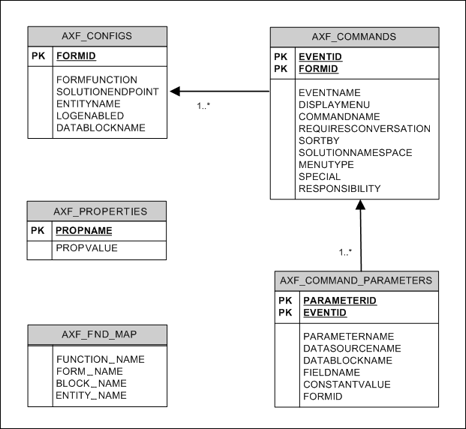
| Oracle E-Business Suite Table | Description |
|---|---|
| AXF_CONFIGS Table (Oracle E-Business Suite) | Enables the AXF solution on various Oracle E-Business Suite Forms. |
| AXF_COMMANDS Table (Oracle E-Business Suite) | Describes the actions to take based on user activity. |
| AXF_COMMAND_PARAMETERS Table (Oracle E-Business Suite) | Defines the information sent for the AfGrantAccess command. |
| AXF_PROPERTIES Table (Oracle E-Business Suite) | Defines properties for AXF integration for Oracle E-Business Suite. |
| AXF_FND_MAP Table (Oracle E-Business Suite) | Defines Oracle E-Business Suite form values to pass to the AfGrantAccessCommand when a user activates the Managed Attachments functionality from an Oracle E-Business Suite form. |
B.2.1 AXF_CONFIGS Table (Oracle E-Business Suite)
Use the AXF_CONFIGS table to enable the AXF solution on various Oracle E-Business Suite Forms. This table provides a fine level of granularity when selecting which forms to AXF-enable.
When an action occurs, the customized code launches the specified solution and command configured for the event. When configured for the Oracle E-Business Suite adapter for Oracle UCM, this table invokes the AfGrantAccess command.
B.2.1.1 Column Description
Table B-8 Column Description for AXF_CONFIGS Table
| Column Name | Description | Data Type |
|---|---|---|
|
FORMID |
Specifies the primary key of the table. |
Number |
|
FORMFUNCTION |
Distinguishes each Oracle E-Business Suite Form based on the form's functionality. |
Varchar2 (100 byte) |
|
SOLUTIONENDPOINT |
Specifies a URL to AXF. This value should start as |
Varchar2 (1000 byte) |
|
ENTITYNAME |
Used by the attachment functionality as a unique name, which links attachments to the correct Forms. |
Varchar2 (100 byte) |
|
LOGENABLED |
Enables or disables the log for the specified form. See Section 2.4, "Configuring Oracle E-Business Suite Logging." Specify one of the following:
|
Varchar2 (10 byte) |
|
DATABLOCKNAME |
Specify the data block on the form to enable. Note that you can also specify A Form may be reused by Oracle E-Business Suite (for example, Invoice Entry and Invoice Query); the FORMFUNCTION and DATABLOCKNAME together uniquely identify each form. |
Varchar2 (100 byte) |
B.2.2 AXF_COMMANDS Table (Oracle E-Business Suite)
Use the AXF_COMMANDS table to describe the actions to take based on user activity. This table works with the AXF_CONFIGS Table (Oracle E-Business Suite).
B.2.2.1 Column Description
Table B-10 Column Description for AXF_COMMANDS Table
| Column Name | Description | Data Type | Nullable |
|---|---|---|---|
|
FORMID |
Links to the AXF_CONFIGS Table (Oracle E-Business Suite). |
Number |
No |
|
EVENTID |
Primary key of the table. |
Number |
Yes |
|
EVENTNAME |
Name of the Event command to invoke (ZOOM for this adapter). |
Varchar2(100 byte) |
Yes |
|
DISPLAYMENU |
Displays text of the menu for the command. |
Varchar2(100 byte) |
Yes |
|
COMMANDNAMESPACE |
Request command to pass to the back-end when a user selects the menu. |
Varchar2(100 byte) |
Yes |
|
REQUIRESCONVERSATION |
Indicates if the command requires a valid conversation or not. For this adapter, this value must be NO. |
Varchar2(10 byte) |
Yes |
|
SORTBY |
Order in which the menu is displayed. |
Number |
Yes |
|
SOLUTIONNAMESPACE |
Name of the solution. |
Varchar2(100 byte) |
Yes |
|
MENUTYPE |
Specify the menu type to display to users in Oracle E-Business Suite. ZOOM displays a Zoom menu in the toolbar. |
Varchar2(25 byte) |
Yes |
|
SPECIAL |
Create new menu entries by entering a unique number for the Special type menu. (Not applicable for this adapter.) |
Varchar2(10 byte) |
Yes |
|
RESPONSIBILITY |
Use this column to filter the menu options based on user responsibility. Enter a value to display the menu only to end users with responsibilities associated with that value. (Not applicable for this adapter.) |
Varchar2(100 byte) |
Yes |
B.2.3 AXF_COMMAND_PARAMETERS Table (Oracle E-Business Suite)
Use the AXF_COMMAND_PARAMETERS table to define the information sent for each defined command. Each command may require or omit a different set of parameters.
B.2.3.1 Column Description
Table B-12 Column Description for AXF_COMMAND_PARAMETERS Table
| Column | Description |
|---|---|
|
PARAMETERID |
Defines a unique ID for the parameter. |
|
EVENTID |
Defines a unique ID for the event. Comes from the AXF_COMMANDS Table (Oracle E-Business Suite). |
|
PARAMETERNAME |
The name of the parameter to pass. For this adapter, this value must be set to:
|
|
DATASOURCENAME |
Data Source for the parameter value. You can specify Data or Constant. |
|
DATABLOCKNAME |
Data Block of the Form from which the value is fetched |
|
FIELDNAME |
Field Name in the form from which the value is fetched. |
|
CONSTANTVALUE |
Must be set to a value that uniquely identifies the Oracle E-Business Suite instance. |
B.2.4 AXF_FND_MAP Table (Oracle E-Business Suite)
This table relates to an Oracle E-Business Suite form's values passed to the AfGrantAccessCommand when a user activates the Managed Attachments functionality from an Oracle E-Business Suite form. The adapter looks up values for the Oracle E-Business Suite form in this table and passes them to the AfGrantAccessCommand for executing the Oracle UCM AF_GRANT_ACCESS service and attachments framework search.
B.2.4.1 Column Description
Table B-14 Column Description for AXF_FND_MAP Table
| Column | Description |
|---|---|
|
FUNCTION_NAME |
Defines the Oracle E-Business Suite Form based on its functionality. |
|
FORM_NAME |
Defines the name of the Oracle E-Business Suite form to enable. |
|
BLOCK_NAME |
Defines the data block on the form to enable. |
|
ENTITY_NAME |
Used by the attachment functionality as a unique name, which links attachments to the correct forms. |
B.2.5 AXF_PROPERTIES Table (Oracle E-Business Suite)
Use the AXF_PROPERTIES table to define properties for AXF integration for Oracle E-Business Suite. You can also use its AXF_PAPERCLIP property to enable or disable the paperclip (display attached document) feature, as described in Section 6.7.13
B.2.5.1 Column Description
Table B-16 Column Description for AXF_PROPERTIES Table (Oracle E-Business Suite)
| Column | Description |
|---|---|
|
PROPNAME |
Specifies properties to use. Properties include:
|
|
PROPVALUE |
Specifies the property's value. |
B.3 Oracle PeopleSoft Tables For the Managed Attachments Solution
Configuring AXF for Oracle PeopleSoft requires configuring these AXF-related tables in Oracle PeopleSoft:
The following diagram shows how the tables used by the Oracle PeopleSoft system in AXF solutions are related.
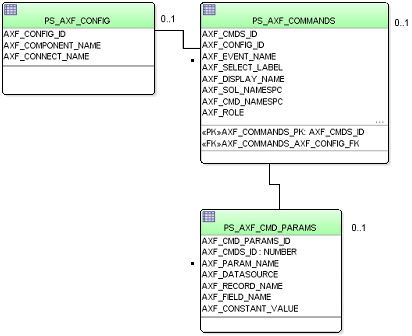
Note:
All AXF table fields require non-null values. You can include a space for fields that do not apply.B.3.1 PS_AXF_CONFIG Table
Use the PS_AXF_CONFIG table to enable the AXF solution on various Oracle PeopleSoft components. This table provides a fine level of granularity when selecting which pages and components to AXF-enable.
Events are automatically invoked when an action is performed on an Oracle PeopleSoft page. The AXF_PS_Integration project component catches PRE- and POST- save events and makes them available for customization. You can decide which events to use and how and when to use them.
B.3.1.1 Column Description
Table B-18 Column Description for PS_AXF_CONFIG Table
B.3.2 PS_AXF_COMMANDS Table
Use the PS_AXF_COMMANDS table to describe the actions to take based on user activity. This table works with the PS_AXF_CONFIG Table.
B.3.2.1 Column Description
Table B-20 Column Description for PS_AXF_COMMANDS Table
| Column | Description |
|---|---|
|
AXF_CMDS_ID |
Specifies the primary key of the table, used to identify the unique command. |
|
AXF_CONFIG_ID |
Specifies the foreign key to the PS_AXF_CONFIG Table, which associates this unique command with a particular page and component. |
|
AXF_EVENT_NAME |
Specifies the event being executed. The AXF_EVENT_NAME corresponds to the subpage incorporated into an existing Oracle PeopleSoft page, such as a button, link, or menu added to an Oracle PeopleSoft page to invoke AXF functionality such as the Image Viewer or Task List. Available options include:
|
|
AXF_SELECT_LABEL |
Represents the label that for display if using a drop-down component (for example, AXF_COMBO_1). |
|
AXF_DISPLAY_NAME |
Defines the name of the button or link to display on the Oracle PeopleSoft screen. |
|
AXF_SOL_NAMESPC |
Identifies the solution namespace for the command to execute. |
|
AXF_CMD_NAMESPC |
Identifies the command namespace for the command to execute. |
|
AXF_PSFT_ROLE |
Identifies the Oracle PeopleSoft roles with access to the command. Include roles in a comma-delimited list with each role enclosed in single quotes (for example, 'Role1','Role2','Role3') |
|
AXF_SORT_ORDER |
Specifies the order of items displayed in a selection field. Sort order applies to selection fields only. |
|
AXF_REQ_CONV |
Specifies if a conversation is required for this command before execution. For example, execution of the UpdateTask command requires a conversation be running in order for the user to select a current task. |
B.3.2.2 Example Implementation
This example shows the UCM_Managed_Attachments command added as a link to an Oracle PeopleSoft page.
You must specify an Oracle PeopleSoft Role in the AXF_PSFT_ROLE field to give permissions to use the commands. If a person does not have proper permissions to use the commands, the commands do not display. If the commands display but do not function, this indicates that the commands are not configured properly.
B.3.3 PS_AXF_CMD_PARAMS Table
Use the PS_AXF_COMMAND_PARAMS table to specify the information sent for each defined command. Each command may require or omit a different set of parameters.
Use the PS_AXF_CMD_PARAMS Table to configure a label for the list of attachments. You can use a combination of constant and data values to display key information,
B.3.3.1 Column Description
Table B-22 Column Description for PS_AXF_CMD_PARAMS Table
| Column | Description |
|---|---|
|
AXF_CMD_PARAM_ID |
Specifies the primary key of the table. |
|
AXF_CMD_ID |
Specifies the foreign key to the PS_AXF_COMMANDS Table, which associates the unique parameter with a specific command. |
|
AXF_PARAM_NAME |
Defines the parameter name, where:
|
|
AXF_DATASOURCE |
Specifies where the parameter value is retrieved.
|
|
AXF_RECORD_NAME |
Identifies the record of the field in the Oracle PeopleSoft page to use as the target value to retrieve when AXF_DATASOURCE is set to DATA. |
|
AXF_FIELD_NAME |
Used as the constant value when AXF_DATASOURCE is set to DATA. |
|
AXF_CONSTANT_VALUE |
Used as the constant value when AXF_DATASOURCE is set to CONSTANT. |
B.3.3.2 Example Implementation
This example shows the information sent for the UCM_Managed_Attachments command, including its application and business object type. The labelValue entries are configured to display key labels/values for the attachment. For example, the labelValues configuration in this table might display the following on the Managed Attachments screen:
[Business Unit], [US001], [Work Order], [123456]
Table B-23 Example PS_AXF_CMD_PARAMS Table
| AXF_CMD_PARAM_ID | AXF_CMD_ID | AXF_PARAM_NAME | AXF_DATASOURCE | AXF_RECORD_NAME | AXF_FIELD_NAME | AXF_CONSTANT_VALUE |
|---|---|---|---|---|---|---|
|
3 |
2 |
application |
CONSTANT |
PSFT_INSTANCE_A |
||
|
4 |
2 |
businessObjectType |
CONSTANT |
WM_WO_HDR |
||
|
5 |
2 |
businessObjectKey1 |
CONSTANT |
BUSINESS_UNIT |
||
|
6 |
2 |
businessObjectValue1 |
DATA |
WM_WO_HDR |
BUSINESS_UNIT |
|
|
7 |
2 |
businessObjectKey2 |
CONSTANT |
WO_ID |
||
|
8 |
2 |
businessObjectValue2 |
DATA |
WM_WO_HDR |
WO_ID |
|
|
9 |
2 |
labelValue1 |
CONSTANT |
Business Unit |
||
|
10 |
2 |
labelValue2 |
DATA |
WM_WO_HDR |
BUSINESS_UNIT |
|
|
11 |
2 |
labelValue3 |
CONSTANT |
Work Order |
||
|
12 |
2 |
labelValue4 |
DATA |
WM_WO_HDR |
WO_ID |
B.4 Content Server Tables For the Managed Attachments Solution
The adapter utilizes the following additional database tables:
These tables are automatically populated at run-time. AFGrants is initially populated when the user accesses Oracle UCM from the business application and the AF_GRANT_ACCESS service is run. AFObjects is populated when the user checks in a document to Oracle UCM from the Managed Attachments screen.
B.4.1 AFGrants Table
This table stores the grants given to users, allowing them to temporarily access documents associated with a particular business object.
B.4.1.1 Column Description
Table B-24 Column Description for AFGrants Table
| Columns | Description |
|---|---|
|
dUserName |
Stores the name of the user. |
|
dAFApplication |
Stores the business application's instance name (for example, PSFT_Instance1). |
|
dAFBusinessObject |
Stores the business application's object |
|
dAFBusinessObjectType |
Stores the business application's object type |
|
dPrivilege |
Stores the privilege to grant to the user: R (read), W (write), D (delete), or A (admin). This parameter is optional. If not specified, the access level specified for the AppAdapterGrantPrivilege configuration variable is used, as described in Section 6.3.3, "Configuring the Preferences.hda File." |
|
dExpirationDate |
Stores the date and time at which to expire this grant. |
|
dMaxExpiration |
Stores the time at which the maximum access period (in hours) expires. |
B.4.2 AFObjects Table
This table maps Content Server documents to AF business objects, in an N-to-N relationship, which enables multiple content items to be associated with a single business object and multiple business objects to contain the same content item.
Each time a user attaches or detaches a document, a record is added or updated in this table.
B.4.2.1 Column Description
Table B-25 Column Description for AFObjects Table
| Column | Description |
|---|---|
|
dAFID |
Stores the unique ID of each attachment. |
|
dAFApplication |
Stores the business application's instance name (for example, PSFT_Instance or EBS_Instance). |
|
dAFBusinessObjectType |
Stores the business application's object type (for example, CallRecords or HRMS). |
|
dAFBusinessObject |
Stores the business object's ID in the business application instance. |
|
dDocName |
Stores a content item's ID associated with the business object. |
|
DID |
Stores the ID of the document associated with the business entity. In revision-specific attachments mode, this ID is used in returning a specific version of the document. For more information, see Section 6.7.9, "Configuring Revision-Specific Mode." |
B.4.3 AFRelationshipAttributes Table
This table stores relationship attributes associated with an attachment. For more information, see Section 6.7.8, "Configuring Relationship Attributes." Depending on the configuration of relationship attributes, a document can have zero or more relationship attributes.
B.4.4 AFKeys Table
This table stores individual key values for later reference.
The business applications support up to five primary key/value combinations, which can be used instead of dAFBusinessObject to represent a business entity. In a Managed Attachments solution, these keys are mapped to dAFBusinessObject by concatenating the PK_Value fields separated by a | (pipe) character. The original PK_Key and PK_Values are logged to the AFKeys table before performing the mapping operation.
B.4.4.1 Column Description
Table B-27 Column Description for AFKeys Table
| Columns | Description |
|---|---|
|
dAFApplication |
Stores the business application's instance name. |
|
dAFBusinessObjectType |
Stores the business application's object type. |
|
dAFBusinessObject |
Stores the business object's ID in the business application instance. |
|
PK1_Key ... PK5_Key |
Stores up to five key/value combinations. |
|
PK1_Value ... PK5_Value |
Stores up to five key/value combinations. |