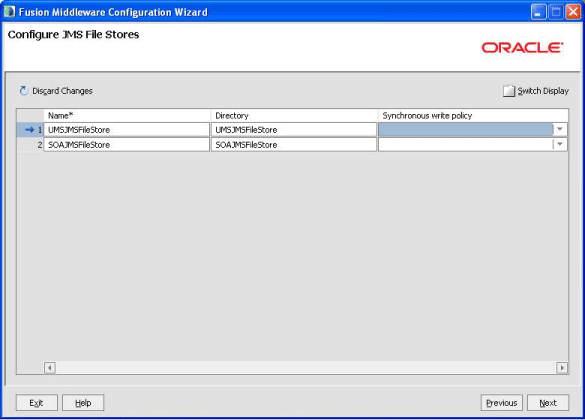G.20 Configure JMS File Stores
This screen is displayed only if you choose to extend an existing WebLogic domain to support the new product.
In this screen, you can configure a JMS file store. In addition, you can select a synchronous write policy: Cache-Flush, Direct-Write, or Disabled
Click Next to continue.