A Oracle Enterprise Content Management Suite Upgrade Assistant Screens
When upgrading Oracle Fusion Middleware 11g ECM Suite, you can use Upgrade Assistant To upgrade Oracle UCM or Oracle URM. The procedures for upgrade Oracle URM and Oracle UCM using Upgrade Assistant are the same. The screens in this appendix chapter represent an example upgrade of Oracle UCM.
A.1 Upgrade Assistant Screens for an Oracle UCM Schema Upgrade
This section show the Upgrade Assistant screens for an Oracle UCM schema upgrade.
A.1.1 Upgrade Assistant Welcome Screen for Oracle UCM Schema Upgrade
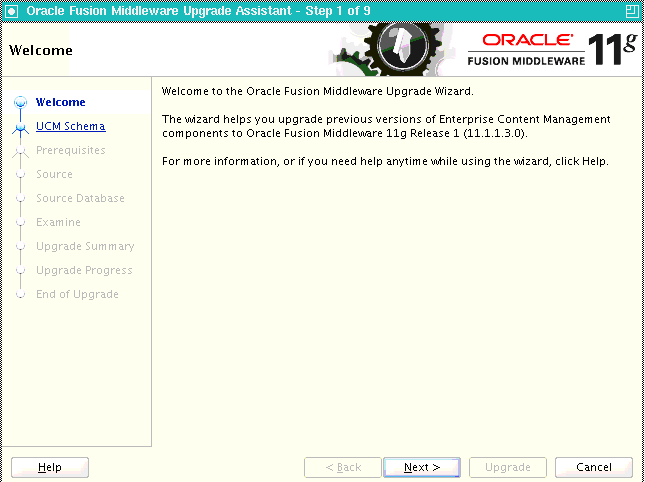
Description of the illustration ua_welcome_md.gif
A.1.2 Upgrade Assistant Specify Operation Screen for Oracle UCM Schema Upgrade
This is the Specify Operation screen for the UCM Schema upgrade.
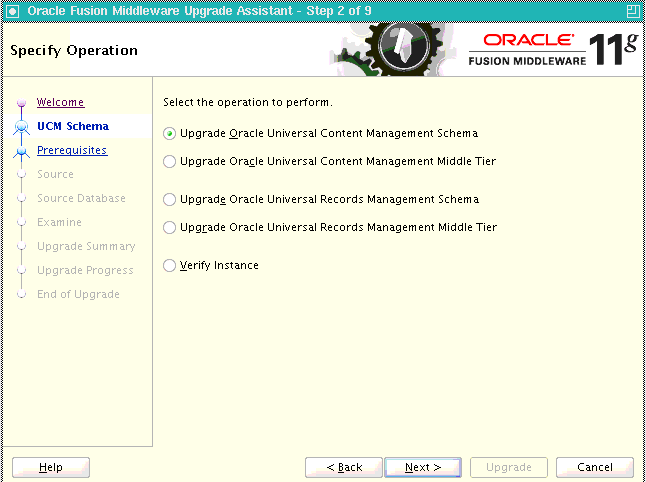
Description of the illustration speficy_op_ucm_schema.gif
A.1.3 Upgrade Assistant Prerequisites Screen for Oracle UCM Schema Upgrade
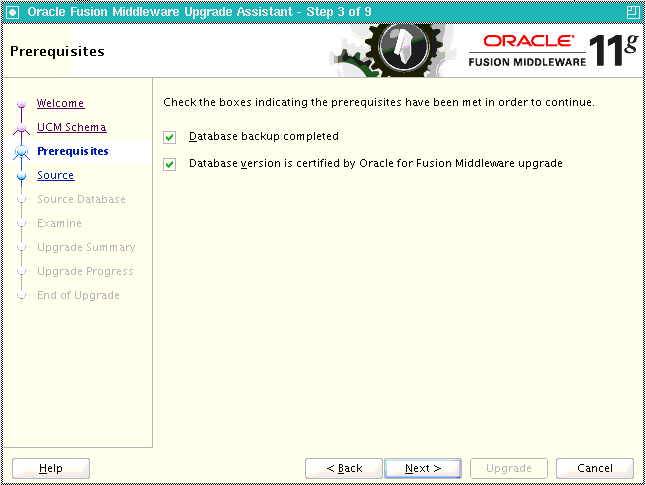
Description of the illustration ua_prereq.gif
Be sure the Database schema backup completed and Database version is certified by Oracle for Fusion Middleware upgrade check boxes are selected, and click Next.
| Prerequisite | Description |
|---|---|
| Database schema backup completed | Oracle recommends that you backup your Oracle ECM repositories on the database before upgrading. The Upgrade Assistant does not verify that the repositories have been backed up, so this option serves as a reminder. |
| Database version is certified by Oracle for Fusion Middleware upgrade | The Upgrade Assistant requires that the Oracle Data Integrator repositories reside on a supported database.
A list of supported databases can also be found on the Oracle Technology Network (OTN) at |
A.1.4 Upgrade Assistant Specify Source Directory Screen for Oracle UCM Schema Upgrade
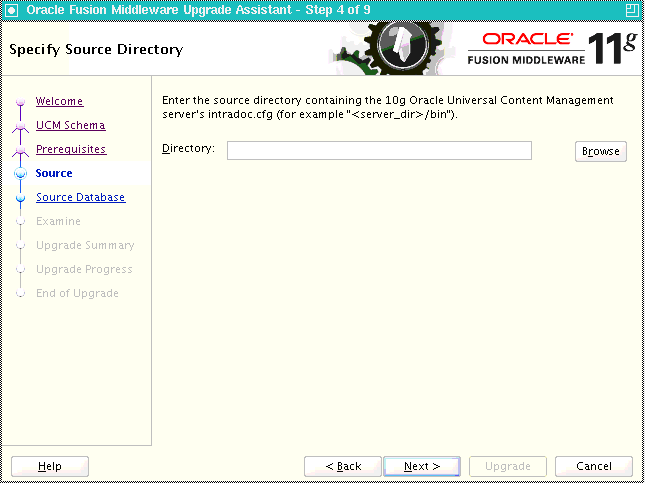
Description of the illustration specify_source_schema.gif
Enter the path to the directory containing this server's intradoc.cfg file, and click Next.
You can use the Browse button to locate this directory.
Note:
This is not the 10g IntradocDir but the directory containing theintradoc.cfg file, which describes the location of the 10g IntradocDir.A.1.5 Upgrade Assistant Specify Source Database Screen for Oracle UCM Schema Upgrade
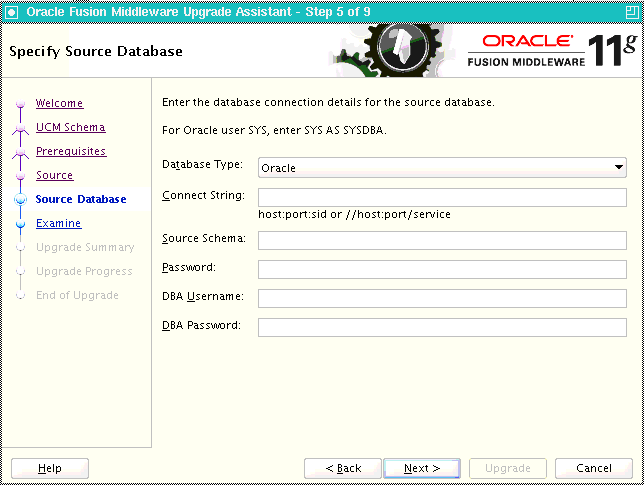
Description of the illustration source_db_schema.gif
A.1.6 Upgrade Assistant Examining Components Screen for Oracle UCM Schema Upgrade
This is the Examining Components screen for a UCM schema upgrade procedure.
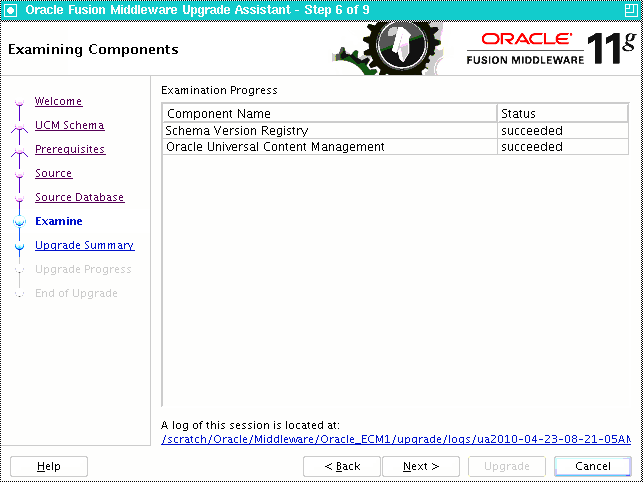
Description of the illustration examin_ucm_schema.gif
A.1.7 Upgrade Assistant Upgrade Summary Screen for Oracle UCM Schema Upgrade
This is the Upgrade Summary screen for a UCM schema upgrade.
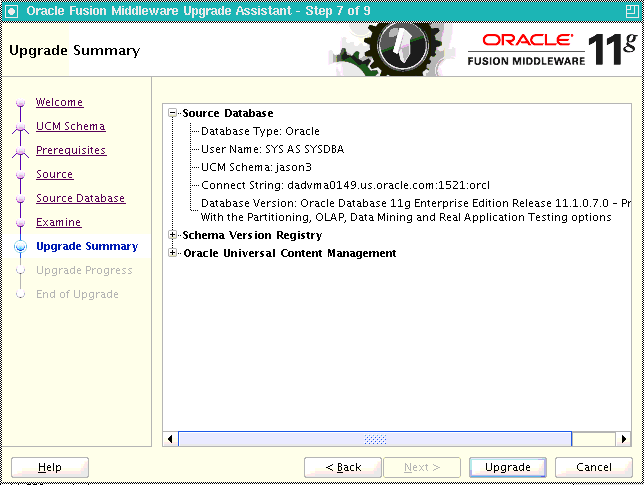
Description of the illustration summary_ucm_schema.gif
A.1.8 Upgrade Assistant Upgrading Components Screen for Oracle UCM Schema Upgrade
This the Upgrading Components screen for a UCM schema upgrade.
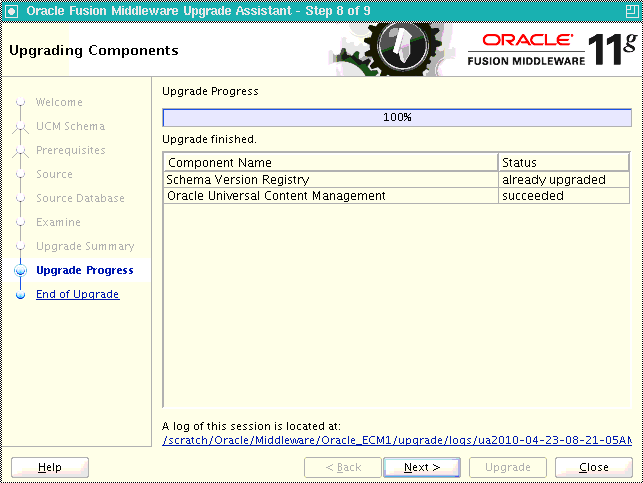
Description of the illustration upgrading_ucm_schema.gif
A.1.9 Upgrade Assistant Upgrade Complete Screen for Oracle UCM Schema Upgrade
This the Upgrading Complete screen for a UCM schema upgrade.
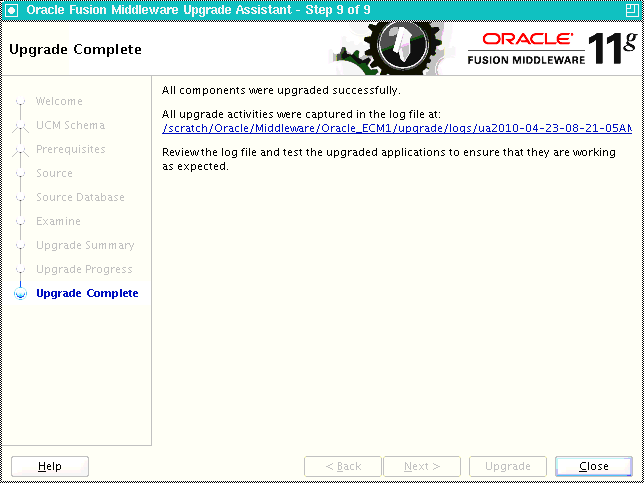
Description of the illustration complete_ucm_schema.gif
A.2 Upgrade Assistant Screens for an Oracle UCM Middle Tier Upgrade
This section show the Upgrade Assistant screens for an Oracle UCM Middle Tier upgrade.
A.2.1 Upgrade Assistant Welcome Screen for Oracle UCM Middle Tier Upgrade
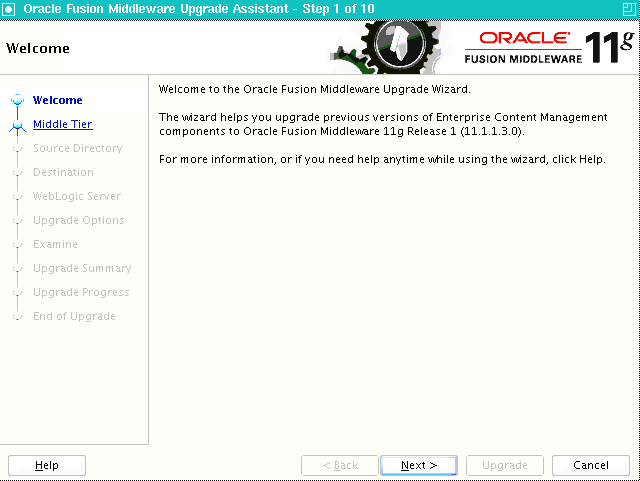
Description of the illustration ua_welcome_nt.gif
A.2.2 Upgrade Assistant Specify Operation Screen for Oracle UCM Middle Tier Upgrade
This is the Specify Operation screen for the UCM middle tier upgrade.
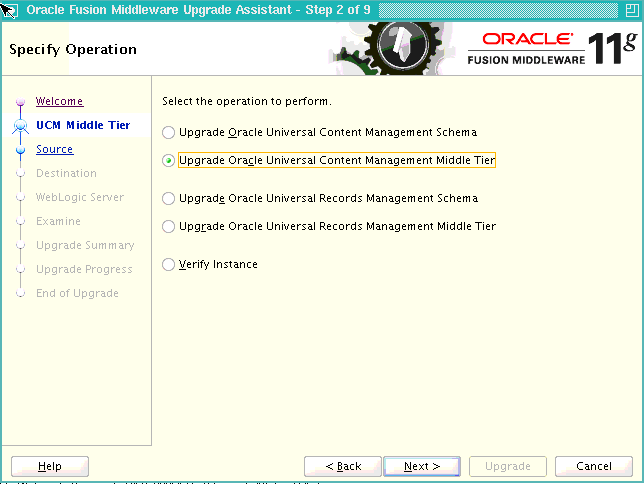
Description of the illustration specify_op_ucm_mt.gif
A.2.3 Upgrade Assistant Specify Source Directory Screen for Oracle UCM Middle Tier Upgrade
This is the Specify Source Directory screen for a UCM middle tier upgrade.
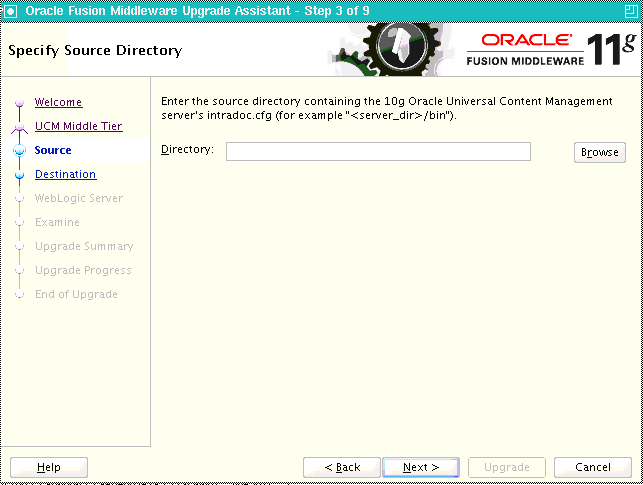
Description of the illustration specify_source_mt.gif
A.2.4 Upgrade Assistant Specify Destination Directory Screen for Oracle UCM Middle Tier Upgrade
This the Specify Destination Directory screen for a UCM middle tier upgrade.
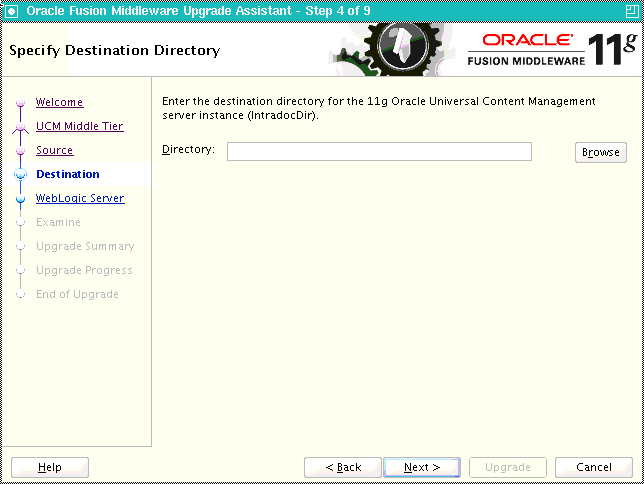
Description of the illustration specify_dest_dir.gif
A.2.5 Upgrade Assistant Specify WebLogic Server Screen for Oracle UCM Middle Tier Upgrade
This the Specify WebLogic Server screen for a UCM middle tier upgrade.
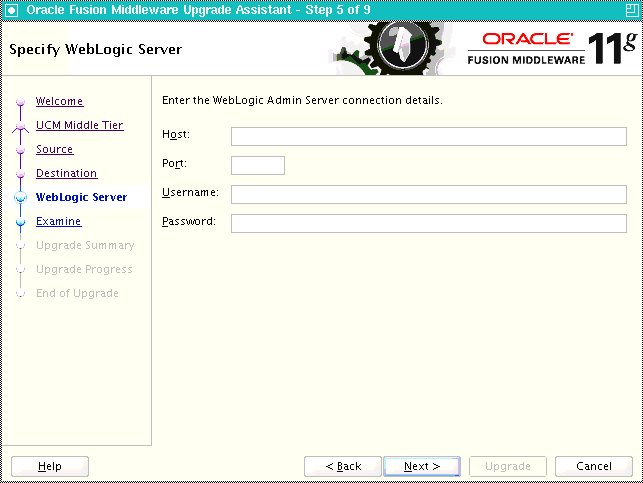
Description of the illustration specify_wls_ucm_mt.gif
A.2.6 Upgrade Assistant Examining Components Screen for Oracle UCM Middle Tier Upgrade
This is the Examining Components screen for a UCM Middle Tier upgrade procedure.
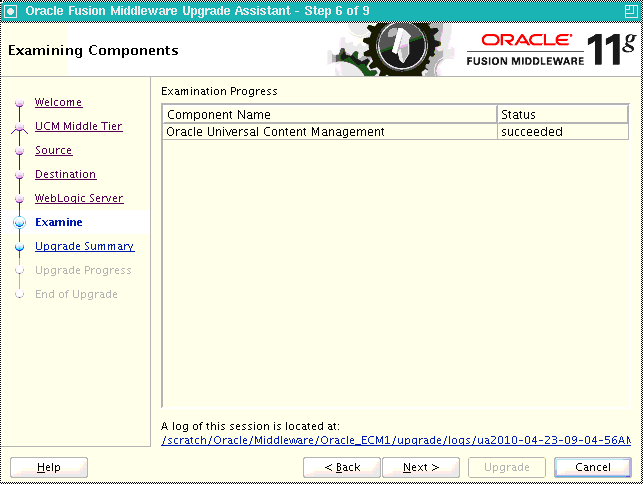
Description of the illustration examine_ucm_mt.gif
A.2.7 Upgrade Assistant Upgrade Summary Screen for Oracle UCM Middle Tier Upgrade
This is the Upgrade Summary screen for a UCM middle tier upgrade.
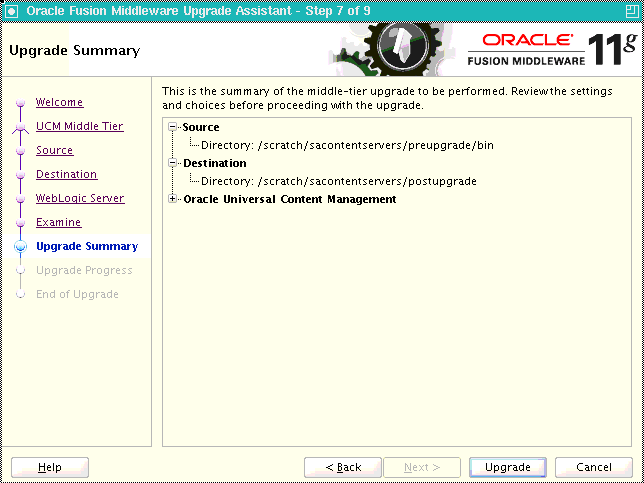
Description of the illustration summary_ucm_mt.gif
A.2.8 Upgrade Assistant Upgrading Components Screen for Oracle UCM Middle Tier Upgrade
This the Upgrading Components screen for a UCM middle tier upgrade.
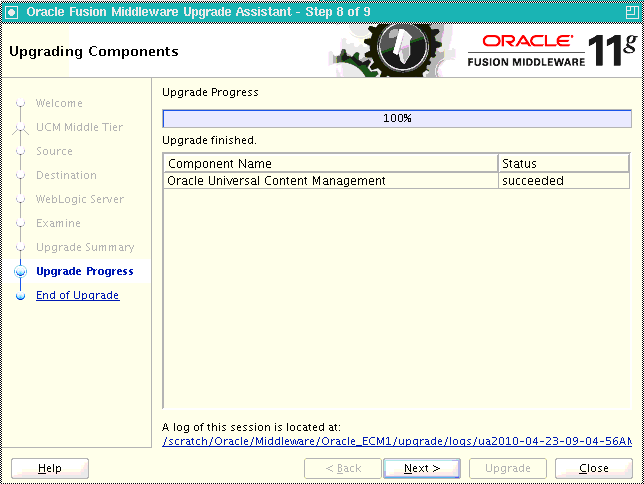
Description of the illustration upgrading_ucm_mt.gif
A.2.9 Upgrade Assistant Upgrade Complete Screen for Oracle UCM Middle Tier Upgrade
This the Upgrading Complete screen for a UCM middle tier upgrade.
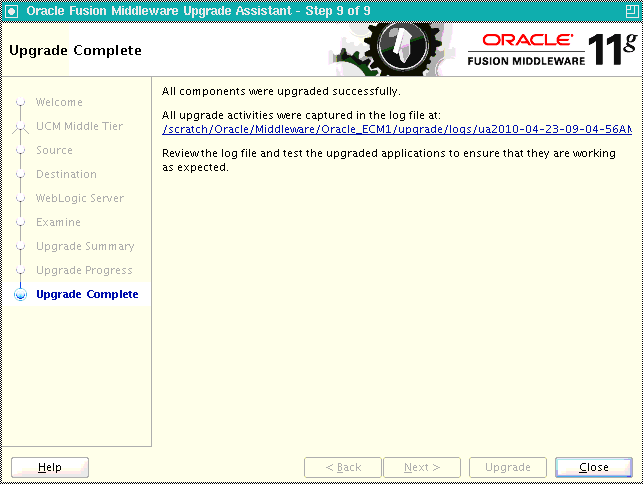
Description of the illustration complete_ucm_mt.gif