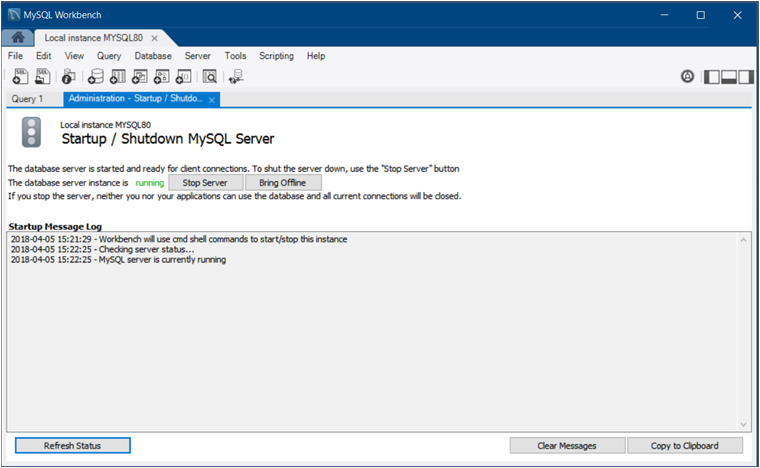The Administration - Startup / Shutdown tab enables you to perform the following service-control actions:
View the Startup Message Log.
Start up and shut down the MySQL instance.
View the current status of the MySQL instance.
With a valid connection established, and the connection tab for it open, you can access the control actions from either the Navigator panel or by clicking and then from the menu. The following figure shows an example of the Administration - Startup / Shutdown tab with the database server instance running and the and buttons displayed.