6 Viewing EnterpriseOne Tools Architecture and Implementation Phases
This chapter contains the following topics:
-
Section 6.2, "JD Edwards EnterpriseOne Architecture and Process Flow for Windows"
-
Section 6.3, "Using JD Edwards EnterpriseOne Tools within Implementation Phases"
This chapter provides overview information related to using JD Edwards EnterpriseOne Tools within a sample implementation framework.
Note:
The implementation phases in this framework are intended to help you gain a better understanding of JD Edwards EnterpriseOne Tools regarding how and when they may be used. The implementation phases in no way imply strict dependencies between phases. Every implementation is unique.6.1 Understanding the Phases of Implementation
Although few implementations follow exactly the phases of a system development life cycle (SDLC) or implementation plan, the following implementation phases are provided as a framework through which you can gain an understanding of how specific JD Edwards EnterpriseOne Tools are intended to be used. This framework should be viewed as a high-level educational rather than a strict, implementation model.
Note:
Some JD Edwards EnterpriseOne Tools may be used in multiple phases of an implementation.6.2 JD Edwards EnterpriseOne Architecture and Process Flow for Windows
These host server processes perform the indicated actions:
Figure 6-1 JD Edwards EnterpriseOne Architecture and Process Flow for Windows
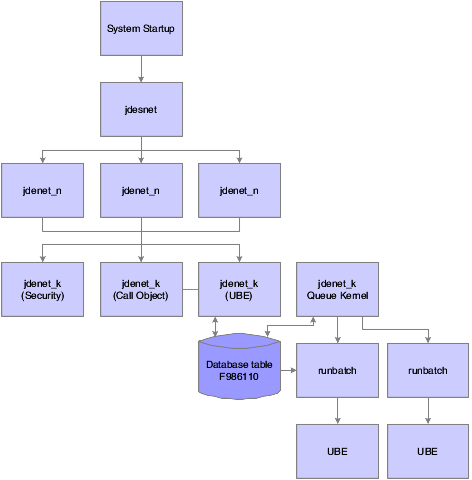
Description of "Figure 6-1 JD Edwards EnterpriseOne Architecture and Process Flow for Windows"
All communications between the client and the host server occur using sockets. The communications between jdenet_n and jdenet_k occur with shared memory. jdenet_n and queue kernel communicate using the Job Control Status Master database table (F986110).
This text explains the process flow:
-
During Windows system startup, jdesnet runs automatically, provided that it is installed to start automatically. Otherwise, it must be started manually.
-
This information applies to the JD Edwards network service:
-
The program is system\bin32\jdesnet.exe.
-
Each time that a new server or workstation connects to this server, jdesnet might start another jdenet_n until the number of jdesnet and jdenet_n jobs equals the value in the maxNetProcesses field in the [JDENET] section of the JDE.INI file.
-
-
Each time that a new request, such as a batch application or CallObj is submitted, jdesnet (and any jdenet_n processes) might start another jdenet_k process until the number of jdenet_k jobs equals value in the maxKernelProcesses field in the [JDENET] section of the JDE.INI file.
-
Jdenet_n can be run manually by running system\bin32\jdenet_n.
-
This information applies to the JD Edwards queue service:
-
The program is system\bin32\jdesque.exe.
-
The service runs the number of instances of queue kernels specified in the UBEQueues, PackageQueues, and SpecInstallQueues fields in the [NETWORK QUEUE SETTINGS] section of the JDE.INI.
-
-
When a user submits a batch application, jdesnet or jdenet_n (as part of the host server) communicates with the client as follows:
-
The host server programs are system\bin32\jdesnet.exe and system\bin32\jdenet_n.exe.
-
The client environment is initialized.
-
The client tells the host server (using a socket) to initialize its environment.
-
The host server (for example, jdenet_n) initializes its environment and gets environment and user handles.
-
The host server passes the environment and user handles to the client (using a socket).
-
The client launches the batch application and then sends data to the host server (using a socket).
-
If the maximum number of kernel (for example, jdenet_k; the k stands for kernel) processes has not been met, jdesnet or jdenet_n might start a new jdenet_k process.
-
If the maximum number of jdenet_k processes has been met, jdesnet or jdenet_n puts the message in a queue for a jdenet_k process.
-
The client frees the user environment.
-
The client tells the host server (using a socket) to free the user environment for the server.
-
The host server frees its user environment.
-
The client tells the host server (using a socket) to free the environment for the server.
-
The host server frees its environment.
-
-
When the UBE Jdenet_k (the kernel) writes to the database (batch application only), this occurs:
-
The program is system\bin32\jdenet_k.exe.
-
Jdenet_k adds a record in the F986110 database table. The record has a status of W (Waiting).
-
-
The Queue Kernel periodically checks the contents of table F986110 and launches a runbatch process.
-
When runbatch processes the batch application, this occurs:
-
The program is system\bin32\runbatch.exe.
-
The system changes the status stored in table F986110 to P (Processing).
-
The system starts the batch application.
-
If the batch application completes successfully, it changes the status in table F986110 to D (Done).
-
If the batch application does not complete successfully, it changes the status in table F986110 to E (Error).
-
-
Unlike the many processes that execute when a batch application is submitted, jdenet_k performs the processing when a user submits a CallObject and these actions occur:
-
Cannot start the service name service on the enterprise server.
-
Error 1069: The service did not start due to a logon failure.
-
6.3 Using JD Edwards EnterpriseOne Tools within Implementation Phases
The following table describes the implementation phases.