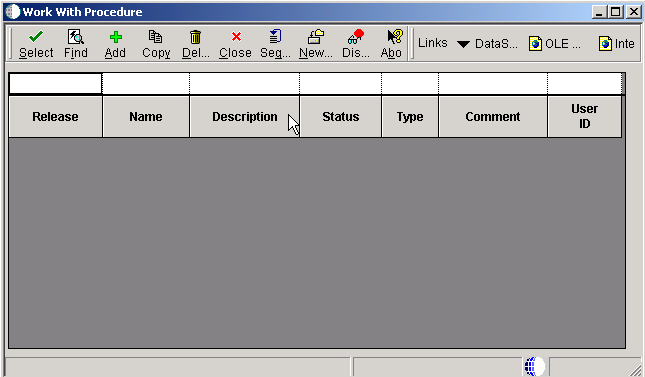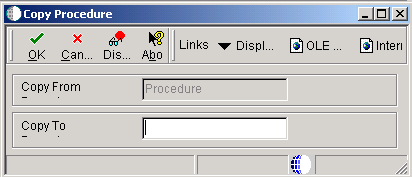6 Working with the Data Cleanup Procedure Application
This chapter contains the following topics:
-
Section 6.1, "Understanding the Data Cleanup Procedure Application"
-
Section 6.5, "Executing a Data Cleanup Procedure and Build Step"
-
Section 6.5, "Executing a Data Cleanup Procedure and Build Step"
6.1 Understanding the Data Cleanup Procedure Application
JD Edwards EnterpriseOne Product Packaging Tool includes an application that enables you to add, revise, copy, and delete a set of data cleanup steps. You define how you want these steps to clean up the software master data.
6.2 Working with the Data Cleanup Procedure Application
You can revise the information and steps within a data cleanup procedure that you have already created. If you revise a data cleanup procedure, those revisions are reflected wherever that procedure is used, such as when the revised procedure is nested within another procedure.
6.2.1 Forms Used to Work with Data Cleanup Procedures
6.2.2 Using the Data Cleanup Procedure Application
Although this JD Edwards EnterpriseOne Product Packaging Tool function is primarily used to create data cleanup procedures, you can use it to create any type of procedure to run a batch process or Microsoft Windows executable.
Access the Work With Procedure form.
- Release
-
The system release to which the data cleanup applies.
- Name
-
The unique name given to a data-cleanup procedure.
- Description
-
A short description of the data-cleanup procedure.
- Status
-
The status of the data-cleanup procedure. Indicates where the data-cleanup procedure resides in the process between defining and executing. For example, the procedure could be at a status of defined, validated, or built. Before executing the data cleanup procedure (whether from the software master or from the data-cleanup procedure application), verify that the status of the procedure, and all of its build steps that you want to run with it, are validated.
- Type
-
The type of procedure being run.
- Comment
-
A short informational comment that you provide about the data-cleanup procedure.
- User ID
-
The code that identifies a user profile.
6.3 Adding a Data Cleanup Procedure
This function is used it to create various data cleanup procedures to run a batch process.
6.3.1 Forms Used to Add a Data Cleanup Procedure
6.3.2 Adding Data Cleanup Procedures
This enables you to add procedure information and the steps that are necessary to clean up data.
6.3.2.1 Procedure Definition Director
Oracle's JD Edwards EnterpriseOne Procedure Definition Director will take you through the steps necessary to define a procedure.
Access the Procedure Definition Director form.
6.3.2.2 Add Procedure
The Add Procedure form is used to enter information about the new procedure.
Access the Add Procedure form.
Figure 6-2 Data Cleanup Procedure Application [Add Procedure] form
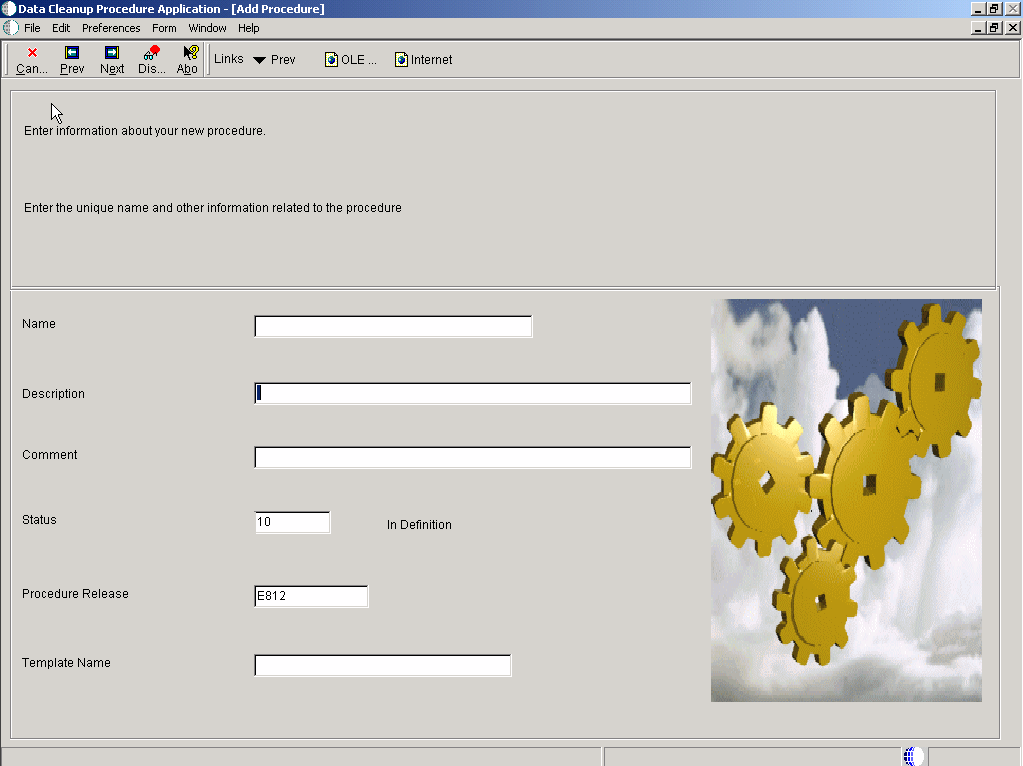
Description of "Figure 6-2 Data Cleanup Procedure Application [Add Procedure] form"
- Name
-
The unique name given to a data-cleanup procedure.
- Description
-
A short description of the data cleanup procedure.
- Comment
-
A short informational comment that you provide about the data cleanup procedure.
- Status
-
The status of the data cleanup procedure. Indicates where the data-cleanup procedure resides in the process between defining and executing. Before executing the data-cleanup procedure (whether from the software master or from the data-cleanup procedure application), verify that the status of the procedure, and all of its build steps that you want to run with it, are validated (30). Values are:
10 In Definition
20 Defined
30 Validated
40 Processing
50 Failed
60 Built
70 Obsolete
80 Mastered
90 Repaired
- Procedure Release
-
The system release number to which the data cleanup procedure applies.
- Template Name
-
The unique name given to a data cleanup procedure template.
6.3.2.3 Procedure Revision Information
These options execute the entire procedure. If the procedure is executed successfully, the software updates the procedure and the build step statuses to 60 (Built).
Access the Procedure Revision form.
Figure 6-3 Data Cleanup Procedure Templates [Procedure Revision] form
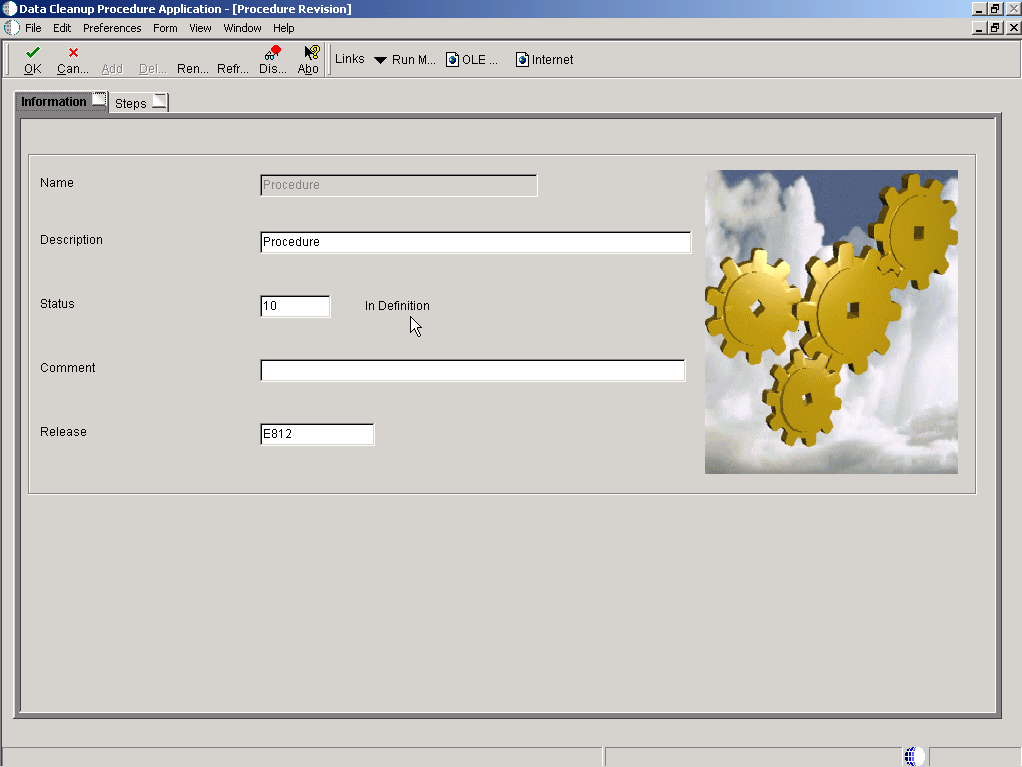
Description of "Figure 6-3 Data Cleanup Procedure Templates [Procedure Revision] form"
- Name
-
The unique name given to a data-cleanup procedure.
- Description
-
A short description of the data cleanup procedure.
- Status
-
The status of the data cleanup procedure. Indicates where the data-cleanup procedure resides in the process between defining and executing. Before executing the data-cleanup procedure (whether from the software master or from the data-cleanup procedure application), verify that the status of the procedure, and all of its build steps that you want to run with it, are validated (30). Values are:
10 In Definition
20 Defined
30 Validated
40 Processing
50 Failed
60 Built
70 Obsolete
80 Mastered
90 Repaired
- Comment
-
A short informational comment that you provide about the data cleanup procedure.
- Release
-
The CD release number to which the data-cleanup applies.
6.3.2.4 Procedure Revision Steps
This option executes the data cleanup procedure step. If the step is executed successfully, the software updates the step status to 60 (Built). If you execute a data-cleanup procedure step, all of its subordinate steps are also executed, including any sub-procedures.
Access the Procedure Revision form.
Figure 6-4 Data Cleanup Procedures Templates [Procedure Revision] form
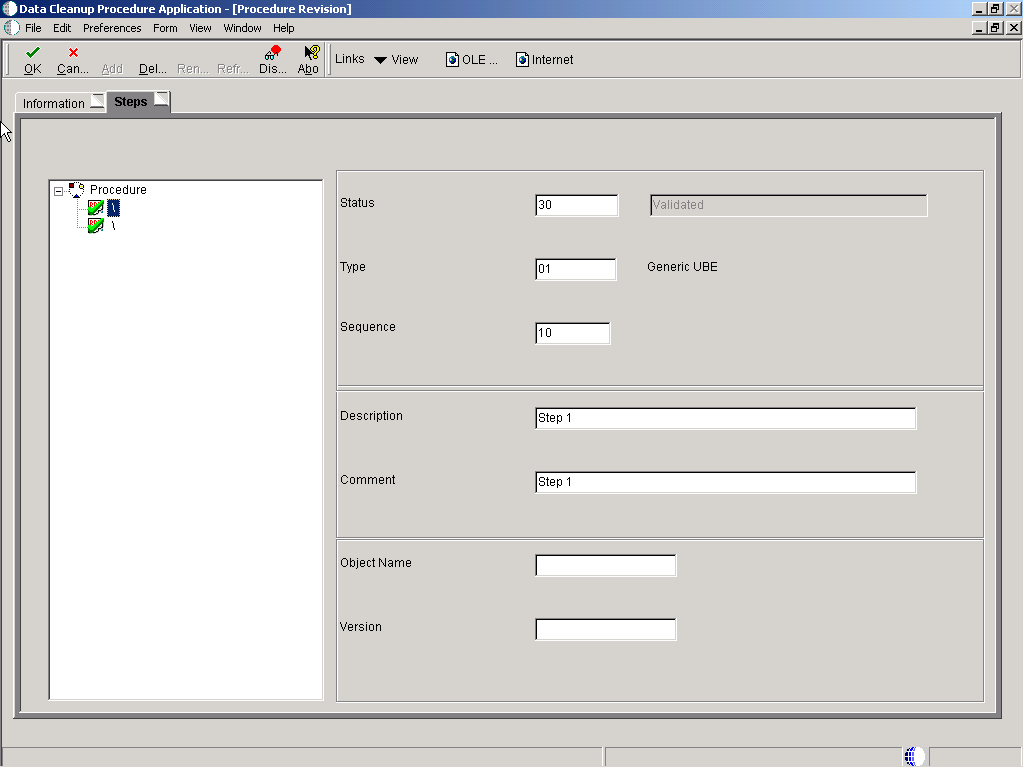
Description of "Figure 6-4 Data Cleanup Procedures Templates [Procedure Revision] form"
6.4 Copying a Data Cleanup Procedure
The JD Edwards EnterpriseOne Product Packaging Tool function is primarily used to create data cleanup procedures.
6.4.1 Forms Used to Copy a Data Cleanup Procedure
6.4.2 Copying a Data Cleanup Procedure
6.5 Executing a Data Cleanup Procedure and Build Step
You can execute a data cleanup procedure and build step from the data cleanup application.
Although this task explains how to execute procedures from the data cleanup application, you can also use the software master build steps to define a step that executes the data cleanup.
6.5.1 Forms Used to Execute a Data Cleanup Procedure and Build Step
6.5.2 Executing a Data Cleanup Procedure and Build Step
Access the Procedure Revision form.
- Name
-
The system release number to which the data cleanup applies.
- Description
-
The unique name given to the data cleanup procedure.
- Status
-
The status of the data cleanup procedure. Indicates where the data-cleanup procedure resides in the process between defining and executing. Before executing the data-cleanup procedure (whether from the software master or from the data-cleanup procedure application), verify that the status of the procedure, and all of its build steps that you want to run with it, are validated (30). Values are:
10 In Definition
20 Defined
30 Validated
40 Processing
50 Failed
60 Built
70 Obsolete
80 Mastered
90 Repaired
- Comment
-
A short informational comment that you provide about the data cleanup procedure.
- Release
-
The CD release number to which the data-cleanup applies.