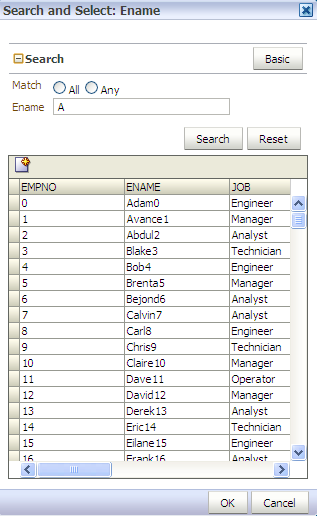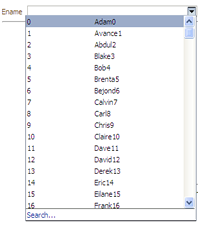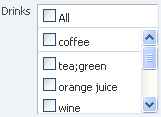- Single-selection list components allow users to select just one item from a list. Components include af:selectOneRadio, af:selectBooleanRadio, af:selectBooleanCheckbox, af:selectOneListbox, and af:selectOneChoice.
- Multi-selection list components allow users to select multiple items from a list. They include af:selectManyCheckbox, af:selectManyListbox, and af:selectManyChoice.
- Shuttles can be created using af:selectManyShuttle. If you want users to be able to change the order in a shuttle, you can use af:selectOrderShuttle.
- For list-of-values, you can use af:inputListOfValues. This component renders a search icon that allows users to search through the list in a popup dialog. The af:inputComboboxListOfValues component also displays a search icon, but can also display the list in a dropdown. Both components require a ListOfValuesModel class and optionally a QueryModel class.
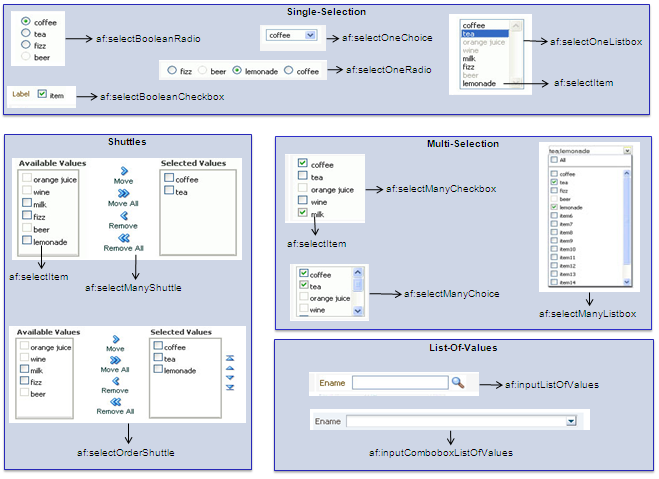
Documentation
Web User Interface Developer's Guide for Oracle ADF: Using Selection Components
Web User Interface Developer's Guide for Oracle ADF: Using Shuttle Components
Web User Interface Developer's Guide for Oracle ADF: Using List-Of-Values Components
Fusion Developers Guide for Oracle ADF: Creating Databound Selection Lists and Shuttles
Demos and code examples:
You can download the ADF Faces Rich Client component demo, where you can explore the components at runtime and view sample code.