| Oracle® Real User Experience Insight User's Guide Release 6.5.1 for Linux x86-64 Part Number E18053-01 |
|
|
View PDF |
| Oracle® Real User Experience Insight User's Guide Release 6.5.1 for Linux x86-64 Part Number E18053-01 |
|
|
View PDF |
This appendix presents a brief explanation of the data items and KPI metrics used in RUEI. In addition, it describes some of the more technical aspects to information gathering and reporting within RUEI.
The data terms used by RUEI are explained in Table D-1.
| Item | Description |
|---|---|
|
Browser time per hit |
The average delay time (in milliseconds) per hit due to browser activity at the client end. This is, the period during which the client TCP window size is indicated as 0. |
|
Calls |
The total number of service function calls. |
|
Client aborts per session |
Total number of page views per session where the client aborted the transfer, possibly because the client closed the browser, or clicked reload, or clicked away, while the page was still loading. |
|
Client bytes |
The number of bytes sent from the client to the Web server. |
|
Client packets |
The number of packets sent from the client to the Web server. |
|
Client time per call |
The total delay time per service function call due to activity at the client end. |
|
Content error views (%) |
The percentage of page views for which a content error was determined. |
|
Content errors |
The predefined content string was not found, or an error string was found, on the page. For example, the page should contain the string "Welcome to our Web site", but this was not found. |
|
Content errors per session |
The average number of content errors determined upon page display during a session. |
|
Content size per call |
The average size (in bytes) of the raw content of an object in a service function call. |
|
Content size per hit |
The average size (in bytes) of the content of an object. |
|
Content size per page |
The average size (in bytes) of all objects (excluding the header) on a page. |
|
Cookie seen (%) |
The percentage of page views that could be identified from a session-specific cookie. Sessions that could not be identified via cookies are identified by IP address, in combination with browser-specific information. |
|
Delayed log ratio (%) |
The percentage of Collector log files which had a processing delay associated with them. |
|
Denominator |
The character used as the decimal place indicator. |
|
Dynamic content size per hit |
The average content size (in bytes) of dynamic objects. See Section D.4.1, "Dynamic and Static Content". |
|
Dynamic content size per page |
The average content size (in bytes) of all dynamic objects on a page. See Section D.4.1, "Dynamic and Static Content". |
|
Dynamic header size per hit |
The average size (in bytes) of all dynamic objects in the header part of an HTTP request. |
|
Dynamic header size per page |
The average total size (in bytes) of all headers for dynamic objects on a page. |
|
Dynamic hits per page |
The average number of dynamic objects on a page. |
|
Dynamic network time per hit |
The average time (in milliseconds) taken for a dynamic object to be transferred over the network. Note that this includes both request and response transmission. |
|
Dynamic network time per page |
The average time (in milliseconds) taken for all dynamic objects within a page to be transferred over the network. Note that this includes both request and response transmission. |
|
Dynamic server time per hit |
The average server response time (in milliseconds) for a dynamic object within a page. |
|
Dynamic server time per page |
The average server response time (in milliseconds) for all dynamic objects within a page. |
|
Dynamic size per hit |
The average size (in bytes) of a requested dynamic object. |
|
Dynamic size per page |
The average total size (in bytes) of all dynamic objects within a page. |
|
Dynamic time per hit |
The average end-to-end time (in milliseconds) for all dynamic objects. |
|
Dynamic time per page |
The average time (in milliseconds) for all dynamic objects on the page. |
|
Error hits |
The number of hits that had errors associated with them. |
|
Error hits (%) |
The percentage of hits that had errors associated with them. |
|
Errors per session |
The average number of service function call errors that occurred during a session. |
|
Failed calls |
The number of service function calls with errors. This could be because the server did not respond at all, responded with an HTTP response code 400-599, the network timed-out, required content was not found, or a site error has been found. |
|
Failed hits |
The total number of hits that for any reason resulted in an error. |
|
Failed views |
The total number of page views with errors. This could be because the server did not respond at all, responded with an HTTP result code 400-599, the network timed-out, required content was not found, or a site error has been found. |
|
Frustrated hits |
The number of objects that had an end-to-end time of greater than four times the specified satisfaction threshold. |
|
Frustrating calls |
The number of service calls that had an end-to-end time of greater than four times the specified service function call satisfaction threshold. |
|
Frustrating page views |
The number of page views were the client had to wait longer than four times the specified page satisfaction threshold for the page to load. |
|
Header size per call |
The average size (in bytes) of the header of a requested object in a service function call. |
|
Header size per hit |
The average size (in bytes) of the header of a requested object. |
|
Header size per page |
The average size (in bytes) of the header of a page. |
|
Hits |
The total number of objects. |
|
Hits per day |
The average number of object requests in a day. |
|
Hits per page |
The average number of objects per page view. |
|
Hits per session |
The average number of requested objects during a client session. |
|
HTTP error calls |
The number of service function calls where the Web site did not respond, or responded with the HTTP response code 400-599. |
|
HTTP error calls (%) |
The percentage of service function calls that for any reason were not successfully handled. |
|
HTTP error page views |
The number of page views where the Web site did not respond, or responded with the HTTP response code 400-599. |
|
HTTP error page views (%) |
The percentage of page views where the Web site did not respond, or responded with the HTTP response code 400-599. |
|
HTTP OK calls |
The number of service function calls where the Web site did not respond, or responded with the HTTP response code 400-599. |
|
HTTP OK calls (%) |
The percentage of service function calls where the Web site did not respond, or responded with the HTTP response code 400-599. |
|
HTTP OK page views |
The number of page views where no HTTP errors occurred. That is, the server responded with the HTTP response code 100-399. |
|
HTTP OK page views (%) |
The percentage of page views where no HTTP errors occurred. That is, the server responded with the HTTP response code 100-399. |
|
KPI average value |
The average value of a KPI. |
|
KPI down time |
The total downtime (in minutes) for a KPI. |
|
KPI entity |
The KPI calculation period. |
|
KPI failures (%) |
The percentage of time spent during which the KPI was in a failing state. |
|
KPI max target |
The maximum target for the KPI at calculation. |
|
KPI min target |
The minimum target for the KPI at calculation. |
|
KPI success |
Indicator of the KPI's current status (OK, failing, or undefined). |
|
KPI success (%) |
The percentage of time spent during which the KPI was in a successful state. |
|
KPI up time |
The total uptime (in minutes) for a KPI. |
|
Max solution time |
The longest period of time during which the KPI was outside its configured boundaries. |
|
Max step number |
The highest user flow step number (used for step number calculations). |
|
Network error hits |
The number of network errors determined for objects. |
|
Network error hits (%) |
The percentage of objects for which network errors were determined. |
|
Network error views (%) |
The percentage of network errors determined during page views. |
|
Network errors |
Network errors are hits which were not delivered completely from the TCP level view. Possible reasons are a server-related problem with the connection, or a server time-out occurs when a server fails to respond to a client request. |
|
Network errors per session |
The average number of network errors determined during a session. |
|
Network time per page |
The average time (in milliseconds) taken for all threads in a network to reach the client. |
|
Network time per page P95 (%) |
The average time (in milliseconds) taken for all threads in a network to reach the client, with a percentile limit of 95% applied. This removes extreme values at the highest end before taking the average and, therefore, provides a more reliable indication. |
|
Network timeout calls |
The number of service function calls during which a network time-out occurred. |
|
Network timeout calls (%) |
The percentage of service function calls during which a network time-out occurred. |
|
Network timeout hits |
The number of network time-outs determined for objects. |
|
Network timeout hits (%) |
The percentage of objects for which network time-outs were determined. |
|
Network timeout page views |
The number of page views during which a network time-out occurred. |
|
Network timeout page views (%) |
The percentage of page views during which a network time-out occurred. |
|
Numerator |
The character used as the thousand separator character. |
|
Objects per day |
The average number of requested objects for pages in a day. |
|
Objects per page |
The average number of requested objects for a page. |
|
Page load time P95 (%) |
The average loading time (in seconds) per page, with a percentile limit of 95% applied. This removes extreme values at the highest end before taking the average and, therefore, provides a more reliable indication. |
|
page read time P95 (%) |
The average time (in seconds) from which the last requested object for a page has been loaded into the client browser, and the client requests another page, with a percentile limit of 95% applied. This removes extreme values at the highest end before taking the average and, therefore, provides a more reliable indication. |
|
Page seq number |
The sequence number of a page view within a session. |
|
Page views |
The total number of page views. |
|
Page views per day |
The average number of page views per day. |
|
Page views per hour |
The average number of page views per hour. |
|
Page views per session |
The average number of page views per session. |
|
Reply content size per call |
The average size (in bytes) of the response body for an object in a service function call. |
|
Reply content size per hit |
The average size (in bytes) of the response body for an object. |
|
Reply header size per call |
The average size (in bytes) of the response header for an object in a service function call. |
|
Reply header size per hit |
The average size (in bytes) of the response header for an object. |
|
Reply size per call |
The average size (in bytes) of the response header and body for an object in a service function call. |
|
Reply size per hit |
The average size (in bytes) of the response header and body for an object. |
|
Request content size per call |
The average size (in bytes) of the request body for an object in a service function call. |
|
Request content size per hit |
The average size (in bytes) of the request body for an object. |
|
Request header size per call |
The average size (in bytes) of request header for an object in a service function call. |
|
Request header size per hit |
The average size (in bytes) of request header for an object. |
|
Request size per call |
The average size (in bytes) for the request header and body for an object in a service function call. |
|
Request size per hit |
The average size (in bytes) for the request header and body for an object. |
|
Request time per call |
The average response time (in milliseconds) for a service function call. |
|
Request time per hit |
The average time taken (in milliseconds) for an object. |
|
Satisfactory calls |
The number of service function calls that had an end-to-end time (that is, all server and network times) below the specified threshold. |
|
Satisfactory page views |
The number of page views for which the page loading time was within the defined page loading satisfaction threshold. |
|
Satisfied hits |
The number of hits whose loading time was within the defined threshold. |
|
Server abort calls |
The number of server aborts determined during a service function call. This can arise for a number of reasons, including the server reset the connection, the server sent incorrect data, or the client disappeared unexpectedly. |
|
Server abort calls (%) |
The percentage of service function calls for which a server abort was determined. |
|
Server abort hits |
The number of server aborts determined during an object request. This can arise for a number of reasons, including the server reset the connection, the server sent incorrect data, or the client disappeared unexpectedly. |
|
Server abort hits (%) |
The percentage of objects for which a server abort was determined. |
|
Server abort page views |
The number server aborts determined upon page display. This can arise for a number of reasons, including the server reset the connection, the server sent incorrect data, or the client disappeared unexpectedly. |
|
Server abort page views (%) |
The percentage of page views for which a server abort was determined. |
|
Server bytes |
The number of bytes sent between the server and the client. |
|
Server error hits |
The number of objects for which a server error was determined. Server errors are objects that result in the HTTP response code 500-599. |
|
Server error hits (%) |
The percentage of objects for which a server error was determined. Server errors are objects that result in the HTTP response code 500-599. |
|
Server error views (%) |
The percentage of page views for which a service error was determined. |
|
Server errors |
Server errors are hits that result in an HTTP error code 500-599. |
|
Server errors per session |
The average number of server errors that were determined upon page display during a session. |
|
Server packets |
The number of packets sent between the server and the client. |
|
Server time per page |
The average server response time (in milliseconds) per page. |
|
Server time per page P95 (%) |
The average server response time (in milliseconds) per page, with a percentile limit of 95% applied. This removes extreme values at the highest end before taking the average and, therefore, provides a more reliable indication. |
|
server timeout calls |
The number of server time-outs that were determined during a service function call. A server time-out occurs when a server fails to reply to a client request. That is, no response, or part there of, is ever sent. |
|
server timeout calls (%) |
The number of server time-outs that were determined during a service function call, with a percentile limit of 95% applied. This removes extreme values at the highest end before taking the average and, therefore, provides a more reliable indication. A server time-out occurs when a server fails to reply to a client request. That is, no response, or part there of, is ever sent out. |
|
Server timeout page views |
The number of page views for which a server timeout was determined. A server time-out occurs when a server fails to reply to a client request. That is, no response, or part there of, is ever sent. |
|
Server timeout page views (%) |
The number of page views for which a server timeout was determined, with a percentile limit of 95% applied. This removes extreme values at the highest end and, therefore, provides a more reliable indication. A server time-out occurs when a server fails to reply to a client request. That is, no response, or part there of, is ever sent out. |
|
Server timout hits |
The number of objects for which a server timeout was determined. A server time-out occurs when a server fails to reply to a client request. That is, no response, or part there of, is ever sent. |
|
Server timout hits (%) |
The percentage of objects for which a server timeout was determined. A server time-out occurs when a server fails to reply to a client request. That is, no response, or part there of, is ever sent. |
|
Service server load |
The total time spent on server (to process service function calls) per second. |
|
Service throughput |
The total service function call throughput on the server (in KB/sec). This is calculated as the total header and body size, divided by network time. |
|
Session duration |
The average session duration (in seconds). |
|
Session load time |
The average time (in seconds) spent loading pages per session. |
|
Session read time |
The average time (in seconds) spent viewing pages per session. This is the time taken between the page (and all its objects) being loaded, and the next page request. In other words, the time available for the visitor to read the page. |
|
Session time per page |
The average time (in seconds) spent on a page during a session. |
|
Session time per page P95 (%) |
The average time (in seconds) spent on a page during a session, with a percentile of 95% applied. This removes extreme values at the highest end before taking the average and, therefore, provides a more reliable indication. |
|
Sessions |
The number of sessions. Each time that a visitor comes to your Web site (after a gap of at least 15 minutes) a session is counted. See Section 7.1, "Specifying Cookie Technology". |
|
Sessions on first step |
The number of sessions that show the first user flow step. |
|
Sessions on last step |
The number of sessions that show the last user flow step. |
|
Sessions on step |
The number of sessions that show the selected user flow step. |
|
Sessions per day |
The average number of sessions per day. |
|
Size per call |
The average size (in bytes) of the request and response for an object in a service function call. |
|
Size per hit |
The average size (in bytes) of the request and response for an object. |
|
SLA daily result |
The average daily value of an SLA. |
|
SLA daily target (%) |
The defined daily level of the SLA's service agreement. |
|
SLA downtime |
The total downtime of an SLA (in minutes). |
|
SLA entity |
The SLA calculation period. |
|
SLA failures (%) |
The percentage of SLA failure. |
|
SLA Friday |
Indicates whether an SLA was successfully achieved for all Fridays. |
|
SLA hourly result |
Indicates whether the SLA was successfully achieved on a hourly basis. |
|
SLA hourly target (%) |
The defined hourly level of the SLA's service agreement. |
|
SLA max value |
The maximum target for the SLA. |
|
SLA min value |
The minimum target for the SLA. |
|
SLA Monday |
Indicates whether an SLA was successfully achieved for all Mondays. |
|
SLA monthly result |
Indicates whether the SLA was successfully achieved on a monthly basis. |
|
SLA monthly target (%) |
The defined monthly level of the SLA's service agreement. |
|
SLA result |
Indicates whether the SLA has been achieved for the selected period. |
|
SLA Saturday |
Indicates whether an SLA was successfully achieved for all Saturdays. |
|
SLA success (%) |
The percentage of SLA success for the selected period. |
|
SLA Sunday |
Indicates whether an SLA was successfully achieved for all Sundays. |
|
SLA target (%) |
The defined level of the SLA's service agreement. |
|
SLA Thursday |
Indicates whether an SLA was successfully achieved for all Thursdays. |
|
SLA Tuesday |
Indicates whether an SLA was successfully achieved for all Tuesdays. |
|
SLA uptime |
The total time (in minutes) that the SLA has been up. |
|
SLA Wednesday |
Indicates whether an SLA was successfully achieved for all Wednesdays. |
|
SLA weekly result |
Indicates whether the SLA was successfully achieved on a weekly basis. |
|
SLA weekly target (%) |
The defined weekly level of the SLA's service agreement. |
|
SLA yearly result |
Indicates whether the SLA was successfully achieved on a yearly basis. |
|
SLA yearly target (%) |
The defined yearly level of the SLA's service agreement. |
|
Static content size per hit |
The average size (in bytes) of a requested static object within the body. See Section D.4.1, "Dynamic and Static Content". |
|
Static content size per page |
The average total size (in bytes) of all static objects within the header of a page. See Section D.4.1, "Dynamic and Static Content". |
|
Static header size per hit |
The size (in bytes) of all static objects within the header of an object. |
|
Static header size per page |
The average total size (in bytes) of all static objects within the header of a page. |
|
Static hits per page |
The average number of static objects on a page. |
|
Static network time per hit |
The average time (in milliseconds) taken for a static object to reach the client browser after reply from the server. |
|
Static network time per page |
The average time (in milliseconds) taken for all static objects within a page to reach the client browser after reply from the server. |
|
Static server time per hit |
The average server response time (in milliseconds) for a static object within a page. |
|
Static server time per page |
The average total server response time (in milliseconds) for all static objects within a page. |
|
Static size per hit |
The average size (in bytes) of a requested static object. |
|
Static size per page |
The average total size (in bytes) of all static objects within a page. |
|
Static time per hit |
The average end-to-end time (in milliseconds) for all dynamic objects. That is, the sum of their network and server response times. |
|
Static time per page |
The average end-to-end time (in milliseconds) for all static objects on the page. That is, the sum of their network and server response times. |
|
Stats status code |
Indicates the status of TCP traffic monitored during a snapshot. See Appendix P, "Verifying Monitored Network Traffic". |
|
Step number |
The sequence of a step within a user flow. |
|
Success hits |
The number of objects that were successfully loaded within the defined satisfaction threshold. |
|
Test content error page views (%) |
The percentage of page views within service test (beacon) traffic for which a content error was determined. |
|
Test dynamic network time |
The time (in milliseconds) for all dynamic objects within service test (beacon) traffic to be transferred over the network. |
|
Test dynamic server time |
The server response time (in milliseconds) for service test (beacon) traffic. |
|
Test load time |
The time (in seconds) to load pages within service test (beacon) traffic. |
|
Test network error page views (%) |
The percentage of page views within service test (beacon) traffic for which a network error was determined. |
|
Test page views |
The number of page views within service test (beacon) traffic. |
|
Test read time |
The time (in seconds) within service test (beacon) traffic from the last requested page object having been loaded by the client, and the client requesting another page. |
|
Test server error page views (%) |
The percentage of page views for which an error was determined within service test (beacon) traffic. |
|
Test sessions |
The number of sessions within service test (beacon) traffic. |
|
Test static network time |
The time (in milliseconds) for static objects within service test (beacon) traffic to be transferred over the network. |
|
Test static server time |
The server response time (in milliseconds) for static objects within service test (beacon) traffic. |
|
Test visit time |
The time (in seconds) for sessions within service test (beacon) traffic. |
|
Test Web site error page views (%) |
The percentage of page views for which an error was determined within service test (beacon) traffic. |
|
Throughput |
Total throughput on the server (in KB/sec). |
|
Tolerable calls |
The number of service function calls that had an end-to-end time (that is, all server and network times) of less than four times the specified service function call satisfaction threshold, but higher than the threshold. That is, the function calling, while not optimal, was tolerable. |
|
Tolerable page views |
The number of page views that were loaded into the client browser within a time greater than the defined page loading satisfaction threshold, but less four times this threshold. That is, the page loading, while not optimal, was tolerable. |
|
Tolerating hits |
The number of objects that had an end-to-end time (that is, all server and network times) of less than four times the specified satisfaction threshold, but higher than the threshold. That is, the object request, while not optimal, was tolerable. |
|
Total browser time |
The time taken (in milliseconds), after receipt, for a page to be loaded by the client browser. |
|
Total client time |
The total delay time (in milliseconds) due to activity at the client end. |
|
Total content size |
The body size (in bytes) of the page. |
|
Total cookie OK page views |
The number of page views for which an associated cookie was successfully used. |
|
Total dynamic content size |
The total body size (in bytes) for all dynamic objects. |
|
Total dynamic header size |
The total header size (in bytes) for all dynamic objects. |
|
Total dynamic hits |
The total number of dynamic objects. |
|
Total dynamic network time |
The total network time (in milliseconds) taken for all dynamic objects. |
|
Total dynamic server time |
The total server response time (in milliseconds) taken for all dynamic objects. |
|
Total dynamic size |
The total size (in bytes) for all dynamic objects. |
|
Total dynamic time |
The total time (in milliseconds) for all dynamic objects. |
|
Total end to end time |
The total end-to-end time (in milliseconds). This includes both the network transfer time and the server response time. |
|
Total header size |
The header size (in bytes) of the page. |
|
Total network time |
The total network transfer time (in milliseconds). |
|
Total object size per page |
The average total size (in bytes) for all objects within a page view. |
|
Total page load time |
The total time (in milliseconds) for all page views to be processed by the client browser. |
|
Total page read time |
The total time (in seconds) from which the last requested object for a page has been loaded into the client browser and the client requests another page. |
|
Total reply content size |
The total size (in bytes) of all response body parts. |
|
Total reply header size |
The total size (in bytes) of all response header parts. |
|
Total reply size |
The total size (in bytes) of all replies, including both header and body. |
|
Total request content size |
The total size (in bytes) of all request body parts. |
|
Total request header size |
The total size (in bytes) of all request header parts. |
|
Total request size |
The total size (in bytes) of all requests, including both header and body. |
|
Total request time |
The total time (in milliseconds) for all requests. |
|
Total server time |
The total server response time (in milliseconds). |
|
Total session time |
The total time (in seconds) of all sessions. |
|
Total static content size |
The total size (in bytes) of all static object body sections. |
|
Total static header size |
The total size (in bytes) of all static header sections. |
|
Total static hits |
The total number of all static objects. |
|
Total static network time |
The total network transfer time (in milliseconds) of all static objects. |
|
Total static server time |
The total server response time (in milliseconds) of all static objects. |
|
Total static size |
The total size (in bytes) of all static objects, including header and body. |
|
Total static time |
The total network and server time (in milliseconds) for all static objects. |
|
Total traffic |
The total size (in bytes) of all pages and their objects. |
|
Total transfer time |
The total time (in milliseconds) taken to reach the client after reply from the server. |
|
Traffic per day |
The average daily size (in bytes) of all pages and their objects. |
|
Traffic per session |
The average total size (in bytes) of all pages and their objects during the session. |
|
Transfer time per call |
The average time (in milliseconds) taken for a service function call to reach the client after reply from the server. |
|
Transfer time per hit |
The average time (in milliseconds) taken for an object to reach the client browser after reply from the server. |
|
User content error page views (%) |
The percentage of page views for which an error was determined within service test (real-user) traffic. |
|
User dynamic network time |
The time (in milliseconds) for dynamic objects to be transferred across the network within service test (real-user) traffic. See Section D.4.1, "Dynamic and Static Content", |
|
User dynamic server time |
The server response time (in milliseconds) for dynamic objects within service test (real-user) traffic. See Section D.4.1, "Dynamic and Static Content". |
|
User flow completion (%) |
The percentage of user flows started during sessions that were successfully completed. |
|
User flow page views |
The number of page views within the user flow. |
|
User flow visit time |
The total time (in seconds) a client spent on a user flow. That is, until they either successfully completed it, or abandoned it. |
|
User load time |
The time (in seconds) to load pages within service test (real-user) traffic. |
|
User network error page views (%) |
The percentage of page views for which a network error was determined within service test (real-user) traffic. |
|
User page views |
The number of page views within service test (real-user) traffic. |
|
User read time |
The time (in seconds) within service test (real-user) traffic from the last requested page object having been loaded by the client, and the client requesting another page. |
|
User server error page views (%) |
The percentage of page views for which a server error was determined within service test (real-user) traffic. |
|
User static network time |
The time (in milliseconds) for static objects within service test (real-user) traffic to transfer over the network. See Section D.4.1, "Dynamic and Static Content". |
|
User static server time |
The server response time (in milliseconds) for static objects within service test (real-user) traffic. See Section D.4.1, "Dynamic and Static Content". |
|
User visit time |
The session time (in seconds) within service test (real-user) traffic. |
|
User Web site error page views (%) |
The percentage of page views within service test (real-user) traffic for which a Web site error was determined. |
|
Views on first step |
The number of page views on the first user flow step. |
|
Views on last step |
The number of page views on the last user flow step. |
|
Views on step |
The number of page views on the user flow step. |
|
Web site error calls |
The number of Web site errors determined during a service function call. |
|
Web site error calls (%) |
The percentage of service function calls during which a network Web site error occurred. |
|
Web site error hits |
The number of objects within service test (real-user) traffic for which a Web site error was determined. |
|
Web site error hits (%) |
The percentage of objects within service test (real-user) traffic for which a Web site error was determined. |
|
Web site error page views |
The number of Web site errors determined upon page display. |
|
Web site error page views (%) |
The percentage of page views during which a network Web site error occurred. |
|
Web site error views (%) |
The percentage of views during which a network Web site error occurred. |
|
Web site errors |
Web site errors are hits that result in an HTTP error code 400-499. |
|
Web site errors per session |
The average number of Web site errors determined upon page display during a session. |
The KPI metrics available within RUEI are described in Table D-2.
| Metric | Description |
|---|---|
|
all-service-traffic(Mbps) |
The total size (in MbpsFoot 1 ) of all service function calls. |
|
all-traffic(Mbps) |
The total size (in Mbps) of all traffic (pages, objects, and so on). |
|
calls per-min |
The total number of service function calls per minute. |
|
calls-per-sec |
The total number of service function calls per second. |
|
client-abort-calls |
The number of service function calls where the client aborted the transfer because the client closed the connection while the function was still loading. |
|
client-abort-calls(%) |
Percentage of service function calls where the client aborted the transfer because the client closed the connection while the function was still loading. |
|
client-abort-hits |
The number of hits where the client aborted the transfer because the client closed the connection while the object was still loading. |
|
client-abort-hits(%) |
Percentage of hits where the client aborted the transfer because the client closed the connection while the object was still loading. |
|
client-abort-pageviews |
The number of page views where the client aborted the transfer, possibly because the client closed the browser, or clicked reload, or clicked away, while the page was still loading. |
|
client-abort-pageviews(%) |
Percentage of page views where the client aborted the transfer, possibly because the client closed the browser, or clicked reload, or clicked away, while the page was still loading. |
|
concurrent-sessions |
The total number of currently active sessions at calculation. |
|
content-error-calls |
The number of content errors determined during a service function call. |
|
content-error-calls(%) |
The percentage of service function calls for which a content error was determined. |
|
content-error-page-views |
The number of content errors determined upon page display. |
|
content-error-pageviews(%) |
The percentage of page views for which a content error was determined upon page display. |
|
content-ok- pageviews(%) |
The percentage of page views for which a predefined content string was found upon page display. |
|
content-ok-calls |
The number of predefined content strings found during a service function call. |
|
content-ok-calls(%) |
The percentage of service function calls for which a predefined content string was found. |
|
content-ok-page-views |
The number of predefined content strings found upon page display, or no content string was specified for a page. |
|
database-load |
The total time (in milliseconds) taken by the database server to process an action. This is only available if Chronos or End User Monitoring is enabled (EBS-specific). |
|
database-time-per-page(ms) |
The average time (in milliseconds) taken by the database server to process an action, with a percentile limit of 95% applied. This removes extreme values at the highest end and, therefore, provides a more reliable indication. This is only available if Chronos or End User Monitoring is enabled (EBS-specific). |
|
end-to-end-time-per-call(ms) |
The average combined network time and server response time (in milliseconds) for an object within a service function call. |
|
end-to-end-time-per-call-p95(ms) |
The average combined network time and server response time (in milliseconds) for an object within a service function call, with a percentile limit of 95% applied. This removes extreme values at the highest end before taking the average and, therefore, provides a more reliable indication. |
|
end-to-end-time-per-hit(ms) |
The average combined network time and server response time (in milliseconds) for an object within a page. |
|
end-to-end-time-per-hit-p95(ms) |
The average combined network time and server response time (in milliseconds) for an object within a page, with a percentile limit of 95% applied. This removes extreme values at the highest end before taking the average and, therefore, provides a more reliable indication. |
|
end-to-end-time-per-page(ms) |
The average combined network time and server response time (in milliseconds) for all objects within a page. |
|
end-to-end-time-per-page-p95(ms) |
The average combined network and server response time (in milliseconds) for all objects within a page, with a percentile limit of 95% applied. This removes extreme values at the highest end before taking the average and, therefore, provides a more reliable indication. |
|
error-calls |
The total number of service function calls that for any reason were not successfully invoked. |
|
error-calls(%) |
The percentage of service function calls that for any reason were not successfully invoked. |
|
error-page-views |
The total number of page views that for any reason were not successfully displayed. |
|
error-page-views(%) |
The percentage of page views that for any reason were not successfully displayed. |
|
hits-per-min |
The total number of hits per minute. |
|
hits-per-minute |
The average number of objects per minute. |
|
hits-per-sec |
The total number of hits per second. |
|
hits-per-second |
The average number of objects per second. |
|
network-error-calls |
The number of network errors determined during a service function call. |
|
network-error-calls(%) |
The percentage of network errors determined during a service function call. |
|
network-error-pageviews |
The number of network errors determined upon page display. |
|
network-error-pageviews(%) |
The percentage of network errors determined upon page display. |
|
network-ok-calls |
The number of service function calls were no network error was determined. |
|
network-ok-calls(%) |
The percentage of service function calls during which no network error was determined. |
|
network-ok-pageviews |
The number of pages were no network error was determined during page display. |
|
network-ok-pageviews(%) |
The percentage of page views during which no network error was determined. |
|
network-time-per-call(ms) |
The average time (in milliseconds) taken for an object to reach the client browser after response from the server during a service function call. |
|
network-time-per-call-p95(%) |
The average time (in milliseconds) taken for an object to reach the client browser after response from the server during a service function call, with a percentile limit of 95% applied. This removes extreme values at the highest end before taking the average and, therefore, provides a more reliable indication. |
|
network-time-per-hit(ms) |
The average time (in milliseconds) taken for an object to reach the client browser after response from the server. |
|
network-time-per-hit-p95(ms) |
The average time (in milliseconds) taken for an object to reach the client browser after response from the server, with a percentile limit of 95% applied. This removes extreme values at the highest end before taking the average and, therefore, provides a more reliable indication. |
|
network-time-per-page(ms) |
The average time (in milliseconds) taken for a page to reach the client browser after reply from the server. |
|
network-time-per-page-p95(%) |
The average time (in milliseconds) taken for a page to reach the client browser after response from the server, with a percentile limit of 95% applied. This removes extreme values at the highest end before taking the average and, therefore, provides a more reliable indication. |
|
page-load-time(sec) |
The average loading time (in seconds) per page. This is the elapsed time from the first object until the last object for the page has been delivered. |
|
page-read-time(sec) |
The average time (in seconds) between a page (and all its objects) being loaded, and the next page request. In other words, the time available for the visitor to read the page. |
|
pageviews-per-min |
The average number of page views per minute. |
|
pageviews-per-min |
The total number of page views per minute. |
|
pageviews-per-sec |
The average number of page views per second. |
|
pageviews-per-sec |
The total number of page views per second. |
|
server-error-calls |
The number of server errors determined during a service function call. |
|
server-error-calls(%) |
The percentage of service function calls for which a server abort was determined. |
|
server-error-pageviews |
The number of server errors determined for a page. |
|
server-error-pageviews(%) |
The percentage of page views for which a server error was determined. |
|
server-load |
The total time (in milliseconds) spent on server to process traffic. |
|
server-ok-calls |
The total number of service function calls for which no server error was determined. |
|
server-ok-calls(%) |
The percentage of service function calls for which no server error was determined. |
|
server-ok-pageviews |
The total number of page views for which no server error was determined. |
|
server-ok-pageviews(%) |
The percentage of page views for which no server error was determined. |
|
server-time-per-call |
The average server response time (in milliseconds) per service function call. |
|
server-time-per-call-p95(%) |
The average server response time (in milliseconds) per service function call, with a percentile limit of 95% applied. This removes extreme values at the highest end before taking the average and, therefore, provides a more reliable indication. |
|
server-time-per-hit |
The average server response time (in milliseconds) per hit. |
|
server-time-per-hit-p95(%) |
The average server response (in milliseconds) per hit, with a percentile limit of 95% applied. This removes extreme values at the highest end before taking the average and, therefore, provides a more reliable indication. |
|
server-time-per-page |
The average server response time (in milliseconds) per page. |
|
server-time-per-page-p95(%) |
The average server response time (in milliseconds) per page, with a percentile limit of 95% applied. This removes extreme values at the highest end before taking the average and, therefore, provides a more reliable indication. |
|
service-server-load |
The total server time spent processing traffic for a service function call. |
|
service-throughput(KBps) |
Total throughput (in KBpsFoot 2 ) for service function calls. |
|
session-time-per-page(sec) |
The average time (in seconds) spent on a page during a visitor session. |
|
size-per-call(bytes) |
The average size (in bytes) of traffic per service function call. |
|
size-per-hit(bytes) |
The average size of traffic (in bytes) per hit. |
|
size-per-page(bytes) |
The average size of traffic (in bytes) per page. |
|
Throughput(KBps) |
The total size (in KBps) of traffic per second. |
|
User-flow-completed-per-min |
The number of completed user flows per minute. |
|
User-flow-completion(%) |
The percentage of user flows started during sessions that were successfully completed. |
|
User-flow-content-failures(%) |
The percentage of user flows for which content errors were determined. |
|
User-flow-content-ok(%) |
The percentage of user flows for which no content error was determined. |
|
User-flow-end-to-end-time(ms) |
The total combined network and server response time (in milliseconds) for all pages in the user flow. |
|
User-flow-load-time(sec) |
The total loading time (in seconds) for all pages in the user flow. |
|
User-flow-network-time(ms) |
The total network transfer time (in milliseconds) for all pages in the user flow. |
|
User-flow-read-time(sec) |
The total (in seconds) for all pages in a user flow between the last requested object for a page being loaded into the client browser and the client requesting the another page. |
|
User-flow-server-time(ms) |
The total server response time (in milliseconds) for all pages in the user flow. |
|
User-flow-session-time(sec) |
The total time (in seconds) spent on user flows within visitor sessions. |
|
User-flows-started-per-min |
The number of started user flows per minute. |
|
website-error page-views(%) |
The percentage of page views during which a network Web site error occurred. |
|
website-error-calls |
The number of Web site errors determined during a service function call. |
|
website-error-calls(%) |
The percentage of service function calls during which a network Web site error occurred. |
|
website-error-page-views |
The number of Web site errors determined for a page. |
|
website-ok-calls |
The total number of service function calls for which no Web site error was determined. |
|
website-ok-calls(%) |
The percentage of service function calls for which no Web site error was determined. |
|
website-ok-pageviews |
The total number of page views for which no Web site error was determined. |
|
website-ok-pageviews(%) |
The percentage of page views for which no Web site error was determined. |
Footnote 1 Mbps (megabits per second).
Footnote 2 KBps (kilobytes per second).
Note that data items shown in Table D-1 and Table D-2 that include the description "per" are calculated by dividing a relevant summed total by the item specified after the "per" part of the description. For example, the end-to-end-time-per-hit for all pages and their objects is derived by dividing the total end-to-end time for all page objects by the number of objects on all pages, and the end-to-end-time-per-page is derived by dividing the total end-to-end time for all pages and their objects by the number of objects.
The dimensions reported within RUEI are described in Table D-3.
| Dimension | Description |
|---|---|
|
Application/Name |
The name of the application. |
|
Application/Page group |
The application page group. |
|
Application/Page name |
The application page name. |
|
Client browser/Detail |
The name and version of the client browser. |
|
Client browser/Type |
The name of the client browser. |
|
Client ID/Group |
The group name of the client ID ("anonymous" or "users"). |
|
Client ID/ID |
The ID of the service client. |
|
Client language/Language |
The language of the client PC. |
|
Client location/City |
The client city (based on the city specified in the provider's DNS record). (Derived from the MaxMind directory). |
|
Client location/Country |
The client country (based on the country specified in the provider's DNS record). |
|
Client location/IP |
The client IP address. |
|
Client location/Region |
The client region (based on the city specified in the provider's DNS record). |
|
Client named location |
The client network name (based on the registered IP address range). |
|
Client named location/Group |
The group name assigned to the client IP address or range. See Section 7.3, "Defining Named Client Groups". |
|
Client named location/IP |
The IP address of the client. |
|
Client named location/Name |
The name assigned to the client IP address or range. See Section 7.3, "Defining Named Client Groups". |
|
Client network/Country |
The client country (based on the country specified in the provider's DNS record). (Derived from the MaxMind directory). |
|
Client network/IP |
The client IP address. |
|
Client network/Network |
The client network name (based on the registered IP address range). See Section 7.3, "Defining Named Client Groups". |
|
Client network/Provider |
The client provider's name (based on the country specified in the provider's DNS record). |
|
Client OS/Class |
The client operating system class name used to visit the Web site. |
|
Client OS/Version |
The complete operating system name used to visit the Web site. |
|
Domain/Name |
The domain part of the requested URL. |
|
Object delivery/Detail |
Either successful delivery or the response code or reason why the object failed. |
|
Object delivery/Type |
Indication of whether object delivery was successful. If not, the category of error (Web site, network, or server) or other reason. |
|
Object type/Class |
The classification of the object (for example, image, video, and so on). |
|
Object type/Extension |
The file extension of the object. |
|
Object type/Type |
The object type (static or dynamic). See Section D.4.1, "Dynamic and Static Content". |
|
Object URL/Full URL |
The full URL of the object. That is, the domain, directories, and parameters. |
|
Object URL/Group |
The page group. |
|
Object URL/URL |
The URL of the object's first directory. |
|
Page delivery/Detail |
Either successful delivery or the response code or reason why the page failed. |
|
Page delivery/Type |
If not successfully delivered, the category of error (Web site, network, server, or content) or other reason. |
|
Page URL/Full URL |
The full page URL. That is, the domain, directories, and parameters. Note that this is case-sensitive. |
|
Page URL/Group |
The page group. |
|
Page URL/URL |
The page URL with domain or arguments. |
|
Period/5 minutes |
5-minute (and hour). |
|
Period/Day |
Day (and month). |
|
Period/Hour |
Hour (and day). |
|
Period/Month |
Month (and year). |
|
Period/Year |
Year. |
|
Referrer/Domain |
The domain of the referrer URL. |
|
Referrer/URL |
The full referrer URL. That is, the domain, directories, and parameters. |
|
Server named location/Group |
The group name of the Web server. See Section 7.2, "Defining Named Web Server Groups". |
|
Server named location/IP |
The IP address of the Web server. |
|
Server named location/Name |
The name of the Web server. See Section 7.2, "Defining Named Web Server Groups". |
|
Service delivery/Detail |
If not successfully delivered, the return code or reason why the function failed. |
|
Service delivery/Type |
If not successfully delivered, the category of error (Web site, network, server, or content) or other reason. |
|
Service/Function group |
The service function group. |
|
Service/Function name |
The service function name. |
|
Service/Name |
The name of the service. |
|
User flow/Category |
The category of the user flow. |
|
User flow/Name |
The name of the user flow. |
|
User flow/Step |
The step name of the user flow. |
|
User ID/Group |
The group name of the user ID ("anonymous" or "users"). |
|
User ID/ID |
The user ID of the user (if logged on to your Web site). |
When an object is requested by a visitor, RUEI sees the request and measures the time the Web server requires to present the visitor with the requested object. At this point, RUEI knows who requested the page (the client IP), which object was requested, and from which server the object was requested (server IP). This is shown in Figure D-1.
When the Web server responds and sends the requested object to the visitor, RUEI sees that response. At this point, RUEI can see whether there is a response from the server, whether this response is correct, how much time the Web server required to generate the requested object, and the size of the object.
In addition, RUEI can also see whether the object was completely received by the visitor, or if the visitor aborted the download (that is, proof of delivery). Hence, RUEI can determine the time taken for the object to traverse the Internet to the visitor, and calculate the Internet throughput between the visitor and the server (that is, the connection speed of the visitor).
Objects requested from a server are either dynamic or static. Dynamic objects are generated live by the server, and are identified by file extensions such as php, php3, php4, asp, aspx, and so on. Static objects are already available for download with no further server action required. These are generally graphic, video, or document files. Note that dynamically-generated objects are typically much more server intensive than static objects. Table D-4 shows a complete list of the object file extensions that are recorded as static.
Table D-4 Static Object File Extensions
| Extension | Extension | Extension |
|---|---|---|
.7z |
.aac |
.aaf |
.ace |
.ani |
.arc |
.arj |
.atom |
.au |
.avi |
.bmp |
.bz2 |
.cab |
.class |
.css |
.cur |
.dat |
.deb |
.divx |
.docx |
.dot |
.dotx |
.dtd |
.flv |
.gif |
.gz |
.htm |
.html |
.ico |
.iso |
.jar |
.java |
.jpeg |
.jpg |
.js |
.lzh |
.m4a |
.m4p |
.mid |
.mpe |
.mpeg |
.mpg |
.mov |
.mp4 |
.ogg |
.par |
.par2 |
|
.ppt |
.properties |
.ra |
.rar |
.rm |
.rss |
.rtf |
.svg |
.swa |
.swf |
.tar |
.tar |
.tiff |
.tgz |
.ttf |
.txt |
.wav |
.wma |
.wma |
.xhtm |
.xhtml |
.xls |
.xml |
.xsl |
.xslt |
.z |
.zip |
Note that Table D-2 only ables to objects used within a GET or a POST. Otherwise, they are reported as dynamic objects.
Table D-5 shows a complete list of the object file extensions that are explicitly recorded as dynamic. Note that all object file extensions not listed in Table D-4 are also recorded as dynamic.
The file extensions shown in Table D-6 are used for forced objects. This means that objects with these file extensions will always be recorded as objects, and not pages. This is regardless of the response time, or any errors that are reported for it.
Note the correlation of pages and hits is performed on a time basis, and a page and its hits can never have a time difference longer than 15 seconds. A hit gap of longer than 15 seconds means that the hit is no longer considered part of its associated page. In addition, the system recognizes redirects, and correlates this data to the next page view.
Be aware that any download (such as a PDF or large graphics file) that takes longer than 5 minutes to be completed is discarded by RUEI, and not reported. This is regardless of whether or not the download was successful.
The time taken for a requested object to arrive at the client side is called the end-to-end (or e2e) time. It comprises two parts:
Server time: the time taken by the server to generate the response.
Network time: the time taken required for the response to travel from the server to the client.
It is important to understand the precise definition of page load time and end-to-end time because they are closely related and influenced by the way the server interacts with the client browser. Figure D-2 shows a page view that consists of three hits.
Figure D-2 Page View Consisting of One Page Hit and Two Object Hits
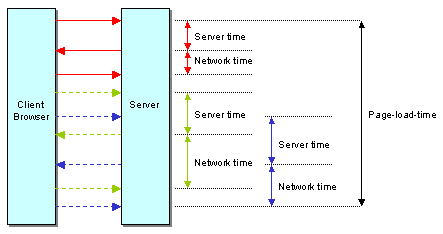
Each hit has three arrows associated with it:
The request from the client browser to the server.
The reply from the server to the client browser.
The acknowledgement from the client browser to the server.
The server time is based on the time between receiving the request, and the moment the server starts to reply to the request. The network time is based on the time between the reply being sent to the client, and the acknowledgement of the reply by the client browser. The end-to-end time reported by RUEI is always the sum of the network time and the server time.
The page loading time is calculated as the time between the start of the page request, and acknowledgement of the last object. Examining the page view network and server times shown in Figure D-2, it appears that the sum of network and server times for all hits is longer than the page loading time. This is caused by the fact that the last two hits (green and blue) are processed in parallel. For calculation of the network and server times, these are processed as two individual hits with their own timing. For the page loading time, the parallelization is taken into account, and the real time elapsed between the visitor's click and the delivery of all objects is calculated.
As each object within a requested page is received at the client browser, there is sometimes a delay before the browser can start to process and load it. This is known as the browser load time. Once all objects have been loaded, the page is displayed in the client browser. The time from this moment until the next page request is known as the page read (or idle) time. It is the time the client users to review the requested page, and is set to a maximum of two minutes.
Be aware that the reported number of page views for a specific or hour can differ depending on the Data Browser group you are using. The structure of the information available within the Data Browser is explained in Section 3.2, "Understanding the Data Structure". In particular, it is calculated slightly differently between the All sessions group and the All pages group. This is illustrated in Table D-7:
Table D-7 Page View Reporting in the All Pages and All Sessions Groups
| Time | Visited pages | Reported no. of page views | ||
|---|---|---|---|---|
| Visitor 1 | Visitor 2 | All pages | All sessions | |
|
00:00 |
A, B |
A, B, C |
5 (Visitor 1: A,B,A) Visitor 2: B,C) |
0 |
|
00:15 |
C, D |
A |
3 (Visitor 1: C,D) (Visitor 2: A) |
0 |
|
00:30 |
E |
B |
2 (Visitor: 1E) (Visitor 2: B) |
0 |
|
00:45 |
F |
C |
2 (Visitor: F) (Visitor: C) |
0 |
|
01:00 |
- |
D |
1 (Visitor 2: D) |
6 (Visitor 1: A,B,C,D,E,F) |
|
01:15 |
D |
- |
1 (Visitor 1: D) |
7 (Visitor 2: A,B,C,A,B,C,D) |
|
01:30 |
F |
A |
2 (Visitor 1: F) (Visitor 2: A) |
0 |
|
01:45 |
- |
- |
- |
3 (Visitor 1: D,F) (Visitor 2: A) |
|
8 |
8 |
16 |
16 |
|
Table D-7 shows the visited page history of two users. As both visitors browse the monitored Web site, the number of pages they have visited are immediately recorded in the All pages group. For example, between 00:00 and 00:15 they had visited five pages. However, because these sessions are still active, they are not yet recorded within the All sessions group. That happens between 01:00 and 01:15, together with the other pages visited in that session.
As the two visitors' sessions progress, the number of visited pages is preserved. Because the All sessions group waits until each is regarded as finished, the related page history is recorded against a later time interval than in the All pages group. However, as can be seen in the totals at the bottom of Table D-7, after both sessions have finished, the total number of page visits reported in each group is the same.
Typically, the All pages group is used for functional analysis, (such as performance monitoring), while the All sessions group is used to identify issues are impacting users.
Finally, be aware that the page views for a session are recorded for the current day when they arrive at least 30 minutes before 12 PM. Thereafter, they are treated as belonging to a new session. Therefore, small differences can arise between reported page views in real-time data (such as the dashboard) and session-based groups.
All dimension level values are limited to 255 characters. If a value is longer than this, it is automatically truncated. Note that truncated data is indicated by ending with an ellipse (…). This restrictions does not apply within the Session diagnostics facility on object level, or to posted form content.
RUEI can monitor compressed network traffic. Currently, it supports the DEFLATE (zlib) and gzip compression algorithms. Be aware that information about error messages encountered by users is written to the Session diagnostics replay facility (see Section 3.10, "Working With the Diagnostics Facility") "as is", and are not decompressed until requested to be viewed. The ability to correctly display such information depends on your browser's capabilities. While Internet Explorer and Mozilla Firefox are fully supported for this purpose, the use of other (unsupported) browsers may present difficulties.
It is important to understand that RUEI uses two key mechanisms to manage the data gathered during monitoring. Condensating prevents database tables from exceeding their maximum size, while aggregation is a means of saving disk space by removing irrelevant or redundant details from database tables. Each of these are explained in the following sections.
This data management mechanism reduces the number of rows in a database table by renaming the least used unique combinations of information to "other". Consider the example in shown in Table D-8.
| Browser Type | Sessions |
|---|---|
|
Internet Explorer 7 |
23 |
|
Internet Explorer 6 |
17 |
|
Firefox 3.5 |
14 |
|
Chrome |
2 |
|
Safari |
1 |
|
Opera |
1 |
|
Opera Mini |
1 |
|
Konqueror |
1 |
The table contains eight rows. The size of the table can be reduced by moving the last five rows to a "other" group. This is shown in Table D-9.
| Browser Type | Sessions |
|---|---|
|
Internet Explorer 7 |
23 |
|
Internet Explorer 6 |
17 |
|
Firefox 3.5 |
14 |
|
other |
6 |
Condensing is performed automatically within deployments where the group database table is reaching its maximum size. When activated, the group table is condensed to 70% of its maximum size and, in general, is performed upon the least used data.
This data management mechanism reduces database table size by removing irrelevant or duplicate data. For example, the tracking of individual user IDs is not relevant when wanting to see the number of visitors per day over a month period. By removing this information, and adding useful counters, the amount of information that can be reported is easily increased. Consider the database table shown in Table D-10.
| Page.Group | Page.Name | User.Group | User.Name | Page Views | Hits |
|---|---|---|---|---|---|
|
Homepage |
Homepage |
Users |
Jan |
4 |
44 |
|
Product |
Product » Details |
Users |
Jan |
5 |
50 |
|
Homepage |
Homepage |
Anonymous |
Anonymous |
1 |
8 |
|
About-Us |
About-Us » Contact |
Anonymous |
Anonymous |
10 |
30 |
|
About-Us |
About-Us » FAQs |
Anonymous |
Anonymous |
2 |
13 |
When the Page.Name level is removed, the table shown in Table D-11 is created. Note that the number of rows is reduced from five to four.
| Page.Group | User.Group | User.Name | Page Views | Hits |
|---|---|---|---|---|
|
Homepage |
Users |
Jan |
4 |
44 |
|
Product |
Users |
Jan |
5 |
50 |
|
Homepage |
Anonymous |
Anonymous |
1 |
8 |
|
About-Us |
Anonymous |
Anonymous |
2 |
43 |
However, if the User.Name level is removed instead, the table shown in Table D-12 is created. Note that in this case it does not result in a reduced number of rows.