2 Prerequisites to Creating and Accessing a Cache Environment
After you create the TimesTen database, and before you cache Oracle data in the TimesTen database, you must perform the tasks:
Configuring the Oracle and TimesTen databases
Before you cache Oracle data in a TimesTen database, you must perform certain tasks either outside of SQL Developer using command-line interfaces such as SQL*Plus and the ttIsql utility, or within SQL Developer using the SQL Worksheet.
The tasks include:
-
Creating the timesten user, a schema user and the cache administration user in the Oracle database
-
Granting privileges required to perform cache operations to the Oracle users
-
Creating the cache manager user and the cache table users in the TimesTen database
-
Granting cache privileges to the TimesTen users
For information about creating Oracle and TimesTen users, see "Create the Oracle users" and "Create the TimesTen users" in the Oracle In-Memory Database Cache User's Guide.
For information on configuring Oracle and TimesTen databases, see "Configuring the Oracle database to cache data in TimesTen" and "Configuring a TimesTen database to cache Oracle data" in the Oracle In-Memory Database Cache User's Guide.
Set the cache administration user name and password
You must create a cache administration user in the Oracle database. This user creates, owns and maintains Oracle objects that store information used to manage a specific cache grid. This user also enforces predefined behaviors of cache groups.
After you create the cache administration user in the Oracle database, you must set the name and password for the user in the TimesTen database.
To set the cache administration user name and password, right-click the node of the connection name for the TimesTen database and select Set Cache Administration User. See Figure 1-3, "Viewing a TimesTen connection".
The Setting the cache administration user dialog appears. For the Prompts tab, in the Cache administration user ID field, type the cache administration user name. In the Cache administration user password field, type the Oracle password for the cache administration user.
Click Apply.
Figure 2-1 Setting the cache administration user dialog
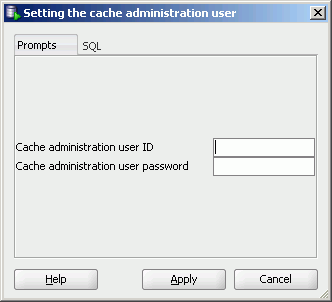
Description of "Figure 2-1 Setting the cache administration user dialog"
You must set the cache administration user name and password for each TimesTen database that caches Oracle. If you drop and re-create the TimesTen database or drop and re-create the cache administration user in the Oracle database, then the cache administration user name and password must be reset in the TimesTen database.
For more information about the cache administration user, see "Set the cache administration user name and password" in the Oracle In-Memory Database Cache User's Guide.
Configure a cache grid
Before you can create a cache group in a TimesTen database, you must perform certain tasks either outside of SQL Developer using a command-line interface such as the ttIsql utility, or within SQL Developer using SQL Worksheet. See "Configuring a cache grid" in the Oracle In-Memory Database Cache User's Guide for information regarding the following tasks:
-
Create a cache grid
-
Associate the TimesTen database with the cache grid
Start and stop the cache agent
After you set the cache administration user name and password, create a cache grid and associate the TimesTen database with the cache grid, you must start the TimesTen cache agent process. The cache agent processes cache operations such as loading a cache group and automatic refresh.
To start the cache agent, right-click the node of the connection name for the TimesTen database and select Start/Stop Cache Agent. See Figure 1-3, "Viewing a TimesTen connection".
In the Starting/stopping the cache agent dialog box, select Start agent within the Prompts tab. Then click Apply to start the cache agent.
Figure 2-2 Starting/stopping the cache agent
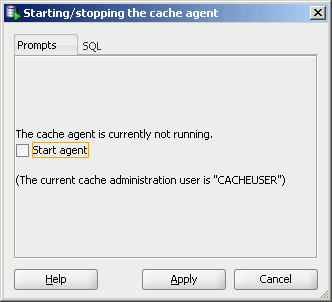
Description of "Figure 2-2 Starting/stopping the cache agent"
To stop a running cache agent process, right-click the node of the connection name for the TimesTen database and select Start/Stop Cache Agent in an identical fashion as was done when starting the cache agent.
In the Starting/stopping the cache agent dialog box, select Stop agent within the Prompts tab. Then click Apply to stop the cache agent. See Figure 2-2, "Starting/stopping the cache agent".
For more information about the cache agent process, see "Managing the cache agent" in the Oracle In-Memory Database Cache User's Guide.