| Skip Navigation Links | |
| Exit Print View | |
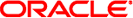
|
Oracle Solaris Studio 12.2: Debugging a Program With dbx |
4. Viewing and Navigating To Code
5. Controlling Program Execution
6. Setting Breakpoints and Traces
8. Evaluating and Displaying Data
11. Debugging Multithreaded Applications
Changing the Default Signal Lists
Trapping the FPE Signal (Solaris Platforms Only)
Determining Where the Exception Occurred
Determining the Cause of the Exception
16. Debugging Fortran Using dbx
17. Debugging a Java Application With dbx
18. Debugging at the Machine-Instruction Level
19. Using dbx With the Korn Shell
The event management commands can also deal with signals as events. These two commands have the same effect.
(dbx) stop sig signal (dbx) catch signal
Having the signal event is more useful if you need to associate some pre-programmed action.
(dbx) when sig SIGCLD {echo Got $sig $signame;}
In this case, make sure to first move SIGCLD to the ignore list.
(dbx) ignore SIGCLD