| Skip Navigation Links | |
| Exit Print View | |
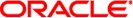
|
Oracle Solaris Studio 12.2: Fortran User's Guide |
2. Using Solaris Studio Fortran
4. Solaris Studio Fortran Features and Differences
5.3 Linking With Legacy FORTRAN 77-Compiled Routines
A separate FORTRAN 77 compiler is no longer provided. The Solaris Studio Fortran compiler, f95, will compile most legacy FORTRAN 77 programs, including programs utilizing non-standard extensions previously compiled by the Sun WorkShop f77 compiler.
f95 will accept many of these FORTRAN 77 features directly. Others require compiling in FORTRAN 77 compatibility mode (f95 -f77).
This chapter describes the FORTRAN 77 features accepted by f95, and lists those f77 features that are incompatible with f95. For details on any of the non-standard FORTRAN 77 extensions that were accepted by the Sun WorkShop f77 compiler, see the legacy FORTRAN 77 Language Reference manual at http://docs.sun.com/source/806-3594/index.html.
See Chapter 4, Solaris Studio Fortran Features and Differences for other extensions to the Fortran language accepted by the f95 compiler.
f95 will compile standard-conforming FORTRAN 77 programs. To ensure continued portability, programs utilizing non-standard FORTRAN 77 features should migrate to standard-conforming Fortran 95/2003. Compiling with the -ansi option will flag all non-standard usages in your program.