| Skip Navigation Links | |
| Exit Print View | |
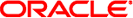
|
Oracle Solaris Studio 12.2: C++ User's Guide |
2.2.3 Using Multiple Source Files
2.3 Compiling With Different Compiler Versions
2.4.2 Separate Compiling and Linking
2.4.3 Consistent Compiling and Linking
2.4.4 Compiling for 64-Bit Memory Model
2.4.5 Compiler Command-Line Diagnostics
2.4.6 Understanding the Compiler Organization
2.5 Preprocessing Directives and Names
2.5.2 Macros With a Variable Number of Arguments
2.7 Using the strip Command with C++ Objects
2.8.1 Using Aliases Within the C Shell
2.8.2 Using CCFLAGS to Specify Compile Options
2.8.3.1 Using CCFLAGS Within make
3. Using the C++ Compiler Options
6. Creating and Using Templates
9. Improving Program Performance
10. Building Multithreaded Programs
12. Using The C++ Standard Library
13. Using the Classic iostream Library
The amount of memory a compilation requires depends on several parameters, including:
Size of each procedure
Level of optimization
Limits set for virtual memory
Size of the disk swap file
On the SPARC platform, if the optimizer runs out of memory, it tries to recover by retrying the current procedure at a lower level of optimization. The optimizer then resumes subsequent routines at the original level specified in the -xOlevel option on the command line.
If you compile a single source file that contains many routines, the compiler might run out of memory or swap space. Try reducing the level of optimization. Alternately, split the largest procedures into separate files of their own.
The swap -s command displays available swap space. See the swap(1M) man page for more information.
The following example demonstrates the use of the swap command:
example% swap -s total: 40236k bytes allocated + 7280k reserved = 47516k used, 1058708k available
Use mkfile(1M) and swap (1M) to increase the size of the swap space on a workstation. (You must become superuser to do this.) The mkfile command creates a file of a specific size, and swap -a adds the file to the system swap space:
example# mkfile -v 90m /home/swapfile /home/swapfile 94317840 bytes example# /usr/sbin/swap -a /home/swapfile
Compiling very large routines (thousands of lines of code in a single procedure) at -xO3 or higher can require a large amount of memory. In such cases, performance of the system might degrade. You can control this by limiting the amount of virtual memory available to a single process.
To limit virtual memory in an sh shell, use the ulimit command. See the sh(1) man page for more information.
The following example shows how to limit virtual memory to 4 Gbytes:
example$ ulimit -d 4000000
In a csh shell, use the limit command to limit virtual memory. See the csh(1) man page for more information.
The next example also shows how to limit virtual memory to 4 Gbytes:
example% limit datasize 4G
Each of these examples causes the optimizer to try to recover at 4 Gbytes of data space.
The limit on virtual memory cannot be greater than the system’s total available swap space and, in practice, must be small enough to permit normal use of the system while a large compilation is in progress.
Be sure that no compilation consumes more than half the swap space.
With 8 Gbytes of swap space, use the following commands:
In an sh shell:
example$ ulimit -d 4000000
In a csh shell:
example% limit datasize 4G
The best setting depends on the degree of optimization requested and the amount of real memory and virtual memory available.
A workstation should have at least 2 gigabytes of memory. See the product release notes for detailed requirements.