| Skip Navigation Links | |
| Exit Print View | |
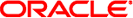
|
Oracle Solaris Studio 12.2: C++ User's Guide |
1.1 New Features and Functionality of the Solaris Studio 12.2 C++ 5.11 Compiler
1.3 Compiling for 64-Bit Platforms
3. Using the C++ Compiler Options
6. Creating and Using Templates
9. Improving Program Performance
10. Building Multithreaded Programs
12. Using The C++ Standard Library
13. Using the Classic iostream Library
On Solaris systems, beginning with Sun Studio 11, program binaries compiled with the Solaris Studio compilers are marked with architecture hardware flags indicating the instruction sets assumed by the compiled binary. At runtime these marker flags are checked to verify that the binary can run on the hardware it is attempting to execute on.
If a program does not contain these architecture hardware flags, or if the platform does not enable the appropriate features or instruction set extensions, running the program could result in segmentation faults or incorrect results without any explicit warning messages.
This warning extends also to programs that employ .il inline assembly language functions or __asm() assembler code that utilize SSE, SSE2, SSE2a, and SSE3 and newer instructions and extensions.