| Skip Navigation Links | |
| Exit Print View | |
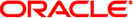
|
Oracle Solaris Studio Overview |
Oracle Solaris Studio 12.2 Overview
Introduction to Oracle Solaris Studio Software
Oracle Solaris Studio Compilers
OpenMP 3.0 for Parallel Programming
Sun Performance Library for Programs With Intensive Computation
dmake Utility for Building Applications
Discover Tool for Detecting Memory Errors
Uncover Tool for Measuring Code Coverage
Tuning Application Performance
Collect Performance Data With the Collector
Examine Performance Data With the Performance Analyzer
Examine Performance Data With the er_print Utility
Analyze Multithreaded Application Performance With the Thread Analyzer
Oracle Solaris Studio provides tools to help developers create applications that run on Oracle Solaris. The tools can support developers who want a graphical IDE to manage many development tasks for them, and developers who want to control all aspects of their software development using their own methods.
You do not need to make a commitment to using the IDE or the command line because the tools are designed to be used in any combination. You can create a project in the IDE and still build the source of the project with dmake or make from the command line if you want. You can use the Performance Analyzer or DLight on the binary of a project you created in the IDE. The IDE keeps its project files separate from the source files so there is no dependency.
If you are a devoted Emacs or vi user, you can continue to use your accustomed environment and ignore the IDE, but adopt the Oracle Solaris Studio compilers and performance tools to make your application run optimally in Oracle Solaris on Oracle Sun hardware.
The following diagram shows the developer workflow for the Oracle Solaris Studio tools when developing with or without the graphical IDE.
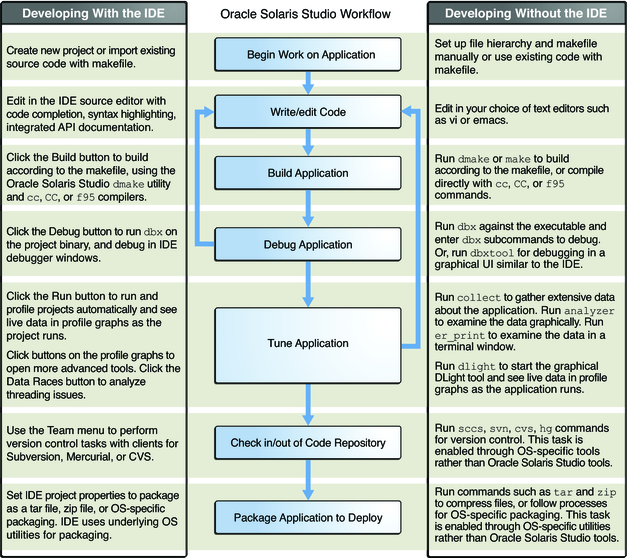
The rest of this document describes the components of the Oracle Solaris Studio software, explains the ways that the components are integrated, and briefly shows how to use them.