| Skip Navigation Links | |
| Exit Print View | |
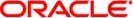
|
Oracle Solaris Studio 12.2: Simple Performance Optimization Tool (SPOT) User's Guide |
| Skip Navigation Links | |
| Exit Print View | |
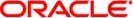
|
Oracle Solaris Studio 12.2: Simple Performance Optimization Tool (SPOT) User's Guide |
1. The Simple Performance Optimization Tool (SPOT)
2. Running SPOT on Your Application
Runtime System and Build Information
Analysis of Application Stall Behavior Section
Maximum Resources Used By The Process Section
Pairs of Top Four Stall Counters Section
Application HW Counter Profile Output
Summary of Key Experiment Metrics Table